TLS-beleidsversies en suites met coderingsmethoden configureren in Application Gateway
Meer informatie over het configureren van TLS/SSL-beleidsversies en coderingssuites in Application Gateway. U kunt kiezen uit een lijst met vooraf gedefinieerde beleidsregels die verschillende configuraties van TLS-beleidsversies en ingeschakelde coderingssuites bevatten. U hebt ook de mogelijkheid om een aangepast TLS-beleid te definiëren op basis van uw vereisten.
Notitie
Het wordt aanbevolen de Azure Az PowerShell-module te gebruiken om te communiceren met Azure. Zie Azure PowerShell installeren om aan de slag te gaan. Raadpleeg Azure PowerShell migreren van AzureRM naar Az om te leren hoe u naar de Azure PowerShell-module migreert.
Notitie
We raden u aan TLS 1.2 te gebruiken als minimale TLS-protocolversie voor betere beveiliging op uw Application Gateway.
Beschikbare TLS-opties ophalen
De Get-AzApplicationGatewayAvailableSslOptions cmdlet bevat een lijst met beschikbare vooraf gedefinieerde beleidsregels, beschikbare coderingssuites en protocolversies die kunnen worden geconfigureerd. In het volgende voorbeeld ziet u een voorbeeld van uitvoer van het uitvoeren van de cmdlet.
Belangrijk
Het standaard TLS-beleid is ingesteld op AppGwSslPolicy2020101 voor API-versies 2023-02-01 of hoger. Ga naar het overzicht van TLS-beleid voor meer informatie.
DefaultPolicy: AppGwSslPolicy20150501
PredefinedPolicies:
/subscriptions/xxx-xxx/resourceGroups//providers/Microsoft.Network/ApplicationGatewayAvailableSslOptions/default/Applic
ationGatewaySslPredefinedPolicy/AppGwSslPolicy20150501
/subscriptions/xxx-xxx/resourceGroups//providers/Microsoft.Network/ApplicationGatewayAvailableSslOptions/default/Applic
ationGatewaySslPredefinedPolicy/AppGwSslPolicy20170401
/subscriptions/xxx-xxx/resourceGroups//providers/Microsoft.Network/ApplicationGatewayAvailableSslOptions/default/Applic
ationGatewaySslPredefinedPolicy/AppGwSslPolicy20170401S
/subscriptions/xxx-xxx/resourceGroups//providers/Microsoft.Network/ApplicationGatewayAvailableSslOptions/default/Applic
ationGatewaySslPredefinedPolicy/AppGwSslPolicy20220101
/subscriptions/xxx-xxx/resourceGroups//providers/Microsoft.Network/ApplicationGatewayAvailableSslOptions/default/Applic
ationGatewaySslPredefinedPolicy/AppGwSslPolicy20220101S
AvailableCipherSuites:
TLS_AES_128_GCM_SHA256
TLS_AES_256_GCM_SHA384
TLS_ECDHE_RSA_WITH_AES_256_GCM_SHA384
TLS_ECDHE_RSA_WITH_AES_128_GCM_SHA256
TLS_ECDHE_RSA_WITH_AES_256_CBC_SHA384
TLS_ECDHE_RSA_WITH_AES_128_CBC_SHA256
TLS_ECDHE_RSA_WITH_AES_256_CBC_SHA
TLS_ECDHE_RSA_WITH_AES_128_CBC_SHA
TLS_DHE_RSA_WITH_AES_256_GCM_SHA384
TLS_DHE_RSA_WITH_AES_128_GCM_SHA256
TLS_DHE_RSA_WITH_AES_256_CBC_SHA
TLS_DHE_RSA_WITH_AES_128_CBC_SHA
TLS_RSA_WITH_AES_256_GCM_SHA384
TLS_RSA_WITH_AES_128_GCM_SHA256
TLS_RSA_WITH_AES_256_CBC_SHA256
TLS_RSA_WITH_AES_128_CBC_SHA256
TLS_RSA_WITH_AES_256_CBC_SHA
TLS_RSA_WITH_AES_128_CBC_SHA
TLS_ECDHE_ECDSA_WITH_AES_256_GCM_SHA384
TLS_ECDHE_ECDSA_WITH_AES_128_GCM_SHA256
TLS_ECDHE_ECDSA_WITH_AES_256_CBC_SHA384
TLS_ECDHE_ECDSA_WITH_AES_128_CBC_SHA256
TLS_ECDHE_ECDSA_WITH_AES_256_CBC_SHA
TLS_ECDHE_ECDSA_WITH_AES_128_CBC_SHA
TLS_DHE_DSS_WITH_AES_256_CBC_SHA256
TLS_DHE_DSS_WITH_AES_128_CBC_SHA256
TLS_DHE_DSS_WITH_AES_256_CBC_SHA
TLS_DHE_DSS_WITH_AES_128_CBC_SHA
TLS_RSA_WITH_3DES_EDE_CBC_SHA
TLS_DHE_DSS_WITH_3DES_EDE_CBC_SHA
AvailableProtocols:
TLSv1_0
TLSv1_1
TLSv1_2
TLSv1_3
Vooraf gedefinieerd TLS-beleid weergeven
Application Gateway wordt geleverd met meerdere vooraf gedefinieerde beleidsregels die kunnen worden gebruikt. Met de Get-AzApplicationGatewaySslPredefinedPolicy cmdlet worden deze beleidsregels opgehaald. Elk beleid heeft verschillende protocolversies en coderingssuites ingeschakeld. Deze vooraf gedefinieerde beleidsregels kunnen worden gebruikt om snel een TLS-beleid op uw toepassingsgateway te configureren. Standaard is AppGwSslPolicy20150501 geselecteerd als er geen specifiek TLS-beleid is gedefinieerd.
De volgende uitvoer is een voorbeeld van het uitvoeren Get-AzApplicationGatewaySslPredefinedPolicy.
Name: AppGwSslPolicy20150501
MinProtocolVersion: TLSv1_0
CipherSuites:
TLS_ECDHE_RSA_WITH_AES_256_GCM_SHA384
TLS_ECDHE_RSA_WITH_AES_128_GCM_SHA256
TLS_ECDHE_RSA_WITH_AES_256_CBC_SHA384
TLS_ECDHE_RSA_WITH_AES_128_CBC_SHA256
TLS_ECDHE_RSA_WITH_AES_256_CBC_SHA
TLS_ECDHE_RSA_WITH_AES_128_CBC_SHA
TLS_DHE_RSA_WITH_AES_256_GCM_SHA384
TLS_DHE_RSA_WITH_AES_128_GCM_SHA256
TLS_DHE_RSA_WITH_AES_256_CBC_SHA
TLS_DHE_RSA_WITH_AES_128_CBC_SHA
TLS_RSA_WITH_AES_256_GCM_SHA384
...
Name: AppGwSslPolicy20170401
MinProtocolVersion: TLSv1_1
CipherSuites:
TLS_ECDHE_ECDSA_WITH_AES_128_GCM_SHA256
TLS_ECDHE_ECDSA_WITH_AES_256_GCM_SHA384
TLS_ECDHE_ECDSA_WITH_AES_128_CBC_SHA
TLS_ECDHE_ECDSA_WITH_AES_256_CBC_SHA
TLS_ECDHE_ECDSA_WITH_AES_128_CBC_SHA256
TLS_ECDHE_ECDSA_WITH_AES_256_CBC_SHA384
TLS_ECDHE_RSA_WITH_AES_256_GCM_SHA384
...
Een aangepast TLS-beleid configureren
Wanneer u een aangepast TLS-beleid configureert, geeft u de volgende parameters door: PolicyType, MinProtocolVersion, CipherSuite en ApplicationGateway. Als u andere parameters probeert door te geven, krijgt u een foutmelding bij het maken of bijwerken van de Application Gateway. In het volgende voorbeeld wordt een aangepast TLS-beleid ingesteld op een toepassingsgateway. Hiermee stelt u de minimale protocolversie TLSv1_1 in en schakelt u de volgende coderingssuites in:
- TLS_ECDHE_ECDSA_WITH_AES_256_GCM_SHA384
- TLS_ECDHE_ECDSA_WITH_AES_128_GCM_SHA256
# get an application gateway resource
$gw = Get-AzApplicationGateway -Name AdatumAppGateway -ResourceGroup AdatumAppGatewayRG
# set the TLS policy on the application gateway
Set-AzApplicationGatewaySslPolicy -ApplicationGateway $gw -PolicyType Custom -MinProtocolVersion TLSv1_1 -CipherSuite "TLS_ECDHE_ECDSA_WITH_AES_128_GCM_SHA256", "TLS_ECDHE_ECDSA_WITH_AES_256_GCM_SHA384"
# validate the TLS policy locally
Get-AzApplicationGatewaySslPolicy -ApplicationGateway $gw
# update the gateway with validated TLS policy
Set-AzApplicationGateway -ApplicationGateway $gw
Belangrijk
- Als u een aangepast SSL-beleid gebruikt in Application Gateway v1 SKU (Standard of WAF), moet u ervoor zorgen dat u de verplichte codering 'TLS_ECDHE_RSA_WITH_AES_128_GCM_SHA256' toevoegt aan de lijst. Deze codering is vereist om metrische gegevens en logboekregistratie in te schakelen in de Application Gateway v1-SKU. Dit is niet verplicht voor Application Gateway v2 SKU (Standard_v2 of WAF_v2).
- Coderingssuites "TLS_AES_128_GCM_SHA256" en "TLS_AES_256_GCM_SHA384" met TLSv1.3 zijn niet aanpasbaar en zijn standaard opgenomen bij het instellen van een CustomV2-beleid met een minimale TLS-versie van 1.2 of 1.3. Deze twee coderingssuites worden niet weergegeven in de uitvoer Get Details, met uitzondering van Portal.
Als u de minimale protocolversie wilt instellen op 1.3, moet u de volgende opdracht gebruiken:
Set-AzApplicationGatewaySslPolicy -ApplicationGateway $AppGW -MinProtocolVersion TLSv1_3 -PolicyType CustomV2 -CipherSuite @()
In deze afbeelding wordt het gebruik van CustomV2-beleid nader uitgelegd met minimale protocolversies 1.2 en 1.3.
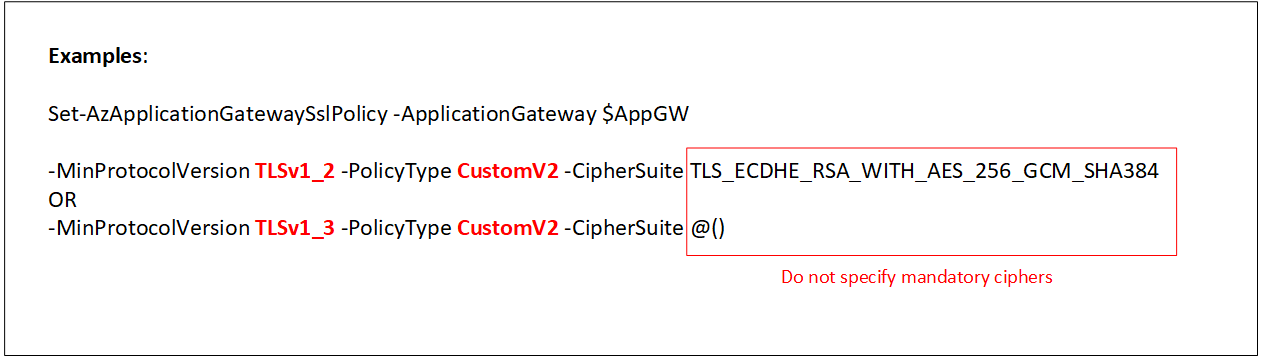
Een toepassingsgateway maken met een vooraf gedefinieerd TLS-beleid
Wanneer u een vooraf gedefinieerd TLS-beleid configureert, geeft u de volgende parameters door: PolicyType, PolicyName en ApplicationGateway. Als u andere parameters probeert door te geven, krijgt u een foutmelding bij het maken of bijwerken van de Application Gateway.
In het volgende voorbeeld wordt een nieuwe toepassingsgateway gemaakt met een vooraf gedefinieerd TLS-beleid.
# Create a resource group
$rg = New-AzResourceGroup -Name ContosoRG -Location "East US"
# Create a subnet for the application gateway
$subnet = New-AzVirtualNetworkSubnetConfig -Name subnet01 -AddressPrefix 10.0.0.0/24
# Create a virtual network with a 10.0.0.0/16 address space
$vnet = New-AzVirtualNetwork -Name appgwvnet -ResourceGroupName $rg.ResourceGroupName -Location "East US" -AddressPrefix 10.0.0.0/16 -Subnet $subnet
# Retrieve the subnet object for later use
$subnet = $vnet.Subnets[0]
# Create a public IP address
$publicip = New-AzPublicIpAddress -ResourceGroupName $rg.ResourceGroupName -name publicIP01 -location "East US" -AllocationMethod Dynamic
# Create an ip configuration object
$gipconfig = New-AzApplicationGatewayIPConfiguration -Name gatewayIP01 -Subnet $subnet
# Create a backend pool for backend web servers
$pool = New-AzApplicationGatewayBackendAddressPool -Name pool01 -BackendIPAddresses 134.170.185.46, 134.170.188.221,134.170.185.50
# Define the backend http settings to be used.
$poolSetting = New-AzApplicationGatewayBackendHttpSettings -Name poolsetting01 -Port 80 -Protocol Http -CookieBasedAffinity Enabled
# Create a new port for TLS
$fp = New-AzApplicationGatewayFrontendPort -Name frontendport01 -Port 443
# Upload an existing pfx certificate for TLS offload
$password = ConvertTo-SecureString -String "P@ssw0rd" -AsPlainText -Force
$cert = New-AzApplicationGatewaySslCertificate -Name cert01 -CertificateFile C:\folder\contoso.pfx -Password $password
# Create a frontend IP configuration for the public IP address
$fipconfig = New-AzApplicationGatewayFrontendIPConfig -Name fipconfig01 -PublicIPAddress $publicip
# Create a new listener with the certificate, port, and frontend ip.
$listener = New-AzApplicationGatewayHttpListener -Name listener01 -Protocol Https -FrontendIPConfiguration $fipconfig -FrontendPort $fp -SslCertificate $cert
# Create a new rule for backend traffic routing
$rule = New-AzApplicationGatewayRequestRoutingRule -Name rule01 -RuleType Basic -BackendHttpSettings $poolSetting -HttpListener $listener -BackendAddressPool $pool
# Define the size of the application gateway
$sku = New-AzApplicationGatewaySku -Name Standard_Small -Tier Standard -Capacity 2
# Configure the TLS policy to use a different pre-defined policy
$policy = New-AzApplicationGatewaySslPolicy -PolicyType Predefined -PolicyName AppGwSslPolicy20170401S
# Create the application gateway.
$appgw = New-AzApplicationGateway -Name appgwtest -ResourceGroupName $rg.ResourceGroupName -Location "East US" -BackendAddressPools $pool -BackendHttpSettingsCollection $poolSetting -FrontendIpConfigurations $fipconfig -GatewayIpConfigurations $gipconfig -FrontendPorts $fp -HttpListeners $listener -RequestRoutingRules $rule -Sku $sku -SslCertificates $cert -SslPolicy $policy
Een bestaande toepassingsgateway bijwerken met een vooraf gedefinieerd TLS-beleid
Als u een aangepast TLS-beleid wilt instellen, geeft u de volgende parameters door: PolicyType, MinProtocolVersion, CipherSuite en ApplicationGateway. Als u een vooraf gedefinieerd TLS-beleid wilt instellen, geeft u de volgende parameters door: PolicyType, PolicyName en ApplicationGateway. Als u andere parameters probeert door te geven, krijgt u een foutmelding bij het maken of bijwerken van de Application Gateway.
Notitie
Het gebruik van een nieuw vooraf gedefinieerd of Customv2-beleid verbetert de SSL-beveiliging en prestatiepostuur van de gehele gateway (SSL-beleid en SSL-profiel). Daarom kunnen zowel oude als nieuwe beleidsregels niet naast elkaar bestaan. U moet een van de oudere vooraf gedefinieerde of aangepaste beleidsregels in de gateway gebruiken, voor het geval er clients zijn waarvoor oudere TLS-versie of coderingen zijn vereist (bijvoorbeeld TLS v1.0).
In het volgende voorbeeld zijn er codevoorbeelden voor zowel aangepast beleid als vooraf gedefinieerd beleid. Verwijder opmerkingen bij het beleid dat u wilt gebruiken.
# You have to change these parameters to match your environment.
$AppGWname = "YourAppGwName"
$RG = "YourResourceGroupName"
$AppGw = get-Azapplicationgateway -Name $AppGWname -ResourceGroupName $RG
# Choose either custom policy or predefined policy and uncomment the one you want to use.
# TLS Custom Policy
# Set-AzApplicationGatewaySslPolicy -PolicyType Custom -MinProtocolVersion TLSv1_2 -CipherSuite "TLS_ECDHE_ECDSA_WITH_AES_128_GCM_SHA256", "TLS_RSA_WITH_AES_128_CBC_SHA256" -ApplicationGateway $AppGw
# TLS Predefined Policy
# Set-AzApplicationGatewaySslPolicy -PolicyType Predefined -PolicyName "AppGwSslPolicy20170401S" -ApplicationGateway $AppGW
# Update AppGW
# The TLS policy options are not validated or updated on the Application Gateway until this cmdlet is executed.
$SetGW = Set-AzApplicationGateway -ApplicationGateway $AppGW
Volgende stappen
Ga naar application Gateway-omleidingsoverzicht voor meer informatie over het omleiden van HTTP-verkeer naar een HTTPS-eindpunt.
Bekijk het instellen van specifieke SSL-beleidsregels voor listener bij het instellen van specifiek SSL-listenerbeleid via de portal