Microsoft Translator V3 (Preview)
Microsoft Azure Cognitive Services Translator lets you to translate text and documents over 100 languages using general or custom models.
This connector is available in the following products and regions:
| Service | Class | Regions |
|---|---|---|
| Logic Apps | Standard | All Logic Apps regions except the following: - Azure Government regions - Azure China regions - US Department of Defense (DoD) |
| Power Automate | Standard | All Power Automate regions except the following: - US Government (GCC) - US Government (GCC High) - China Cloud operated by 21Vianet - US Department of Defense (DoD) |
| Power Apps | Standard | All Power Apps regions except the following: - US Government (GCC) - US Government (GCC High) - China Cloud operated by 21Vianet - US Department of Defense (DoD) |
| Contact | |
|---|---|
| Name | Microsoft Translator |
| URL | https://learn.microsoft.com/azure/cognitive-services/translator/translator-overview |
| mtfb@microsoft.com |
| Connector Metadata | |
|---|---|
| Publisher | Microsoft Translator |
| Website | https://learn.microsoft.com/azure/cognitive-services/translator/translator-overview |
| Privacy policy | https://privacy.microsoft.com/ |
| Categories | AI;Business Intelligence |
Azure Cognitive Services Translator connector allows you to integrate any component of Power Platform such as Power Automate Flow, or Power App with our Microsoft Translator service. With this connector, you can perform the following actions:
• Translate text.
• Transliterate text.
• Translate a variety of document file types.
Prerequisites
Follow instructions on creating a Translator resource on the Azure portal
How to get credentials
• After creating a Translator resource, get the resource name and key from Azure Portal.
• Follow these prerequisites for translating documents.
• Navigate inside the source and target containers and click “Switch to Microsoft Entra ID User Account” as shown in the screenshot below. This step is required only for the connector.
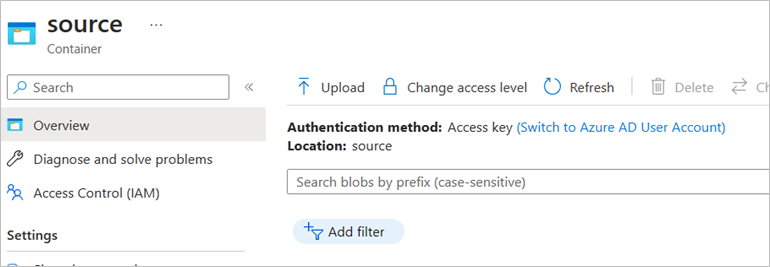
Get started with your connector
Follow these instructions on how to use Translator connector in a flow and automate your translation tasks.
Common Errors
Please refer this documentation for common errors - https://learn.microsoft.com/en-us/azure/cognitive-services/translator/reference/v3-0-reference#errors
Creating a connection
The connector supports the following authentication types:
| Default | Parameters for creating connection. | All regions | Not shareable |
Default
Applicable: All regions
Parameters for creating connection.
This is not shareable connection. If the power app is shared with another user, another user will be prompted to create new connection explicitly.
| Name | Type | Description | Required |
|---|---|---|---|
| Translator resource name | string | Enter the Microsoft Translator resource name | True |
| Resource Key | securestring | Azure Cognitive Services resource key for Translator. | True |
Throttling Limits
| Name | Calls | Renewal Period |
|---|---|---|
| API calls per connection | 100 | 60 seconds |
Actions
| Cancel translation |
Cancels a document translation job that is currently processing or queued. |
| Get document status |
Gets the status for a specific document in a job. |
| Get documents status |
Gets the status of all documents in a translation job. |
| Get languages |
Retrieves all languages supported for translation by the Microsoft Azure Cognitive Services Translator. |
| Get supported document formats |
Gets a list of supported document formats. |
| Get supported glossary formats |
Gets a list of supported glossary formats. |
| Get supported storage sources |
Gets a list of supported storage sources/options. |
| Get translation status |
Gets a summary of the status for a specific document translation request. |
| Get translations status |
Gets a list along with the status of all translation requests submitted by the user. |
| Start document translation |
This action starts a document translation job. |
| Translate text |
Translate specified source language text into the target language text. |
| Transliterate |
Converts text in one language from one script to another script. |
Cancel translation
Cancels a document translation job that is currently processing or queued.
Parameters
| Name | Key | Required | Type | Description |
|---|---|---|---|---|
|
Operation ID
|
id | True | string |
The operation ID. |
Returns
Get document status
Gets the status for a specific document in a job.
Parameters
| Name | Key | Required | Type | Description |
|---|---|---|---|---|
|
Operation ID
|
id | True | string |
The operation ID. |
|
Document ID
|
documentId | True | string |
The document ID. |
Returns
Get documents status
Gets the status of all documents in a translation job.
Parameters
| Name | Key | Required | Type | Description |
|---|---|---|---|---|
|
Operation ID
|
id | True | string |
The operation ID. |
|
Total number of records to return
|
$top | integer |
The total number of records the user wants to be returned across all pages. |
|
|
Number of records to skip
|
$skip | integer |
The number of records to skip from the list based on the sorting method. |
|
|
Maximum records returned
|
$maxpagesize | integer |
The maximum records returned in a page. |
|
|
Sort by
|
$orderBy | array |
The sorting query for the collection. (Eg., 'CreatedDateTimeUtc asc', 'CreatedDateTimeUtc desc'). |
|
|
Start datetime
|
createdDateTimeUtcStart | date-time |
The start datetime to get items after. |
|
|
End datetime
|
createdDateTimeUtcEnd | date-time |
The end datetime to get items before. |
|
|
Filter by status
|
statuses | array |
Statuses to use in filtering. |
|
|
Filter by document ID
|
ids | array |
Document IDs to use in filtering. |
Returns
| Name | Path | Type | Description |
|---|---|---|---|
|
value
|
value | array of object |
Response Value. |
|
path
|
value.path | string |
Location of the document or folder. |
|
sourcePath
|
value.sourcePath | string |
Location of the source document. |
|
createdDateTimeUtc
|
value.createdDateTimeUtc | string |
Operation created date time. |
|
lastActionDateTimeUtc
|
value.lastActionDateTimeUtc | string |
Date time in which the operation's status has been updated. |
|
status
|
value.status | string |
List of possible statuses for job or document. |
|
to
|
value.to | string |
Target language. |
|
progress
|
value.progress | integer |
Progress of the translation if available. |
|
id
|
value.id | string |
Document ID. |
|
characterCharged
|
value.characterCharged | integer |
Characters charged by the API. |
|
@nextLink
|
@nextLink | string |
Url for the next page. Null if last page. |
Get languages
Retrieves all languages supported for translation by the Microsoft Azure Cognitive Services Translator.
Returns
- response
- array of Language
Get supported document formats
Get supported glossary formats
Get supported storage sources
Gets a list of supported storage sources/options.
Returns
| Name | Path | Type | Description |
|---|---|---|---|
|
value
|
value | array of string |
Response Value. |
Get translation status
Gets a summary of the status for a specific document translation request.
Parameters
| Name | Key | Required | Type | Description |
|---|---|---|---|---|
|
Operation ID
|
id | True | string |
The operation ID. |
Returns
Get translations status
Gets a list along with the status of all translation requests submitted by the user.
Parameters
| Name | Key | Required | Type | Description |
|---|---|---|---|---|
|
Total number of records to return
|
$top | integer |
The total number of records the user wants to be returned across all pages. |
|
|
Number of records to skip
|
$skip | integer |
The number of records to skip from the list based on the sorting method. |
|
|
Maximum records returned
|
$maxpagesize | integer |
The maximum records returned in a page. |
|
|
Sort by
|
$orderBy | array |
The sorting query for the collection, eg.,'CreatedDateTimeUtc asc', 'CreatedDateTimeUtc desc'. |
|
|
Start datetime
|
createdDateTimeUtcStart | date-time |
The start datetime to get records after. |
|
|
End datetime
|
createdDateTimeUtcEnd | date-time |
The end datetime to get records before. |
|
|
Filter by status
|
statuses | array |
Statuses to use in filtering. |
|
|
Filter by operation IDs
|
ids | array |
Operation IDs to use in filtering. |
Returns
| Name | Path | Type | Description |
|---|---|---|---|
|
value
|
value | array of TranslationStatusResponse |
Response Value. |
|
@nextLink
|
@nextLink | string |
Url for the next page. Null if last page. |
Start document translation
This action starts a document translation job.
Parameters
| Name | Key | Required | Type | Description |
|---|---|---|---|---|
|
Storage type of the input documents
|
storageType | True | string |
Choose a file or folder. |
|
Source language
|
sourceLanguage | True | string |
Language code. If none is specified, Microsoft Translator will try to auto-detect the document language. |
|
Location of the source documents
|
sourceURL | True | string |
The location of the source document(s) which can be a single file or a folder. This location is a URL link from your Azure blob storage. |
|
Prefix filter
|
documentFilterPrefix | string |
A case-sensitive prefix string to filter documents in the source path for translation. For example, when using an Azure storage blob Uri, use the prefix to restrict sub folders for translation. |
|
|
Suffix filter
|
documentFilterSuffix | string |
A case-sensitive suffix string to filter documents in the source path for translation. It's most often use for file extensions. |
|
|
Category
|
targetCategory | string |
A string specifying the category (domain) of the translation. This parameter is used to get translations from a customized system built with Custom Translator. |
|
|
Location of the translated documents
|
targetContainerURL | True | string |
The location where the translated documents will be stored. This location is a URL link from your Azure blob storage. |
|
Target language
|
targetLanguage | True | string |
Target language code. |
|
Glossary URL
|
glossaryUrl | string |
The location of the glossary documents. This location is a URL link from your Azure blob storage. |
|
|
Glossary document format and version
|
glossaryFormatVersion | string |
Glossary document format and version. |
Returns
| Name | Path | Type | Description |
|---|---|---|---|
|
operationID
|
operationID | string |
Operation ID. |
Translate text
Translate specified source language text into the target language text.
Parameters
| Name | Key | Required | Type | Description |
|---|---|---|---|---|
|
Source language
|
from | True | string |
The source language code (example: 'en'). If the source language code isn't specified, automatic language detection is applied to determine the source language. |
|
Target language
|
to | True | string |
The target language code (example: 'fr'). |
|
Text type
|
textType | string |
Defines whether the text format being translated is plain text or HTML. |
|
|
Profanity action
|
profanityAction | string |
Specifies how profanities should be treated in translations. |
|
|
Profanity marker
|
profanityMarker | string |
Specifies how profanities should be marked in translations. |
|
|
Include sentence length
|
includeSentenceLength | string |
Specifies whether to include sentence boundaries for the input text and the translated text. |
|
|
Suggested source language
|
suggestedFrom | string |
Specifies a fallback language if the language of the input text can't be identified. |
|
|
Script of the source text
|
fromScript | string |
The name of the script of the input text. |
|
|
Script of the translated text
|
toScript | string |
The name of the script of the translated text. |
|
|
Category
|
category | string |
A string specifying the category (domain) of the translation. This parameter is used to get translations from a customized system built with Custom Translator. |
|
|
Allow fallback to general domain
|
allowFallback | string |
Specifies that the service is allowed to fall back to a general system when a custom system doesn't exist. |
|
|
Text
|
Text | True | string |
Text to translate. |
Returns
- response
- array of TranslationResults
Transliterate
Converts text in one language from one script to another script.
Parameters
| Name | Key | Required | Type | Description |
|---|---|---|---|---|
|
Language
|
language | True | string |
Specifies the language of the text to convert from one script to another. |
|
Source script
|
fromScript | True | string |
The name of the script of the input text. |
|
Target script
|
toScript | True | string |
The name of the script of the transliterated text. |
|
Text
|
Text | True | string |
Text to translate. |
Returns
- response
- array of TransliterationResults
Definitions
TranslationResults
Translation result.
| Name | Path | Type | Description |
|---|---|---|---|
|
Translated text
|
TranslatedText | string |
Gets the translated text. |
|
Transliterated text
|
TransliteratedText | string |
Gets the transliterated text. |
TransliterationResults
Transliteration results.
| Name | Path | Type | Description |
|---|---|---|---|
|
Text
|
text | string |
Gets the transliterated text. |
|
Script
|
script | string |
Transliterated script. |
Language
Language code. If none specified, Microsoft Translator will try to auto-detect the document language.
| Name | Path | Type | Description |
|---|---|---|---|
|
Language code
|
Code | string |
Gets or sets the language code. |
|
Language
|
Name | string |
Gets or sets the language. |
FormatOKResponse
| Name | Path | Type | Description |
|---|---|---|---|
|
value
|
value | array of object |
File format with details. |
|
format
|
value.format | string |
Name of the document format. |
|
fileExtensions
|
value.fileExtensions | array of string |
Supported file extension for this format. |
|
contentTypes
|
value.contentTypes | array of string |
Supported Content-Types for this format. |
|
versions
|
value.versions | array of string |
Supported version. |
|
defaultVersion
|
value.defaultVersion | string |
Default version if none is specified. |
TranslationStatusResponse
| Name | Path | Type | Description |
|---|---|---|---|
|
id
|
id | string |
ID of the operation. |
|
createdDateTimeUtc
|
createdDateTimeUtc | string |
Operation created date time. |
|
lastActionDateTimeUtc
|
lastActionDateTimeUtc | string |
Date time in which the operation's status has been updated. |
|
status
|
status | string |
List of possible statuses for job or document like Canceled, Cancelling, Failed, NotStarted, Running, Succeeded, ValidationFailed. |
|
total
|
summary.total | integer |
Count of total documents. |
|
failed
|
summary.failed | integer |
Count of documents failed. |
|
success
|
summary.success | integer |
Count of documents successfully translated. |
|
inProgress
|
summary.inProgress | integer |
Count of documents in progress. |
|
notYetStarted
|
summary.notYetStarted | integer |
Count of documents not yet started processing. |
|
cancelled
|
summary.cancelled | integer |
Count of documents canceled. |
|
totalCharacterCharged
|
summary.totalCharacterCharged | integer |
Total count of characters charged. |
DocumentStatusResponse
| Name | Path | Type | Description |
|---|---|---|---|
|
path
|
path | string |
Location of the document or folder. |
|
sourcePath
|
sourcePath | string |
Location of the source document. |
|
createdDateTimeUtc
|
createdDateTimeUtc | string |
Operation created date time. |
|
lastActionDateTimeUtc
|
lastActionDateTimeUtc | string |
Date time in which the operation's status has been updated. |
|
status
|
status | string |
List of possible statuses for job or document like Canceled, Cancelling, Failed, NotStarted, Running, Succeeded, ValidationFailed. |
|
to
|
to | string |
Target language. |
|
progress
|
progress | integer |
Progress of the translation if available. |
|
id
|
id | string |
Document ID. |
|
characterCharged
|
characterCharged | integer |
Characters charged by the API. |