Berichtbeveiliging met een certificaatclient
In het volgende scenario ziet u een WCF-client (Windows Communication Foundation) en -service die is beveiligd met de berichtbeveiligingsmodus. Zowel de client als de service worden geverifieerd met certificaten. Zie Distributed Application Security voor meer informatie.
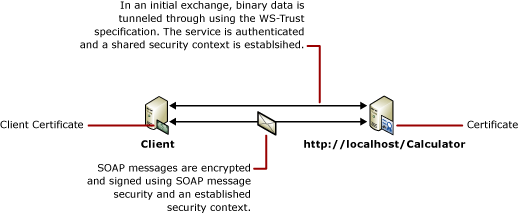
Zie Message Security Certificate voor een voorbeeldtoepassing.
| Characteristic | Beschrijving |
|---|---|
| Beveiligingsmodus | Bericht |
| Interoperabiliteit | Alleen WCF |
| Verificatie (server) | Servicecertificaat gebruiken |
| Verificatie (client) | Clientcertificaat gebruiken |
| Integriteit | Ja |
| Vertrouwelijkheid | Ja |
| Transport | HTTP |
| Binding | WSHttpBinding |
Service
De volgende code en configuratie zijn bedoeld om onafhankelijk van elkaar te worden uitgevoerd. Voer een van de volgende stappen uit:
Maak een zelfstandige service met behulp van de code zonder configuratie.
Maak een service met behulp van de opgegeven configuratie, maar definieer geen eindpunten.
Code
De volgende code laat zien hoe u een service-eindpunt maakt dat gebruikmaakt van berichtbeveiliging om een beveiligde context tot stand te brengen.
// Create the binding.
WSHttpBinding binding = new WSHttpBinding();
binding.Security.Mode = SecurityMode.Message;
binding.Security.Message.ClientCredentialType =
MessageCredentialType.Certificate;
// Create the URI for the endpoint.
Uri httpUri = new Uri("http://localhost/Calculator");
// Create the service host.
ServiceHost myServiceHost =
new ServiceHost(typeof(Calculator), httpUri);
myServiceHost.AddServiceEndpoint(typeof(ICalculator), binding, "");
// Specify a certificate to authenticate the service.
myServiceHost.Credentials.ServiceCertificate.
SetCertificate(StoreLocation.LocalMachine,
StoreName.My,
X509FindType.FindBySubjectName,
"Contoso.com");
// Open the service.
myServiceHost.Open();
Console.WriteLine("Listening...");
Console.ReadLine();
// Close the service.
myServiceHost.Close();
' Create the binding.
Dim binding As New WSHttpBinding()
binding.Security.Mode = SecurityMode.Message
binding.Security.Message.ClientCredentialType = _
MessageCredentialType.Certificate
' Create the URI for the endpoint.
Dim httpUri As New Uri("http://localhost/Calculator")
' Create the service host.
Dim myServiceHost As New ServiceHost(GetType(ServiceModel.Calculator), httpUri)
myServiceHost.AddServiceEndpoint(GetType(ICalculator), binding, "")
' Specify a certificate to authenticate the service.
myServiceHost.Credentials.ServiceCertificate.SetCertificate( _
StoreLocation.LocalMachine, StoreName.My, _
X509FindType.FindBySubjectName, "Contoso.com")
' Open the service.
myServiceHost.Open()
Console.WriteLine("Listening...")
Console.ReadLine()
' Close the service.
myServiceHost.Close()
Configuratie
De volgende configuratie kan worden gebruikt in plaats van de code.
<?xml version="1.0" encoding="utf-8"?>
<configuration>
<system.serviceModel>
<behaviors>
<serviceBehaviors>
<behavior name="ServiceCredentialsBehavior">
<serviceCredentials>
<serviceCertificate findValue="Contoso.com"
x509FindType="FindBySubjectName" />
</serviceCredentials>
</behavior>
</serviceBehaviors>
</behaviors>
<services>
<service behaviorConfiguration="ServiceCredentialsBehavior"
name="ServiceModel.Calculator">
<endpoint address="http://localhost/Calculator"
binding="wsHttpBinding"
bindingConfiguration="MessageAndCertificateClient"
name="SecuredByClientCertificate"
contract="ServiceModel.ICalculator" />
</service>
</services>
<bindings>
<wsHttpBinding>
<binding name="WSHttpBinding_ICalculator">
<security mode="Message">
<message clientCredentialType="Certificate" />
</security>
</binding>
</wsHttpBinding>
</bindings>
<client />
</system.serviceModel>
</configuration>
Klant
De volgende code en configuratie zijn bedoeld om onafhankelijk van elkaar te worden uitgevoerd. Voer een van de volgende stappen uit:
Maak een zelfstandige client met behulp van de code (en clientcode).
Maak een client die geen eindpuntadressen definieert. Gebruik in plaats daarvan de clientconstructor die de configuratienaam als argument gebruikt. Voorbeeld:
CalculatorClient cc = new CalculatorClient("EndpointConfigurationName");Dim cc As New CalculatorClient("EndpointConfigurationName")
Code
Met de volgende code wordt de client gemaakt. De binding is de beveiliging van de berichtmodus en het clientreferentietype is ingesteld op Certificate.
// Create the binding.
WSHttpBinding myBinding = new WSHttpBinding();
myBinding.Security.Mode = SecurityMode.Message;
myBinding.Security.Message.ClientCredentialType =
MessageCredentialType.Certificate;
// Create the endpoint address.
EndpointAddress ea = new
EndpointAddress("http://machineName/Calculator");
// Create the client.
CalculatorClient cc =
new CalculatorClient(myBinding, ea);
// Specify a certificate to use for authenticating the client.
cc.ClientCredentials.ClientCertificate.SetCertificate(
StoreLocation.CurrentUser,
StoreName.My,
X509FindType.FindBySubjectName,
"Cohowinery.com");
// Begin using the client.
try
{
cc.Open();
Console.WriteLine(cc.Add(200, 1111));
Console.ReadLine();
// Close the client.
cc.Close();
}
' Create the binding.
Dim myBinding As New WSHttpBinding()
myBinding.Security.Mode = SecurityMode.Message
myBinding.Security.Message.ClientCredentialType = _
MessageCredentialType.Certificate
' Create the endpoint address.
Dim ea As New EndpointAddress("http://machineName/Calculator")
' Create the client.
Dim cc As New CalculatorClient(myBinding, ea)
' Specify a certificate to use for authenticating the client.
cc.ClientCredentials.ClientCertificate.SetCertificate( _
StoreLocation.CurrentUser, StoreName.My, _
X509FindType.FindBySubjectName, "Cohowinery.com")
' Begin using the client.
Try
cc.Open()
Console.WriteLine(cc.Add(100, 11))
Console.ReadLine()
' Close the client.
cc.Close()
Catch tex As TimeoutException
Console.WriteLine(tex.Message)
cc.Abort()
Catch cex As CommunicationException
Console.WriteLine(cex.Message)
cc.Abort()
Finally
Console.WriteLine("Closed the client")
Console.ReadLine()
End Try
Configuratie
Met de volgende configuratie wordt het clientcertificaat opgegeven met behulp van een eindpuntgedrag. Zie Werken met certificaten voor meer informatie over certificaten. De code maakt ook gebruik van een <identity> element om een DNS (Domain Name System) van de verwachte serveridentiteit op te geven. Zie Service-identiteit en -verificatie voor meer informatie over identiteit.
<?xml version="1.0" encoding="utf-8"?>
<configuration>
<system.serviceModel>
<behaviors>
<endpointBehaviors>
<behavior name="endpointCredentialsBehavior">
<clientCredentials>
<clientCertificate findValue="Cohowinery.com"
storeLocation="LocalMachine"
x509FindType="FindBySubjectName" />
</clientCredentials>
</behavior>
</endpointBehaviors>
</behaviors>
<bindings>
<wsHttpBinding>
<binding name="WSHttpBinding_ICalculator" >
<security mode="Message">
<message clientCredentialType="Certificate" />
</security>
</binding>
</wsHttpBinding>
</bindings>
<client>
<endpoint address="http://machineName/Calculator"
behaviorConfiguration="endpointCredentialsBehavior"
binding="wsHttpBinding"
bindingConfiguration="WSHttpBinding_ICalculator"
contract="ICalculator"
name="WSHttpBinding_ICalculator">
<identity>
<dns value="Contoso.com" />
</identity>
</endpoint>
</client>
</system.serviceModel>
</configuration>