Set up alerts
Alerts form a notification system for critical events in finance and operations. You can use alerts to stay informed about events that you want to track during the workday. You can set up a set of alert rules so that you're alerted when a batch job ends, ends in error, or is canceled. You can select whether the alerts are emailed to you or appear as notifications in the Action center. Alerts can be set up per batch job and per user.
Set up alerts for batch enhanced forms
Follow these steps to set up alerts for batch enhanced forms.
Go to System administration > Inquiries > Batch jobs.
Select a batch job in the list, and then, on the Action Pane, select Alerts.
In the Batch job alerts dialog box, configure the alerts, and then select OK.
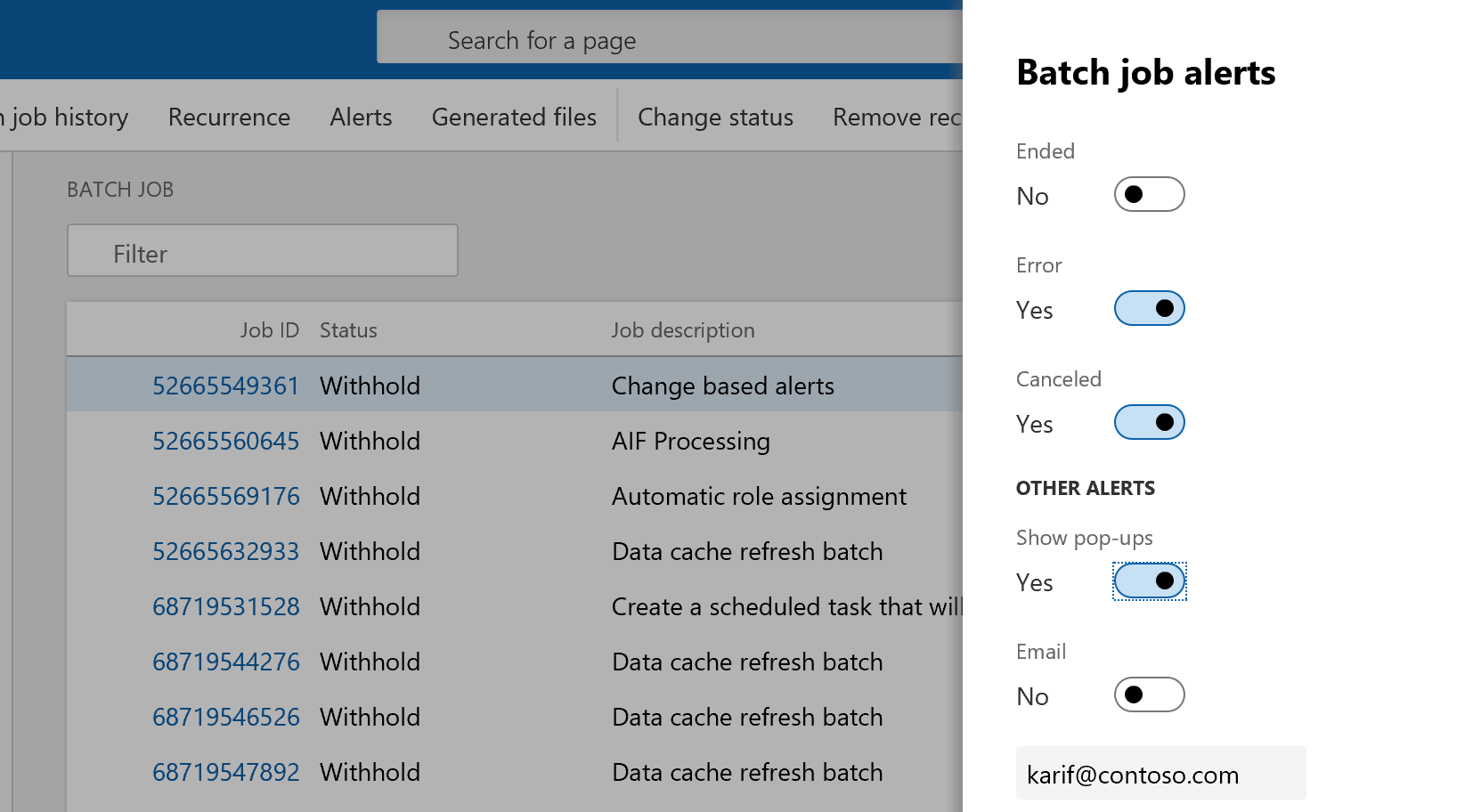
Check the Action center for alert notifications.

Set up alerts for batch legacy forms
Follow these steps to set up alerts for batch legacy forms.
Go to System administration > Inquiries > Batch jobs.
Select a batch job in the list, and then, on the Action Pane, on the Batch job tab, select Alerts.

In the Batch job alerts dialog box, configure the alerts, and then select OK.
Note
To receive email notifications, in the Batch job alerts dialog box, set the Email option to Yes.