Notitie
Voor toegang tot deze pagina is autorisatie vereist. U kunt proberen u aan te melden of de directory te wijzigen.
Voor toegang tot deze pagina is autorisatie vereist. U kunt proberen de mappen te wijzigen.
In aanmerking komende Visual Studio-abonnementen omvatten abonnementen op DataCamp. Met DataCamp kunt u alle gegevenswetenschapsvaardigheden leren die u nodig hebt vanuit het comfort van uw browser. U kunt kiezen wanneer en wat u leert. Zonder software die moet worden geïnstalleerd en geen speciale hardwarevereisten, is het leren van data science eenvoudiger dan ooit.
Activeringsstappen
Meld u aan bij https://my.visualstudio.com/benefits.
Zoek de tegeltje met DataCamp-voordeel in de categorie Professionele Ontwikkeling en kies voor Activeer.
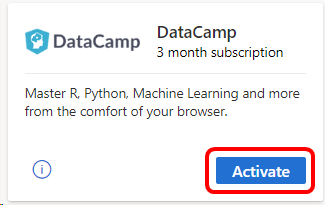
Op de DataCamp-pagina kunt u een nieuw account maken. U kunt ervoor kiezen om een e-mailadres en wachtwoord in te voeren of u aan te melden met bestaande accounts van Facebook, LinkedIn of Google. Geef uw aanmeldingsgegevens op en selecteer Aan de slag.
Notitie
Wanneer u begint met het maken van uw account, wordt mogelijk het volgende foutbericht weergegeven: 'OOPS! Uw promotiecode is ongeldig of verlopen. Dit gebeurt omdat wanneer uw promotiecode wordt gemaakt, deze na een paar minuten verloopt. Als u dit bericht ontvangt, gaat u simpelweg terug naar de Benefits pagina en selecteer de Activate koppeling op de DataCamp Benefit-tegel.
Nadat uw account is gemaakt, kunt u een leertraject kiezen. Opties zijn onder andere:
- Leren van R voor Datawetenschap
- Beginnen met leren van Python voor Data Science
- Uw data science skillset ontwikkelen
Selecteer gewoon het gekozen pad om aan de slag te gaan.

Nadat u uw pad hebt geselecteerd, kunt u uw leertraject verder verfijnen door een doel te selecteren. Als u bijvoorbeeld het pad 'Uw gegevenswetenschapvaardighedenset ontwikkelen' hebt gekozen, ziet u de volgende opties. Kies een optie of selecteer Ik weet het niet zeker. Toon alle carrièretrajecten om een breder pad te maken.
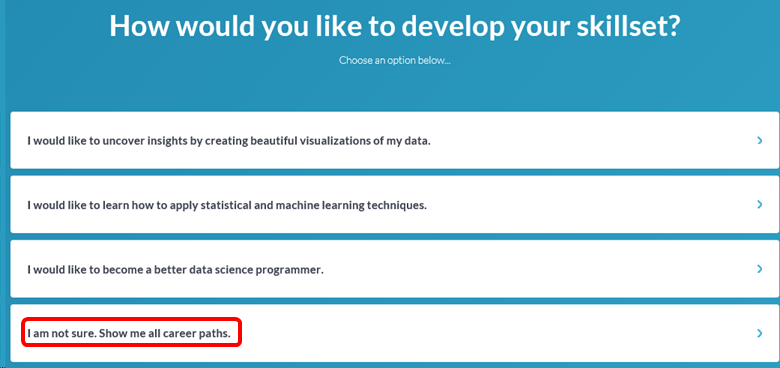
Op basis van het pad en de opties die u selecteert, ziet u een selectie van Career Tracks. Selecteer de knop voor inschrijven voor het traject van uw keuze.

Nadat u zich hebt ingeschreven voor uw track, wordt de eerste cursus in dat traject geopend. U ziet een tutorial waarin wordt uitgelegd hoe u met de cursus kunt interageren, inclusief navigatie en het voltooien van de cursusoefeningen.
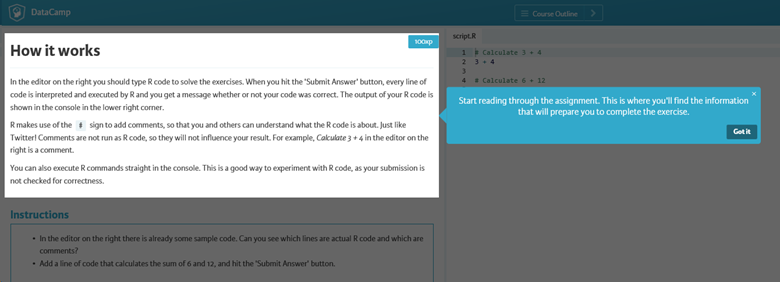
U kunt op elk gewenst moment stoppen en uw training in de volgende sessie hervatten. Ga naar https://www.datacamp.comen meld u aan. U ziet uw dashboard en kunt uw training hervatten waar u bent onderbroken. Selecteer Doorgaan met Track.
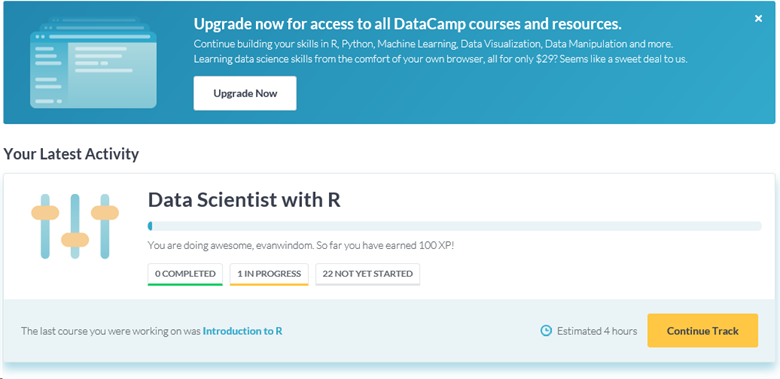
Verkiesbaarheid
| Abonnementsniveau | Kanalen | Voordeel | Vernieuwbaar? |
|---|---|---|---|
| Visual Studio Enterprise (Standard) | VL, Azure, Retail, | drie maanden | Nee. Alleen beschikbaar voor nieuwe abonnees |
| Visual Studio Enterprise-abonnement met GitHub Enterprise | VL | drie maanden | Nee. Alleen beschikbaar voor nieuwe abonnees |
| Visual Studio Professional (Standard) | VL, Azure, Retail | drie maanden | Nee. Alleen beschikbaar voor nieuwe abonnees |
| Visual Studio Professional-abonnement met GitHub Enterprise | VL | drie maanden | Nee. Alleen beschikbaar voor nieuwe abonnees |
| Visual Studio Test Professional (Standard) | VL, Retail | drie maanden | Nee. Alleen beschikbaar voor nieuwe abonnees |
| MSDN-platforms (standaard) | VL, Retail | drie maanden | Nee. Alleen beschikbaar voor nieuwe abonnees |
| Visual Studio Enterprise (Standard) | NFR* | Niet beschikbaar | N.V.T |
| Visual Studio Enterprise, Visual Studio Professional (maandelijkse cloud) | Azuur | Niet beschikbaar | N.V.T |
* omvat: Niet voor wederverkoop (NFR), FTE, Most Valuable Professional (MVP), Regional Director (RD), Microsoft Cloud Partner Program, Visual Studio Industry Partner (VSIP), Microsoft Certified Trainer, BizSpark, Imagine. Uitgesloten: NFR Basic
Notitie
Microsoft biedt geen Visual Studio Professional Annual-abonnementen en Visual Studio Enterprise Annual-abonnementen meer in cloudabonnementen. Er zijn geen wijzigingen in bestaande klantenervaring en de mogelijkheid om hun abonnementen te verlengen, te verhogen, te verlagen of te annuleren. Nieuwe klanten worden aangemoedigd om naar https://visualstudio.microsoft.com/vs/pricing/ te gaan om verschillende opties te verkennen om Visual Studio te kopen.
Weet u niet zeker welk abonnement u gebruikt? Maak verbinding met https://my.visualstudio.com/subscriptions om alle abonnementen weer te geven die zijn toegewezen aan uw e-mailadres. Als u niet al uw abonnementen ziet, hebt u mogelijk een of meer toegewezen aan een ander e-mailadres. U moet zich aanmelden met dat e-mailadres om deze abonnementen te kunnen zien.
Ondersteuningsbronnen
- Hulp nodig bij het gebruik van DataCamp? Bekijk deze resources:
- DataCamp Community, met forums en zelfstudies.
- DataCamp Help Center, waar u ondersteuningsartikelen kunt zoeken en gebruikersvragen kunt bekijken.
- een ondersteuningsaanvraag indienen
- Neem voor hulp bij verkoop, abonnementen, accounts en facturering voor Visual Studio-abonnementen contact op met ondersteuning voor Visual Studio-abonnementen.
- Hebt u een vraag over Visual Studio IDE, Azure DevOps Services of andere Visual Studio-producten of -services? Ga naar Visual Studio Support-.
Zie ook
Volgende stappen
Bekijk meer professionele ontwikkelmogelijkheden in uw abonnement:
Ga naar https://my.visualstudio.com/benefitsals u het afzonderlijke azure DevTest-tegoedvoordeel dat bij uw abonnement hoort nog niet hebt geactiveerd. Selecteer de Azure-tegel in de categorie Hulpmiddelen om uw Azure-abonnement te configureren en uw individuele Azure DevTest-tegoed in te wisselen.