Notitie
Voor toegang tot deze pagina is autorisatie vereist. U kunt proberen u aan te melden of de directory te wijzigen.
Voor toegang tot deze pagina is autorisatie vereist. U kunt proberen de mappen te wijzigen.
Als actieve Visual Studio-abonnee kunt u een reeks functies in Azure DevOps gebruiken die deel uitmaken van uw abonnement. U kunt dezelfde functies gebruiken in elke Azure DevOps-organisatie waarin u lid bent, ongeacht of u de organisatie hebt gemaakt of iemand anders u hebt toegevoegd.
Aanmelden
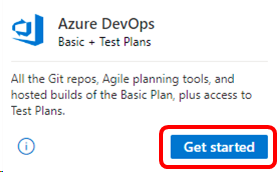
Wanneer u zich aanmeldt bij Azure DevOps met behulp van de identiteit die u hebt gebruikt voor het activeren van uw Visual Studio-abonnement of uw alternatieve identiteit, herkennen we u automatisch. Op deze manier kunt u ook het werk- of schoolaccount toevoegen dat u gebruikt bij het aanmelden bij Visual Studio, Microsoft 365 of uw bedrijfs- of schoolnetwerk. U hebt toegang tot Azure DevOps met zowel uw persoonlijke account als uw werk- of schoolaccount.
Registreren voor een gratis Azure DevOps-organisatie
Eligibility
| Abonnementsniveau | Channels | Benefit | Renewable? |
|---|---|---|---|
| Visual Studio Enterprise (Standard, maandelijkse cloud) | VL, Azure, Retail, geselecteerde NFR1 | Azure Boards &repos (Basic2), Azure-testplannen, zelf-hostende parallelle taken | Yes |
| Visual Studio Enterprise-abonnement met GitHub Enterprise | VL | Azure Boards &repos (Basic2), Azure-testplannen, zelf-hostende parallelle taken | Yes |
| Visual Studio Professional (Standard, maandelijkse cloud) | VL, Azure, Retail | Azure Boards & Repos (Basic |
Yes |
| Visual Studio Professional-abonnement met GitHub Enterprise | VL | Azure Boards & Repos (Basic |
Yes |
| Visual Studio Test Professional (Standard) | VL, Detailhandel | Azure Boards & Repos (Basic |
Yes |
| MSDN-platforms (standaard) | VL, Detailhandel | Azure Boards & Repos (Basic |
Yes |
1Omvat: Niet voor wederverkoop (NFR - inclusief Onafhankelijke Software Vendor (ISV), Alumni, Xbox Basic en Bug Bounty), Most Valuable Professional (MVP), Regional Director (RD), Visual Studio Industry Partner (VSIP), Microsoft AI Cloud Partner Program (MAICPP, Enterprise), Microsoft Certified Trainer (MCT) Software & Services Developer, Full-Time Werknemer (FTE). Uitgesloten: Azure DevOps Tools for Teaching (ADTFT), Student Ambassadors.
2Basisplan omvat het definiëren van releasepijplijnen en CD-pijplijnen (multifase continue implementatie) en het gebruik van goedkeuringen en poorten voor het beheren van implementaties. Wanneer de functie Gratis toegang tot pipelines Preview is ingeschakeld, krijgen belanghebbenden toegang tot alle Azure Pipelines-functies.
Note
Microsoft biedt geen Visual Studio Professional Annual-abonnementen en Visual Studio Enterprise Annual-abonnementen meer in cloudabonnementen. Er is geen wijziging in bestaande klantenervaring en de mogelijkheid om hun abonnementen te verlengen, te verhogen, te verlagen of te annuleren. Nieuwe klanten worden aangemoedigd om naar https://visualstudio.microsoft.com/vs/pricing/ te gaan om verschillende opties te verkennen om Visual Studio te kopen.
Weet u niet zeker welk abonnement u gebruikt? Maak verbinding om https://my.visualstudio.com/subscriptions alle abonnementen weer te geven die aan u zijn toegewezen. Als u niet al uw abonnementen ziet, hebt u mogelijk een of meer toegewezen aan een ander e-mailadres. U moet zich aanmelden met dat e-mailadres om deze abonnementen te kunnen zien.
Veelgestelde vragen
Krijg ik als Visual Studio Enterprise-abonnee meer parallelle banen in Azure DevOps?
A: Ja. Visual Studio Enterprise-abonnees krijgen één extra zelf-hostende parallelle taak in elke Azure DevOps Services-organisatie waar ze lid zijn.
V: Kan ik ook Azure DevOps Server gebruiken met mijn abonnement?
A: Ja. Pagina 24 van het licentiedocument voor de Microsoft Visual Studio-productfamilie en Visual Studio-abonnementen biedt richtlijnen voor het gebruik van Azure DevOps Server in abonnementen:
'Visual Studio Enterprise Subscription, Visual Studio Professional Subscription, Visual Studio Test Professional Subscription, MSDN Platforms en alle Visual Studio Cloud-abonnees kunnen één exemplaar van Azure DevOps Server downloaden en implementeren. Dezelfde Visual Studio-abonnees krijgen een Azure DevOps Server User CAL die binnen hun organisatie moet worden gebruikt (het is niet geldig voor het gebruik van Azure DevOps Server die is verkregen door een andere organisatie).'
V: Wat bevat mijn Dev Essentials-ontwikkelaarsprogramma?
A: Visual Studio Dev Essentials is een gratis ontwikkelaarsprogramma met hulpprogramma's, cloudservices, training en software-proefversies. Het omvat Azure DevOps Basic Level, zoals gratis Git-opslagplaatsen, Agile-planningshulpprogramma's en gehoste builds voor elke taal, maar het is geen Visual Studio-abonnement en bevat geen Azure DevOps-rechten op abonnementsniveau, zoals Basic + Test Plans of parallelle taken.
V: Welke Azure DevOps-toegangsniveaus zijn beschikbaar voor Dev Essentials-gebruikers?
A: Visual Studio Dev Essentials-leden moeten Azure DevOps gebruiken via de ingebouwde gratis lagen van het platform:
| Toegangsniveau | Beschikbaar voor Dev Essentials? | Description |
|---|---|---|
| Belanghebbende | Ja (onbeperkt, gratis) | Bekijk werkitems, dashboard, kortingen; beperkte toegang tot repositories en pipelines. |
| Eenvoudig | Ja, als er een van de 5 gratis Basic-seats van de organisatie is toegewezen | Opmerking opgenomen als Dev Essentials-recht; toewijzing is naar eigen goeddunken van de eigenaar van de organisatie. |
| Basis- en testplan | Nee. | Vereist een betaalde licentie of een in aanmerking komend Visual Studio-abonnement. U kunt gratis testplannen proberen. |
V: Wat is 'Azure DevOps-organisatie' in Dev Essentials?
A: Een Azure DevOps-organisatie is de container op het hoogste niveau met project-, opslagplaatsen, pijplijnen, artefacten en toegangstoewijzingen. Dev Essentials maakt geen speciale of afzonderlijke organisatie voor u. Alternatief:
- Elk Dev Essentials-lid kan een eigen organisatie maken met https://dev.azure.com behulp van hun Microsoft-account.
- U kunt ook worden toegevoegd aan de organisatie van iemand anders.
- De eigenaar van de organisatie, geen Dev Essentials-lidmaatschap, bepaalt uw toegangsniveau binnen die organisatie.
Als u dus verwijst naar 'de Azure DevOps-organisatie' als een Dev Essentials-gebruiker, betekent dit: Elke Azure DevOps-organisatie waar u lid bent die door u of door iemand anders is gemaakt.
Dev Essentials werkt uw toegang niet automatisch bij; u krijgt Stakeholder-toegang, tenzij een organisatie u een van de gratis Basic-licenties toewijst.
V: Ontvangen Leden van Dev Essentials automatisch Basic + Test Plans?
A: Nee. Alleen abonnees van Het Visual Studio-abonnement ontvangen automatische uitbreiding op toegangsniveau. Als Dev Essentials-gebruiker bent u afhankelijk van gratis toegangslagen en organisatietoewijzingen. Probeer testplannen gratis.
V: Kunnen Dev Essentials-gebruikers bijdragen aan code, pijplijnen en borden?
A: Ja, als de organisatie gebruikers een basislicentie toewijst. Anders blijven gebruikers Belanghebbenden met beperkte mogelijkheden.
Hebben Visual Studio-abonnees handmatige upgrades naar Basic nodig?
A: Nee. Azure DevOps detecteert uw abonnement automatisch en past uw juiste rechten toe bij het aanmelden.
Ondersteuningsbronnen
- Zie Visual Studio Subscriptions supportvoor hulp bij verkoop, abonnementen, accounts en facturering voor Visual Studio-abonnementen.
- Hebt u een vraag over Visual Studio IDE, Azure DevOps of andere Visual Studio-producten of -services? Ga naar visual Studio-ondersteuning.
- Documentatie voor Azure DevOps.
Zie ook
- Documentatie voor Visual Studio
- Documentatie voor Azure DevOps
- Documentatie voor Azure
- Microsoft 365-documentatie
Volgende stappen
Meer informatie over Azure DevOps-functies:
Meer informatie over het activeren van uw afzonderlijke Azure DevTest-tegoed.