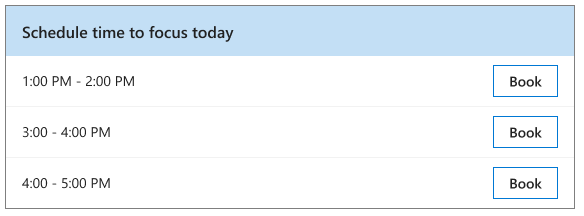Book focus time
Important
We've paused sending Briefing emails to make some improvements. You can still access the Viva Insights Outlook add-in or Viva Insights app in Teams for key functionality until this service resumes. For more information about this change, refer to Briefing pause.
If you get the Adaptive email version, you can use this section to schedule focus time for today’s top-priority work. Select Book next a suggested time to block it on your calendar as "focusing," which silences notifications for uninterrupted focused work.
This section will also reference and list any already scheduled focus time in today’s calendar.
In the following example, you’d select Book next to 3:00 PM – 4:00 PM to schedule you as focusing during that time on today’s calendar.