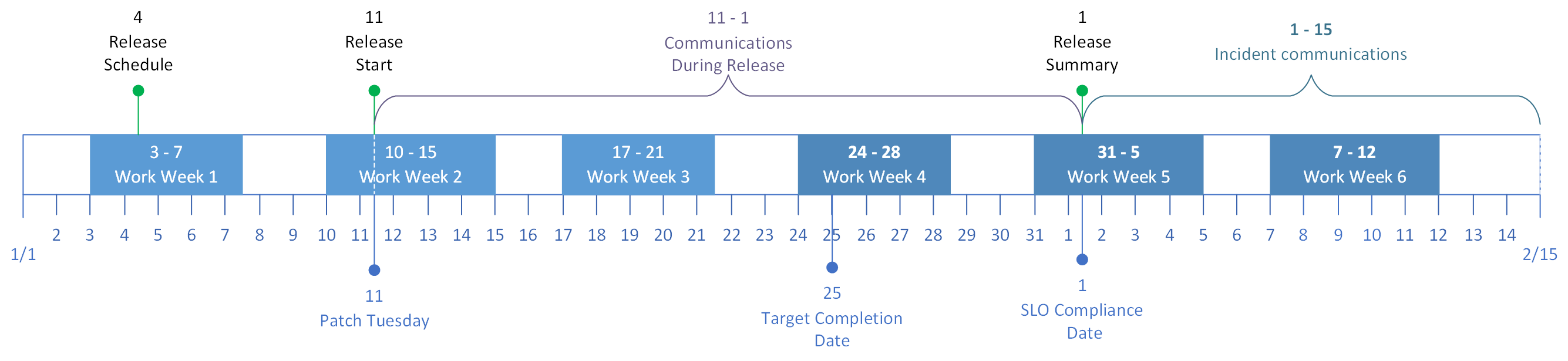Windows quality update communications
Important
The information in this article or section only applies if you have Windows Enterprise E3+ or F3 licenses (included in Microsoft 365 F3, E3, or E5) licenses and have activated Windows Autopatch features.
Feature activation is optional and at no additional cost to you if you have Windows 10/11 Enterprise E3 or E5 (included in Microsoft 365 F3, E3, or E5) licenses.
For more information, see Licenses and entitlements. If you choose not to go through feature activation, you can still use the Windows Autopatch service for the features included in Business premium and A3+ licenses.
There are three categories of communication that are sent out during a Windows quality and feature update:
Communications are posted to, as appropriate for the type of communication, to the:
- Message center
- Service health dashboard
- Windows Autopatch messages section of the Microsoft Intune admin center
Standard communications
| Communication | Location | Timing | Description |
|---|---|---|---|
| Release schedule |
|
At least seven days before the second Tuesday of the month | Notification of the planned release window for each ring. |
| Release start | Same as release schedule | The second Tuesday of every month. | Notification that the update is now being released into your environment. |
| Release summary | Same as release schedule | The fourth Tuesday of every month. | Informs you of the percentage of eligible devices that were patched during the release. |
Opt out of receiving emails for standard communications
If you don't want to receive standard communications for Windows Updates releases via email, you can choose to opt out.
To opt out of receiving emails for standard communications:
- Go to the Intune admin center.
- Go to Windows Autopatch > Tenant administration > select Admin contacts.
- Select the admin contact you want to opt out for.
- Select Edit Contact.
- Clear the Send me emails for Windows update releases and status checkbox in the fly-in pane.
- Select Save to apply the changes.
Communications during release
The most common type of communication during a release is a customer advisory. Customer advisories are posted to both Message center and the Messages blade of the Intune admin center shortly after Autopatch becomes aware of the new information.
There are some circumstances where Autopatch needs to change the release schedule based on new information.
For example, new threat intelligence might require us to expedite a release, or we might pause due to user experience concerns. If the schedule of a quality update is changed, paused, resumed, or expedited, we inform you as quickly as possible so that you can adapt to the new information.
Incident communications
Despite the best intentions, every service should plan for failure and success. When there's an incident, timely and transparent communication is key to building and maintaining your trust. If insufficient numbers of devices are updated to meet the service level objective, devices experience an interruption to productivity, and an incident are raised. Microsoft updates the status of the incident at least once every 24 hours.