Notitie
Voor toegang tot deze pagina is autorisatie vereist. U kunt proberen u aan te melden of de directory te wijzigen.
Voor toegang tot deze pagina is autorisatie vereist. U kunt proberen de mappen te wijzigen.
File Locksmith is een Windows shell-extensie om te controleren welke bestanden worden gebruikt en door welke processen.
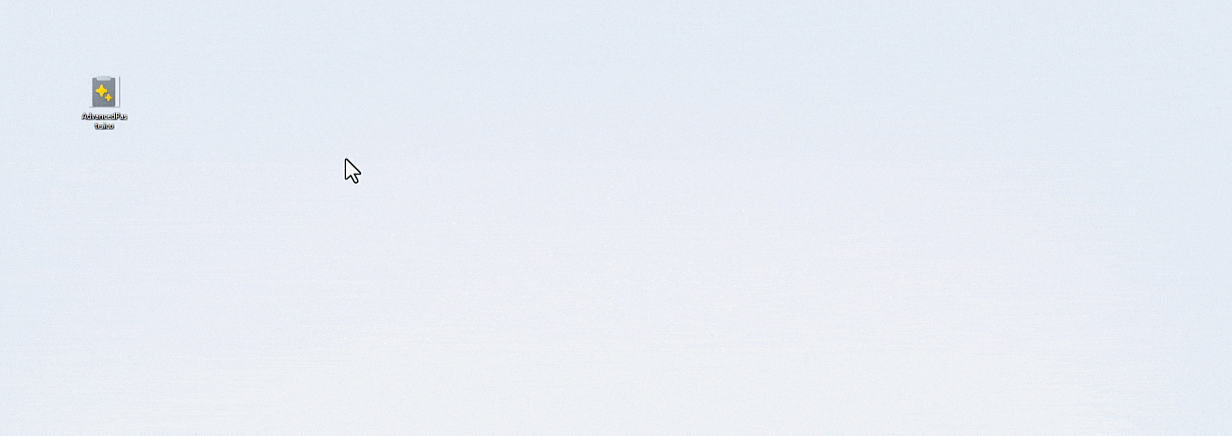
Hoe File Locksmith te activeren en te gebruiken
Om File Locksmith te activeren, opent u PowerToys en schakelt u de optie Inschakelen File Locksmith in. Selecteer een of meer bestanden of mappen in Windows Verkenner. Als een map is geselecteerd, worden ook alle bestanden en submappen gescand.
Als u wilt openen File Locksmith welke processen een of meer bestanden gebruiken, klikt u met de rechtermuisknop op de geselecteerde bestanden, selecteert u Meer opties weergeven om de lijst met menuopties uit te vouwen en selecteert u Ontgrendelen met File Locksmith.
Wanneer File Locksmith wordt geopend, scant het alle actieve processen waartoe het toegang heeft en controleert het welke bestanden de processen gebruiken. Processen die door een andere gebruiker worden uitgevoerd, kunnen niet worden geopend en ontbreken mogelijk in de lijst met resultaten. Als u alle processen wilt scannen, selecteert u Opnieuw opstarten als beheerder.
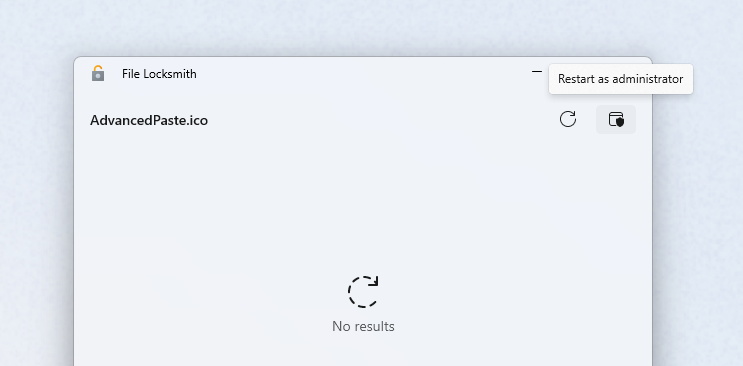
Na het scannen wordt een lijst met processen weergegeven. Selecteer Taak beëindigen om het proces te beëindigen of selecteer de uitvouwfunctie om meer informatie weer te geven. File Locksmith verwijdert automatisch beëindigde processen uit de lijst, ongeacht of deze actie is uitgevoerd via File Locksmith. Als u de lijst met processen handmatig wilt vernieuwen, selecteert u Opnieuw laden.
PowerToys installeren
Dit hulpprogramma maakt deel uit van de Microsoft PowerToys-hulpprogramma's voor hoofdgebruikers. Het biedt een reeks nuttige hulpprogramma's om uw Windows ervaring af te stemmen en te stroomlijnen voor een grotere productiviteit. Om PowerToyste installeren, zie PowerToysinstalleren.
Windows developer
