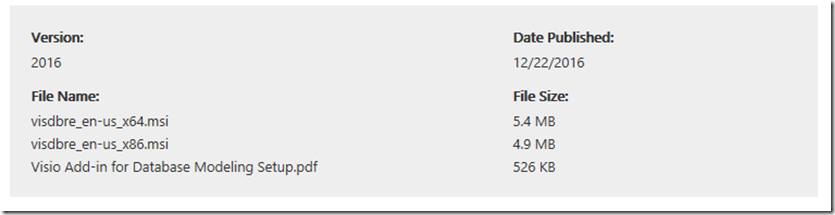Visio Add-in for Database Modeling
This Visio add-in for Database Modeling lets you create a database model from an existing database.
Note: There are multiple files available for this download.Once you click on the "Download" button, you will be prompted to select the files you need.
-
- This Visio add-in for Database Modeling lets you create a database model from an existing database. Database models graphically show the structure of a database (without showing the actual data) so you can see how various database elements, such as tables and views, relate to each other. This can help you when you create a new database or try to understand the structure of an existing one.
- Note
- : This add-in will work only with
- Visio Pro for Office 365
- Version 1.0
<!-- end list -->
- Visio Add-in for Database Modeling X86.MSI
- Visio Add-in for Database Modeling X64.MSI
- Visio Add-in for Database Modeling setup.pdf
Supported Operating System
Windows 10 , Windows 7 Service Pack 1, Windows 8.1
- Visio Pro for O365
- Windows 7 SP1 to Windows 10, 32-bit or 64-bit OS only
- Database Drivers based on the database the user wants to reverse engineer
- Click the download button to download the installation file and user guide. Follow the detailed instructions in the user guide to install and use the add-in.
Comments
- Anonymous
February 28, 2017
So, are you saying that this is not supported on Visio Professional 2016 stand-alone and only in Visio Pro for O365?- Anonymous
February 28, 2017
Correct, this is just for O365.
- Anonymous
- Anonymous
March 01, 2017
Do you have any ideas for installing this add-in on Visio 2016 Pro?Microsoft plans for creating this add-in for full version Visio 2016 Pro?- Anonymous
March 01, 2017
I have not heard or seen any chatter at this time. I would like to see it myself too. Once I it is available I will post the details asap.
- Anonymous
- Anonymous
March 09, 2017
I have Visio Pro 2016 for O365. I've downloaded the add-in and installed multiple times. I still do not see Database Model Diagram as an option after I launch Visio Pro 2016 for O365. Any ideas?- Anonymous
March 15, 2017
I am trying to get more information - Anonymous
March 31, 2017
I have same issue
- Anonymous
- Anonymous
March 09, 2017
Still do not see it available in Visio Pro 2016 for O365 despite multiple downloads, installs, repair, remove/install cycles. Any ideas? I tried the 32 bit version just for kicks and it indicated that I had the 64 bit version of Visio installed, so installer seems to be aware of the presence of Visio, but unfortunately doesn't work the other away as post "successful" installation, Visio seems to have no clue about the template's existence. Any ideas on what to try?- Anonymous
March 15, 2017
I am assuming that Visio isn't a virtual app, I have encounter issues like this before with the application being virtualized. I only use the 64 bit versions of office. Since I do not have the resources for O365 in my lab it is a little tough troubleshooting this right now. I am trying to find more information now.
- Anonymous
- Anonymous
March 11, 2017
We have installed this add in and it does not show up in the ribbon anywhere. We have O365 Viso Pro....thoughts as to what might be driving the behavior- Anonymous
March 15, 2017
I currently do not have any thoughts on this yet, I do not have the lab space to implement this and verify / test it. I am trying to find out more information, if I do then I will reply with the details.
- Anonymous
- Anonymous
May 04, 2017
Has anyone be able to use this? I've download the add-in and unable to find it in Visio.- Anonymous
June 21, 2017
There are instructions in the accompanying PDF - it doesn't show up as an item in the Ribbon unless you start with the right template.Choose: File Tab > New > Categories > Software and Database > Database Model Diagram
- Anonymous