Visual Studio 2008: Track Active Item in Solution Explorer
If you’re working on solution that has many projects and many project items and you tend to get lost between your files... You might want to go to Tools –> Options –> Projects and Solutions and set Track Active Item in Solution Explorer on. For me it was a big relief that I found it. I’m working on project that has quite many projects under the solution and I have found myself constantly “searching” for files that are at the same location as the currently open file. And this is the painkiller for that pain:
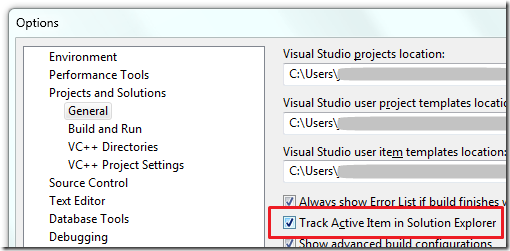
I’m not sure but if I have to guess... this was on by default on previous version of VS but not anymore on 2008. Because I know that I have enjoyed this feature in the past :-) But I might be wrong and I have manually set that on in the past too.
Anyways... Happy hacking!
J
Comments
Anonymous
February 21, 2009
PingBack from http://www.clickandsolve.com/?p=12694Anonymous
February 22, 2009
The comment has been removedAnonymous
May 12, 2009
that saves me about 20 mins a day trawling my projects (many with files of the same name) - awesome... VS 2008 does need an overahul... will they have addressed all issues with 2010... hmmm, may be more!Anonymous
February 24, 2010
Janne, "this was on by default on previous version of VS" It wasn't on by default in VS 2005, as I remember discovering this back in 2008 when using VS 2005.Anonymous
March 05, 2010
If I remember correctly, the option originally didn't exist - VS always tracked the active item. This could be extremely annoying in some situations, and generated enough complaints that in VS 2003 the option was added. When the option was turned off, there was a context menu item to locate the active file in the solution. For some reason this menu item is missing in VS 2008 (and I believe in 2005.) Anybody have a clue why it was removed?Anonymous
March 16, 2010
thanks a lot - I have been searching for this option for weeks and monthsAnonymous
March 31, 2010
I really like this feature. Do you know if there is a way to change the tracking highlight color? I would like to make it more obvious.Anonymous
August 03, 2010
This is a must have and I believe in older versions of VS it too was off by default (why MS?). If you have collapsed folders in your solution explorer it doesn't automatically open them to highlight the file, which is very annoying.Anonymous
November 25, 2010
Thanks dear u right its an pain relife for the pain of searchinggggggg its manual in vs2008 in each project we have to select that opesion :(