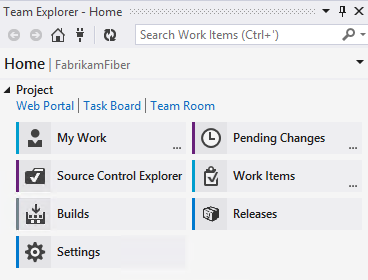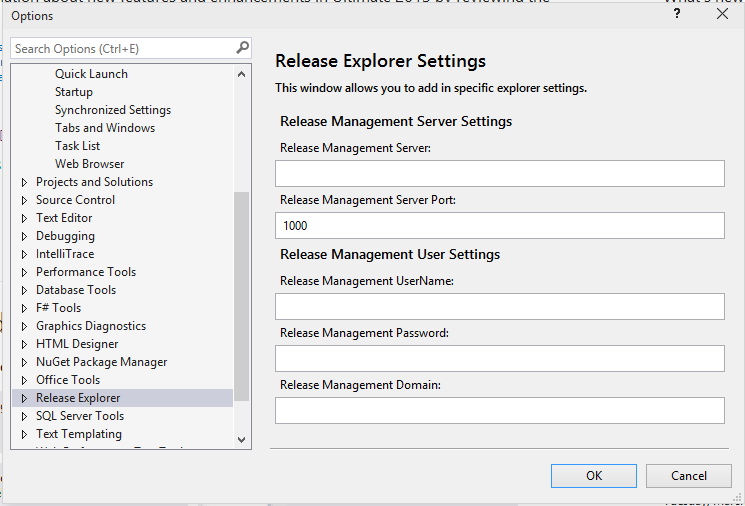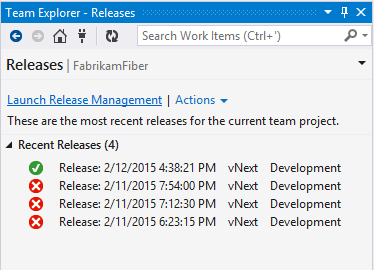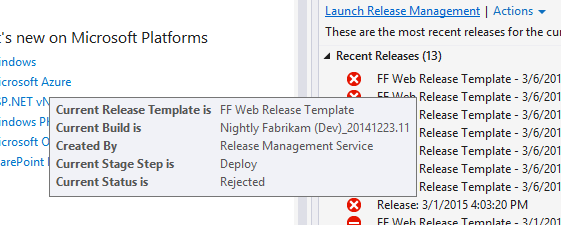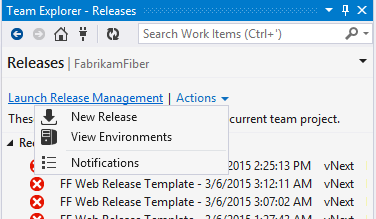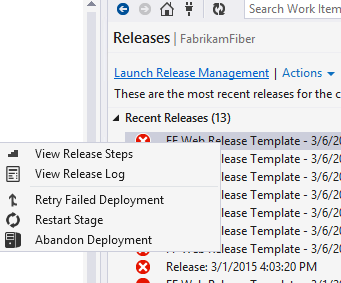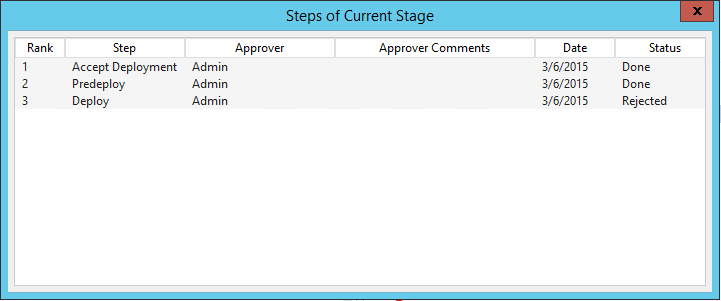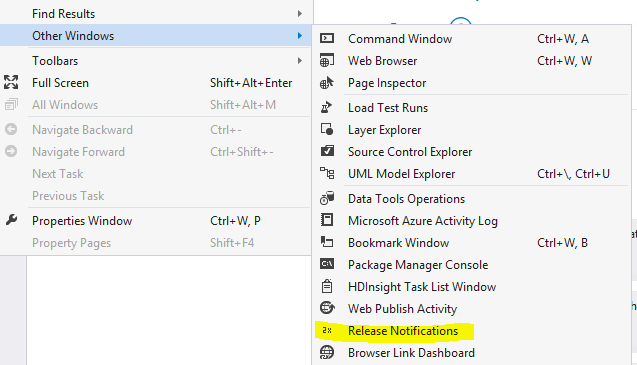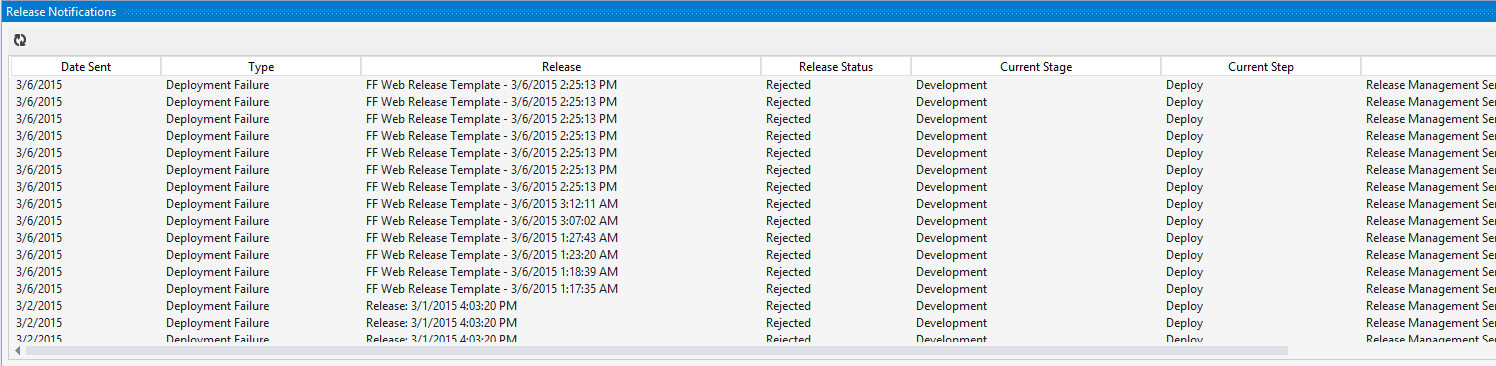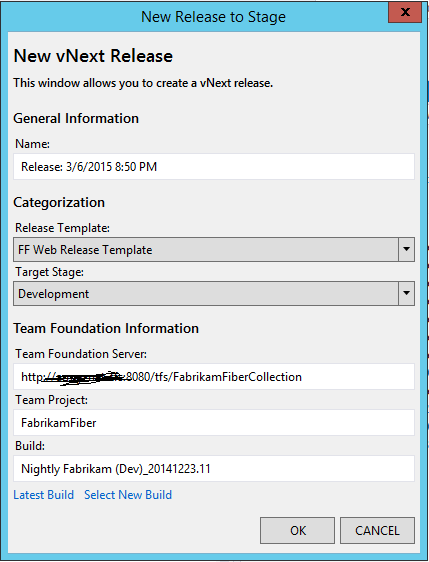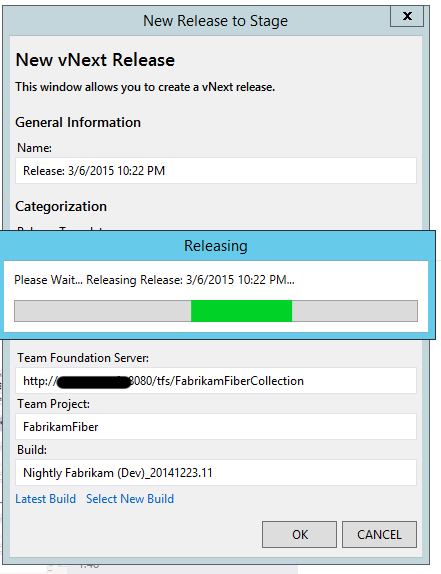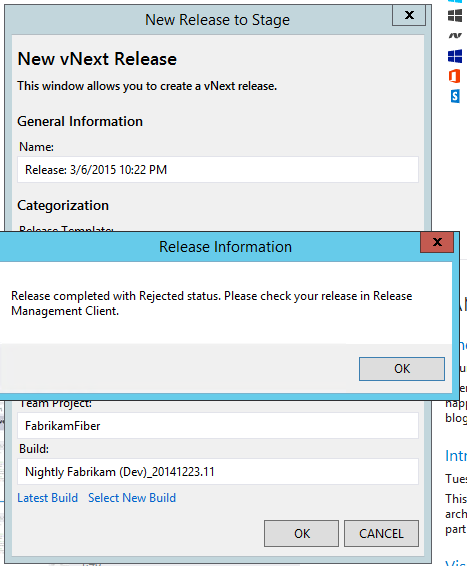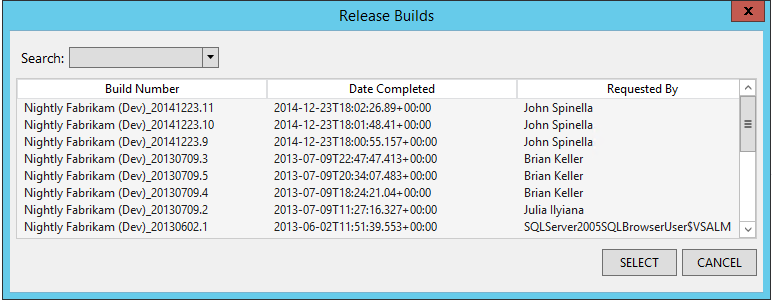Release Explorer for Visual Studio Beta
For some time now, I have been working on a update to my Deployment Explorer that was built for the project formally known as DevOps. I always get requests from my customers and emails from people who are using the Deployment Explorer to update the explorer to work with Release Mgt. So, I said what the heck and I’ll give it a try. This request was more on the side of the developer who does Dev/Test stuff and would like one client to work out of. My intent is not to replace Release Management Client but to enhance the experience.
** THIS IS A BETA PRODUCT, SOME FEATURES MAY NOT WORK CORRECTLY. USE AT YOUR OWN RISK***
Below is how to download it from the Visual Studio Gallery and start using it.
Installation:
First, you will need to go to https://visualstudiogallery.msdn.microsoft.com/81cdcbeb-7c10-4b3c-8ca6-b23a44777266 to download the extension.
Using the Explorer:
The following screenshot shows the Team Explorer window when Release Explorer is installed.
In order for the explorer to work correctly, you will need to add in the Release Management Server details. Go to Options -> Release Explorer -> Settings. You should see this.
Now added in your server details. After that is complete, you can start using the explorer.
To use Release Explorer, simply click Releases. You will see your recent releases. The following screenshot shows an example.
From Release Explorer, you can select a particular deployment to see release steps and to see the deployment logs. You also can Restart, Abandon or Retry existing releases in the explorer. If you need to return to the Release Management Client, perhaps to fix some errors or to improve the orchestration, click Launch Release Management, under Releases. Check out below for more screenshots.
View release steps, log or restart a release.
Release Steps
I also added a Notifications window that allows you to keep track of what is happening with your releases. You can find it at View -> Other Windows -> Release Notifications
New Release Window: This window will allow you to create new vNext release based on you release template, build and current stage.
Select New Build Window. This window allows you to select from a range of builds to include into the release.
Let me know how the explorer is working. I hope this explorer helps you manage your dev/test release better.
Happy Coding!
John
Comments
Anonymous
March 08, 2015
The comment has been removedAnonymous
March 08, 2015
The comment has been removedAnonymous
March 08, 2015
I'm not sure what went wrong the first time (probable a 'user error'), it's working now. I can see Recent Releases and open the New Release dialog. View Logs and View Release Steps showed an empty list initially, now nothing happens anymore at all. The "Launch Release Managerment" link doesn't do anything for me, whether I'm in an elevated VS2013 or not. As far as I know I have the latest version of the Release Management application. I'm going to restart my machine soon, maybe that will help. We have a dedicated TFS Server VM running in Azure, which also hosts the Release Management Server software.Anonymous
March 08, 2015
I guess there's something going on with dialogs I can't see anymore. The Releases Window is hanging and Visual Studio is telling me that there might be an active modal dialog or task when I want to shut it down. I did manage to start a new release, it blocked my from doing anything else until it was done, which doesn't seem like desired behavior to me.Anonymous
March 08, 2015
Yeah, there is a bug with the modal windows. I am updating them to stop hanging. If the RM client is not installed on you machine you are using with the explorer the link will not work. Release Steps should show you the steps taken for each release. Thanks for pushing through it. I will fix the stuff and put out a updated version of it.Anonymous
March 09, 2015
Does it support vNext Release only? I have no vNext template now. I can't found any "Recent Releases" items. And "View Environments" and "Notifications" shows only "Current Feature will be available shortly...".Anonymous
March 09, 2015
Chris, At the moment, yes. I am looking into how to add agent-based releases but the API is only for vNext. JohnAnonymous
March 10, 2015
Would love to see this for agent-based releases as well. Good work! Keep it upAnonymous
March 10, 2015
Then you should add this information into title, at least descriptions. Then I won't read all and find no "vNext only" claim, install, try, ask, then finally knows that it has no use for me, have to uninstall at last.Anonymous
March 10, 2015
Das this work with VSO? And how do I have to enter my Windows live account in Domain and user field?Anonymous
March 29, 2015
Update I am working on a Beta 2 here and looking to put it out at the end of April. Features in this release: Agent Based Releases in Explorer View Environments View Builds New Agent Releases Stay Tuned! Thanks for the support! John