Visual Studio and VSAE updates

For those using Visual Studio and Authoring Extensions to author management packs
Background
VSAE is Visual Studio Authoring Extensions, used to create management packs (with or without fragments)
See Holman's Fragment library on TechNet Gallery for multiple hints at more than what SCOM delivers out of box (OoB)
If you or your customers are having issues after upgrading to VS2017 15.8.x.y. and above...there's a new v1.3.0.1 VSAE download
NOTE - New VSAE updates are applicable to Visual Studio 2017/2015/2013/2012
View full features at the download link:
If you upgraded Visual Studio, and need to check the VSAE version
From Visual Studio, choose Help > About Microsoft Visual Studio
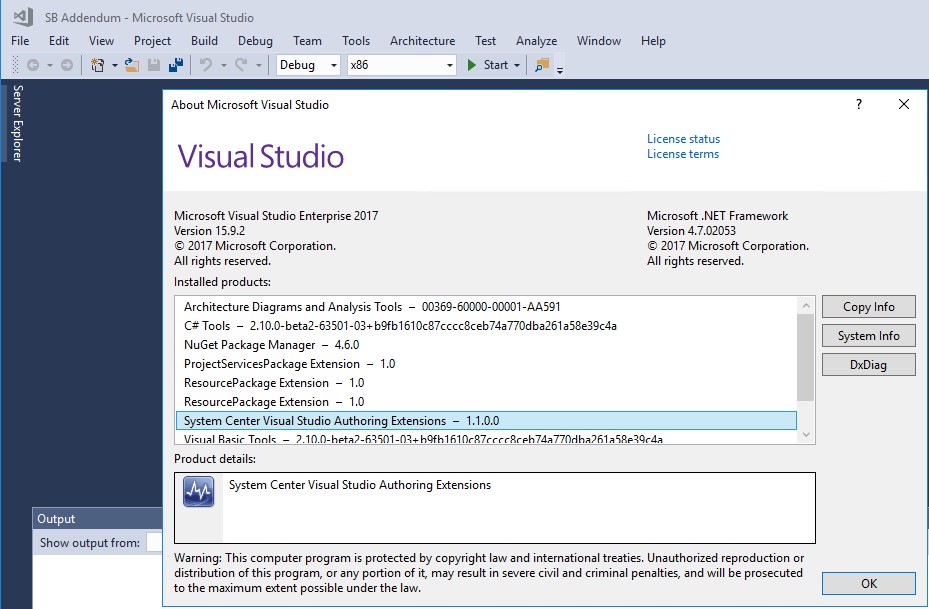
In my experience, I had to remove System Center Visual Studio Authoring Extensions' to upgrade (I was running the private patch).
After upgrade, the version information:
Control Panel > Programs > Programs and Features
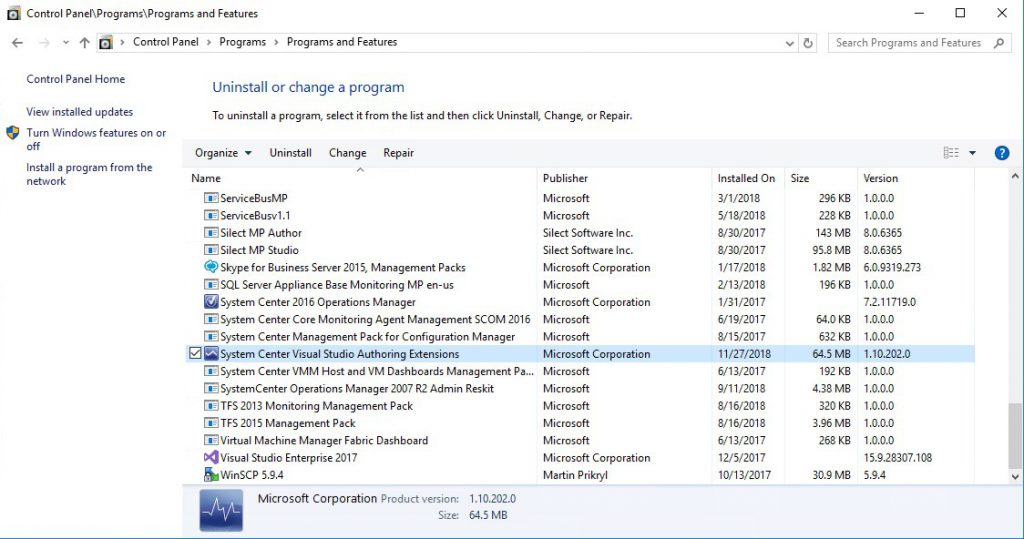
Visual Studio 2017 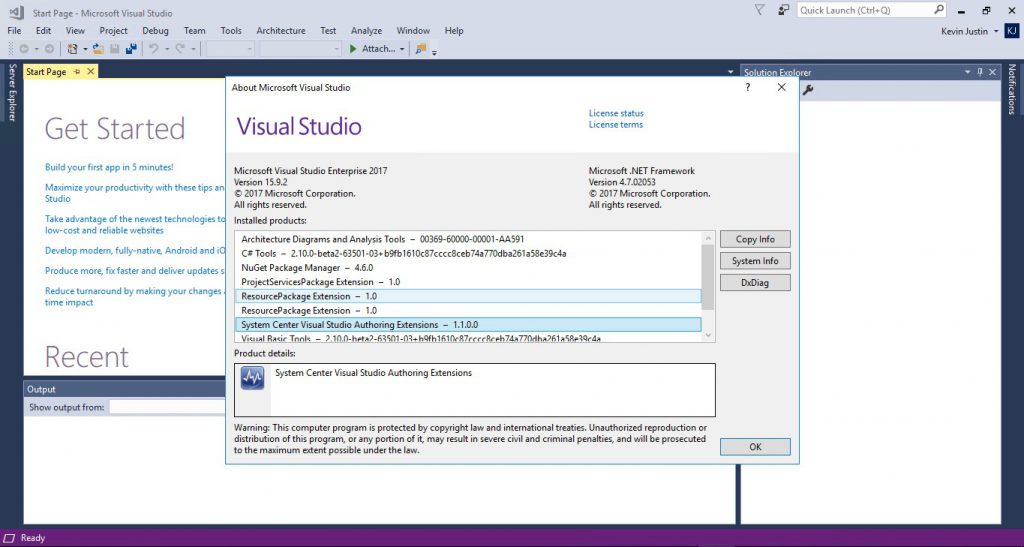
Visual Studio errors seen when VSAE is not updated
Unresponsive VSAE (shows as Visual Studio component 'System Center Authoring Extensions')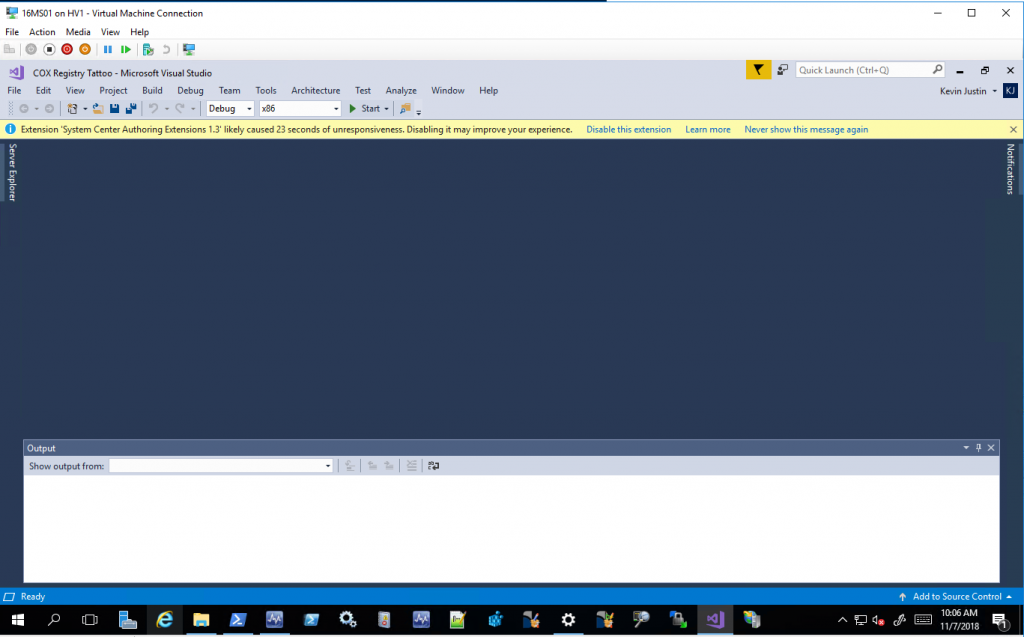
Exception Encountered 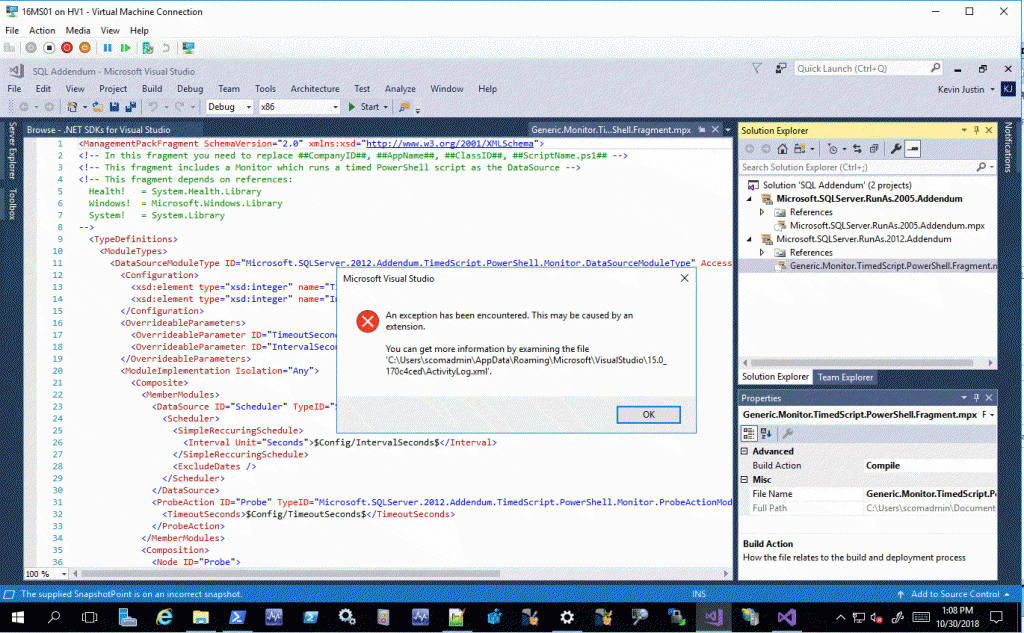
Missing .NET Frameworks on the system where Visual Studio runs 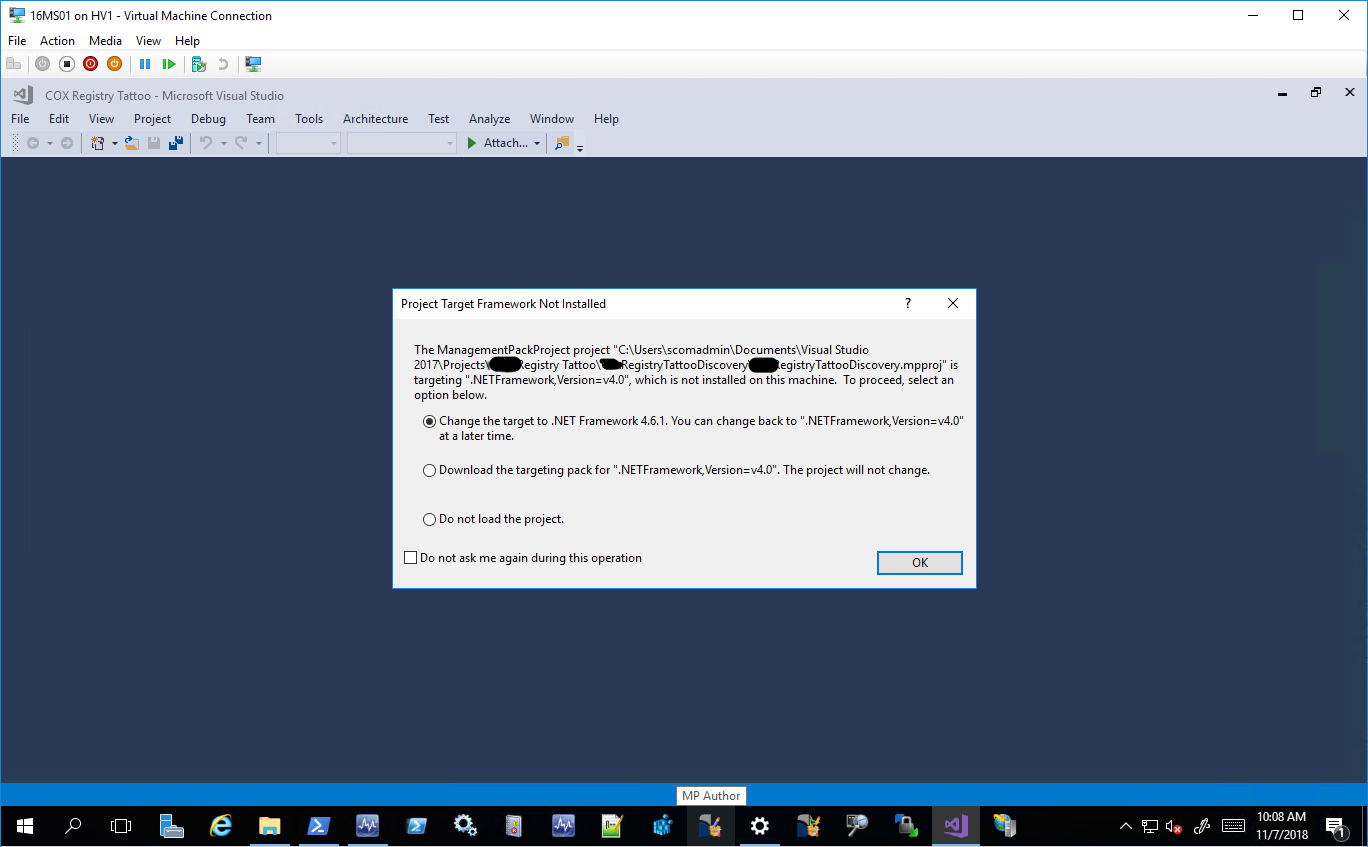
Missing Visual Studio components 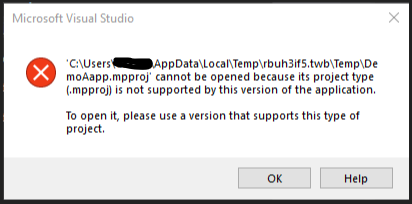
Another warning
In Visual Studio, be careful to dock panes, if you've accidentally dragged the panes around/on the screen.
Right click on the Pane, and choose dock.
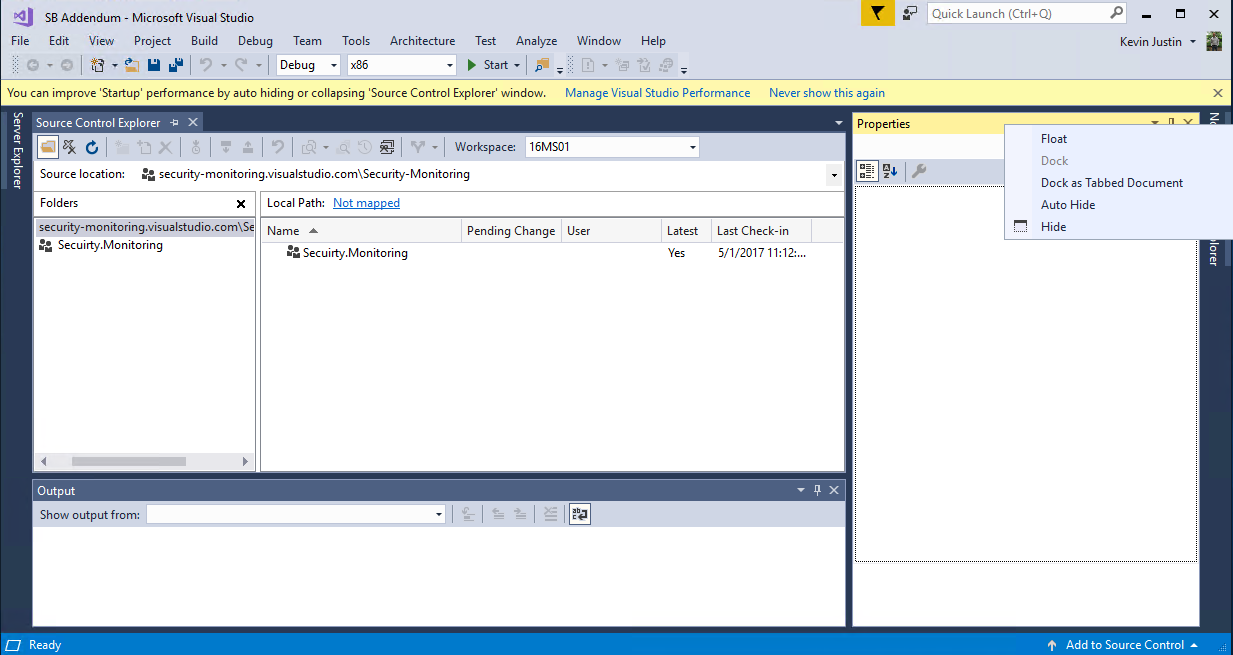
If you still have problems, upgrade to latest Visual Studio, open a Premier support case.
There is also UserVoice for Visual Studio feedback https://visualstudio.uservoice.com/forums/121579-visual-studio-ide
You can also upload pics to help illustrate the UI question.
References
Install VS2017 /en-us/visualstudio/install/install-visual-studio?view=vs-2017
Workloads /en-us/visualstudio/install/install-visual-studio?view=vs-2017#step-4---select-workloads
Comments
- Anonymous
February 11, 2019
I got something wierd, in property of solution the pane Management pack and Build have an overlap with textbox and labal. something wrong with my installation ??- Anonymous
February 20, 2019
See updated blog for details.
- Anonymous
- Anonymous
February 20, 2019
Hello Simon,I don't believe there's something wrong with the installation.I'd check each pane is set to dock. I updated the blog with a warning, as I played around and had overlapping panes.- Anonymous
February 20, 2019
Hi Kevin thanks for your reply. where i can send you a pics? My issue was not with pane but inside the pane Properties of project (Management pack project).- Anonymous
February 20, 2019
I would upgrade to latest Visual Studio, and open a support incident.There is also UserVoice for Visual Studio feedback https://visualstudio.uservoice.com/forums/121579-visual-studio-ideYou can also upload pics to help illustrate the UI question.My limited experience with Visual Studio taught me that the properties pane of a project can overlay Solutions Explorer, or whatever you dock on the right hand pane.After upgrading, I clicked on the Properties pane, closed it accidentally while playing with view options, while trying to switch back to Solutions Explorer pane. My attempts to get the Properties view/pane back to the right hand side fail. Changing the options (Float, dock, auto hide, etc.) don't exhibit that behavior.Is there a reason why the properties pane must be displayed?- Anonymous
February 20, 2019
Thanks i will do that.
- Anonymous
- Anonymous
- Anonymous
- Anonymous
May 06, 2019
Is there a reason the 2012 R2 agent renders the tracing toolset inoperable? The 2012 agent installed locally has always worked, but I needed to a workflow that required invoke-webrequest, and that cmdlet is not recognized by the 2012 runtime environment. It is recognized by the 2012 R2 ETW. However, without trace capabilities, I'm not sure how to perform unit tests. Any suggestions?- Anonymous
May 07, 2019
Hello Jonathan,I've not traced in Visual Studio with VSAE add-in.Can you provide more detail on ETW tracing, and which agent version or server OS?Invoke-WebRequest was introduced in PoSH3.0. WMF3.0 downloads exist for Win2k8 or Win2k12. Is it possible that the servers have different PowerShell/WMF versions?Windows 2012R2 came with WMF4.0.Forums post here- Anonymous
May 07, 2019
That's funny. Did you notice at all that I'm the one who posted the question in the forums? :)- Anonymous
May 08, 2019
Yes sir,Thought it appropriate to link to the forum post, so anyone could trace the conversation plus the blog.
- Anonymous
- Anonymous
- Anonymous