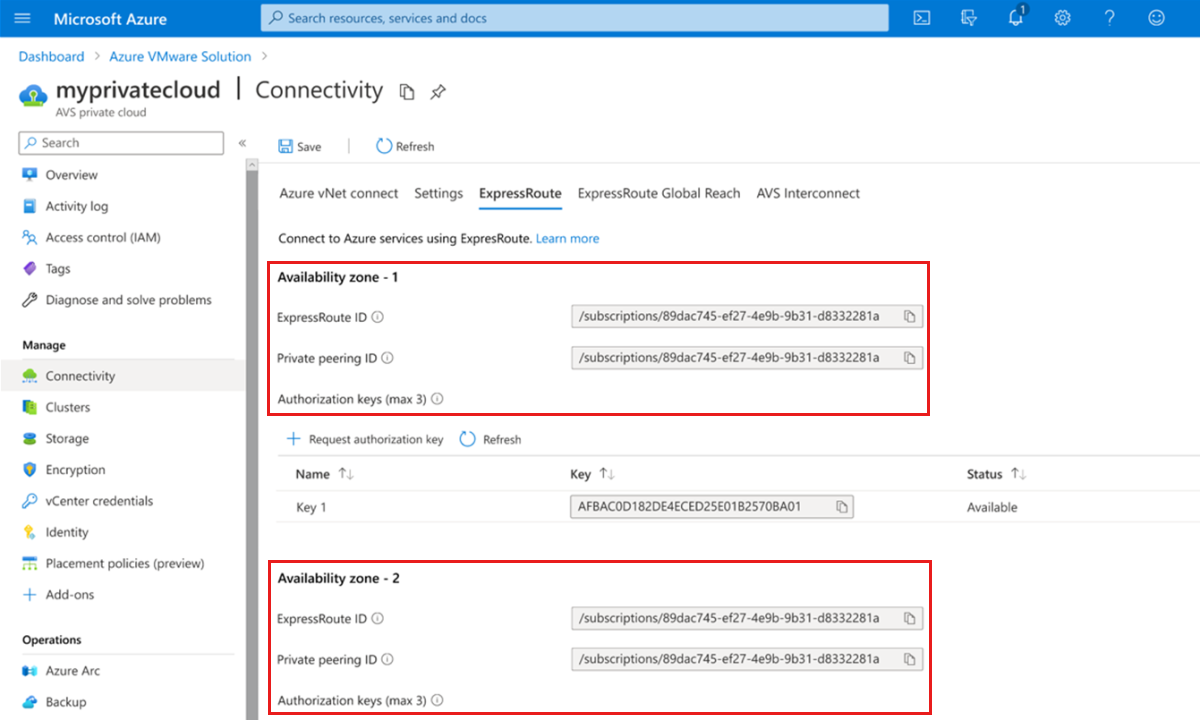Wdrażanie klastrów rozproszony vSAN
Z tego artykułu dowiesz się, jak zaimplementować rozproszony klaster vSAN dla chmury prywatnej usługi Azure VMware Solution.
Wymagania wstępne
Postępuj zgodnie z procesem Żądaj przydziału hosta, aby uzyskać przydział zarezerwowany dla wymaganej liczby węzłów. Podaj następujące szczegóły, aby ułatwić proces:
- Nazwa firmy
- Punkt kontaktu: adres e-mail
- Identyfikator subskrypcji: wymagana jest nowa, oddzielna subskrypcja
- Typ chmury prywatnej: "Rozproszony klaster"
- Żądany region: Południowe Zjednoczone Królestwo, Europa Zachodnia, Niemcy Zachodnio-Środkowe lub Australia Wschodnia
- Liczba węzłów w pierwszym klastrze rozproszony: minimum 6, maksymalnie 16 — w wielokrotnościach dwóch
- Szacowany plan rozszerzenia
Wdrażanie rozproszonej chmury prywatnej klastra
Po odebraniu szczegółów pomocy technicznej żądania limit przydziału jest zarezerwowany dla rozproszonego środowiska klastra w żądanym regionie. Subskrypcja jest włączona do wdrażania rozproszonego klastra SDDC za pośrednictwem witryny Azure Portal. Wiadomość e-mail z potwierdzeniem jest wysyłana do wyznaczonego punktu kontaktowego w ciągu dwóch dni roboczych, w którym powinno być możliwe samodzielne wdrożenie rozproszonej chmury prywatnej klastra za pośrednictwem witryny Azure Portal. Pamiętaj, aby wybrać pozycję Hosty w dwóch strefach dostępności, aby upewnić się, że rozproszony klaster zostanie wdrożony w wybranym regionie.
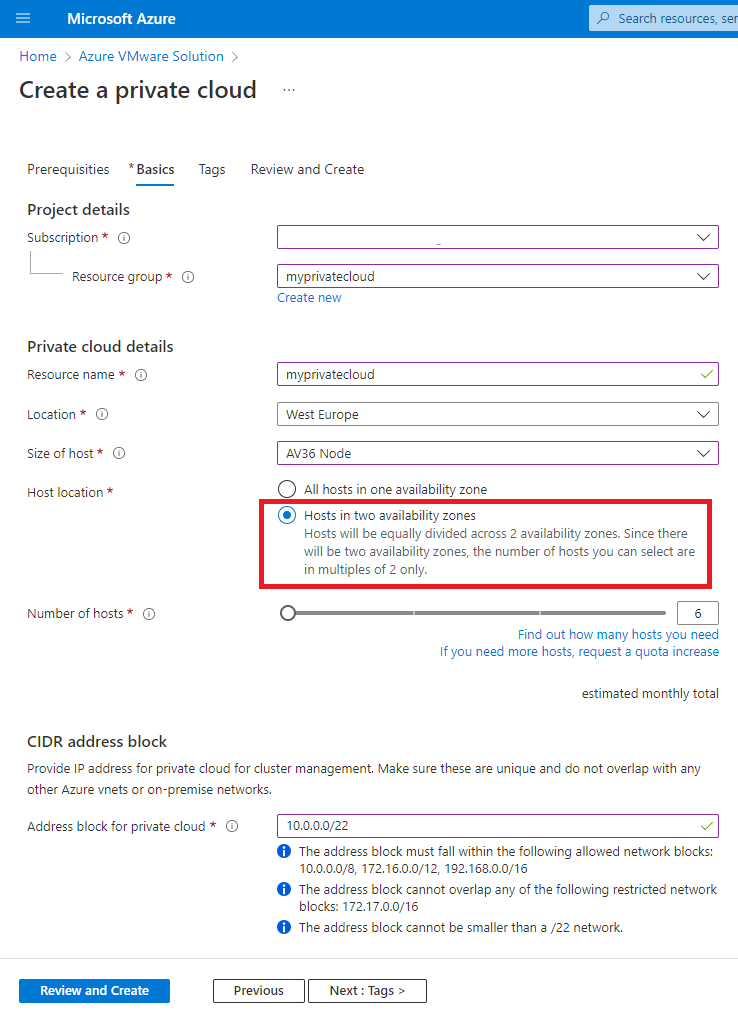
Po utworzeniu chmury prywatnej można połączyć obie strefy dostępności (AZ) z lokalnym obwodem usługi ExpressRoute za pomocą usługi Global Reach, co pomaga połączyć lokalne centrum danych z chmurą prywatną. Komunikacja równorzędna obu stref dostępności gwarantuje, że awaria az nie spowoduje utraty łączności z chmurą prywatną. Ponieważ klucz uwierzytelniania usługi ExpressRoute jest prawidłowy tylko dla jednego połączenia, powtórz klucz uwierzytelniania utwórz usługę ExpressRoute w lokalnym procesie obwodu usługi ExpressRoute, aby wygenerować inną autoryzację.
Następnie powtórz proces komunikacji równorzędnej usługi ExpressRoute Global Reach z dwiema strefami dostępności do lokalnego obwodu usługi ExpressRoute.
Obsługiwane zasady magazynu
Następujące zasady SPBM są obsługiwane w przypadku podstawowych niepowodzeń tolerowania (PFTT) "podwójne dublowanie lokacji" i błędy pomocnicze tolerowania (SFTT) "RAID 1 (dublowanie)" włączone jako domyślne zasady dla klastra:
- Ustawienia odporności na awarie lokacji (PFTT):
- Dublowanie podwójnej lokacji
- Brak — zachowaj preferowane dane
- Brak — przechowywanie danych na niepreferowanych
- Błędy lokalne tolerowane (SFTT):
- 1 błąd — RAID 1 (dublowanie)
- 1 błąd — RAID 5 (kodowanie wymazywania) wymaga co najmniej czterech hostów w każdym az
- 2 błędy — RAID 1 (dublowanie)
- 2 błędy — RAID 6 (kodowanie wymazywania) wymaga co najmniej sześciu hostów w każdym az
- 3 awarie — RAID 1 (dublowanie)