Calendar.BlackoutDates Właściwość
Definicja
Ważne
Niektóre informacje odnoszą się do produktu w wersji wstępnej, który może zostać znacząco zmodyfikowany przed wydaniem. Firma Microsoft nie udziela żadnych gwarancji, jawnych lub domniemanych, w odniesieniu do informacji podanych w tym miejscu.
Pobiera kolekcję dat, które są oznaczone jako niezaznaczone.
public:
property System::Windows::Controls::CalendarBlackoutDatesCollection ^ BlackoutDates { System::Windows::Controls::CalendarBlackoutDatesCollection ^ get(); };public System.Windows.Controls.CalendarBlackoutDatesCollection BlackoutDates { get; }member this.BlackoutDates : System.Windows.Controls.CalendarBlackoutDatesCollectionPublic ReadOnly Property BlackoutDates As CalendarBlackoutDatesCollectionWartość właściwości
Nie można wybrać kolekcji dat. Wartość domyślna to pusta kolekcja.
Przykłady
W poniższym przykładzie zostanie utworzona wartość zawierająca Calendar niektóre daty, których nie można wybrać.
// Create a Calendar that displays dates through
// Januarary 31, 2009 and has dates that are not selectable.
Calendar calendarWithBlackoutDates = new Calendar();
calendarWithBlackoutDates.IsTodayHighlighted = false;
calendarWithBlackoutDates.DisplayDate = new DateTime(2009, 1, 1);
calendarWithBlackoutDates.DisplayDateEnd = new DateTime(2009, 1, 31);
calendarWithBlackoutDates.SelectionMode = CalendarSelectionMode.MultipleRange;
// Add the dates that are not selectable.
calendarWithBlackoutDates.BlackoutDates.Add(
new CalendarDateRange(new DateTime(2009, 1, 2), new DateTime(2009, 1, 4)));
calendarWithBlackoutDates.BlackoutDates.Add(
new CalendarDateRange(new DateTime(2009, 1, 9)));
calendarWithBlackoutDates.BlackoutDates.Add(
new CalendarDateRange(new DateTime(2009, 1, 16)));
calendarWithBlackoutDates.BlackoutDates.Add(
new CalendarDateRange(new DateTime(2009, 1, 23), new DateTime(2009, 1, 25)));
calendarWithBlackoutDates.BlackoutDates.Add(
new CalendarDateRange(new DateTime(2009, 1, 30)));
// Add the selected dates.
calendarWithBlackoutDates.SelectedDates.Add(
new DateTime(2009, 1, 5));
calendarWithBlackoutDates.SelectedDates.AddRange(
new DateTime(2009, 1, 12), new DateTime(2009, 1, 15));
calendarWithBlackoutDates.SelectedDates.Add(
new DateTime(2009, 1, 27));
// root is a Panel that is defined elswhere.
root.Children.Add(calendarWithBlackoutDates);
' Create a Calendar that displays dates through
' Januarary 31, 2009 and has dates that are not selectable.
Dim calendarWithBlackoutDates As New Calendar()
calendarWithBlackoutDates.IsTodayHighlighted = False
calendarWithBlackoutDates.DisplayDate = New DateTime(2009, 1, 1)
calendarWithBlackoutDates.DisplayDateEnd = New DateTime(2009, 1, 31)
calendarWithBlackoutDates.SelectionMode = CalendarSelectionMode.MultipleRange
' Add the dates that are not selectable.
calendarWithBlackoutDates.BlackoutDates.Add(New CalendarDateRange(New DateTime(2009, 1, 2), New DateTime(2009, 1, 4)))
calendarWithBlackoutDates.BlackoutDates.Add(New CalendarDateRange(New DateTime(2009, 1, 9)))
calendarWithBlackoutDates.BlackoutDates.Add(New CalendarDateRange(New DateTime(2009, 1, 16)))
calendarWithBlackoutDates.BlackoutDates.Add(New CalendarDateRange(New DateTime(2009, 1, 23), New DateTime(2009, 1, 25)))
calendarWithBlackoutDates.BlackoutDates.Add(New CalendarDateRange(New DateTime(2009, 1, 30)))
' Add the selected dates.
calendarWithBlackoutDates.SelectedDates.Add(New DateTime(2009, 1, 5))
calendarWithBlackoutDates.SelectedDates.AddRange(New DateTime(2009, 1, 12), New DateTime(2009, 1, 15))
calendarWithBlackoutDates.SelectedDates.Add(New DateTime(2009, 1, 27))
' root is a Panel that is defined elswhere.
root.Children.Add(calendarWithBlackoutDates)
<!-- Create a Calendar that displays dates through
Januarary 31, 2009 and has dates that are not selectable. -->
<Calendar Margin="20" SelectionMode="MultipleRange"
IsTodayHighlighted="false"
DisplayDate="1/1/2009"
DisplayDateEnd="1/31/2009"
xmlns:sys="clr-namespace:System;assembly=mscorlib">
<Calendar.BlackoutDates>
<CalendarDateRange Start="1/2/2009" End="1/4/2009"/>
<CalendarDateRange Start="1/9/2009" End="1/9/2009"/>
<CalendarDateRange Start="1/16/2009" End="1/16/2009"/>
<CalendarDateRange Start="1/23/2009" End="1/25/2009"/>
<CalendarDateRange Start="1/30/2009" End="1/30/2009"/>
</Calendar.BlackoutDates>
<Calendar.SelectedDates>
<sys:DateTime>1/5/2009</sys:DateTime>
<sys:DateTime>1/12/2009</sys:DateTime>
<sys:DateTime>1/14/2009</sys:DateTime>
<sys:DateTime>1/13/2009</sys:DateTime>
<sys:DateTime>1/15/2009</sys:DateTime>
<sys:DateTime>1/27/2009</sys:DateTime>
<sys:DateTime>4/2/2009</sys:DateTime>
</Calendar.SelectedDates>
</Calendar>
Powyższy przykład generuje dane wyjściowe podobne do poniższej ilustracji.
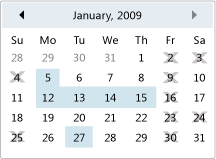
Kalendarz z datami, których nie można wybrać
Uwagi
Daty w tej kolekcji będą wyświetlane w kolorze szarym i przekreśniętym w kalendarzu.
Aby nie można było wybrać wszystkich dat z przeszłości, możesz użyć AddDatesInPast metody udostępnionej przez kolekcję zwróconą przez tę właściwość.
Użycie elementu właściwości języka XAML
<object>
<object.BlackoutDates>
oneOrMoreCalendarDateRanges
</object.BlackoutDates>
</object>
Wartości XAML
oneOrMoreCalendarDateRanges
Co najmniej jeden element obiektu typu CalendarDateRange.
