Jak kontrolować chronometraż animacji kluczowych klatek
W tym przykładzie pokazano, jak kontrolować czas klatek kluczowych w animacji klatek kluczowych. Podobnie jak inne animacje, animacje klatek kluczowych mają Duration właściwość . Oprócz określenia czasu trwania animacji należy określić, jaka część tego czasu trwania jest przydzielona do każdej z klatek kluczowych. Aby przyłogotować czas, należy określić KeyTime dla każdej ramki klucza w animacji.
Wartość KeyTime dla każdej ramki klucza określa, kiedy kończy się ramka klucza (nie określa czasu odtwarzania klatek kluczowych). Można określić KeyTime jako TimeSpan wartość, jako wartość procentową lub jako Uniform wartość specjalną.Paced
Przykład
W poniższym przykładzie użyto klasy a do DoubleAnimationUsingKeyFrames animowania prostokąta na ekranie. Czasy klucza klatek kluczowych są ustawiane przy użyciu TimeSpan wartości.
/*
This Rectangle is animated with KeyTimes using TimeSpan Values.
It moves horizontally to 100 in the first 3 seconds, 100 to 300 in
the next second, and 300 to 500 in the last 6 seconds.
*/
// Create the a rectangle.
Rectangle aRectangle = new Rectangle();
aRectangle.Fill = Brushes.Blue;
aRectangle.Stroke = Brushes.Black;
aRectangle.StrokeThickness = 5;
aRectangle.Width = 50;
aRectangle.Height = 50;
// Create a transform to move the rectangle
// across the screen.
TranslateTransform translateTransform1 =
new TranslateTransform();
aRectangle.RenderTransform = translateTransform1;
// Create a DoubleAnimationUsingKeyFrames
// to animate the transform.
DoubleAnimationUsingKeyFrames transformAnimation =
new DoubleAnimationUsingKeyFrames();
transformAnimation.Duration = TimeSpan.FromSeconds(10);
// Animate to 100 at 3 seconds.
transformAnimation.KeyFrames.Add(
new LinearDoubleKeyFrame(100, KeyTime.FromTimeSpan(TimeSpan.FromSeconds(3))));
// Animate to 300 at 4 seconds.
transformAnimation.KeyFrames.Add(
new LinearDoubleKeyFrame(300, KeyTime.FromTimeSpan(TimeSpan.FromSeconds(4))));
// Animate to 500 at 10 seconds.
transformAnimation.KeyFrames.Add(
new LinearDoubleKeyFrame(500, KeyTime.FromTimeSpan(TimeSpan.FromSeconds(10))));
// Start the animation when the rectangle is loaded.
aRectangle.Loaded += delegate(object sender, RoutedEventArgs e)
{
translateTransform1.BeginAnimation(TranslateTransform.XProperty, transformAnimation);
};
'
' This Rectangle is animated with KeyTimes using TimeSpan Values.
' It moves horizontally to 100 in the first 3 seconds, 100 to 300 in
' the next second, and 300 to 500 in the last 6 seconds.
'
' Create the a rectangle.
Dim aRectangle As New Rectangle()
aRectangle.Fill = Brushes.Blue
aRectangle.Stroke = Brushes.Black
aRectangle.StrokeThickness = 5
aRectangle.Width = 50
aRectangle.Height = 50
' Create a transform to move the rectangle
' across the screen.
Dim translateTransform1 As New TranslateTransform()
aRectangle.RenderTransform = translateTransform1
' Create a DoubleAnimationUsingKeyFrames
' to animate the transform.
Dim transformAnimation As New DoubleAnimationUsingKeyFrames()
transformAnimation.Duration = TimeSpan.FromSeconds(10)
' Animate to 100 at 3 seconds.
transformAnimation.KeyFrames.Add(New LinearDoubleKeyFrame(100, KeyTime.FromTimeSpan(TimeSpan.FromSeconds(3))))
' Animate to 300 at 4 seconds.
transformAnimation.KeyFrames.Add(New LinearDoubleKeyFrame(300, KeyTime.FromTimeSpan(TimeSpan.FromSeconds(4))))
' Animate to 500 at 10 seconds.
transformAnimation.KeyFrames.Add(New LinearDoubleKeyFrame(500, KeyTime.FromTimeSpan(TimeSpan.FromSeconds(10))))
' Start the animation when the rectangle is loaded.
AddHandler aRectangle.Loaded, Sub(sender As Object, e As RoutedEventArgs) translateTransform1.BeginAnimation(TranslateTransform.XProperty, transformAnimation)
<!-- This Rectangle is animated with KeyTimes using TimeSpan Values.
It moves horizontally to 100 in the first 3 seconds, 100 to 300 in
the next second, and 300 to 500 in the last 6 seconds. -->
<Rectangle Fill="Blue" Stroke="Black" StrokeThickness="5"
Width="50" Height="50">
<Rectangle.RenderTransform>
<TranslateTransform x:Name="TranslateTransform1" />
</Rectangle.RenderTransform>
<Rectangle.Triggers>
<EventTrigger RoutedEvent="Rectangle.Loaded">
<BeginStoryboard>
<Storyboard>
<DoubleAnimationUsingKeyFrames
Storyboard.TargetName="TranslateTransform1"
Storyboard.TargetProperty="X"
Duration="0:0:10">
<!-- These KeyTime properties are specified as TimeSpan values
which are in the form of "hours:minutes:seconds". -->
<LinearDoubleKeyFrame Value="100" KeyTime="0:0:3" />
<LinearDoubleKeyFrame Value="300" KeyTime="0:0:4" />
<LinearDoubleKeyFrame Value="500" KeyTime="0:0:10" />
</DoubleAnimationUsingKeyFrames>
</Storyboard>
</BeginStoryboard>
</EventTrigger>
</Rectangle.Triggers>
</Rectangle>
Na poniższej ilustracji przedstawiono, kiedy zostanie osiągnięta wartość każdej ramki klucza.

W następnym przykładzie pokazano animację, która jest identyczna, z tą różnicą, że kluczowe czasy klatek kluczowych są ustawiane z wartościami procentowymi.
/*
This rectangle moves horizontally to 100 in the first 3 seconds,
100 to 300 in the next second, and 300 to 500 in the last 6 seconds.
*/
// Create the a rectangle.
Rectangle aRectangle = new Rectangle();
aRectangle.Fill = Brushes.Purple;
aRectangle.Stroke = Brushes.Black;
aRectangle.StrokeThickness = 5;
aRectangle.Width = 50;
aRectangle.Height = 50;
// Create a transform to move the rectangle
// across the screen.
TranslateTransform translateTransform2 =
new TranslateTransform();
aRectangle.RenderTransform = translateTransform2;
// Create a DoubleAnimationUsingKeyFrames
// to animate the transform.
DoubleAnimationUsingKeyFrames transformAnimation =
new DoubleAnimationUsingKeyFrames();
transformAnimation.Duration = TimeSpan.FromSeconds(10);
// Animate to 100 at 30% of the animation's duration.
transformAnimation.KeyFrames.Add(
new LinearDoubleKeyFrame(100, KeyTime.FromPercent(0.3)));
// Animate to 300 at 40% of the animation's duration.
transformAnimation.KeyFrames.Add(
new LinearDoubleKeyFrame(300, KeyTime.FromPercent(0.4)));
// Animate to 500 at 100% of the animation's duration.
transformAnimation.KeyFrames.Add(
new LinearDoubleKeyFrame(500, KeyTime.FromPercent(1.0)));
// Start the animation when the rectangle is loaded.
aRectangle.Loaded += delegate(object sender, RoutedEventArgs e)
{
translateTransform2.BeginAnimation(TranslateTransform.XProperty, transformAnimation);
};
'
' This rectangle moves horizontally to 100 in the first 3 seconds,
' 100 to 300 in the next second, and 300 to 500 in the last 6 seconds.
'
' Create the a rectangle.
Dim aRectangle As New Rectangle()
aRectangle.Fill = Brushes.Purple
aRectangle.Stroke = Brushes.Black
aRectangle.StrokeThickness = 5
aRectangle.Width = 50
aRectangle.Height = 50
' Create a transform to move the rectangle
' across the screen.
Dim translateTransform2 As New TranslateTransform()
aRectangle.RenderTransform = translateTransform2
' Create a DoubleAnimationUsingKeyFrames
' to animate the transform.
Dim transformAnimation As New DoubleAnimationUsingKeyFrames()
transformAnimation.Duration = TimeSpan.FromSeconds(10)
' Animate to 100 at 30% of the animation's duration.
transformAnimation.KeyFrames.Add(New LinearDoubleKeyFrame(100, KeyTime.FromPercent(0.3)))
' Animate to 300 at 40% of the animation's duration.
transformAnimation.KeyFrames.Add(New LinearDoubleKeyFrame(300, KeyTime.FromPercent(0.4)))
' Animate to 500 at 100% of the animation's duration.
transformAnimation.KeyFrames.Add(New LinearDoubleKeyFrame(500, KeyTime.FromPercent(1.0)))
' Start the animation when the rectangle is loaded.
AddHandler aRectangle.Loaded, Sub(sender As Object, e As RoutedEventArgs) translateTransform2.BeginAnimation(TranslateTransform.XProperty, transformAnimation)
<!-- This rectangle moves horizontally to 100 in the first 3 seconds,
100 to 300 in the next second, and 300 to 500 in the last 6 seconds.-->
<Rectangle Fill="Purple" Stroke="Black" StrokeThickness="5"
Width="50" Height="50">
<Rectangle.RenderTransform>
<TranslateTransform x:Name="TranslateTransform2" />
</Rectangle.RenderTransform>
<Rectangle.Triggers>
<EventTrigger RoutedEvent="Rectangle.Loaded">
<BeginStoryboard>
<Storyboard>
<DoubleAnimationUsingKeyFrames
Storyboard.TargetName="TranslateTransform2"
Storyboard.TargetProperty="X"
Duration="0:0:10">
<!-- KeyTime properties are expressed as Percentages. -->
<LinearDoubleKeyFrame Value="100" KeyTime="30%" />
<LinearDoubleKeyFrame Value="300" KeyTime="40%" />
<LinearDoubleKeyFrame Value="500" KeyTime="100%" />
</DoubleAnimationUsingKeyFrames>
</Storyboard>
</BeginStoryboard>
</EventTrigger>
</Rectangle.Triggers>
</Rectangle>
Na poniższej ilustracji przedstawiono, kiedy zostanie osiągnięta wartość każdej ramki klucza.
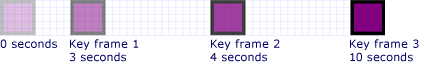
W następnym przykładzie użyto Uniform kluczowych wartości czasu.
/*
This rectangle is animated with KeyTimes using Uniform values.
Goes to 100 in the first 3.3 seconds, 100 to
300 in the next 3.3 seconds, 300 to 500 in the last 3.3 seconds.
*/
// Create the a rectangle.
Rectangle aRectangle = new Rectangle();
aRectangle.Fill = Brushes.Red;
aRectangle.Stroke = Brushes.Black;
aRectangle.StrokeThickness = 5;
aRectangle.Width = 50;
aRectangle.Height = 50;
// Create a transform to move the rectangle
// across the screen.
TranslateTransform translateTransform3 =
new TranslateTransform();
aRectangle.RenderTransform = translateTransform3;
// Create a DoubleAnimationUsingKeyFrames
// to animate the transform.
DoubleAnimationUsingKeyFrames transformAnimation =
new DoubleAnimationUsingKeyFrames();
transformAnimation.Duration = TimeSpan.FromSeconds(10);
/*
KeyTime properties are expressed with values of Uniform. When a key time is set to
"Uniform" the total allotted time of the animation is divided evenly between key frames.
In this example, the total duration of the animation is ten seconds and there are four
key frames each of which are set to "Uniform", therefore, the duration of each key frame
is 3.3 seconds (10/3).
*/
// Animate to 100.
transformAnimation.KeyFrames.Add(
new LinearDoubleKeyFrame(100, KeyTime.Uniform));
// Animate to 300.
transformAnimation.KeyFrames.Add(
new LinearDoubleKeyFrame(300, KeyTime.Uniform));
// Animate to 500.
transformAnimation.KeyFrames.Add(
new LinearDoubleKeyFrame(500, KeyTime.Uniform));
// Start the animation when the rectangle is loaded.
aRectangle.Loaded += delegate(object sender, RoutedEventArgs e)
{
translateTransform3.BeginAnimation(TranslateTransform.XProperty, transformAnimation);
};
'
' This rectangle is animated with KeyTimes using Uniform values.
' Goes to 100 in the first 3.3 seconds, 100 to
' 300 in the next 3.3 seconds, 300 to 500 in the last 3.3 seconds.
'
' Create the a rectangle.
Dim aRectangle As New Rectangle()
aRectangle.Fill = Brushes.Red
aRectangle.Stroke = Brushes.Black
aRectangle.StrokeThickness = 5
aRectangle.Width = 50
aRectangle.Height = 50
' Create a transform to move the rectangle
' across the screen.
Dim translateTransform3 As New TranslateTransform()
aRectangle.RenderTransform = translateTransform3
' Create a DoubleAnimationUsingKeyFrames
' to animate the transform.
Dim transformAnimation As New DoubleAnimationUsingKeyFrames()
transformAnimation.Duration = TimeSpan.FromSeconds(10)
'
' KeyTime properties are expressed with values of Uniform. When a key time is set to
' "Uniform" the total allotted time of the animation is divided evenly between key frames.
' In this example, the total duration of the animation is ten seconds and there are four
' key frames each of which are set to "Uniform", therefore, the duration of each key frame
' is 3.3 seconds (10/3).
'
' Animate to 100.
transformAnimation.KeyFrames.Add(New LinearDoubleKeyFrame(100, KeyTime.Uniform))
' Animate to 300.
transformAnimation.KeyFrames.Add(New LinearDoubleKeyFrame(300, KeyTime.Uniform))
' Animate to 500.
transformAnimation.KeyFrames.Add(New LinearDoubleKeyFrame(500, KeyTime.Uniform))
' Start the animation when the rectangle is loaded.
AddHandler aRectangle.Loaded, Sub(sender As Object, e As RoutedEventArgs) translateTransform3.BeginAnimation(TranslateTransform.XProperty, transformAnimation)
<!-- This rectangle is animated with KeyTimes using Uniform values.
Goes to 100 in the first 3.3 seconds, 100 to
300 in the next 3.3 seconds, 300 to 500 in the last 3.3 seconds. -->
<Rectangle Fill="Red" Stroke="Black" StrokeThickness="5"
Width="50" Height="50">
<Rectangle.RenderTransform>
<TranslateTransform x:Name="TranslateTransform3" />
</Rectangle.RenderTransform>
<Rectangle.Triggers>
<EventTrigger RoutedEvent="Rectangle.Loaded">
<BeginStoryboard>
<Storyboard>
<DoubleAnimationUsingKeyFrames
Storyboard.TargetName="TranslateTransform3"
Storyboard.TargetProperty="X"
Duration="0:0:10">
<!-- KeyTime properties are expressed with values of Uniform. When a key time is set to
"Uniform" the total allotted time of the animation is divided evenly between key frames.
In this example, the total duration of the animation is ten seconds and there are four
key frames each of which are set to "Uniform", therefore, the duration of each key frame
is 3.3 seconds (10/3). -->
<LinearDoubleKeyFrame Value="100" KeyTime="Uniform" />
<LinearDoubleKeyFrame Value="300" KeyTime="Uniform" />
<LinearDoubleKeyFrame Value="500" KeyTime="Uniform" />
</DoubleAnimationUsingKeyFrames>
</Storyboard>
</BeginStoryboard>
</EventTrigger>
</Rectangle.Triggers>
</Rectangle>
Na poniższej ilustracji przedstawiono, kiedy zostanie osiągnięta wartość każdej ramki klucza.

W ostatnim przykładzie użyto Paced kluczowych wartości czasu.
/*
This rectangle is animated with KeyTimes using Paced Values.
The rectangle moves between key frames at uniform rate except for first key frame
because using a Paced value on the first KeyFrame in a collection of frames gives a time of zero.
*/
// Create the a rectangle.
Rectangle aRectangle = new Rectangle();
aRectangle.Fill = Brushes.Orange;
aRectangle.Stroke = Brushes.Black;
aRectangle.StrokeThickness = 5;
aRectangle.Width = 50;
aRectangle.Height = 50;
// Create a transform to move the rectangle
// across the screen.
TranslateTransform translateTransform4 =
new TranslateTransform();
aRectangle.RenderTransform = translateTransform4;
// Create a DoubleAnimationUsingKeyFrames
// to animate the transform.
DoubleAnimationUsingKeyFrames transformAnimation =
new DoubleAnimationUsingKeyFrames();
transformAnimation.Duration = TimeSpan.FromSeconds(10);
/*
Use Paced values when a constant rate is desired.
The time allocated to a key frame with a KeyTime of "Paced" is
determined by the time allocated to the other key frames of the animation. This time is
calculated to attempt to give a "paced" or "constant velocity" for the animation.
*/
// Animate to 100.
transformAnimation.KeyFrames.Add(
new LinearDoubleKeyFrame(100, KeyTime.Paced));
// Animate to 300.
transformAnimation.KeyFrames.Add(
new LinearDoubleKeyFrame(300, KeyTime.Paced));
// Animate to 500.
transformAnimation.KeyFrames.Add(
new LinearDoubleKeyFrame(500, KeyTime.Paced));
// Start the animation when the rectangle is loaded.
aRectangle.Loaded += delegate(object sender, RoutedEventArgs e)
{
translateTransform4.BeginAnimation(TranslateTransform.XProperty, transformAnimation);
};
'
' This rectangle is animated with KeyTimes using Paced Values.
' The rectangle moves between key frames at uniform rate except for first key frame
' because using a Paced value on the first KeyFrame in a collection of frames gives a time of zero.
'
' Create the a rectangle.
Dim aRectangle As New Rectangle()
aRectangle.Fill = Brushes.Orange
aRectangle.Stroke = Brushes.Black
aRectangle.StrokeThickness = 5
aRectangle.Width = 50
aRectangle.Height = 50
' Create a transform to move the rectangle
' across the screen.
Dim translateTransform4 As New TranslateTransform()
aRectangle.RenderTransform = translateTransform4
' Create a DoubleAnimationUsingKeyFrames
' to animate the transform.
Dim transformAnimation As New DoubleAnimationUsingKeyFrames()
transformAnimation.Duration = TimeSpan.FromSeconds(10)
'
' Use Paced values when a constant rate is desired.
' The time allocated to a key frame with a KeyTime of "Paced" is
' determined by the time allocated to the other key frames of the animation. This time is
' calculated to attempt to give a "paced" or "constant velocity" for the animation.
'
' Animate to 100.
transformAnimation.KeyFrames.Add(New LinearDoubleKeyFrame(100, KeyTime.Paced))
' Animate to 300.
transformAnimation.KeyFrames.Add(New LinearDoubleKeyFrame(300, KeyTime.Paced))
' Animate to 500.
transformAnimation.KeyFrames.Add(New LinearDoubleKeyFrame(500, KeyTime.Paced))
' Start the animation when the rectangle is loaded.
AddHandler aRectangle.Loaded, Sub(sender As Object, e As RoutedEventArgs) translateTransform4.BeginAnimation(TranslateTransform.XProperty, transformAnimation)
<!-- This rectangle is animated with KeyTimes using Paced Values.
The rectangle moves between key frames at uniform rate except for first key frame
because using a Paced value on the first KeyFrame in a collection of frames gives a time of zero. -->
<Rectangle Fill="Orange" Stroke="Black" StrokeThickness="5"
Width="50" Height="50">
<Rectangle.RenderTransform>
<TranslateTransform x:Name="TranslateTransform4" />
</Rectangle.RenderTransform>
<Rectangle.Triggers>
<EventTrigger RoutedEvent="Rectangle.Loaded">
<BeginStoryboard>
<Storyboard>
<DoubleAnimationUsingKeyFrames
Storyboard.TargetName="TranslateTransform4"
Storyboard.TargetProperty="X"
Duration="0:0:10">
<!-- Use Paced values when a constant rate is desired.
The time allocated to a key frame with a KeyTime of "Paced" is
determined by the time allocated to the other key frames of the animation. This time is
calculated to attempt to give a "paced" or "constant velocity" for the animation. -->
<LinearDoubleKeyFrame Value="100" KeyTime="Paced" />
<LinearDoubleKeyFrame Value="300" KeyTime="Paced" />
<LinearDoubleKeyFrame Value="500" KeyTime="Paced" />
</DoubleAnimationUsingKeyFrames>
</Storyboard>
</BeginStoryboard>
</EventTrigger>
</Rectangle.Triggers>
</Rectangle>
Na poniższej ilustracji przedstawiono, kiedy zostanie osiągnięta wartość każdej ramki klucza.

Dla uproszczenia wersje kodu w tym przykładzie używają lokalnych animacji, a nie scenorysów, ponieważ tylko jedna animacja jest stosowana do jednej właściwości, ale przykłady mogą być modyfikowane w celu używania scenorysów. Aby zapoznać się z przykładem deklarowania scenorysu w kodzie, zobacz Animowanie właściwości przy użyciu scenorysu.
Pełny przykład można znaleźć w temacie KeyFrame Animation Sample (Przykład animacji klatek kluczowych). Aby uzyskać więcej informacji na temat animacji klatek kluczowych, zobacz Omówienie animacji klatek kluczowych.
Zobacz też
.NET Desktop feedback
