Zabezpieczenia komunikatów z anonimowym klientem
W poniższym scenariuszu przedstawiono klienta i usługę zabezpieczoną przez zabezpieczenia komunikatów programu Windows Communication Foundation (WCF). Celem projektowania jest użycie zabezpieczeń komunikatów, a nie zabezpieczeń transportu, dzięki czemu w przyszłości może obsługiwać bogatszy model oparty na oświadczeniach. Aby uzyskać więcej informacji na temat używania zaawansowanych oświadczeń do autoryzacji, zobacz Zarządzanie oświadczeniami i autoryzacją za pomocą modelu tożsamości.
Aby zapoznać się z przykładową aplikacją, zobacz Zabezpieczenia komunikatów Anonimowe.
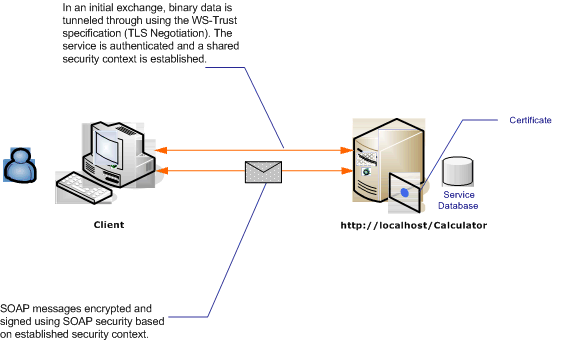
| Characteristic | opis |
|---|---|
| Tryb zabezpieczeń | Komunikat |
| Współdziałanie | Tylko program WCF |
| Uwierzytelnianie (serwer) | Wstępne negocjacje wymagają uwierzytelniania serwera, ale nie uwierzytelniania klienta |
| Uwierzytelnianie (klient) | Brak |
| Integralność | Tak, przy użyciu kontekstu zabezpieczeń udostępnionych |
| Poufność | Tak, przy użyciu kontekstu zabezpieczeń udostępnionych |
| Transport | HTTP |
Usługa
Poniższy kod i konfiguracja mają być uruchamiane niezależnie. Wykonaj jedną z następujących czynności:
Utwórz autonomiczną usługę przy użyciu kodu bez konfiguracji.
Utwórz usługę przy użyciu podanej konfiguracji, ale nie zdefiniuj żadnych punktów końcowych.
Kod
Poniższy kod przedstawia sposób tworzenia punktu końcowego usługi korzystającego z zabezpieczeń komunikatów.
// Create the binding.
WSHttpBinding binding = new WSHttpBinding();
binding.Security.Mode = SecurityMode.Message;
binding.Security.Message.ClientCredentialType =
MessageCredentialType.None;
// Create the URI for the endpoint.
Uri httpUri = new Uri("http://localhost/Calculator");
// Create the service host and add an endpoint.
ServiceHost myServiceHost =
new ServiceHost(typeof(ServiceModel.Calculator), httpUri);
myServiceHost.AddServiceEndpoint(
typeof(ServiceModel.ICalculator), binding, "");
// Specify a certificate to authenticate the service.
myServiceHost.Credentials.ServiceCertificate.SetCertificate(
StoreLocation.LocalMachine,
StoreName.My,
X509FindType.FindByThumbprint,
"00000000000000000000000000000000");
// Open the service.
myServiceHost.Open();
Console.WriteLine("Listening...");
Console.ReadLine();
// Close the service.
myServiceHost.Close();
' Create the binding.
Dim binding As New WSHttpBinding()
binding.Security.Mode = SecurityMode.Message
binding.Security.Message.ClientCredentialType = _
MessageCredentialType.None
' Create the URI for the endpoint.
Dim httpUri As New Uri("http://localhost/Calculator")
' Create the service host and add an endpoint.
Dim myServiceHost As New ServiceHost(GetType(ServiceModel.Calculator), httpUri)
myServiceHost.AddServiceEndpoint(GetType(ServiceModel.ICalculator), binding, "")
' Specify a certificate to authenticate the service.
myServiceHost.Credentials.ServiceCertificate.SetCertificate(StoreLocation.LocalMachine, _
StoreName.My, X509FindType.FindByThumbprint, "00000000000000000000000000000000")
' Open the service.
myServiceHost.Open()
Console.WriteLine("Listening...")
Console.ReadLine()
' Close the service.
myServiceHost.Close()
Konfigurowanie
Zamiast kodu można użyć następującej konfiguracji. Element zachowania usługi służy do określania certyfikatu używanego do uwierzytelniania usługi na kliencie. Element usługi musi określać zachowanie przy użyciu atrybutu behaviorConfiguration . Element powiązania określa, że typ poświadczeń klienta to None, co umożliwia anonimowym klientom korzystanie z usługi.
<?xml version="1.0" encoding="utf-8"?>
<configuration>
<system.serviceModel>
<behaviors>
<serviceBehaviors>
<behavior name="ServiceCredentialsBehavior">
<serviceCredentials>
<serviceCertificate findValue="contoso.com"
storeLocation="LocalMachine"
storeName="My" />
</serviceCredentials>
</behavior>
</serviceBehaviors>
</behaviors>
<services>
<service behaviorConfiguration="ServiceCredentialsBehavior"
name="ServiceModel.Calculator">
<endpoint address="http://localhost/Calculator"
binding="wsHttpBinding"
bindingConfiguration="WSHttpBinding_ICalculator"
name="CalculatorService"
contract="ServiceModel.ICalculator" />
</service>
</services>
<bindings>
<wsHttpBinding>
<binding name="WSHttpBinding_ICalculator" >
<security mode="Message">
<message clientCredentialType="None" />
</security>
</binding>
</wsHttpBinding>
</bindings>
<client />
</system.serviceModel>
</configuration>
Klient
Poniższy kod i konfiguracja mają być uruchamiane niezależnie. Wykonaj jedną z następujących czynności:
Utwórz klienta autonomicznego przy użyciu kodu (i kodu klienta).
Utwórz klienta, który nie definiuje żadnych adresów punktów końcowych. Zamiast tego użyj konstruktora klienta, który przyjmuje nazwę konfiguracji jako argument. Na przykład:
CalculatorClient cc = new CalculatorClient("EndpointConfigurationName");Dim cc As New CalculatorClient("EndpointConfigurationName")
Kod
Poniższy kod tworzy wystąpienie klienta. Powiązanie używa zabezpieczeń trybu komunikatów, a typ poświadczeń klienta jest ustawiony na brak.
// Create the binding.
WSHttpBinding myBinding = new WSHttpBinding();
myBinding.Security.Mode = SecurityMode.Message;
myBinding.Security.Message.ClientCredentialType =
MessageCredentialType.None;
// Create the endpoint address.
EndpointAddress ea = new
EndpointAddress("http://localhost/Calculator");
// Create the client.
CalculatorClient cc =
new CalculatorClient(myBinding, ea);
// Begin using the client.
try
{
cc.Open();
Console.WriteLine(cc.Add(200, 1111));
Console.ReadLine();
// Close the client.
cc.Close();
}
' Create the binding.
Dim myBinding As New WSHttpBinding()
myBinding.Security.Mode = SecurityMode.Message
myBinding.Security.Message.ClientCredentialType = MessageCredentialType.None
' Create the endpoint address.
Dim ea As New EndpointAddress("http://localhost/Calculator")
' Create the client.
Dim cc As New CalculatorClient(myBinding, ea)
' Begin using the client.
Try
cc.Open()
Console.WriteLine(cc.Add(100, 11))
Console.ReadLine()
' Close the client.
cc.Close()
Catch tex As TimeoutException
Console.WriteLine(tex.Message)
cc.Abort()
Catch cex As CommunicationException
Console.WriteLine(cex.Message)
cc.Abort()
Finally
Console.WriteLine("Closed the client")
Console.ReadLine()
End Try
Konfigurowanie
Poniższy kod konfiguruje klienta.
<?xml version="1.0" encoding="utf-8"?>
<configuration>
<system.serviceModel>
<bindings>
<wsHttpBinding>
<binding name="WSHttpBinding_ICalculator" >
<security mode="Message">
<message clientCredentialType="None" />
</security>
</binding>
</wsHttpBinding>
</bindings>
<client>
<endpoint address="http://machineName/Calculator"
binding="wsHttpBinding"
bindingConfiguration="WSHttpBinding_ICalculator"
contract="ICalculator"
name="WSHttpBinding_ICalculator">
<identity>
<dns value="contoso.com" />
</identity>
</endpoint>
</client>
</system.serviceModel>
</configuration>