Uwaga
Dostęp do tej strony wymaga autoryzacji. Może spróbować zalogować się lub zmienić katalogi.
Dostęp do tej strony wymaga autoryzacji. Możesz spróbować zmienić katalogi.
W poniższym scenariuszu przedstawiono usługę Windows Communication Foundation (WCF) i klienta zabezpieczonego przy użyciu trybu zabezpieczeń komunikatów. Klient i usługa są uwierzytelniane przy użyciu certyfikatów.
Ten scenariusz jest możliwy do współdziałania, ponieważ używa zabezpieczeń WS z profilem tokenu certyfikatu X.509.
Uwaga
Ten scenariusz nie wykonuje negocjacji certyfikatu usługi. Certyfikat usługi należy podać klientowi przed komunikacją. Certyfikat serwera można dystrybuować z aplikacją lub dostarczać w komunikacji poza pasmem.
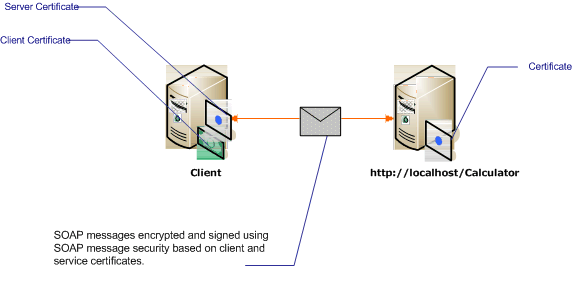
| Charakterystyka | opis |
|---|---|
| Tryb zabezpieczeń | Komunikat |
| Współdziałanie | Tak, w przypadku klientów i usług zgodnych z profilem tokenu certyfikatu WS-Security i X.509. |
| Uwierzytelnianie | Wzajemne uwierzytelnianie serwera i klienta. |
| Integralność | Tak |
| Poufność | Tak |
| Transport | HTTP |
| Wiązanie | WSHttpBinding |
Usługa
Poniższy kod i konfiguracja mają być uruchamiane niezależnie. Wykonaj jedną z następujących czynności:
Utwórz autonomiczną usługę przy użyciu kodu bez konfiguracji.
Utwórz usługę przy użyciu podanej konfiguracji, ale nie zdefiniuj żadnych punktów końcowych.
Kod
Poniższy kod przedstawia tworzenie punktu końcowego usługi korzystającego z zabezpieczeń komunikatów. Usługa wymaga certyfikatu do uwierzytelnienia się.
// Create the binding.
WSHttpBinding binding = new WSHttpBinding();
binding.Security.Mode = SecurityMode.Message;
binding.Security.Message.ClientCredentialType =
MessageCredentialType.Certificate;
binding.Security.Message.NegotiateServiceCredential = false;
binding.Security.Message.EstablishSecurityContext = false;
// Create the URI for the endpoint.
Uri httpUri = new Uri("http://localhost/Calculator");
// Create the service host.
ServiceHost myServiceHost =
new ServiceHost(typeof(Calculator), httpUri);
// Specify a certificate to authenticate the service.
myServiceHost.Credentials.ServiceCertificate.SetCertificate(
StoreLocation.LocalMachine,
StoreName.My,
X509FindType.FindBySubjectName,
"contoso.com");
// Add an endpoint to the service.
myServiceHost.AddServiceEndpoint(typeof(ICalculator), binding, "");
// Open the service.
myServiceHost.Open();
Console.WriteLine("Listening...");
Console.ReadLine();
// Close the service.
myServiceHost.Close();
' Create the binding.
Dim binding As New WSHttpBinding()
binding.Security.Mode = SecurityMode.Message
binding.Security.Message.ClientCredentialType = _
MessageCredentialType.Certificate
binding.Security.Message.NegotiateServiceCredential = False
binding.Security.Message.EstablishSecurityContext = False
' Create the URI for the endpoint.
Dim httpUri As New Uri("http://localhost/Calculator")
' Create the service host.
Dim myServiceHost As New ServiceHost(GetType(ServiceModel.Calculator), httpUri)
' Specify a certificate to authenticate the service.
myServiceHost.Credentials.ServiceCertificate.SetCertificate(StoreLocation.LocalMachine, _
StoreName.My, X509FindType.FindBySubjectName, "contoso.com")
' Add an endpoint to the service.
myServiceHost.AddServiceEndpoint(GetType(ICalculator), binding, "")
' Open the service.
myServiceHost.Open()
Console.WriteLine("Listening...")
Console.ReadLine()
' Close the service.
myServiceHost.Close()
Konfigurowanie
Poniższa konfiguracja może być używana zamiast kodu w celu utworzenia tej samej usługi.
<?xml version="1.0" encoding="utf-8"?>
<configuration>
<system.serviceModel>
<behaviors>
<serviceBehaviors>
<behavior name="serviceCredentialBehavior">
<serviceCredentials>
<serviceCertificate findValue="Contoso.com"
storeLocation="LocalMachine"
storeName="My"
x509FindType="FindBySubjectName" />
</serviceCredentials>
</behavior>
</serviceBehaviors>
</behaviors>
<services>
<service behaviorConfiguration="serviceCredentialBehavior"
name="ServiceModel.Calculator">
<endpoint address="http://localhost/Calculator"
binding="wsHttpBinding"
bindingConfiguration="InteropCertificateBinding"
name="WSHttpBinding_ICalculator"
contract="ServiceModel.ICalculator" />
</service>
</services>
<bindings>
<wsHttpBinding>
<binding name="InteropCertificateBinding">
<security mode="Message">
<message clientCredentialType="Certificate"
negotiateServiceCredential="false"
establishSecurityContext="false" />
</security>
</binding>
</wsHttpBinding>
</bindings>
<client />
</system.serviceModel>
</configuration>
Klient
Poniższy kod i konfiguracja mają być uruchamiane niezależnie. Wykonaj jedną z następujących czynności:
Utwórz klienta autonomicznego przy użyciu kodu (i kodu klienta).
Utwórz klienta, który nie definiuje żadnych adresów punktów końcowych. Zamiast tego użyj konstruktora klienta, który przyjmuje nazwę konfiguracji jako argument. Na przykład:
CalculatorClient cc = new CalculatorClient("EndpointConfigurationName");Dim cc As New CalculatorClient("EndpointConfigurationName")
Kod
Poniższy kod tworzy klienta. Tryb zabezpieczeń jest ustawiony na Komunikat, a typ poświadczeń klienta jest ustawiony na Certyfikat.
// Create the binding.
WSHttpBinding myBinding = new WSHttpBinding();
myBinding.Security.Mode = SecurityMode.Message;
myBinding.Security.Message.ClientCredentialType =
MessageCredentialType.Certificate;
// Disable credential negotiation and the establishment of
// a security context.
myBinding.Security.Message.NegotiateServiceCredential = false;
myBinding.Security.Message.EstablishSecurityContext = false;
// Create the endpoint address.
EndpointAddress ea = new
EndpointAddress("http://machineName/Calculator");
// Create the client.
CalculatorClient cc =
new CalculatorClient(myBinding, ea);
// Specify a certificate to use for authenticating the client.
cc.ClientCredentials.ClientCertificate.SetCertificate(
StoreLocation.CurrentUser,
StoreName.My,
X509FindType.FindBySubjectName,
"Cohowinery.com");
// Specify a default certificate for the service.
cc.ClientCredentials.ServiceCertificate.SetDefaultCertificate(
StoreLocation.CurrentUser,
StoreName.TrustedPeople,
X509FindType.FindBySubjectName,
"Contoso.com");
// Begin using the client.
try
{
cc.Open();
Console.WriteLine(cc.Add(200, 1111));
Console.ReadLine();
// Close the client.
cc.Close();
}
' Create the binding.
Dim myBinding As New WSHttpBinding()
myBinding.Security.Mode = SecurityMode.Message
myBinding.Security.Message.ClientCredentialType = MessageCredentialType.Certificate
' Disable credential negotiation and the establishment of
' a security context.
myBinding.Security.Message.NegotiateServiceCredential = False
myBinding.Security.Message.EstablishSecurityContext = False
' Create the endpoint address.
Dim ea As New EndpointAddress("http://localhost/Calculator")
' Create the client.
Dim cc As New CalculatorClient(myBinding, ea)
' Specify a certificate to use for authenticating the client.
cc.ClientCredentials.ClientCertificate.SetCertificate( _
StoreLocation.CurrentUser, StoreName.My, _
X509FindType.FindBySubjectName, "Cohowinery.com")
' Specify a default certificate for the service.
cc.ClientCredentials.ServiceCertificate.SetDefaultCertificate( _
StoreLocation.CurrentUser, StoreName.TrustedPeople, _
X509FindType.FindBySubjectName, "Contoso.com")
' Begin using the client.
Try
cc.Open()
Console.WriteLine(cc.Add(100, 11))
Console.ReadLine()
' Close the client.
cc.Close()
Catch tex As TimeoutException
Console.WriteLine(tex.Message)
cc.Abort()
Catch cex As CommunicationException
Console.WriteLine(cex.Message)
cc.Abort()
Finally
Console.WriteLine("Closed the client")
Console.ReadLine()
End Try
Konfigurowanie
Poniżej przedstawiono konfigurację klienta. Certyfikat klienta należy określić przy użyciu <.> Ponadto certyfikat usługi jest określany przy użyciu <.>
<?xml version="1.0" encoding="utf-8"?>
<configuration>
<system.serviceModel>
<behaviors>
<endpointBehaviors>
<behavior name="ClientCredentialsBehavior">
<clientCredentials>
<clientCertificate findValue="Cohowinery.com"
storeLocation="CurrentUser"
storeName="My"
x509FindType="FindBySubjectName" />
<serviceCertificate>
<defaultCertificate findValue="Contoso.com"
storeLocation="CurrentUser"
storeName="TrustedPeople"
x509FindType="FindBySubjectName" />
</serviceCertificate>
</clientCredentials>
</behavior>
</endpointBehaviors>
</behaviors>
<bindings>
<wsHttpBinding>
<binding name="WSHttpBinding_ICalculator" >
<security mode="Message">
<message clientCredentialType="Certificate"
negotiateServiceCredential="false"
establishSecurityContext="false" />
</security>
</binding>
</wsHttpBinding>
</bindings>
<client>
<endpoint address="http://machineName/Calculator"
behaviorConfiguration="ClientCredentialsBehavior"
binding="wsHttpBinding"
bindingConfiguration="WSHttpBinding_ICalculator"
contract="ICalculator"
name="WSHttpBinding_ICalculator">
<identity>
<certificate encodedValue="Encoded_Value_Not_Shown" />
</identity>
</endpoint>
</client>
</system.serviceModel>
</configuration>