Zabezpieczenia transportu z uwierzytelnianiem podstawowym
Na poniższej ilustracji przedstawiono usługę i klienta programu Windows Communication Foundation (WCF). Serwer wymaga prawidłowego certyfikatu X.509, który może być używany dla protokołu SECURE Sockets Layer (SSL), a klienci muszą ufać certyfikatowi serwera. Ponadto usługa sieci Web ma już implementację protokołu SSL, która może być używana. Aby uzyskać więcej informacji na temat włączania uwierzytelniania podstawowego w usługach Internet Information Services (IIS), zobacz Uwierzytelnianie podstawowe.
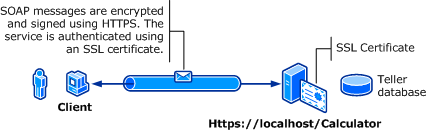
| Characteristic | opis |
|---|---|
| Tryb zabezpieczeń | Transport |
| Współdziałanie | Z istniejącymi klientami i usługami usługi sieci Web |
| Uwierzytelnianie (serwer) Uwierzytelnianie (klient) |
Tak (przy użyciu protokołu HTTPS) Tak (za pomocą nazwy użytkownika/hasła) |
| Integralność | Tak |
| Poufność | Tak |
| Transport | HTTPS |
| Wiązanie | WSHttpBinding |
Usługa
Poniższy kod i konfiguracja mają być uruchamiane niezależnie. Wykonaj jedną z następujących czynności:
Utwórz autonomiczną usługę przy użyciu kodu bez konfiguracji.
Utwórz usługę przy użyciu podanej konfiguracji, ale nie zdefiniuj żadnych punktów końcowych.
Kod
Poniższy kod pokazuje, jak utworzyć punkt końcowy usługi, który używa nazwy użytkownika domeny systemu Windows i hasła do zabezpieczeń transferu. Należy pamiętać, że usługa wymaga certyfikatu X.509 w celu uwierzytelnienia klienta. Aby uzyskać więcej informacji, zobacz Praca z certyfikatami i Instrukcje: konfigurowanie portu przy użyciu certyfikatu SSL.
// Create the binding.
WSHttpBinding binding = new WSHttpBinding();
binding.Security.Mode = SecurityMode.Transport;
binding.Security.Transport.ClientCredentialType =
HttpClientCredentialType.Basic;
// Create the URI for the endpoint.
Uri httpUri = new Uri("https://localhost/Calculator");
// Create the service host and add an endpoint.
ServiceHost myServiceHost = new ServiceHost(
typeof(ServiceModel.Calculator), httpUri);
myServiceHost.AddServiceEndpoint(
typeof(ServiceModel.ICalculator), binding, "");
// Open the service.
myServiceHost.Open();
Console.WriteLine("Listening...");
Console.WriteLine("Press Enter to exit.");
Console.ReadLine();
// Close the service.
myServiceHost.Close();
' Create the binding.
Dim binding As New WSHttpBinding()
binding.Security.Mode = SecurityMode.Transport
binding.Security.Transport.ClientCredentialType = HttpClientCredentialType.Basic
' Create the URI for the endpoint.
Dim httpUri As New Uri("https://localhost/Calculator")
' Create the service host and add an endpoint.
Dim myServiceHost As New ServiceHost(GetType(ServiceModel.Calculator), httpUri)
myServiceHost.AddServiceEndpoint(GetType(ServiceModel.ICalculator), binding, "")
' Open the service.
myServiceHost.Open()
Console.WriteLine("Listening...")
Console.WriteLine("Press Enter to exit.")
Console.ReadLine()
' Close the service.
myServiceHost.Close()
Konfigurowanie
Poniżej przedstawiono sposób konfigurowania usługi do korzystania z uwierzytelniania podstawowego z zabezpieczeniami na poziomie transportu:
<?xml version="1.0" encoding="utf-8"?>
<configuration>
<system.serviceModel>
<bindings>
<wsHttpBinding>
<binding name="UsernameWithTransport">
<security mode="Transport">
<transport clientCredentialType="Basic" />
</security>
</binding>
</wsHttpBinding>
</bindings>
<services>
<service name="BasicAuthentication.Calculator">
<endpoint address="https://localhost/Calculator"
binding="wsHttpBinding"
bindingConfiguration="UsernameWithTransport"
name="BasicEndpoint"
contract="BasicAuthentication.ICalculator" />
</service>
</services>
</system.serviceModel>
</configuration>
Klient
Kod
Poniższy kod przedstawia kod klienta zawierający nazwę użytkownika i hasło. Należy pamiętać, że użytkownik musi podać prawidłową nazwę użytkownika i hasło systemu Windows. Kod zwracający nazwę użytkownika i hasło nie są tutaj wyświetlane. Użyj okna dialogowego lub innego interfejsu, aby wysłać zapytanie do użytkownika o informacje.
Uwaga
Nazwę użytkownika i hasło można ustawić tylko przy użyciu kodu.
// Create the binding.
WSHttpBinding myBinding = new WSHttpBinding();
myBinding.Security.Mode = SecurityMode.Transport;
myBinding.Security.Transport.ClientCredentialType =
HttpClientCredentialType.Basic;
// Create the endpoint address. Note that the machine name
// must match the subject or DNS field of the X.509 certificate
// used to authenticate the service.
EndpointAddress ea = new
EndpointAddress("https://machineName/Calculator");
// Create the client. The code for the calculator
// client is not shown here. See the sample applications
// for examples of the calculator code.
CalculatorClient cc =
new CalculatorClient(myBinding, ea);
// The client must provide a user name and password. The code
// to return the user name and password is not shown here. Use
// a database to store the user name and passwords, or use the
// ASP.NET Membership provider database.
cc.ClientCredentials.UserName.UserName = ReturnUsername();
cc.ClientCredentials.UserName.Password = ReturnPassword();
try
{
// Begin using the client.
cc.Open();
Console.WriteLine(cc.Add(100, 11));
Console.ReadLine();
// Close the client.
cc.Close();
}
' Create the binding.
Dim myBinding As New WSHttpBinding()
myBinding.Security.Mode = SecurityMode.Transport
myBinding.Security.Transport.ClientCredentialType = HttpClientCredentialType.Basic
' Create the endpoint address. Note that the machine name
' must match the subject or DNS field of the X.509 certificate
' used to authenticate the service.
Dim ea As New EndpointAddress("https://machineName/Calculator")
' Create the client. The code for the calculator
' client is not shown here. See the sample applications
' for examples of the calculator code.
Dim cc As New CalculatorClient(myBinding, ea)
' The client must provide a user name and password. The code
' to return the user name and password is not shown here. Use
' a database to store the user name and passwords, or use the
' ASP.NET Membership provider database.
cc.ClientCredentials.UserName.UserName = ReturnUsername()
cc.ClientCredentials.UserName.Password = ReturnPassword()
' Begin using the client.
Try
cc.Open()
Console.WriteLine(cc.Add(100, 11))
Console.ReadLine()
' Close the client.
cc.Close()
Catch tex As TimeoutException
Console.WriteLine(tex.Message)
cc.Abort()
Catch cex As CommunicationException
Console.WriteLine(cex.Message)
cc.Abort()
Finally
Console.WriteLine("Closed the client")
Console.ReadLine()
End Try
Konfigurowanie
Poniższy kod przedstawia konfigurację klienta.
Uwaga
Nie można użyć konfiguracji, aby ustawić nazwę użytkownika i hasło. Konfiguracja przedstawiona w tym miejscu musi zostać rozszerzona przy użyciu kodu, aby ustawić nazwę użytkownika i hasło.
<?xml version="1.0" encoding="utf-8"?>
<configuration>
<system.serviceModel>
<bindings>
<wsHttpBinding>
<binding name="WSHttpBinding_ICalculator" >
<security mode="Transport">
<transport clientCredentialType="Basic" />
</security>
</binding>
</wsHttpBinding>
</bindings>
<client>
<endpoint address="https://machineName/Calculator"
binding="wsHttpBinding"
bindingConfiguration="WSHttpBinding_ICalculator"
contract="ICalculator"
name="WSHttpBinding_ICalculator" />
</client>
</system.serviceModel>
</configuration>