Porady: używanie trybu interpolacji do sterowania jakością obrazu w czasie skalowania
Tryb Graphics interpolacji obiektu wpływa na sposób skalowania obrazów GDI+ (rozciągania i zmniejszania). Wyliczenie InterpolationMode definiuje kilka trybów interpolacji, z których niektóre są wyświetlane na poniższej liście:
Aby rozciągnąć obraz, każdy piksel na oryginalnym obrazie musi być zamapowany na grupę pikseli na większym obrazie. Aby zmniejszyć obraz, grupy pikseli na oryginalnym obrazie muszą być mapowane na pojedyncze piksele w mniejszym obrazie. Skuteczność algorytmów wykonujących te mapowania określa jakość skalowanego obrazu. Algorytmy, które generują obrazy skalowane w wyższej jakości, zwykle wymagają więcej czasu przetwarzania. Na powyższej liście NearestNeighbor jest trybem najniższej jakości i HighQualityBicubic jest trybem najwyższej jakości.
Aby ustawić tryb interpolacji, przypisz jeden z elementów członkowskich InterpolationMode wyliczenia do InterpolationMode właściwości Graphics obiektu.
Przykład
Poniższy przykład rysuje obraz, a następnie zmniejsza obraz z trzema różnymi trybami interpolacji.
Poniższa ilustracja przedstawia oryginalny obraz i trzy mniejsze obrazy.
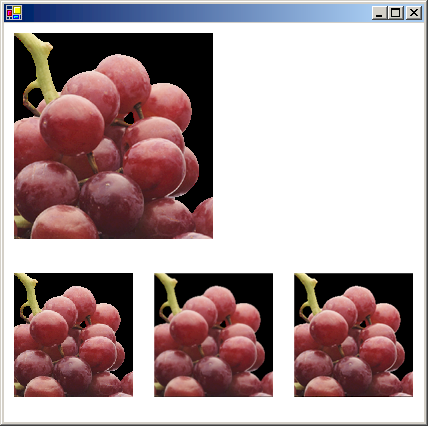
Image image = new Bitmap("GrapeBunch.bmp");
int width = image.Width;
int height = image.Height;
// Draw the image with no shrinking or stretching.
e.Graphics.DrawImage(
image,
new Rectangle(10, 10, width, height), // destination rectangle
0,
0, // upper-left corner of source rectangle
width, // width of source rectangle
height, // height of source rectangle
GraphicsUnit.Pixel,
null);
// Shrink the image using low-quality interpolation.
e.Graphics.InterpolationMode = InterpolationMode.NearestNeighbor;
e.Graphics.DrawImage(
image,
new Rectangle(10, 250, (int)(0.6 * width), (int)(0.6 * height)),
// destination rectangle
0,
0, // upper-left corner of source rectangle
width, // width of source rectangle
height, // height of source rectangle
GraphicsUnit.Pixel);
// Shrink the image using medium-quality interpolation.
e.Graphics.InterpolationMode = InterpolationMode.HighQualityBilinear;
e.Graphics.DrawImage(
image,
new Rectangle(150, 250, (int)(0.6 * width), (int)(0.6 * height)),
// destination rectangle
0,
0, // upper-left corner of source rectangle
width, // width of source rectangle
height, // height of source rectangle
GraphicsUnit.Pixel);
// Shrink the image using high-quality interpolation.
e.Graphics.InterpolationMode = InterpolationMode.HighQualityBicubic;
e.Graphics.DrawImage(
image,
new Rectangle(290, 250, (int)(0.6 * width), (int)(0.6 * height)),
// destination rectangle
0,
0, // upper-left corner of source rectangle
width, // width of source rectangle
height, // height of source rectangle
GraphicsUnit.Pixel);
Dim image As New Bitmap("GrapeBunch.bmp")
Dim width As Integer = image.Width
Dim height As Integer = image.Height
' Draw the image with no shrinking or stretching. Pass in the destination
' rectangle (2nd argument), the upper-left corner (3rd and 4th arguments),
' width (5th argument), and height (6th argument) of the source
' rectangle.
e.Graphics.DrawImage( _
image, _
New Rectangle(10, 10, width, height), _
0, _
0, _
width, _
height, _
GraphicsUnit.Pixel, _
Nothing)
' Shrink the image using low-quality interpolation.
e.Graphics.InterpolationMode = InterpolationMode.NearestNeighbor
' Pass in the destination rectangle, and the upper-left corner, width,
' and height of the source rectangle as above.
e.Graphics.DrawImage( _
image, _
New Rectangle(10, 250, CInt(0.6 * width), CInt(0.6 * height)), _
0, _
0, _
width, _
height, _
GraphicsUnit.Pixel)
' Shrink the image using medium-quality interpolation.
e.Graphics.InterpolationMode = InterpolationMode.HighQualityBilinear
' Pass in the destination rectangle, and the upper-left corner, width,
' and height of the source rectangle as above.
e.Graphics.DrawImage( _
image, _
New Rectangle(150, 250, CInt(0.6 * width), _
CInt(0.6 * height)), _
0, _
0, _
width, _
height, _
GraphicsUnit.Pixel)
' Shrink the image using high-quality interpolation.
e.Graphics.InterpolationMode = InterpolationMode.HighQualityBicubic
' Pass in the destination rectangle, and the upper-left corner, width,
' and height of the source rectangle as above.
e.Graphics.DrawImage( _
image, _
New Rectangle(290, 250, CInt(0.6 * width), CInt(0.6 * height)), _
0, _
0, _
width, _
height, _
GraphicsUnit.Pixel)
Kompilowanie kodu
Powyższy przykład jest przeznaczony do użycia z formularzami Windows Forms i wymaga PaintEventArgs eparametru , który jest parametrem Paint programu obsługi zdarzeń.
Zobacz też
.NET Desktop feedback
