Building dual-screen web experiences on the desktop
The dual-screen emulation feature is available in the developer tools for Microsoft Edge version 97 and newer.
Navigate to a dual-screen-enhanced website like this example on GitHub
Choose the Settings and more menu (ellipsis…) and then More tools > Developer Tools
Select Dimensions: Surface Duo and use the “dual-screen” (book-like) button to toggle between one and two screens:
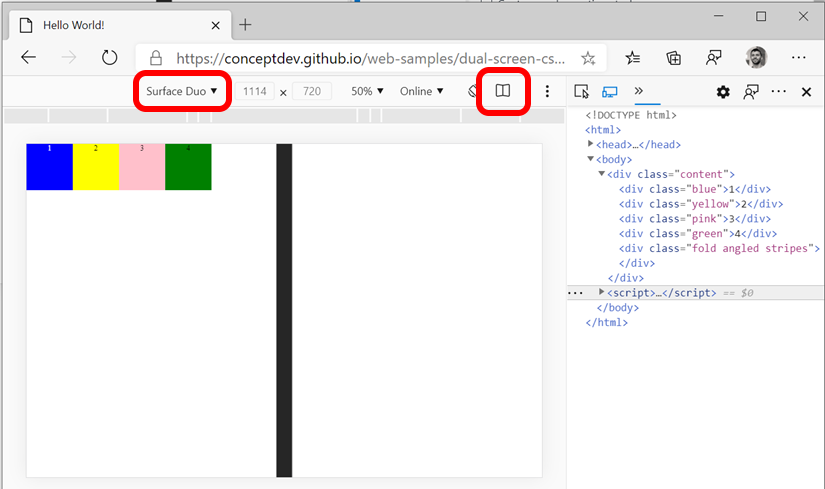
You can now use your regular web development workflow to build and test dual-screen web apps.
Building and testing on the desktop has the advantage of using existing web development tools and debugging experiences.
Debug on the emulator from the desktop
In addition to building and testing on Edge desktop, you can also connect to the Surface Duo emulator and debug websites from the emulator.
Follow these instructions to connect an emulator instance to Edge desktop developer tools. Remote debugging also works for Android devices.
Supported desktop browser versions
The Surface Duo emulation option is available in the following desktop browser developer tools:
- Microsoft Edge - version 97 or newer
- Google Chrome - version 97 or newer