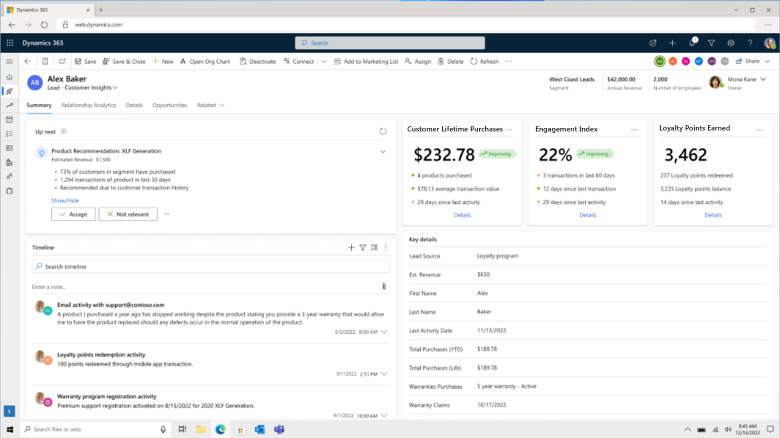Leverage customer insights in other business applications
| Enabled for | Public preview | General availability |
|---|---|---|
| Admins, makers, marketers, or analysts, automatically |  Dec 2, 2023
Dec 2, 2023 |
 Feb 22, 2024
Feb 22, 2024 |
Business value
Insights are available to your business users through their Dynamics 365 applications in the flow of their work. This enables numerous scenarios. For example:
- Marketing teams can personalize the experience of customers with segments and dynamic content based on their lifetime value, irrespective of where they are on the buying journeys and whether they’re targeted as a lead or a contact.
- Sales and account reps can win more deals and foster stronger relationships, knowing every customer’s interests, activity history, insights such as CLV or predictions such as propensity to buy—all accessible seamlessly in their contact/lead view.
- Service reps can provide personalized service knowing the customer’s loyalty tier or prediction to churn.
Feature details
Dynamics 365 Customer Insights makes it easy to create golden profiles and insights for your customers by unifying and enriching data from a variety of demographic, transactional, and behavioral data sources.
- Every unified customer profile now has a direct relationship to its corresponding contact and lead records in Microsoft Dataverse and indirect relationships to other tables such as opportunity, accounts, and more.
- Admins can augment customer records in model-driven apps, add insights from the corresponding customer profiles, and access the customer profile just like any other related table in Microsoft Dataverse.
- Users can access customer profiles in Dynamics 365 applications. For example, marketers using Customer Insights - Journeys can create segments of contacts or leads based on their customer lifetime value metric and add customer profile fields as dynamic content in messages even when targeting contacts or leads.
This image shows an example of how a the lead form could be customized to display data attributes and measures from the linked customer profile associated with each lead. The contact and lead forms are customized using standard Power Apps approaches for displaying linked data from other tables.