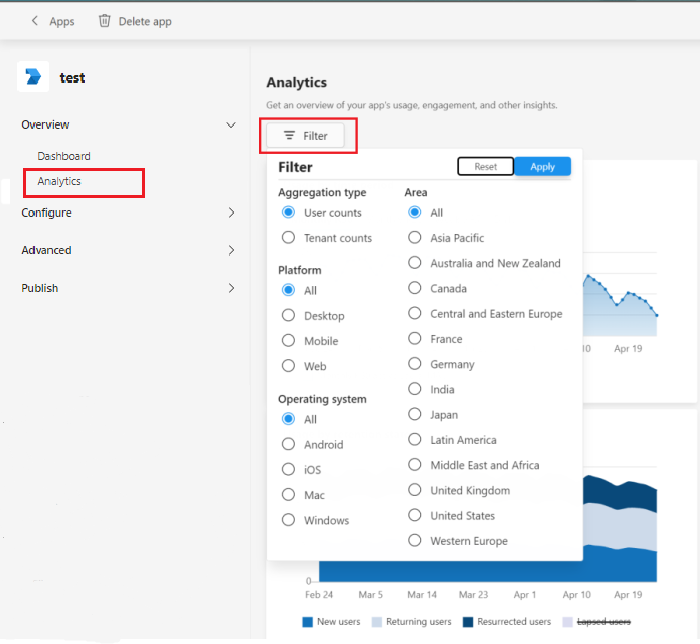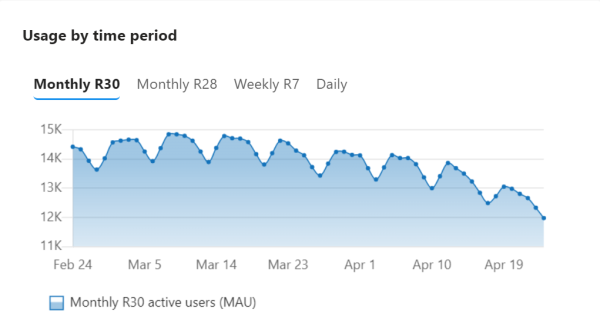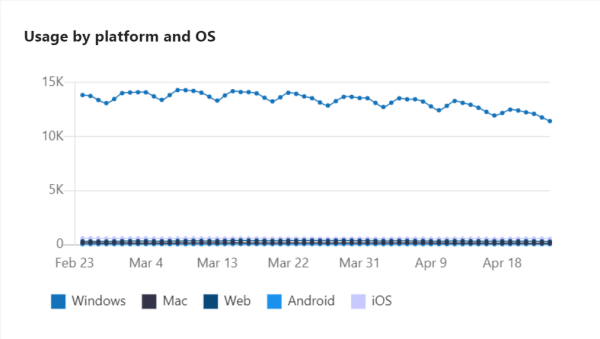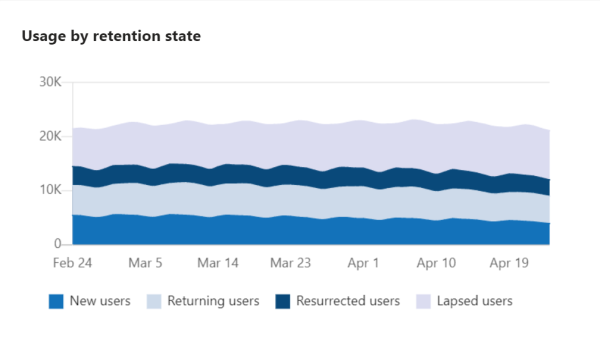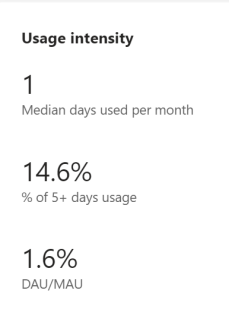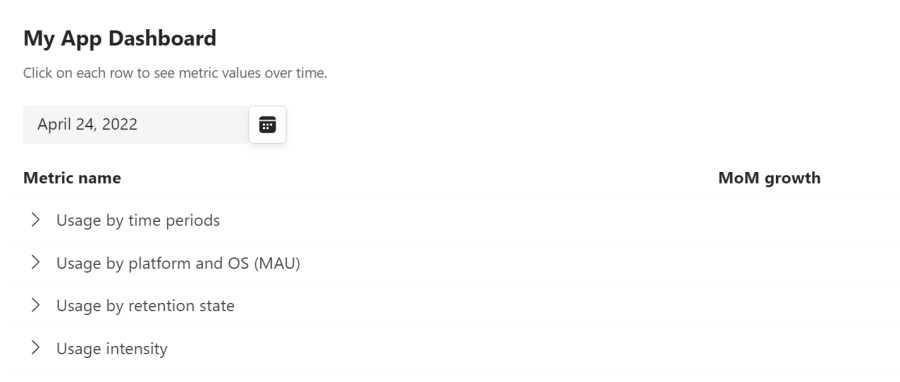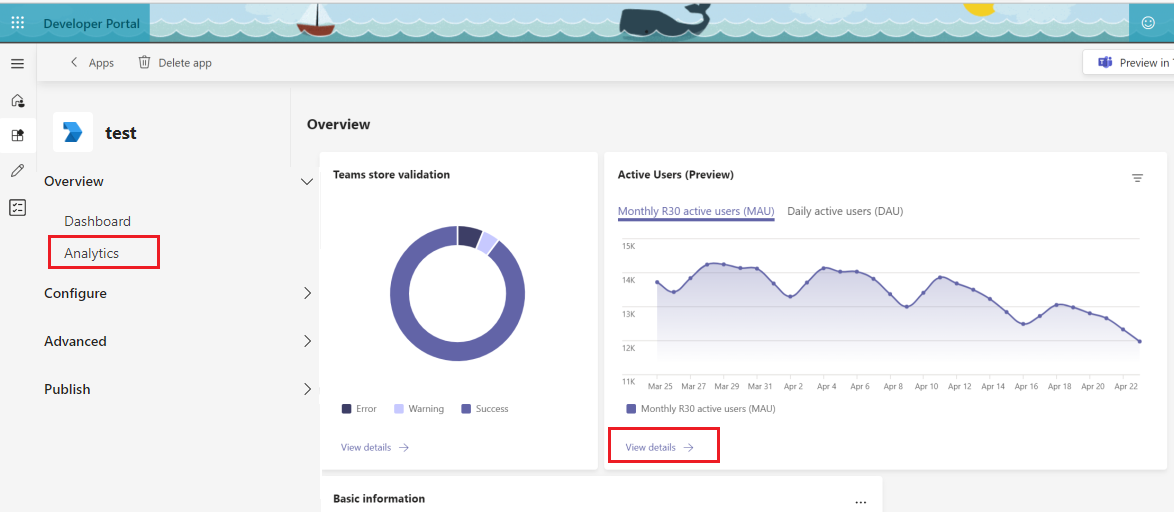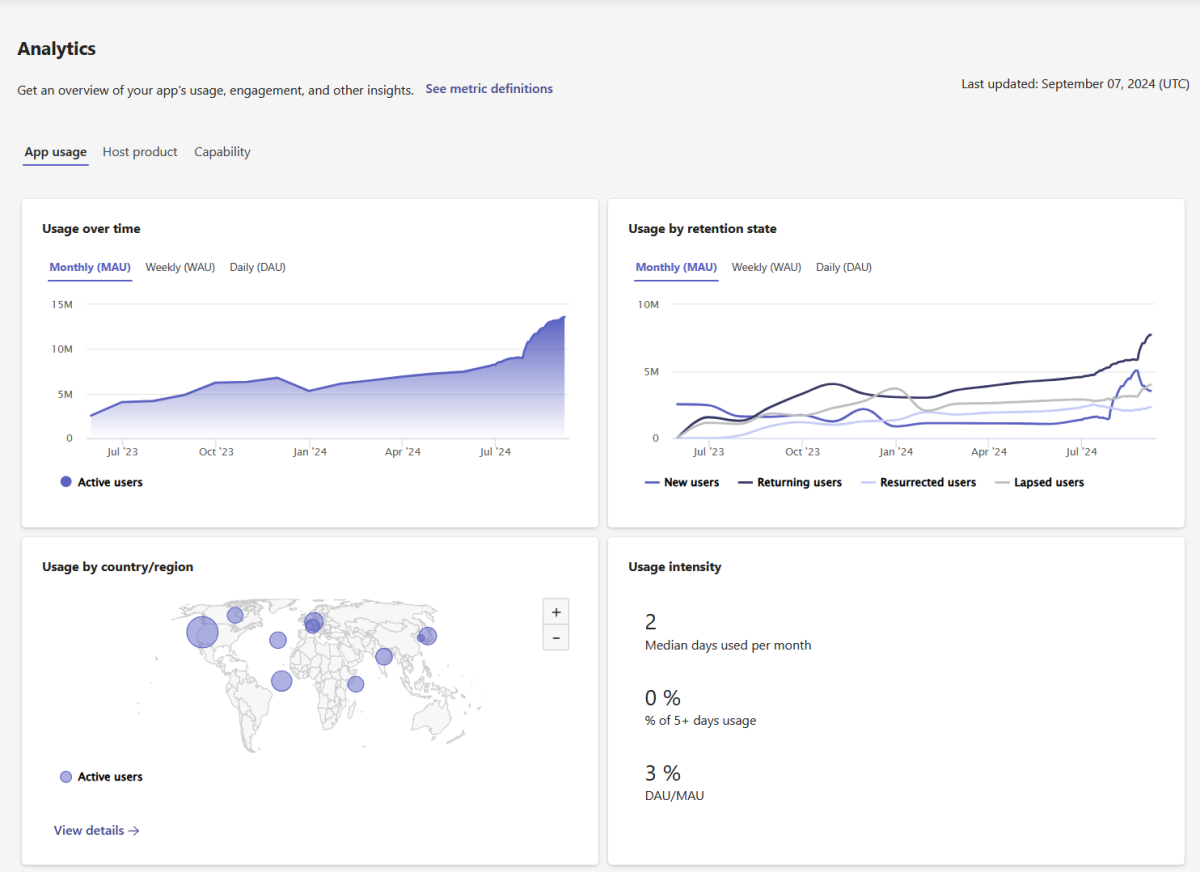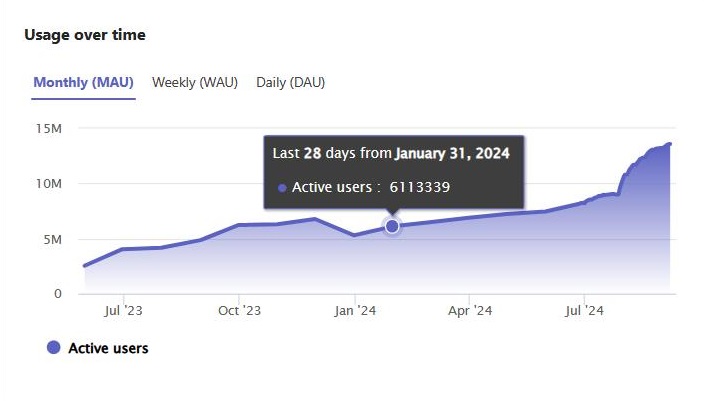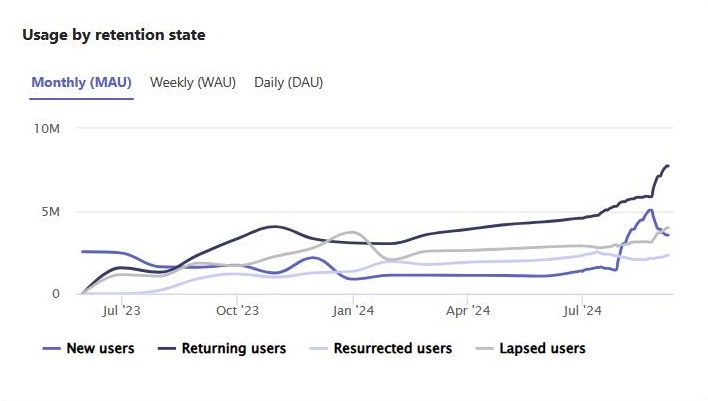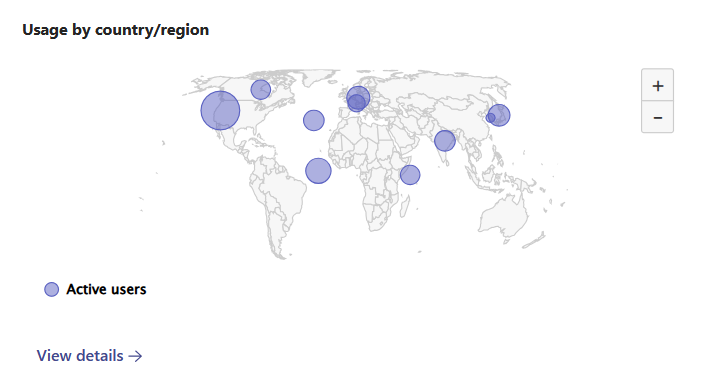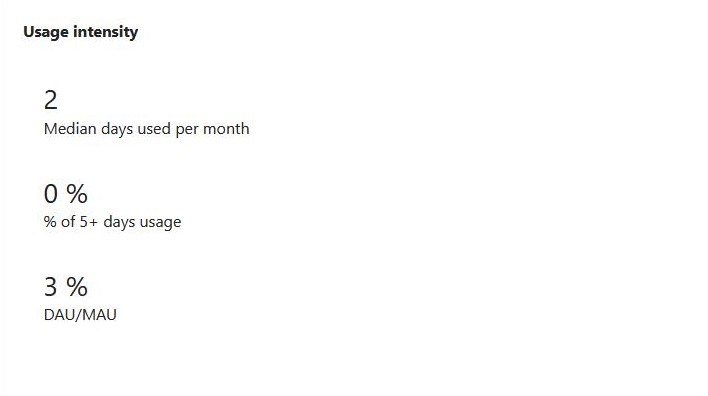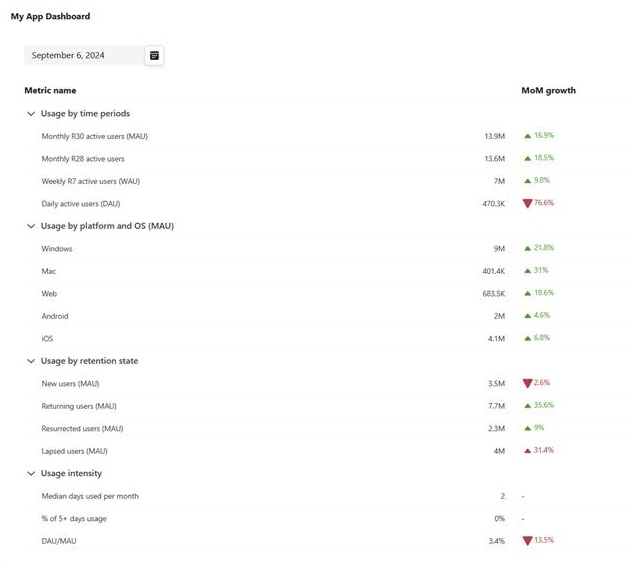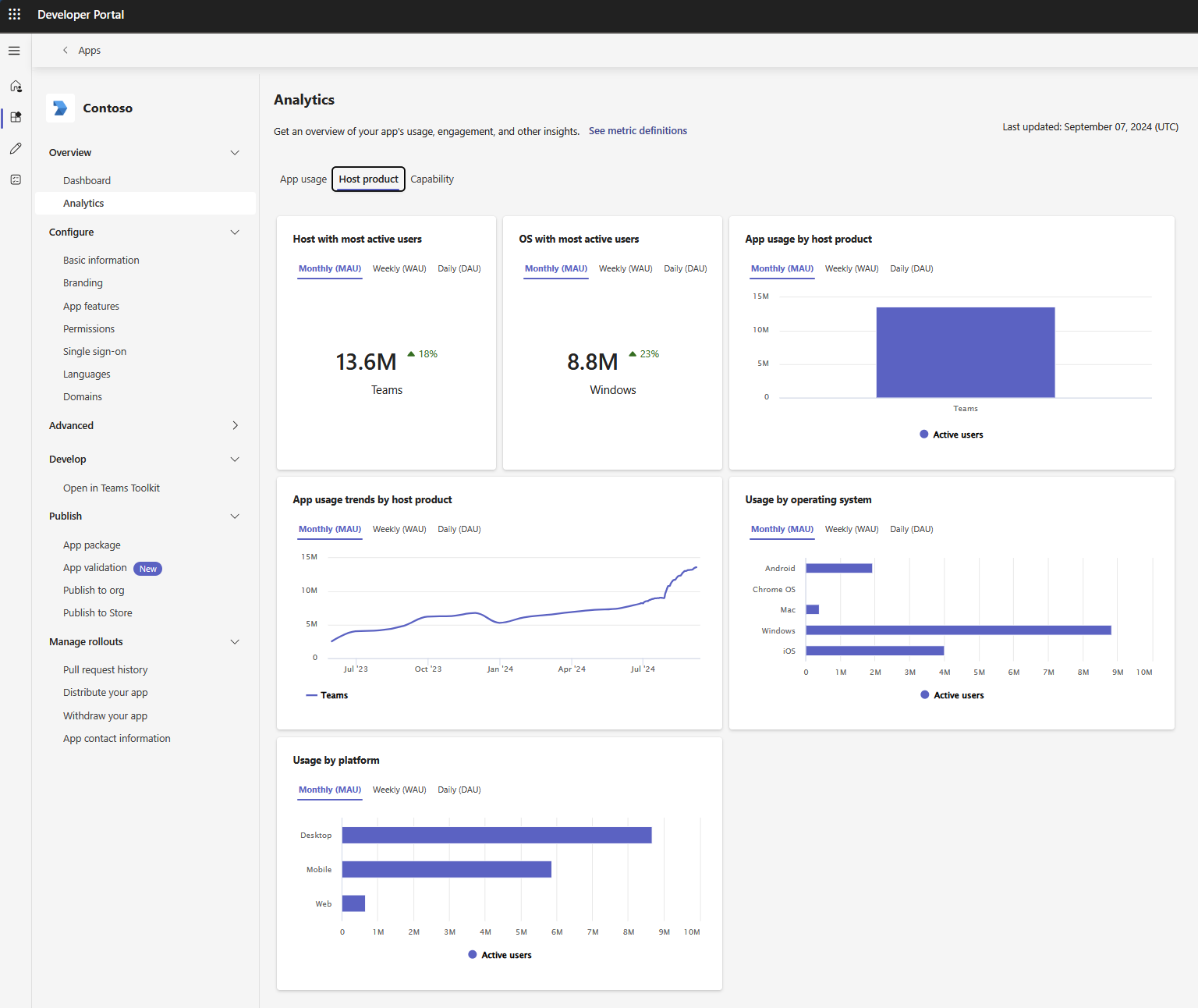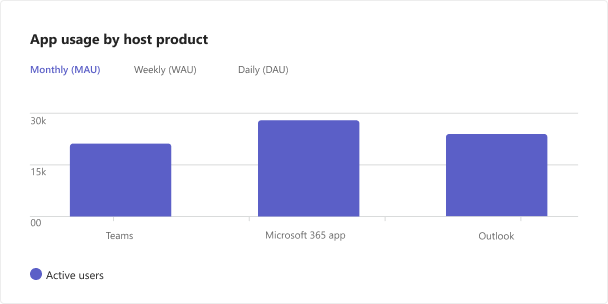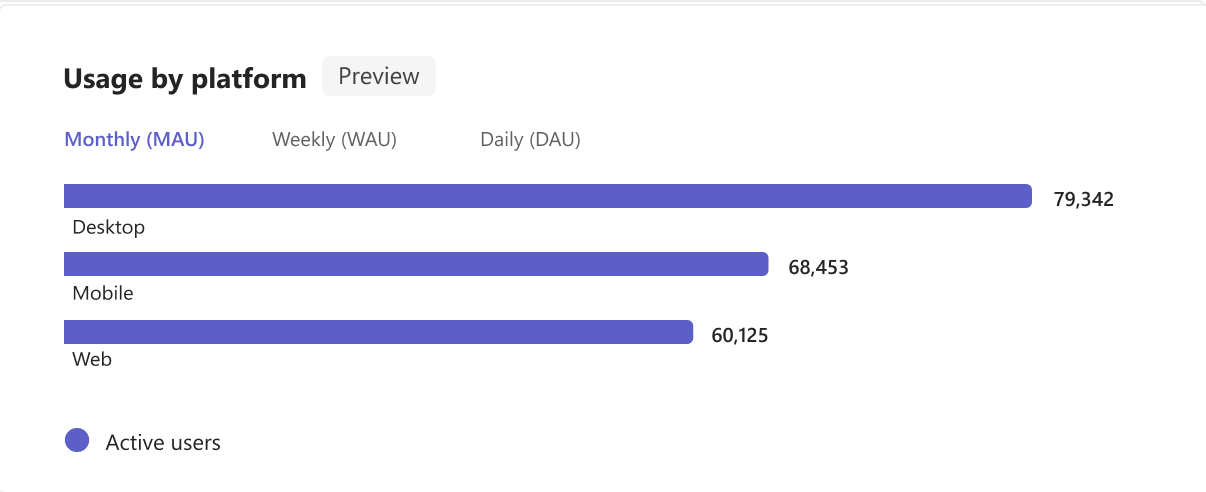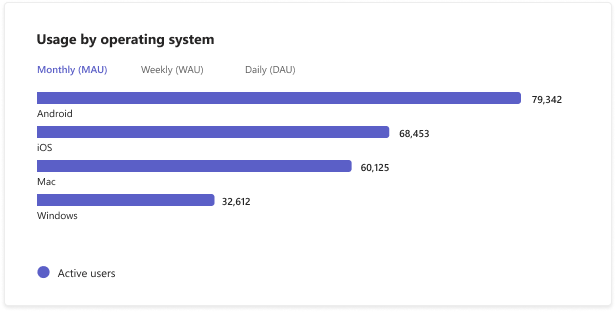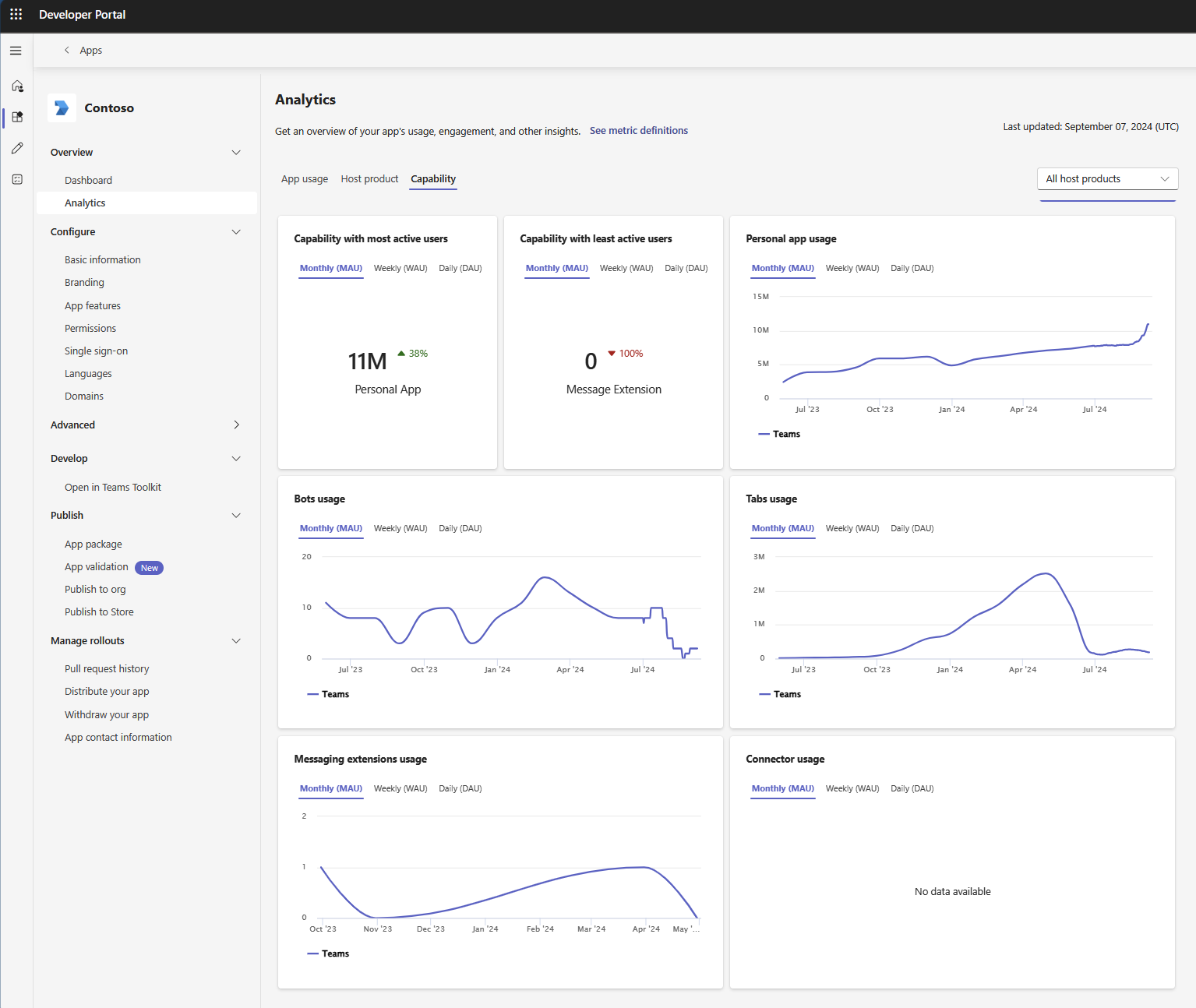You can view your custom app's usage and other insights from the Analytics page. To access the page:
Go to Developer Portal.
Select Apps from the left pane.
Select the required app from the Apps page.
Select Analytics under the Overview section or select View details under the Active Users (Preview) card.
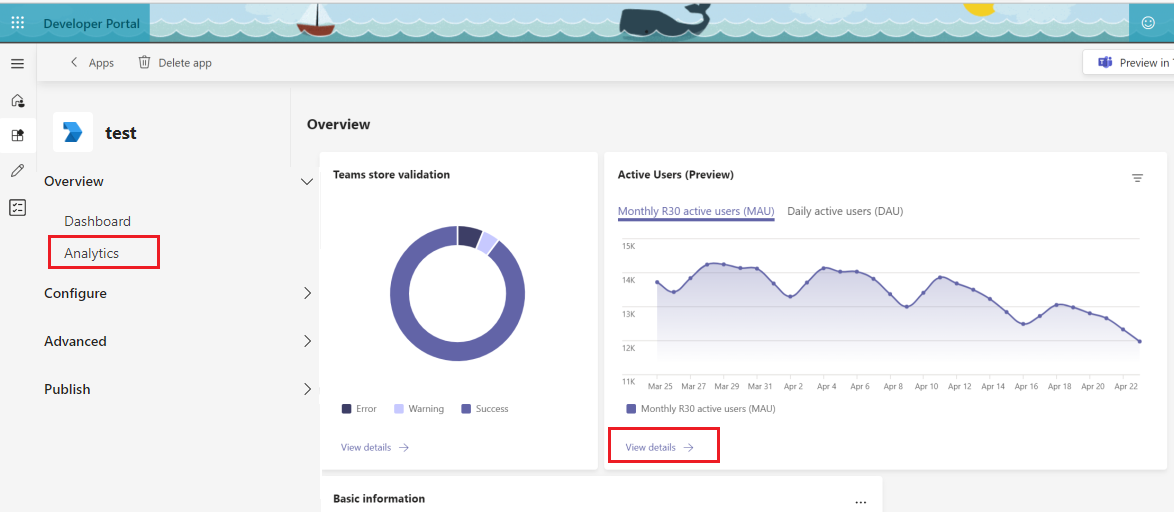
| Metric |
Definition |
| Monthly R30 active users (MAU) |
The default usage metric. It shows the count of unique active users who used your app within that rolling 30 days window in UTC. |
| Daily active users (DAU) |
It shows you the count of unique active users who used your app in a given day in UTC. |
| Weekly R7 |
It shows the count of unique active users who used your app within that rolling 7 days window in UTC. |
As you explore individual metrics on this page, you can use the Filter button to analyze your app's usage from the following filter options:
- Aggregation type: This filter allows you to group the metrics by a count of distinct users or a count of distinct tenants or customers.
- Platform
- Operating system
- Area
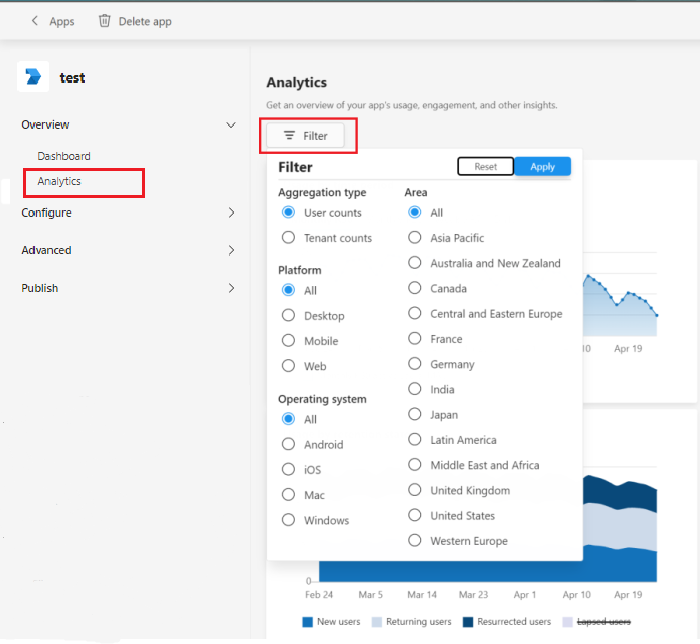
After you have selected your desired filters, you can explore the following individual widgets:
Usage by time period
The Usage by time period chart shows you the number of active users or tenants who opened and used your app across different time periods.
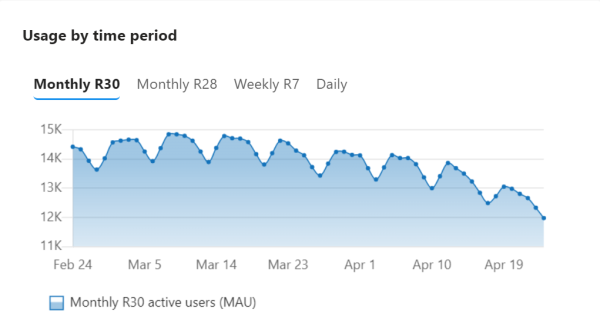
| Metric |
Definition |
| Monthly R30 |
Each data point represents a given R30 (Rolling 30 days) period. |
| Monthly R28 |
Each data point represents a given R28 (Rolling 28 days) period. |
| Weekly R7 |
Each data point represents a given R7 (Rolling 7 days) period. |
| Daily |
Each data point represents a given R1 (Rolling 1 day) period. |
The Usage by platform and OS chart shows your app's active usage across various endpoints, such as Windows, Mac, iOS, Android, and Web. The same user or tenant can use an app on multiple endpoints. Each data point represents a given R30 (Rolling 30 days) period.
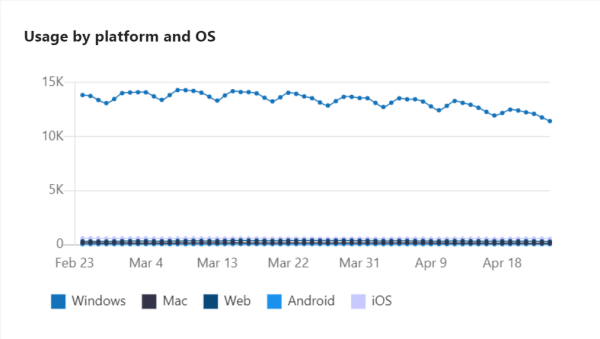
Usage by retention state
The Usage by retention state chart lets you track four key retention or churn metrics for your app over time.
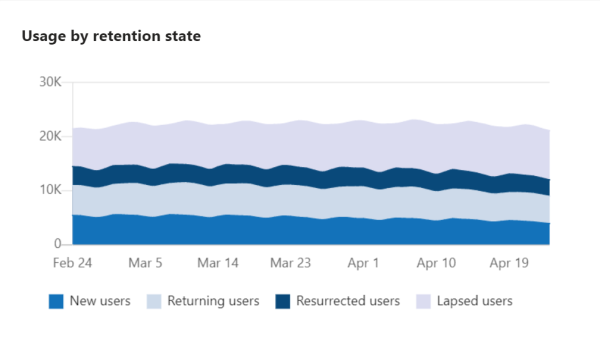
| Metric |
Definition |
| New users or tenants |
Active users or tenants who are new and haven't used your app. |
| Returning users or tenants |
Active users or tenants who used your app during a given R30 (Rolling 30 days) time period and the immediately preceding R30 time period. |
| Resurrected users or tenants |
Active users or tenants who used your app one or more times before but not in the immediately preceding R30 time period. |
| Lapsed users or tenants |
Active users or tenants who weren't seen during a given R30 time period but were seen during the immediately preceding R30 time period. |
Usage intensity
The Usage intensity chart shows the key usage intensity metrics for your app.
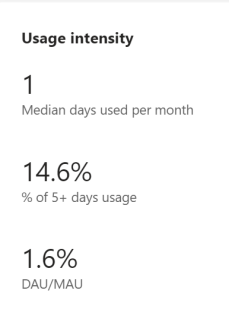
| Metric |
Definition |
| Median days used per month |
The median number of days in which your app was opened in the last R30 (Rolling 30 days) time period. |
| % of 5+ Days usage |
The percentage of active users who opened or used the app more than five days in the last R30 time period. |
| DAU/MAU |
The ratio of the average number of unique users or tenants who used your app on each day divided by the Monthly active users for the selected R30 time period. |
App dashboard
The My App dashboard table shows you the latest R30 (Rolling 30 days) data for each of the metrics under the previous four categories, and the Month over Month change. Use the time picker on the upper right side and select the desired date to view the following:
Daily R30 data for the last 75 days.
End of month R30 data for up to 12 months.
You can select each of these Metric name to see trends over time.
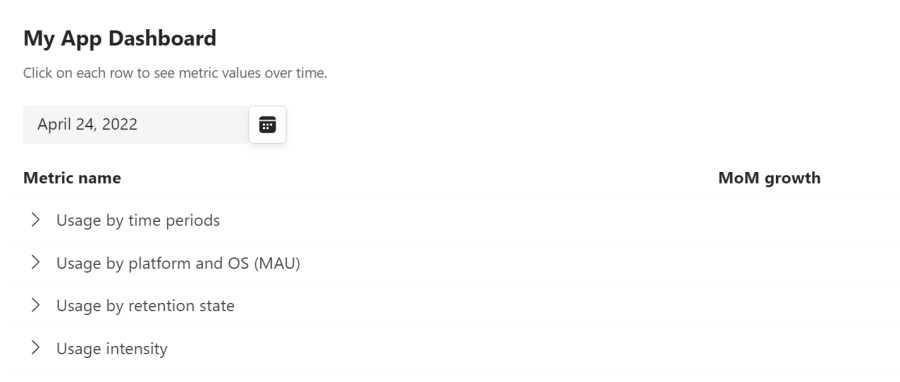
You can view usage for your third-party app and other insights from the Analytics page. To access the page:
- Go to Developer Portal.
- Select Apps from the left pane.
- Select the required app from the Apps page.
- Select Analytics under the Overview section.
To learn how to import your published app into Developer Portal, see import an existing app.
| Metric |
Definition |
| Monthly R28 active users (MAU) |
The default usage metric. It shows the count of unique active users who used your app within that rolling 28 days window in UTC. |
| Daily active users (DAU) |
It shows you the count of unique active users who used your app in a given day in UTC. |
| Weekly R7 |
It shows the count of unique active users who used your app within that rolling 7 days window in UTC. |
As you explore individual metrics on this page, you can use the Filter button to analyze your app's usage from the following filter options:
- Aggregation type: This filter allows you to group the metrics by a count of distinct users or a count of distinct tenants or customers.
- Platform
- Operating system
- Area

Tip
To know more about each metric definition, select See metric definitions. A pop-up help window appears on the right-side of the window with the required definitions.
As you explore the app usage metrics on this page, you can see the following three sections:
App usage
The App usage tab shows you the following metrics:
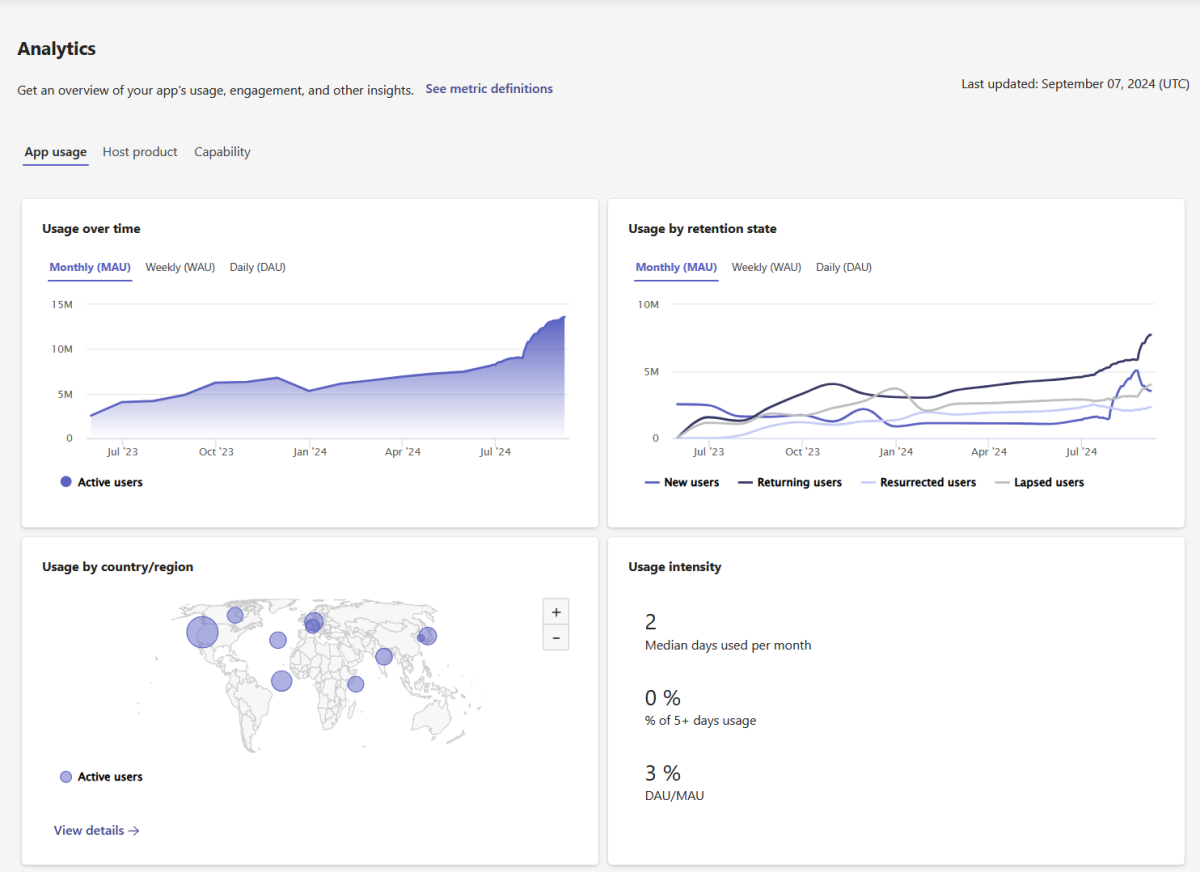
Usage over time
The Usage over time chart shows you the number of active users or tenants who opened and used your app across different time periods.
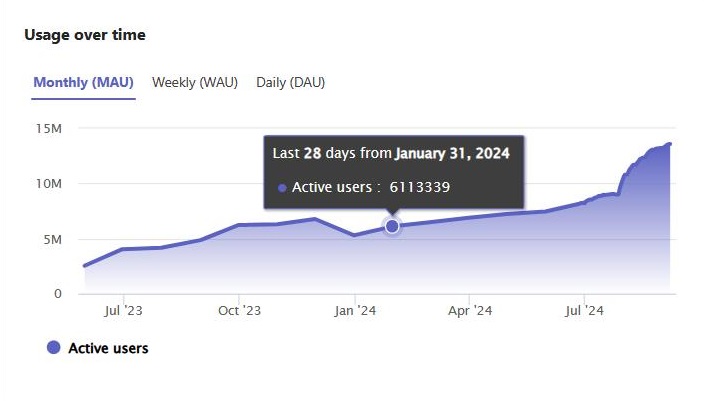
| Metric |
Definition |
| Monthly (MAU) |
Each data point represents a given R28 (Rolling 28 days) period. |
| Weekly (WAU) |
Each data point represents a given R7 (Rolling 7 days) period. |
| Daily (DAU) |
Each data point represents a given R1 (Rolling 1 day) period. |
Usage by retention state
The Usage by retention state chart lets you track four key retention or churn metrics for your app over time.
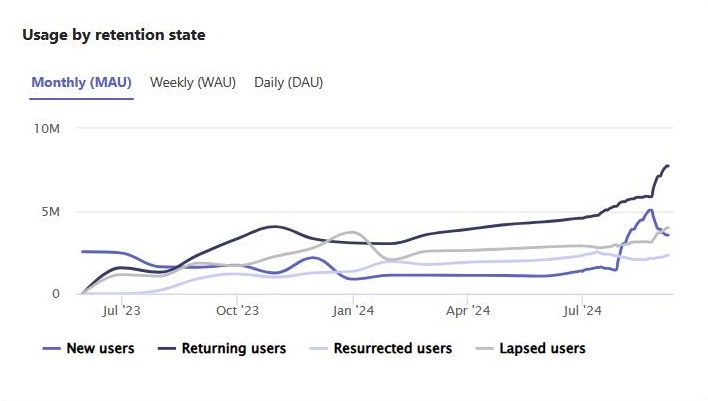
| Metric |
Definition |
| New users or tenants |
Active users or tenants who are new and haven't used your app. |
| Returning users or tenants |
Active users or tenants who used your app during a given R28 (Rolling 28 days) time period and the immediately preceding R28 time period. |
| Resurrected users or tenants |
Active users or tenants who used your app one or more times before but not in the immediately preceding R28 time period. |
| Lapsed users or tenants |
Active users or tenants who weren't seen during a given R28 time period but were seen during the immediately preceding R28 time period. |
Usage by country or region
The Usage by region chart shows the various regions where your app is being used. You can select View details for more information on active users in different countries or regions.
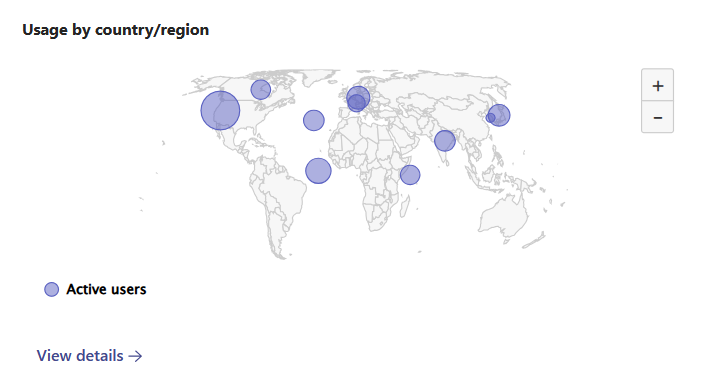
Usage intensity
The Usage intensity chart shows the key usage intensity metrics for your app.
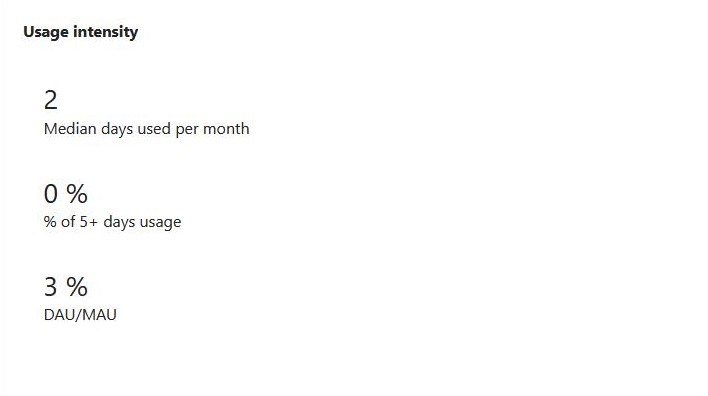
| Metric |
Definition |
| Median days used per month |
The median number of days in which your app was opened in the last R28 (Rolling 28 days) time period. |
| % of 5+ Days usage |
The percentage of active users who opened or used the app more than five days in the last R28 time period. |
| DAU/MAU |
The ratio of the average number of unique users or tenants who used your app on each day divided by the Monthly active users for the selected R28 time period. |
My app dashboard
The My App Dashboard table shows you the latest R30 (Rolling 30 days) data for each of the metrics under the previous four categories, and the Month over Month change. Use the time picker on the upper left side and select the desired date to view the following:
Daily R30 data for the last 75 days.
End of month R30 data for up to 12 months.
You can select each of these metric names to see trends over time.
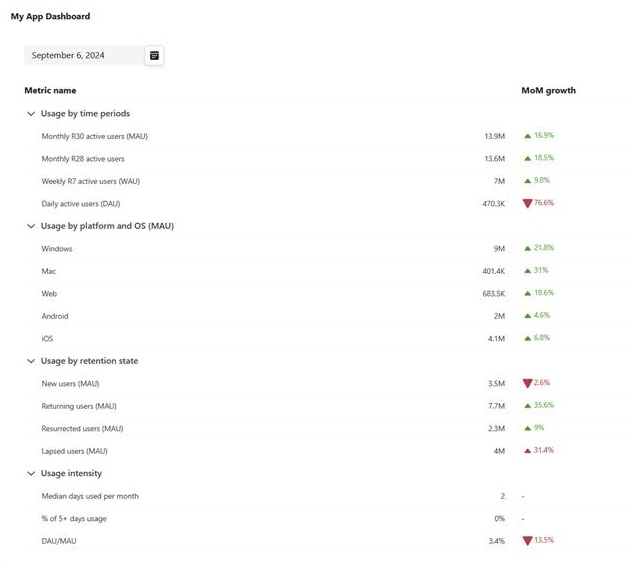
Host product
The Host product tab shows you the following app usage analytics:
The Key Performance Indicator (KPI) cards display metrics such as the host with the most active users and the operating system (OS) with the most active users, based on monthly, weekly, and daily data, in a metric card format.
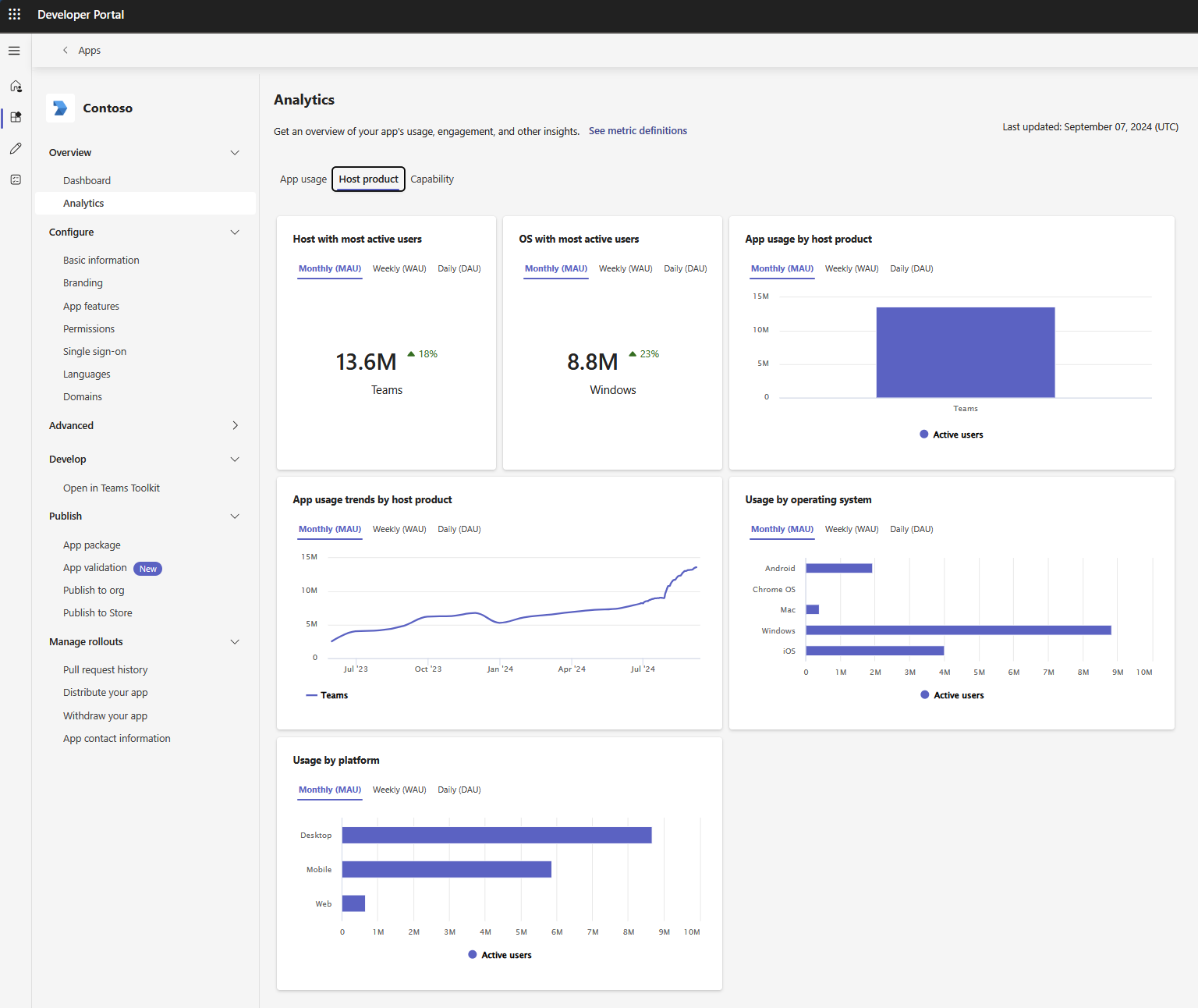
Usage by host product
The Usage by host product chart shows your app's active usage across various host products, including Teams, Outlook, and the Microsoft 365 app of monthly, weekly, and daily data.
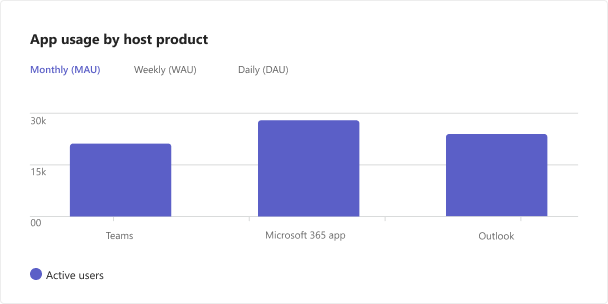
The Usage by platform chart shows your app's active usage across various platforms, such as Desktop, Mobile, and Web of monthly, weekly, and daily data.
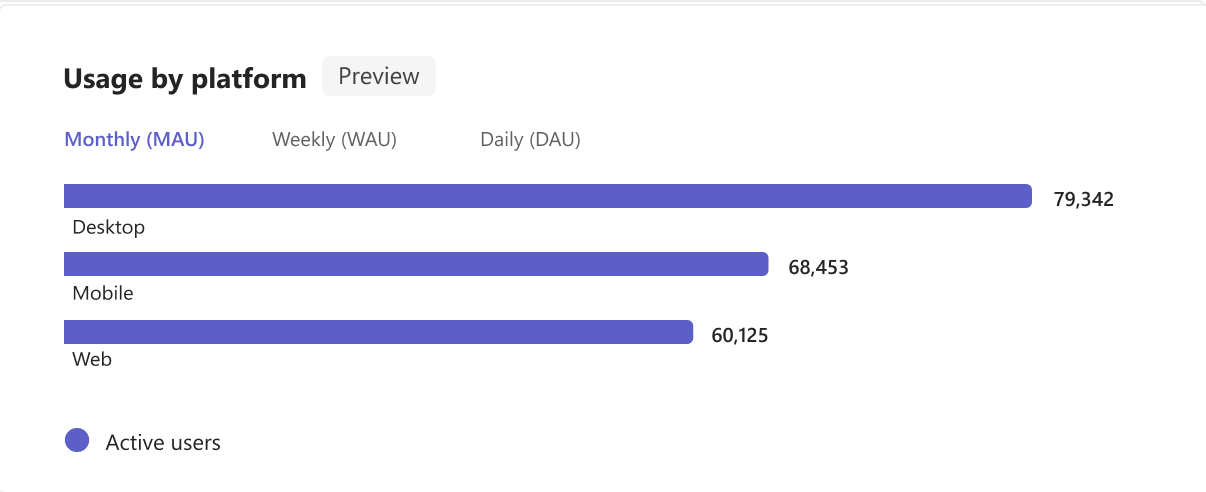
Note
The Preview tag indicates that the metric Usage by host product is in its initial phase and might undergo modifications as we collect feedback and continue to improve the experience.
Usage by operating system
The Usage by operating system chart shows your app's active usage across various operating systems, such as Windows, Mac, iOS, and Android of monthly, weekly, and daily data.
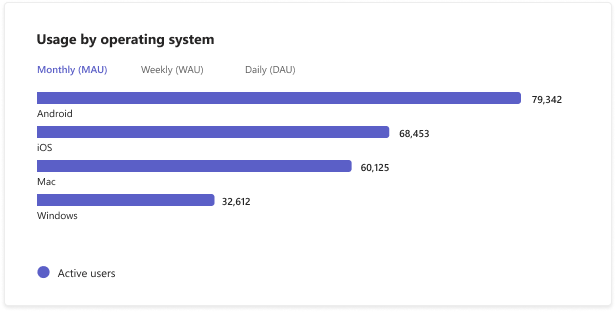
App capability
The App capability tab shows you the usage of individual app capabilities that you've configured within your app.
This page summarizes the overall usage of the following app capabilities in different host products.
- Bot
- Tab
- Message extension
- Personal app
- Connector
- Personal tab
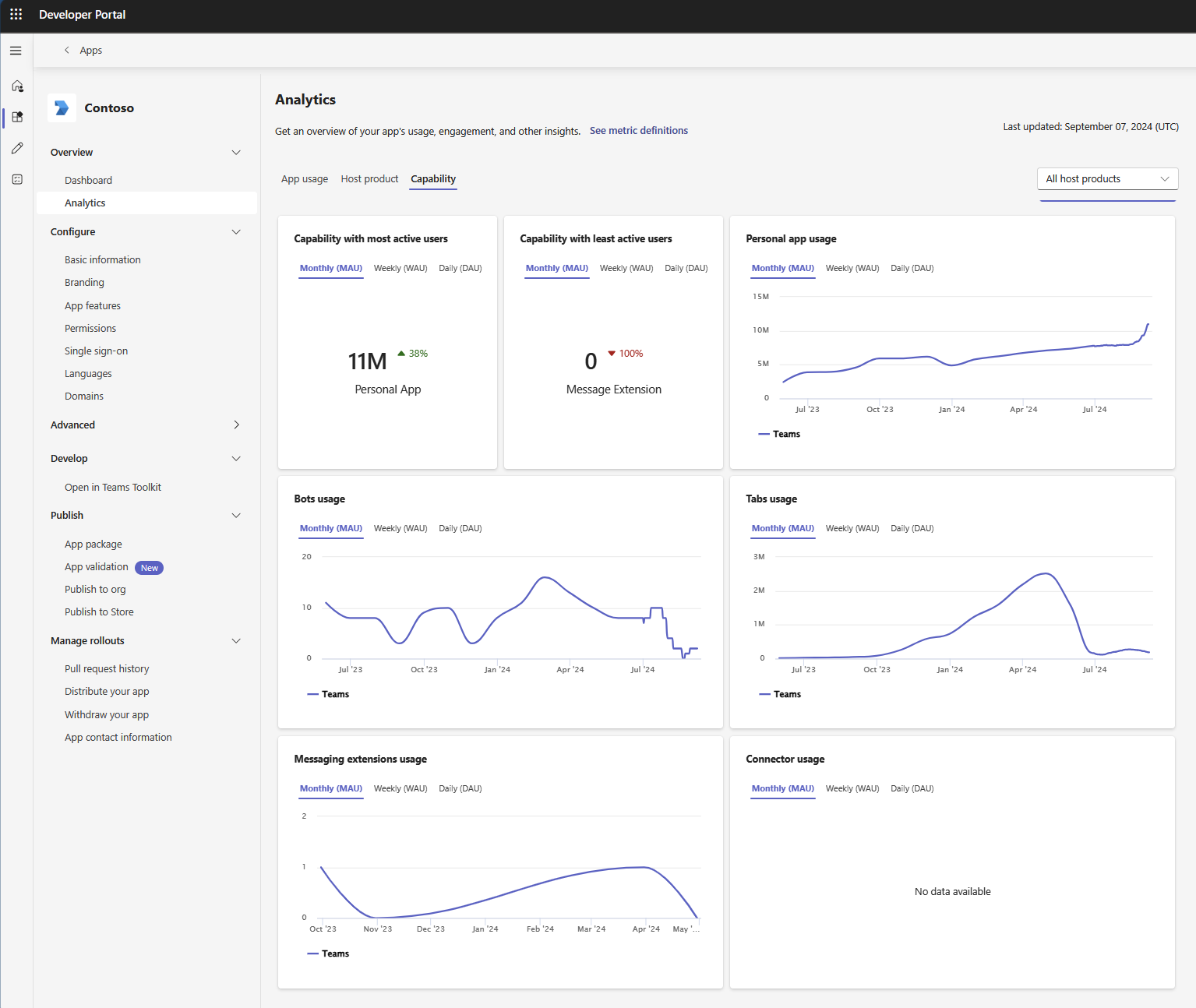
Note
The Preview tag indicates that the metric is in its initial phase and might undergo modifications as we collect feedback and continue to improve the experience.
Known limitations
- The usage data for message extension in Outlook and Outlook Add-in isn't available.
- The usage data of the Outlook personal tab includes both personal tab and tab (meeting scenario) data.
- The usage data for consumer apps isn't available.
- The usage data for Android in Outlook, which doesn't have a tenant ID, isn't available.