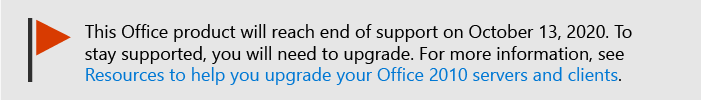Deploy Office 2010
Applies to: Office 2010
Topic Last Modified: 2011-11-11
Deployment scenarios, step-by-step installation instructions, and various methods that you can use to deploy Microsoft Office 2010 are detailed in the following articles.
Before you deploy Office 2010, we recommend that you review the information in Planning the deployment of Office 2010.
In this documentation:
| Article | Description |
|---|---|
Provides information and procedures to create, replicate, and secure a network installation point for the deployment of Office 2010. |
|
Documents the processes for deploying different Office 2010 suites to a single computer. |
|
Provides information and procedures to run Setup and apply any customizations that you specify. |
|
Provides information and procedures to deploy the local installation source separately before you deploy Office 2010. (Setup creates a local installation source on the user's computer when you deploy Office 2010.) |
|
Provides information and procedures to run Setup directly from the local installation source. |
|
Provides information about how to install Office 2010 on computers where users lack administrative permissions. |
|
Provides information about how to deploy Office 2010 in an environment that has limited network resources. |
|
Describes an example of how to configure Office 2010 for capturing an image of the installation |
|
Provides information about how to run Setup from a network installation point to deploy Office 2010, and how to test in a nonproduction environment before you deploy to a production environment. |
|
Deploy Office 2010 by using System Center Configuration Manager 2007 |
Provides detailed technical guidance on the processes and procedures when you use Microsoft System Center Configuration Manager 2007 to deploy Office 2010 in a medium- to large-sized organization. |
Provides detailed technical guidance on the processes and procedures when you use Microsoft System Center Essentials 2010 to deploy Office 2010 in a medium-sized organization. |
|
Deploy Office 2010 by using Group Policy computer startup scripts |
Provides detailed technical guidance on the processes and procedures when you use Group Policy to assign computer startup scripts to deploy Office 2010. |
Deploy Office 2010 by using Microsoft Application Virtualization |
Provides detailed technical guidance on the processes and procedures when you use Microsoft Application Virtualization (App-V) to deploy Office 2010 in a medium-sized organization. |
Deploy Office 2010 by using Microsoft Deployment Toolkit 2010 |
Provides information about and instructions for using Microsoft Development Toolkit (MDT) 2010 to deploy Office 2010. |
Deploy Office 2010 on a Remote Desktop Services-enabled computer |
Contains procedural information that was previously in the topic called "Plan to deploy Office 2010 in a Remote Desktop Services environment." |
Provides information about how to install Microsoft Silverlight along with Microsoft Office 2010 to improve the information worker user experience with Office 2010. |