Como controlar o tempo de animação do quadro-chave
Este exemplo mostra como controlar o intervalo de quadros chave em uma animação de quadro chave. Como outras animações, as animações de quadro-chave têm uma Duration propriedade. Além de especificar a duração de uma animação, é necessário especificar qual parte da duração é atribuída a cada um de seus quadros chave. Para alocar o tempo, especifique um KeyTime para cada quadro-chave na animação.
O KeyTime para cada quadro-chave especifica quando um quadro-chave termina (ele não especifica o período de tempo que um quadro-chave é reproduzido). Você pode especificar um como um TimeSpanKeyTime valor, como uma porcentagem ou como o Uniform valor especial ou Paced .
Exemplo
O exemplo a seguir usa um para animar um DoubleAnimationUsingKeyFrames retângulo na tela. Os tempos-chave dos quadros-chave são definidos com TimeSpan valores.
/*
This Rectangle is animated with KeyTimes using TimeSpan Values.
It moves horizontally to 100 in the first 3 seconds, 100 to 300 in
the next second, and 300 to 500 in the last 6 seconds.
*/
// Create the a rectangle.
Rectangle aRectangle = new Rectangle();
aRectangle.Fill = Brushes.Blue;
aRectangle.Stroke = Brushes.Black;
aRectangle.StrokeThickness = 5;
aRectangle.Width = 50;
aRectangle.Height = 50;
// Create a transform to move the rectangle
// across the screen.
TranslateTransform translateTransform1 =
new TranslateTransform();
aRectangle.RenderTransform = translateTransform1;
// Create a DoubleAnimationUsingKeyFrames
// to animate the transform.
DoubleAnimationUsingKeyFrames transformAnimation =
new DoubleAnimationUsingKeyFrames();
transformAnimation.Duration = TimeSpan.FromSeconds(10);
// Animate to 100 at 3 seconds.
transformAnimation.KeyFrames.Add(
new LinearDoubleKeyFrame(100, KeyTime.FromTimeSpan(TimeSpan.FromSeconds(3))));
// Animate to 300 at 4 seconds.
transformAnimation.KeyFrames.Add(
new LinearDoubleKeyFrame(300, KeyTime.FromTimeSpan(TimeSpan.FromSeconds(4))));
// Animate to 500 at 10 seconds.
transformAnimation.KeyFrames.Add(
new LinearDoubleKeyFrame(500, KeyTime.FromTimeSpan(TimeSpan.FromSeconds(10))));
// Start the animation when the rectangle is loaded.
aRectangle.Loaded += delegate(object sender, RoutedEventArgs e)
{
translateTransform1.BeginAnimation(TranslateTransform.XProperty, transformAnimation);
};
'
' This Rectangle is animated with KeyTimes using TimeSpan Values.
' It moves horizontally to 100 in the first 3 seconds, 100 to 300 in
' the next second, and 300 to 500 in the last 6 seconds.
'
' Create the a rectangle.
Dim aRectangle As New Rectangle()
aRectangle.Fill = Brushes.Blue
aRectangle.Stroke = Brushes.Black
aRectangle.StrokeThickness = 5
aRectangle.Width = 50
aRectangle.Height = 50
' Create a transform to move the rectangle
' across the screen.
Dim translateTransform1 As New TranslateTransform()
aRectangle.RenderTransform = translateTransform1
' Create a DoubleAnimationUsingKeyFrames
' to animate the transform.
Dim transformAnimation As New DoubleAnimationUsingKeyFrames()
transformAnimation.Duration = TimeSpan.FromSeconds(10)
' Animate to 100 at 3 seconds.
transformAnimation.KeyFrames.Add(New LinearDoubleKeyFrame(100, KeyTime.FromTimeSpan(TimeSpan.FromSeconds(3))))
' Animate to 300 at 4 seconds.
transformAnimation.KeyFrames.Add(New LinearDoubleKeyFrame(300, KeyTime.FromTimeSpan(TimeSpan.FromSeconds(4))))
' Animate to 500 at 10 seconds.
transformAnimation.KeyFrames.Add(New LinearDoubleKeyFrame(500, KeyTime.FromTimeSpan(TimeSpan.FromSeconds(10))))
' Start the animation when the rectangle is loaded.
AddHandler aRectangle.Loaded, Sub(sender As Object, e As RoutedEventArgs) translateTransform1.BeginAnimation(TranslateTransform.XProperty, transformAnimation)
<!-- This Rectangle is animated with KeyTimes using TimeSpan Values.
It moves horizontally to 100 in the first 3 seconds, 100 to 300 in
the next second, and 300 to 500 in the last 6 seconds. -->
<Rectangle Fill="Blue" Stroke="Black" StrokeThickness="5"
Width="50" Height="50">
<Rectangle.RenderTransform>
<TranslateTransform x:Name="TranslateTransform1" />
</Rectangle.RenderTransform>
<Rectangle.Triggers>
<EventTrigger RoutedEvent="Rectangle.Loaded">
<BeginStoryboard>
<Storyboard>
<DoubleAnimationUsingKeyFrames
Storyboard.TargetName="TranslateTransform1"
Storyboard.TargetProperty="X"
Duration="0:0:10">
<!-- These KeyTime properties are specified as TimeSpan values
which are in the form of "hours:minutes:seconds". -->
<LinearDoubleKeyFrame Value="100" KeyTime="0:0:3" />
<LinearDoubleKeyFrame Value="300" KeyTime="0:0:4" />
<LinearDoubleKeyFrame Value="500" KeyTime="0:0:10" />
</DoubleAnimationUsingKeyFrames>
</Storyboard>
</BeginStoryboard>
</EventTrigger>
</Rectangle.Triggers>
</Rectangle>
A ilustração a seguir mostra quando o valor de cada quadro chave é alcançado.

O exemplo a seguir mostra uma animação que é idêntica, exceto que os tempos da chave os quadros chave são especificados com valores de percentual.
/*
This rectangle moves horizontally to 100 in the first 3 seconds,
100 to 300 in the next second, and 300 to 500 in the last 6 seconds.
*/
// Create the a rectangle.
Rectangle aRectangle = new Rectangle();
aRectangle.Fill = Brushes.Purple;
aRectangle.Stroke = Brushes.Black;
aRectangle.StrokeThickness = 5;
aRectangle.Width = 50;
aRectangle.Height = 50;
// Create a transform to move the rectangle
// across the screen.
TranslateTransform translateTransform2 =
new TranslateTransform();
aRectangle.RenderTransform = translateTransform2;
// Create a DoubleAnimationUsingKeyFrames
// to animate the transform.
DoubleAnimationUsingKeyFrames transformAnimation =
new DoubleAnimationUsingKeyFrames();
transformAnimation.Duration = TimeSpan.FromSeconds(10);
// Animate to 100 at 30% of the animation's duration.
transformAnimation.KeyFrames.Add(
new LinearDoubleKeyFrame(100, KeyTime.FromPercent(0.3)));
// Animate to 300 at 40% of the animation's duration.
transformAnimation.KeyFrames.Add(
new LinearDoubleKeyFrame(300, KeyTime.FromPercent(0.4)));
// Animate to 500 at 100% of the animation's duration.
transformAnimation.KeyFrames.Add(
new LinearDoubleKeyFrame(500, KeyTime.FromPercent(1.0)));
// Start the animation when the rectangle is loaded.
aRectangle.Loaded += delegate(object sender, RoutedEventArgs e)
{
translateTransform2.BeginAnimation(TranslateTransform.XProperty, transformAnimation);
};
'
' This rectangle moves horizontally to 100 in the first 3 seconds,
' 100 to 300 in the next second, and 300 to 500 in the last 6 seconds.
'
' Create the a rectangle.
Dim aRectangle As New Rectangle()
aRectangle.Fill = Brushes.Purple
aRectangle.Stroke = Brushes.Black
aRectangle.StrokeThickness = 5
aRectangle.Width = 50
aRectangle.Height = 50
' Create a transform to move the rectangle
' across the screen.
Dim translateTransform2 As New TranslateTransform()
aRectangle.RenderTransform = translateTransform2
' Create a DoubleAnimationUsingKeyFrames
' to animate the transform.
Dim transformAnimation As New DoubleAnimationUsingKeyFrames()
transformAnimation.Duration = TimeSpan.FromSeconds(10)
' Animate to 100 at 30% of the animation's duration.
transformAnimation.KeyFrames.Add(New LinearDoubleKeyFrame(100, KeyTime.FromPercent(0.3)))
' Animate to 300 at 40% of the animation's duration.
transformAnimation.KeyFrames.Add(New LinearDoubleKeyFrame(300, KeyTime.FromPercent(0.4)))
' Animate to 500 at 100% of the animation's duration.
transformAnimation.KeyFrames.Add(New LinearDoubleKeyFrame(500, KeyTime.FromPercent(1.0)))
' Start the animation when the rectangle is loaded.
AddHandler aRectangle.Loaded, Sub(sender As Object, e As RoutedEventArgs) translateTransform2.BeginAnimation(TranslateTransform.XProperty, transformAnimation)
<!-- This rectangle moves horizontally to 100 in the first 3 seconds,
100 to 300 in the next second, and 300 to 500 in the last 6 seconds.-->
<Rectangle Fill="Purple" Stroke="Black" StrokeThickness="5"
Width="50" Height="50">
<Rectangle.RenderTransform>
<TranslateTransform x:Name="TranslateTransform2" />
</Rectangle.RenderTransform>
<Rectangle.Triggers>
<EventTrigger RoutedEvent="Rectangle.Loaded">
<BeginStoryboard>
<Storyboard>
<DoubleAnimationUsingKeyFrames
Storyboard.TargetName="TranslateTransform2"
Storyboard.TargetProperty="X"
Duration="0:0:10">
<!-- KeyTime properties are expressed as Percentages. -->
<LinearDoubleKeyFrame Value="100" KeyTime="30%" />
<LinearDoubleKeyFrame Value="300" KeyTime="40%" />
<LinearDoubleKeyFrame Value="500" KeyTime="100%" />
</DoubleAnimationUsingKeyFrames>
</Storyboard>
</BeginStoryboard>
</EventTrigger>
</Rectangle.Triggers>
</Rectangle>
A ilustração a seguir mostra quando o valor de cada quadro chave é alcançado.
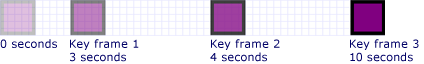
O próximo exemplo usa Uniform valores de tempo de chave.
/*
This rectangle is animated with KeyTimes using Uniform values.
Goes to 100 in the first 3.3 seconds, 100 to
300 in the next 3.3 seconds, 300 to 500 in the last 3.3 seconds.
*/
// Create the a rectangle.
Rectangle aRectangle = new Rectangle();
aRectangle.Fill = Brushes.Red;
aRectangle.Stroke = Brushes.Black;
aRectangle.StrokeThickness = 5;
aRectangle.Width = 50;
aRectangle.Height = 50;
// Create a transform to move the rectangle
// across the screen.
TranslateTransform translateTransform3 =
new TranslateTransform();
aRectangle.RenderTransform = translateTransform3;
// Create a DoubleAnimationUsingKeyFrames
// to animate the transform.
DoubleAnimationUsingKeyFrames transformAnimation =
new DoubleAnimationUsingKeyFrames();
transformAnimation.Duration = TimeSpan.FromSeconds(10);
/*
KeyTime properties are expressed with values of Uniform. When a key time is set to
"Uniform" the total allotted time of the animation is divided evenly between key frames.
In this example, the total duration of the animation is ten seconds and there are four
key frames each of which are set to "Uniform", therefore, the duration of each key frame
is 3.3 seconds (10/3).
*/
// Animate to 100.
transformAnimation.KeyFrames.Add(
new LinearDoubleKeyFrame(100, KeyTime.Uniform));
// Animate to 300.
transformAnimation.KeyFrames.Add(
new LinearDoubleKeyFrame(300, KeyTime.Uniform));
// Animate to 500.
transformAnimation.KeyFrames.Add(
new LinearDoubleKeyFrame(500, KeyTime.Uniform));
// Start the animation when the rectangle is loaded.
aRectangle.Loaded += delegate(object sender, RoutedEventArgs e)
{
translateTransform3.BeginAnimation(TranslateTransform.XProperty, transformAnimation);
};
'
' This rectangle is animated with KeyTimes using Uniform values.
' Goes to 100 in the first 3.3 seconds, 100 to
' 300 in the next 3.3 seconds, 300 to 500 in the last 3.3 seconds.
'
' Create the a rectangle.
Dim aRectangle As New Rectangle()
aRectangle.Fill = Brushes.Red
aRectangle.Stroke = Brushes.Black
aRectangle.StrokeThickness = 5
aRectangle.Width = 50
aRectangle.Height = 50
' Create a transform to move the rectangle
' across the screen.
Dim translateTransform3 As New TranslateTransform()
aRectangle.RenderTransform = translateTransform3
' Create a DoubleAnimationUsingKeyFrames
' to animate the transform.
Dim transformAnimation As New DoubleAnimationUsingKeyFrames()
transformAnimation.Duration = TimeSpan.FromSeconds(10)
'
' KeyTime properties are expressed with values of Uniform. When a key time is set to
' "Uniform" the total allotted time of the animation is divided evenly between key frames.
' In this example, the total duration of the animation is ten seconds and there are four
' key frames each of which are set to "Uniform", therefore, the duration of each key frame
' is 3.3 seconds (10/3).
'
' Animate to 100.
transformAnimation.KeyFrames.Add(New LinearDoubleKeyFrame(100, KeyTime.Uniform))
' Animate to 300.
transformAnimation.KeyFrames.Add(New LinearDoubleKeyFrame(300, KeyTime.Uniform))
' Animate to 500.
transformAnimation.KeyFrames.Add(New LinearDoubleKeyFrame(500, KeyTime.Uniform))
' Start the animation when the rectangle is loaded.
AddHandler aRectangle.Loaded, Sub(sender As Object, e As RoutedEventArgs) translateTransform3.BeginAnimation(TranslateTransform.XProperty, transformAnimation)
<!-- This rectangle is animated with KeyTimes using Uniform values.
Goes to 100 in the first 3.3 seconds, 100 to
300 in the next 3.3 seconds, 300 to 500 in the last 3.3 seconds. -->
<Rectangle Fill="Red" Stroke="Black" StrokeThickness="5"
Width="50" Height="50">
<Rectangle.RenderTransform>
<TranslateTransform x:Name="TranslateTransform3" />
</Rectangle.RenderTransform>
<Rectangle.Triggers>
<EventTrigger RoutedEvent="Rectangle.Loaded">
<BeginStoryboard>
<Storyboard>
<DoubleAnimationUsingKeyFrames
Storyboard.TargetName="TranslateTransform3"
Storyboard.TargetProperty="X"
Duration="0:0:10">
<!-- KeyTime properties are expressed with values of Uniform. When a key time is set to
"Uniform" the total allotted time of the animation is divided evenly between key frames.
In this example, the total duration of the animation is ten seconds and there are four
key frames each of which are set to "Uniform", therefore, the duration of each key frame
is 3.3 seconds (10/3). -->
<LinearDoubleKeyFrame Value="100" KeyTime="Uniform" />
<LinearDoubleKeyFrame Value="300" KeyTime="Uniform" />
<LinearDoubleKeyFrame Value="500" KeyTime="Uniform" />
</DoubleAnimationUsingKeyFrames>
</Storyboard>
</BeginStoryboard>
</EventTrigger>
</Rectangle.Triggers>
</Rectangle>
A ilustração a seguir mostra quando o valor de cada quadro chave é alcançado.

O exemplo final usa Paced valores de tempo de chave.
/*
This rectangle is animated with KeyTimes using Paced Values.
The rectangle moves between key frames at uniform rate except for first key frame
because using a Paced value on the first KeyFrame in a collection of frames gives a time of zero.
*/
// Create the a rectangle.
Rectangle aRectangle = new Rectangle();
aRectangle.Fill = Brushes.Orange;
aRectangle.Stroke = Brushes.Black;
aRectangle.StrokeThickness = 5;
aRectangle.Width = 50;
aRectangle.Height = 50;
// Create a transform to move the rectangle
// across the screen.
TranslateTransform translateTransform4 =
new TranslateTransform();
aRectangle.RenderTransform = translateTransform4;
// Create a DoubleAnimationUsingKeyFrames
// to animate the transform.
DoubleAnimationUsingKeyFrames transformAnimation =
new DoubleAnimationUsingKeyFrames();
transformAnimation.Duration = TimeSpan.FromSeconds(10);
/*
Use Paced values when a constant rate is desired.
The time allocated to a key frame with a KeyTime of "Paced" is
determined by the time allocated to the other key frames of the animation. This time is
calculated to attempt to give a "paced" or "constant velocity" for the animation.
*/
// Animate to 100.
transformAnimation.KeyFrames.Add(
new LinearDoubleKeyFrame(100, KeyTime.Paced));
// Animate to 300.
transformAnimation.KeyFrames.Add(
new LinearDoubleKeyFrame(300, KeyTime.Paced));
// Animate to 500.
transformAnimation.KeyFrames.Add(
new LinearDoubleKeyFrame(500, KeyTime.Paced));
// Start the animation when the rectangle is loaded.
aRectangle.Loaded += delegate(object sender, RoutedEventArgs e)
{
translateTransform4.BeginAnimation(TranslateTransform.XProperty, transformAnimation);
};
'
' This rectangle is animated with KeyTimes using Paced Values.
' The rectangle moves between key frames at uniform rate except for first key frame
' because using a Paced value on the first KeyFrame in a collection of frames gives a time of zero.
'
' Create the a rectangle.
Dim aRectangle As New Rectangle()
aRectangle.Fill = Brushes.Orange
aRectangle.Stroke = Brushes.Black
aRectangle.StrokeThickness = 5
aRectangle.Width = 50
aRectangle.Height = 50
' Create a transform to move the rectangle
' across the screen.
Dim translateTransform4 As New TranslateTransform()
aRectangle.RenderTransform = translateTransform4
' Create a DoubleAnimationUsingKeyFrames
' to animate the transform.
Dim transformAnimation As New DoubleAnimationUsingKeyFrames()
transformAnimation.Duration = TimeSpan.FromSeconds(10)
'
' Use Paced values when a constant rate is desired.
' The time allocated to a key frame with a KeyTime of "Paced" is
' determined by the time allocated to the other key frames of the animation. This time is
' calculated to attempt to give a "paced" or "constant velocity" for the animation.
'
' Animate to 100.
transformAnimation.KeyFrames.Add(New LinearDoubleKeyFrame(100, KeyTime.Paced))
' Animate to 300.
transformAnimation.KeyFrames.Add(New LinearDoubleKeyFrame(300, KeyTime.Paced))
' Animate to 500.
transformAnimation.KeyFrames.Add(New LinearDoubleKeyFrame(500, KeyTime.Paced))
' Start the animation when the rectangle is loaded.
AddHandler aRectangle.Loaded, Sub(sender As Object, e As RoutedEventArgs) translateTransform4.BeginAnimation(TranslateTransform.XProperty, transformAnimation)
<!-- This rectangle is animated with KeyTimes using Paced Values.
The rectangle moves between key frames at uniform rate except for first key frame
because using a Paced value on the first KeyFrame in a collection of frames gives a time of zero. -->
<Rectangle Fill="Orange" Stroke="Black" StrokeThickness="5"
Width="50" Height="50">
<Rectangle.RenderTransform>
<TranslateTransform x:Name="TranslateTransform4" />
</Rectangle.RenderTransform>
<Rectangle.Triggers>
<EventTrigger RoutedEvent="Rectangle.Loaded">
<BeginStoryboard>
<Storyboard>
<DoubleAnimationUsingKeyFrames
Storyboard.TargetName="TranslateTransform4"
Storyboard.TargetProperty="X"
Duration="0:0:10">
<!-- Use Paced values when a constant rate is desired.
The time allocated to a key frame with a KeyTime of "Paced" is
determined by the time allocated to the other key frames of the animation. This time is
calculated to attempt to give a "paced" or "constant velocity" for the animation. -->
<LinearDoubleKeyFrame Value="100" KeyTime="Paced" />
<LinearDoubleKeyFrame Value="300" KeyTime="Paced" />
<LinearDoubleKeyFrame Value="500" KeyTime="Paced" />
</DoubleAnimationUsingKeyFrames>
</Storyboard>
</BeginStoryboard>
</EventTrigger>
</Rectangle.Triggers>
</Rectangle>
A ilustração a seguir mostra quando o valor de cada quadro chave é alcançado.

Para simplificar, as versões de código neste exemplo usam animações locais, não storyboards, porque uma única animação está sendo aplicada a uma única propriedade, mas os exemplos podem ser modificados para utilizar storyboards. Para ver um exemplo que mostra como declarar um storyboard no código, consulte Animar uma propriedade usando um Storyboard.
Para ver o exemplo completo, consulte Exemplo de animação de quadro-chave. Para obter mais informações sobre animações de quadro chave, consulte a Visão geral de animações de quadro chave.
Confira também
.NET Desktop feedback
Comentários
Em breve: Ao longo de 2024, eliminaremos os problemas do GitHub como o mecanismo de comentários para conteúdo e o substituiremos por um novo sistema de comentários. Para obter mais informações, consulte https://aka.ms/ContentUserFeedback.
Enviar e exibir comentários de
