New York Public Library Digital Collection in Power BI
Some time ago I saw news that the New York Public Library has published its digital collection on its website and as a dataset you could download and explore. So I downloaded it and started to play with it. But as fate had it, I didn't finish the project.
The week before last, I was in New York City for a set of business meetings and I found myself thinking of that data. Since I first downloaded the data, I had also written an Image Viewer visual for Power BI that allows you to view web images in Power BI reports. So while watching some soccer today I took another crack at finishing my report.
Click through to see an interactive version of the report.
[caption id="attachment_615" align="alignnone" width="850"]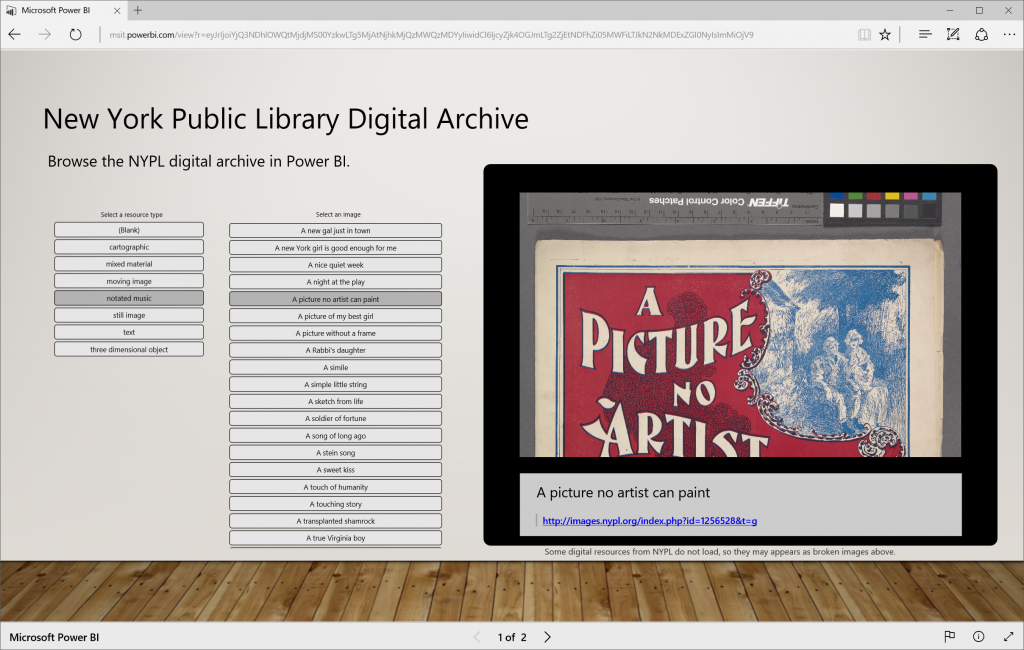 See the NYPL digital archive in an interactive Power BI report[/caption]
See the NYPL digital archive in an interactive Power BI report[/caption]
You can download the Power BI desktop file.
You can view the entire Digital Archive on the NYPL website.
Comments
- Anonymous
June 18, 2016
Awesome.7 million items, 55 columns, 83 MB pbix.- Anonymous
June 23, 2016
The comment has been removed
- Anonymous
- Anonymous
June 19, 2016
Does the Chiclet Slicer of this report degrade performance ?The count of Items of the Chiclet slicer is over 1 millions. - Anonymous
June 19, 2016
Awesome digital Archive for Power BI :-)