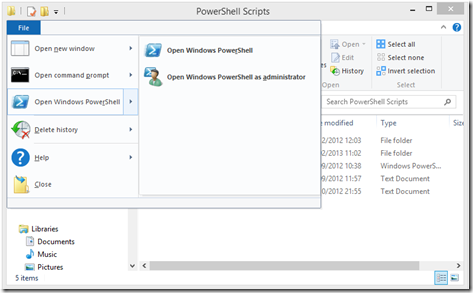Power Tip –Launch PowerShell from File Explorer in one second
You know how you often need to launch PowerShell from the current location you’re looking at in File Explorer on Windows 8? Well there are a couple of quick ways to do it, you can select File > Open Windows PowerShell then that’s pretty quick but a simpler trick is to hit ALT + D to jump to the address bar and simply type PowerShell or for even more power type powershell ise .
Picked this up and embellished it via @Adman_NZ on twitter.
Comments
Anonymous
January 01, 2003
That's why you add '.exe' at the end. :PAnonymous
March 14, 2013
ALT+F O works a treat - thanks for this. But ALT+D then type "Powershell" - no joy, it only opens the folder I already have in my history called "powershell" !Anonymous
March 18, 2016
The comment has been removed