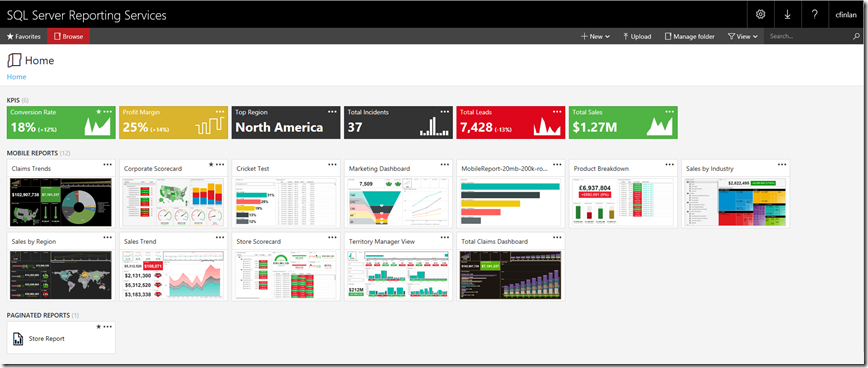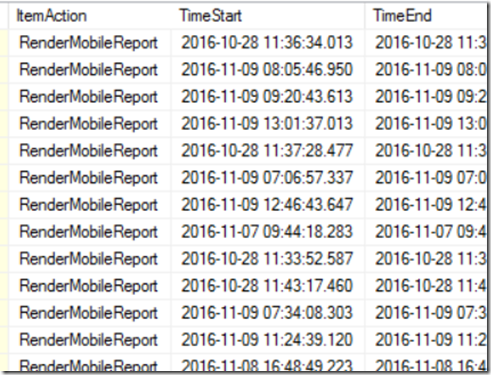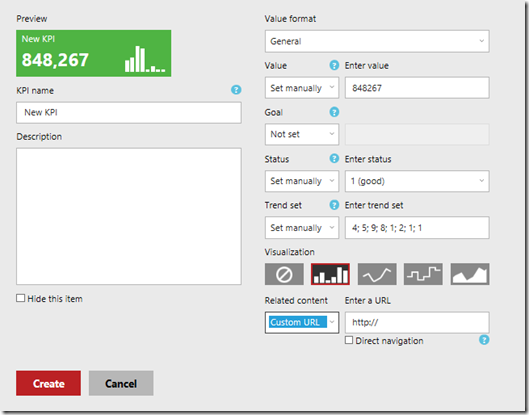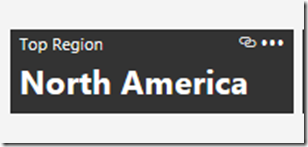What's new in SQL Server 2016 SP1 for Reporting Services
IMPORTANT: After installing SP1 for Reporting Services, be sure to install the hotfix KB3207512.
The release of SQL Server 2016 Service Pack 1 brings several enhancements and fixes to Reporting Services. In today’s post, we’ll highlight some notable items that are new in this update.
- Download SQL Server 2016 Service Pack 1
- Download hotfix KB3207512 (install after SP1)
List View and Enhanced Context Menus
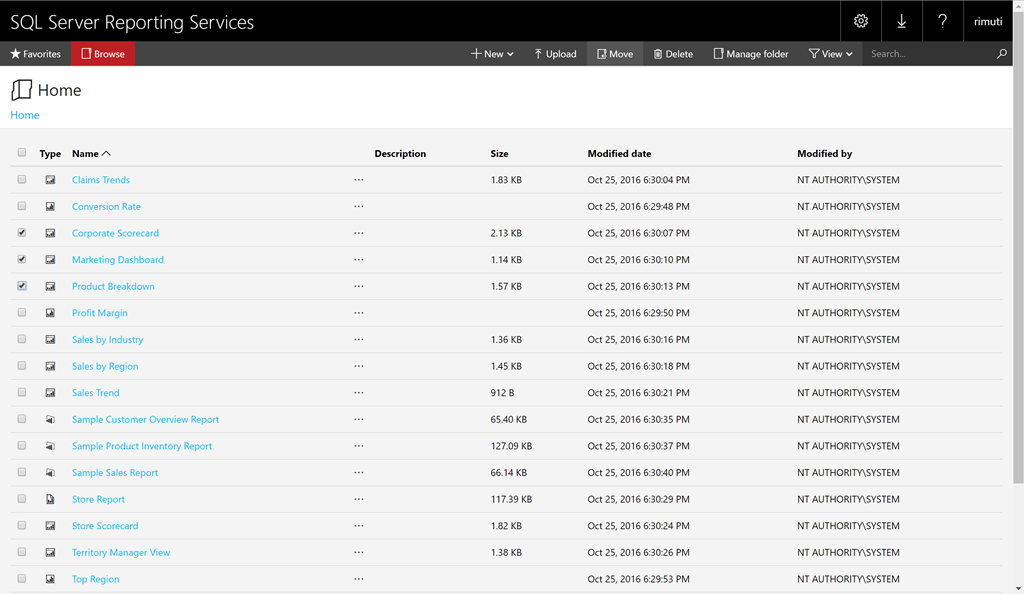
As Riccardo highlighted in a previous blog post, we’ve added back the “Details” view from previous releases in the form of a new List View.
With List view, you can
- See descriptions and other details at a glance
- Sort (for example, to find the most recently-modified items)
- Move or delete many items at once
Along with List View, we’ve added a more useful Context Menu that allows you to perform many common tasks without clicking into the “Manage” page:
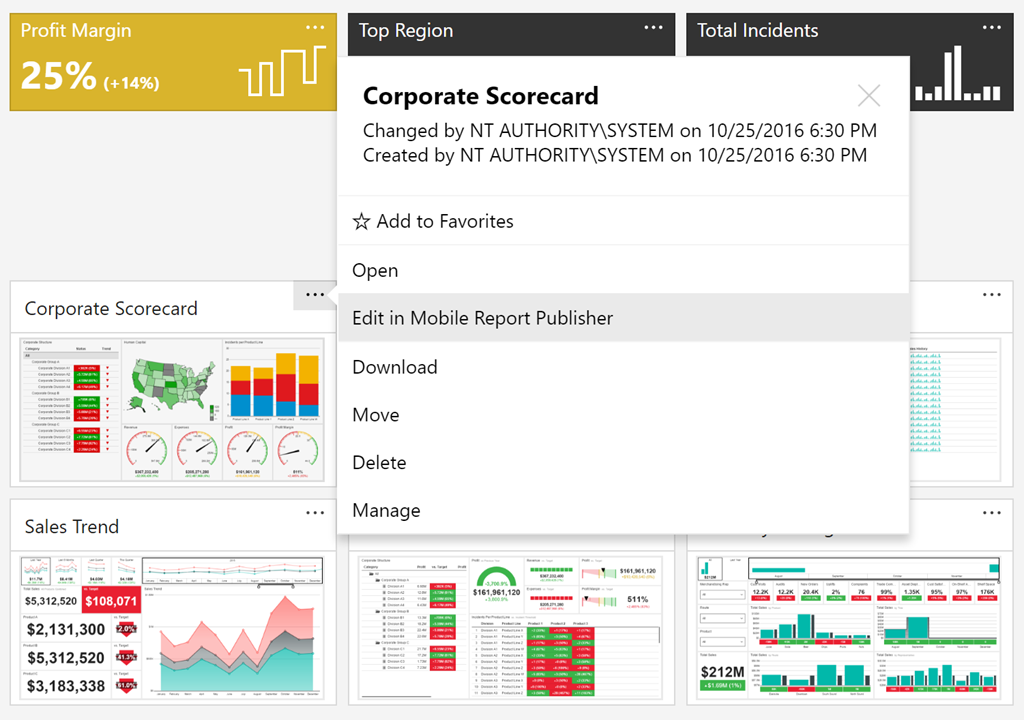
Execution Log for Mobile Reports
One area of feedback we rec’d was around the inability to see any logs in the report catalog related to specific mobile reports. With this release, you now can see basic information in the execution log for mobile reports, including the folder path, report name, user who ran the report and when they ran it.
Direct Navigation Option for KPI’s
Users have so liked the new Reporting Services interface, they’d asked for an easy way to link to other content directly from the portal homepage. Now they can do so with KPI’s – this new option allows you add a custom url as related content, just like you can in the portal currently, and simply bypass the current KPI pop-up action you get when you click on the KPI and go directly to the linked content by checking the “Direct navigation” checkbox.
For any KPI’s that you use this feature with, you’ll see a little “link” in the upper right-hand corner of it so you can tell that it is enabled.
Try it now and send us your feedback
These are just a few of the numerous performance and usability improvements we’ve made in Service Pack 1. We’ll have a follow-up post around some of the enhancements in this release to mobile reports in the upcoming weeks.
- Download SQL Server 2016 Service Pack 1
- Download hotfix KB3207512 (install after SP1)
- Post in the Reporting Services forum (or if you prefer, send us an email)
- Join the conversation on Twitter: @SQLServerBI, #SSRS
Comments
- Anonymous
November 16, 2016
Has "Show hidden items" behavior been corrected to no longer show hidden tiles by default rather than grayed out, as was the case in 2014 and below?- Anonymous
November 17, 2016
Yup, SP1 corrects that issue.
- Anonymous
- Anonymous
November 16, 2016
When Power BI reports in SQL Server Reporting Service will available?- Anonymous
November 17, 2016
The Technical Preview is available today: https://blogs.msdn.microsoft.com/sqlrsteamblog/2016/10/25/announcing-a-technical-preview-of-power-bi-reports-in-sql-server-reporting-services/. Meanwhile, we’re hard at work on a subsequent preview you can download and install on your own VM/server.
- Anonymous
- Anonymous
November 16, 2016
The comment has been removed- Anonymous
November 17, 2016
SP1 includes a rollup of the Reporting Services fixes in Cumulative Update 1 (CU1) through CU3: CU1: https://support.microsoft.com/en-us/kb/3164674 CU2: https://support.microsoft.com/en-us/kb/3182270 CU3: https://support.microsoft.com/en-us/kb/3205413- Anonymous
November 20, 2016
Thanks for the reply, What minimal issues have been fixed under the fix https://support.microsoft.com/en-us/kb/3190222?- Anonymous
December 06, 2016
Hi Marce,The changelog was provided in today's blogpost.Chris
- Anonymous
- Anonymous
- Anonymous
- Anonymous
November 16, 2016
Examining the ExecutionLog3 view compared to the RTM release you may see the following new ItemActions for the ExecutionLog3 view: WHEN 12 THEN 'RenderMobileReport' WHEN 13 THEN 'ConceptualSchema' WHEN 14 THEN 'QueryData'The ExecutionLog3 view is used to give performance information on SSRS Reports. It is excellent that we can get performance data on Mobile Reports as well as Power BI when we are hosting them in SSRS. In the current RTM release, it is a bit unclear on how to track Mobile Reports. It is somewhat possible to track mobile reports by querying the format = 'SHAREDDATASETJSON'.It’s nice to be able to specifically query for PBIX and Mobile Reporting in SP1. Please see the examples below that were tested on the preview release available in the Azure Marketplace:--Monitoring Mobile ReportingSELECT * FROM dbo.ExecutionLog3WHERE ItemAction = 'RenderMobileReport'ORDER BY TimeStart DESC--Monitoring Power BI ReportsSELECT * FROM dbo.ExecutionLog3WHERE Format = 'PBIX'ORDER BY TimeStart DESC - Anonymous
November 16, 2016
If I'm using SSRS in Sql server 2016 standard edition, can i connect to the SSRS using power bi mobile app? Or that's exclusive for the SQL server enterprise edition?- Anonymous
November 17, 2016
You still need Enterprise edition for the mobile BI features.- Anonymous
November 17, 2016
Thanks for the clarification. Just curious, when publishing power bi reports to SSRS is released, accessing these reports from the mobile app will require the enterprise edition, right?- Anonymous
November 17, 2016
With the caveat that licensing can always change from one release to the next, with the current model, yes, you'd need Enterprise edition to access any reports from the Power BI mobile apps.
- Anonymous
- Anonymous
- Anonymous
- Anonymous
November 17, 2016
Any update to the roadmap for when hosting Power BI reports on on-premises SSRS is going to be generally available and not just technical preview? Dying for this capability in a federal environment!- Anonymous
November 17, 2016
We don't have a GA timeframe to share at this time, but we're hard at work on a preview you can download and install on your own VM/server, a necessary next step toward GA.
- Anonymous
- Anonymous
November 17, 2016
Any word on a fix for the mixed content warning when viewing mobile reports over HTTPS mentioned here: https://social.msdn.microsoft.com/Forums/sqlserver/en-US/ea64aca5-21c5-4680-834d-1de3e0efac5e/ssrs-2016-sp1-mixed-content-warning-over-https?forum=sqlreportingservicesAs well, it appears the Print button is broken in SP1. The F12 Developer Tools console view shows an error:SCRIPT5009: 'Microsoft' is undefined in Reserved.ReportViewerWebControl.axd (1, 21439)- Anonymous
November 17, 2016
We've identified the causes of both issues and are working on an update to correct them.- Anonymous
November 24, 2016
We've now released a hotfix for both issues. After installing SP1, be sure to install this hotfix: https://support.microsoft.com/en-us/kb/3207512.
- Anonymous
- Anonymous
- Anonymous
November 17, 2016
Is SSRS scalable in this release has it was in 2014 BI- Anonymous
November 17, 2016
Yup, you can scale out SSRS 2016 across multiple report servers in the same way as previous versions.
- Anonymous
- Anonymous
November 17, 2016
Does SP1 bring KPIs to the Standard Edition of SQL Server 2016, or are KPIs still an Enterprise-only feature?- Anonymous
November 17, 2016
You still need Enterprise edition to get KPIs and mobile reports.
- Anonymous
- Anonymous
November 17, 2016
hi,there is a problem with the TimeNavigator parameter when in different UTC time. Was it be fixed?https://pawlowski.cz/2016/10/08/sql-server-2016-mobile-reports-issue-time-navigator-for-dynamic-query-parameters/- Anonymous
November 18, 2016
No, we aren't planning to adjust this behavior for mobile reports at this time.
- Anonymous
- Anonymous
November 18, 2016
That all looks great :)Just to confirm though since some features have moved from EE to SE, do you still need Enterprise Edition for data-driven subscriptions?Thanks in advance,Matt- Anonymous
November 18, 2016
Correct - data-driven subscriptions are EE only functionality.- Anonymous
November 21, 2016
Thanks, Christopher!I thought it was worth checking :)
- Anonymous
- Anonymous
- Anonymous
November 18, 2016
Hi,Is there are a way to update the location of the Excel file used as data source in SSRS Mobile report after it is published? If so, where can I find more details on this?- Anonymous
November 18, 2016
No, the Excel workbook becomes an embedded resource for that report and can't be adjusted once it is published.- Anonymous
November 21, 2016
Thanks for the quick response, Chris.- Anonymous
November 21, 2016
Actually, wanted to check if there were any plans in the future to add this feature in?- Anonymous
November 29, 2016
Hi Hitesh,If you want to use an Excel Workbook as a data source and not have it embedded, you'd need to connect to it as a shared data source using an ODBC connection. This MSDN thread discusses through that scenario - https://social.msdn.microsoft.com/Forums/sqlserver/en-US/e032d33f-3184-4f77-913e-a41533b79e81/ssrs-using-excel-as-a-data-sourceChris
- Anonymous
- Anonymous
- Anonymous
- Anonymous
- Anonymous
November 21, 2016
Do you still have to buy the Enterprise edition in order to do data driven subscriptions?- Anonymous
November 22, 2016
Yes, you still need Enterprise edition to get some Reporting Services features, including data-driven subscriptions.
- Anonymous
- Anonymous
November 21, 2016
Since we cannot render Mobile reports like Paginated reports, We can use "rs:Embed=true" to render reports in iFrame. But, can we send any parameters to Mobile reports, so that we can control the content displayed? Basically, I need to change the content of the mobile reports based on the input parameter sent from ASP .net Web Forms Application. Thanks in advance.- Anonymous
November 22, 2016
Yes, see https://msdn.microsoft.com/en-us/library/mt772301.aspx.
- Anonymous
- Anonymous
November 22, 2016
Hi, great update with SP1Quick question, can I use a SQL 2008 r2 as the report server database for ssrs 2016?(We are on a scale out configuration - right now with ssrs 2012)- Anonymous
November 22, 2016
Absolutely, you can store your SSRS 2016 report server database in SQL Server 2008-2016 Database Engine.
- Anonymous
- Anonymous
November 23, 2016
Hi everyone, do we have in new version some improvements in performance? Now we use sql server 2014 and we have a lot of problems with processing large dataset. Matrix report which has 2 milions of records has problem with processing and export to excel file. Do you think that adding some memory can help us?- Anonymous
November 28, 2016
The comment has been removed
- Anonymous
- Anonymous
November 24, 2016
When it comes to accessing SSRS Mobile reports in Power BI mobile app, is there a way to configure SSO in the app, such that it gives us the ability to just enter the Reporting Services Server address and then takes the user to a custom SSO application to pass on the user details? Somewhat like it currently does for Power BI account in the mobile app but to connect to SSRS Server?If not, is this something that will be included in the future?Thanks- Anonymous
November 29, 2016
Hi Hitesh,This isn't available currently, but we're looking at adding that functionality in the future.Chris- Anonymous
December 07, 2016
Thanks Chris. Do you know roughly when it will be available i.e., is it in the active list of features to be added in or is it something still being considered?- Anonymous
December 14, 2016
Hi Hitesh,We don't have a specific date we can offer at this time.Thanks,Chris
- Anonymous
- Anonymous
- Anonymous
- Anonymous
November 28, 2016
Hi,Could you please verify if 'Fiscal Year' is calculated correctly (MobileBI)? For example 1st of Jan 2016 is calculated as FY17. Additionally Report Server is very unstable (I don't know if this is IT departament issue and incorrect configuration, or service issue). Once I am browsing content in Report Manager, very often I've got a message that 'Could not load mobile report', right after that 'Could not load folder contents' and then ReportServer gettin crashed 'ERR_EMPTY_RESPONSE'. Service gettin up automatically after few seconds, but there is no information about this in log files (in RS catalogue).Thanks!- Anonymous
November 29, 2016
Hi Piotr,I am not seeing that issue you mention around the fiscal year for mobile reports - make sure you are using the latest version of the mobile report publisher (1.0.3923.0).For the report manager issues, would suggest you contact customer support to work through that.Chris- Anonymous
November 29, 2016
The comment has been removed- Anonymous
December 06, 2016
Hi Piotr,Yes, the year the fiscal ends in would be considered the fiscal year. So if the fiscal year starts in April, April 2016 would be considered part of fiscal year FY17. This is how it works at Microsoft - we are currently in FY17, since our fiscal year goes until June 30.Chris- Anonymous
December 13, 2016
Hi Chris,Sorry, I don't understand - in our company (not Microsoft) FY16 started on 1st of April 2016 and every date between 1st April 2016 until 31 March 2017 should be considered as FY16 - you shouldn't look only on how it looks like in Microsoft. How I can request an improvement of this option?Thanks,Piotr- Anonymous
December 14, 2016
The comment has been removed
- Anonymous
- Anonymous
- Anonymous
- Anonymous
- Anonymous
- Anonymous
November 28, 2016
I've asked this question everywhere I can think of, so now I am asking it here. We just moved some paginated reports from 2008r2 to 2016. Everything looks good except the headers have an expression to for the font color and it seems to be ignored. It works fine if exported or printed, it is just the initial display after running the report. The expression changes the font color based off a true/false parameter value. Tried viewing in IE11 and Chrome, no difference. Is there something I can do to fix this?- Anonymous
November 28, 2016
Hi Simon. I'm unable to reproduce that issue, so something specific to your report might be a factor. I'd suggest contacting Microsoft Support (https://support.microsoft.com) so they can investigate hands-on.
- Anonymous
- Anonymous
November 29, 2016
Hi Riccardo Thanks for your updates, I have a quick questions for you could you please answer this?. Would that be possibility I can set the maximum value for Radial Gauge in SSRS mobile report to a Dataset Value. I can do it inside Power Bi but Radial Gauge automatically set maximum value. For example I have YTD budget comparison with YTD actual while I would like to set full year budget as maximum value for Radial Gauge. Would that be possibility in SSRS mobile ?? Can I also do some kind of tooltips inside SSRS mobile reports; these are the basic things which I could not be able to find in mobile report Publishers. Can you please guide me through? Many thanks Syed- Anonymous
November 29, 2016
Hi Syed,Thanks for the question - this functionality is not currently available in Mobile Reports and there aren't plans to add that functionality on our short-term roadmap.Thanks,Chris
- Anonymous
- Anonymous
November 30, 2016
Hi Christopher Thanks for your response. I really appreciate that. I am just wondering if you could explain how the mobile reports works through Power BI application in terms of security.My Server is on premises and it is not in cloud My questions are • Do I have to expose my Report server to external world in order to view the reports from Power Bi application for iOS or Android? How vulnerable it would be?• When someone create a report Server connection using connect server does that Power BI application directly talks to my Report server or come through some Microsoft Web address, the reason for asking this question, so that we can limit the traffic from specific IP address to view the report server.I will really appreciate any help about this, as this is one of the bigger concerns to our organization to expose stuff externallyThanksSyed- Anonymous
December 15, 2016
Hi Syed,You do need to expose the report server somehow, but that can vary. For example, if users have to access the company network externally via VPN, then they'd be able to access RS through the app once they are connected. You could use something like Web Application Proxy in Windows Server 2012/2016 to expose the Reporting Server to external users securely as well.Chris
- Anonymous
- Anonymous
November 30, 2016
Could you add an option to choose additional columns in the List View? For example, it would be great to see the locations of listed items in a situation when a user has just searched the repository (via Search textbox) and wish to delete some items with given names but there are some duplicated item names on the list and there is a challenge to choose the appropriate ones.- Anonymous
December 01, 2016
Great feedback and suggestion, Pawel. It's not our current focus, but we'll consider it for future. Thanks!
- Anonymous
- Anonymous
December 02, 2016
Is support for having the database in AG's any better in SP1? The notes I am reading https://msdn.microsoft.com/en-ca/library/hh882437.aspx suggest that Reporting Services does not automatically understand a failover to another replica. We would need to create our own scripts to make this happen. Has this changed at all?ThanksChris- Anonymous
December 04, 2016
There's no change in this particular area in SP1 (as much as we'd like to enhance this support in future).
- Anonymous
- Anonymous
December 02, 2016
I submitted a suggestion in connect portal, I don't know if you have user voice portal for suggestions and feedbackhttps://connect.microsoft.com/SQLServer/feedback/details/3112119/sql-server-2016-new-portal-virtual-categories-or-tags-for-viewit is about creating categorize for the reports along side the folder structure, to avoid tiding up the folder permissions to the different views that a user can see, in SharePoint integrated mode I used to create a category column and then show the reports to the user based on those categorize and just use the folder structure to manage the permission- Anonymous
December 04, 2016
Thanks for taking the time to submit this suggestion, Mohammed!
- Anonymous
- Anonymous
December 02, 2016
When can we see a report viewer for ASP.Net Core?????Many developers are waiting without any notice from microsoft sideboth SSRS and ASP.net core teams are dodging the issue between each otherMany apps are delaying moving to asp.net core and ssrs 2016 for this reasonsbecause they demand many reports like invoices, receipts,forms,.. etcnow that SSRS has html5 viewer , the only missing part is how to integerate within asp.net core - Anonymous
December 04, 2016
The comment has been removed- Anonymous
December 05, 2016
SQL Server 2016 is x64-only (for server-side features), so the download page should have only an x64 version. I've alerted the Download Center team and they're removing the x86 version to avoid this confusion. Thanks for reporting the issue!
- Anonymous