Defining Dimensions
Microsoft Excel defines dimensions as categories used to organize data in a table into levels that will be used for analysis. For example, a location data dimension might contain levels such as city, state/province, and country/region. When creating BAM Views in the BAM View wizard, you can add one or more of the following dimension types:
-
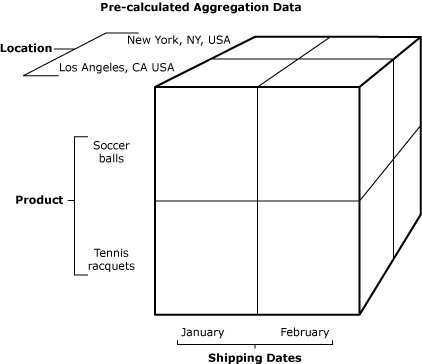
Pre-calculated Aggregation DataYou add new dimensions in the BAM View wizard. Before you can add dimensions, you need to use the wizard to create business activity views. For more information about using the wizard, see Define Business Activities and Views in Excel.
To add new dimensions
In the BAM View wizard, click Next until you see the New BAM View: Aggregation Dimensions and Measures page. Click New Dimensions.
Type a name for the dimension.
From the drop-down list, select a dimension type.
Based on the dimension type you selected, fill in the appropriate data, and then click OK.