Grouped Session Insights
Grouped Session Insights with Copilot in Clarity helps you quickly understand the user journeys across your website. Using generative AI, this feature summarizes multiple session recordings at a time. You can generate these insights for any group of session recordings, using Clarity filters like events, device type, UTM campaign and more.
How to view Grouped Session Insights?
Important
Copilot is only available on the sites where the Clarity tracking code is installed. Check the Setup process for how to install it.
You can generate grouped session insights in two ways:
Summarize top 10 recordings
This method allows you to quickly generate a summary of the top 10 recordings in the playlist view.
Go to Projects -> Recordings.
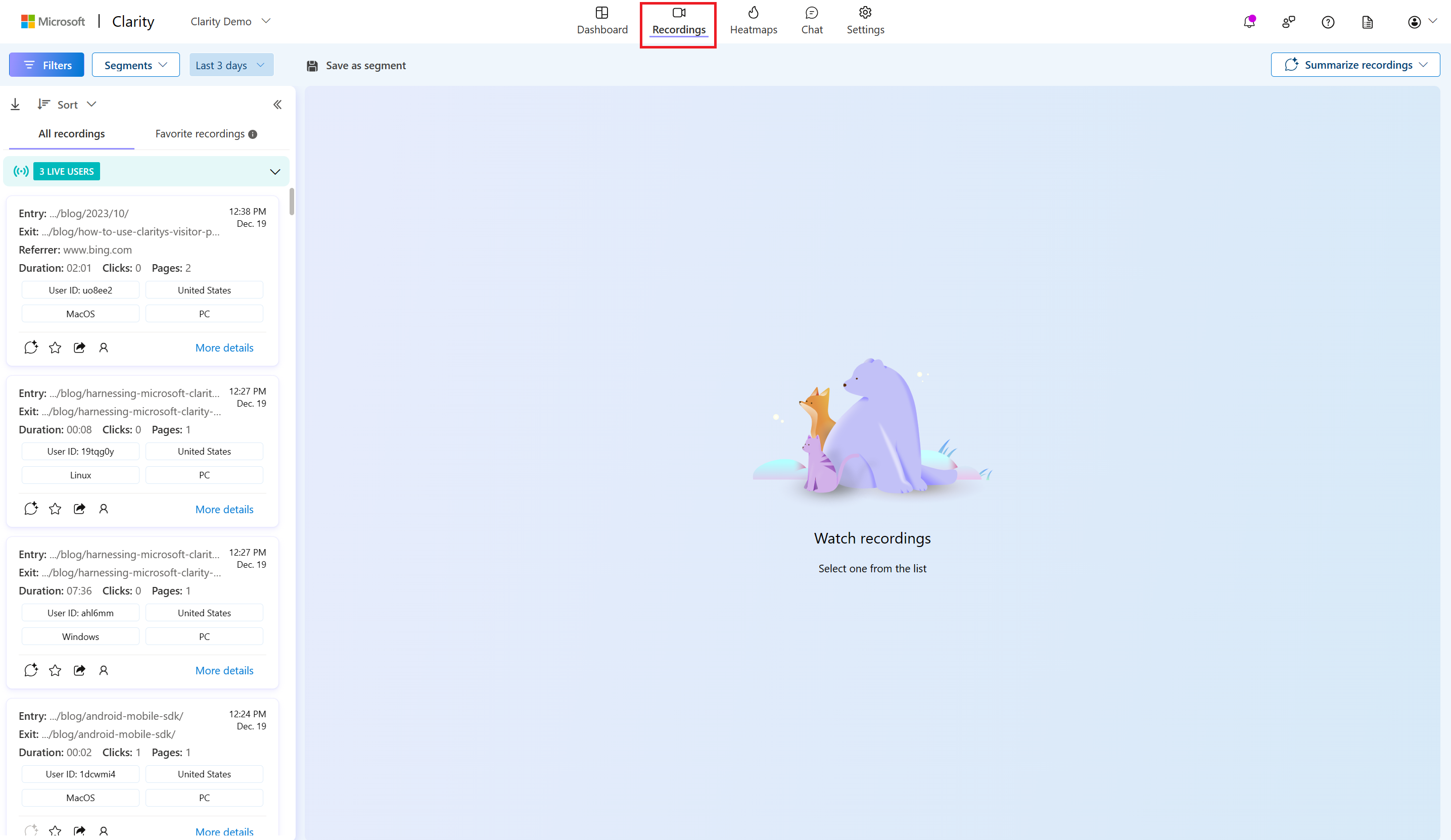
Optional: Apply any filters or toggle the recordings Sort option as needed.
Select the Summarize Recordings button on the top right.
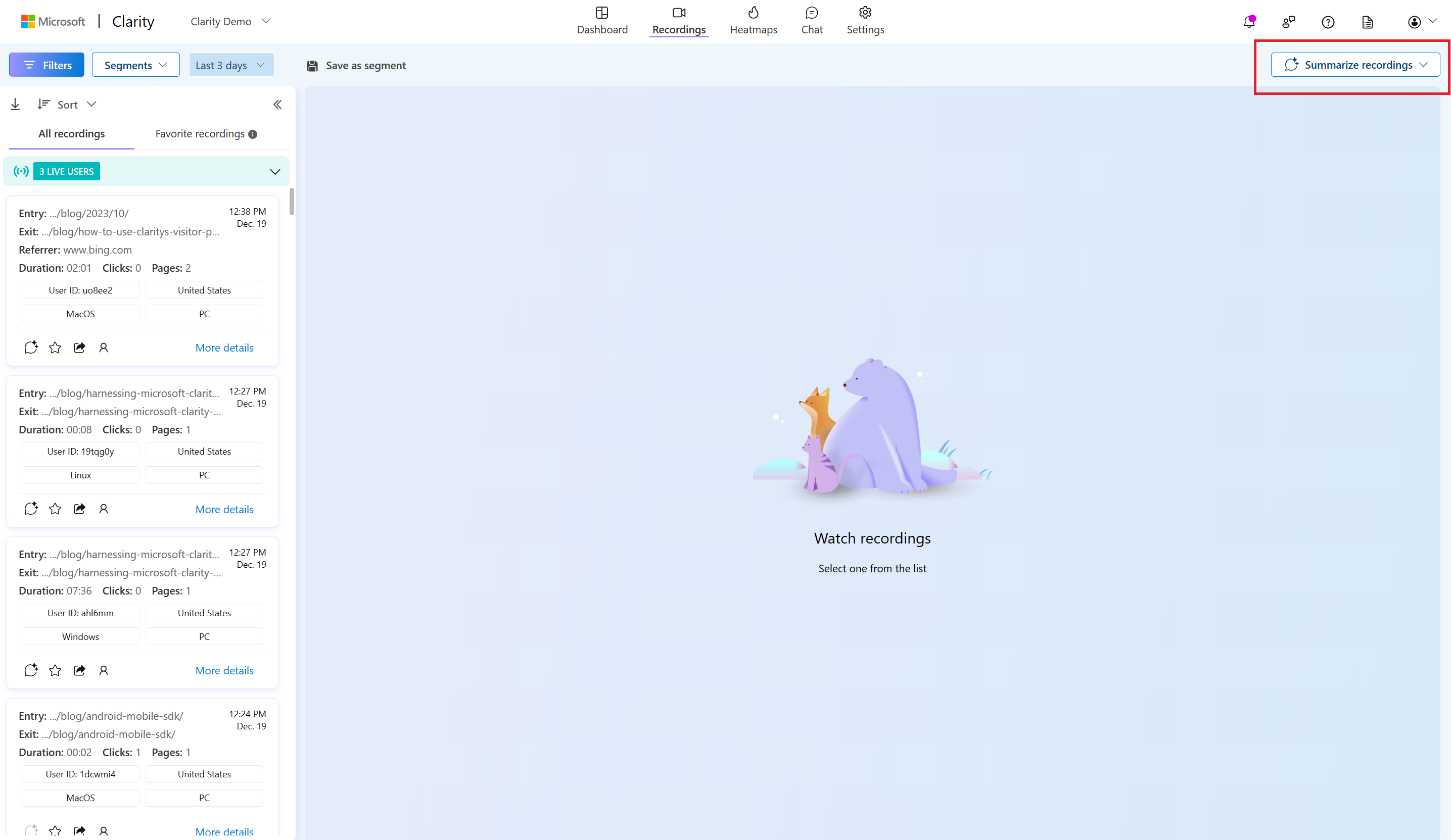
Select the Top 10 recordings option in the drop-down list.
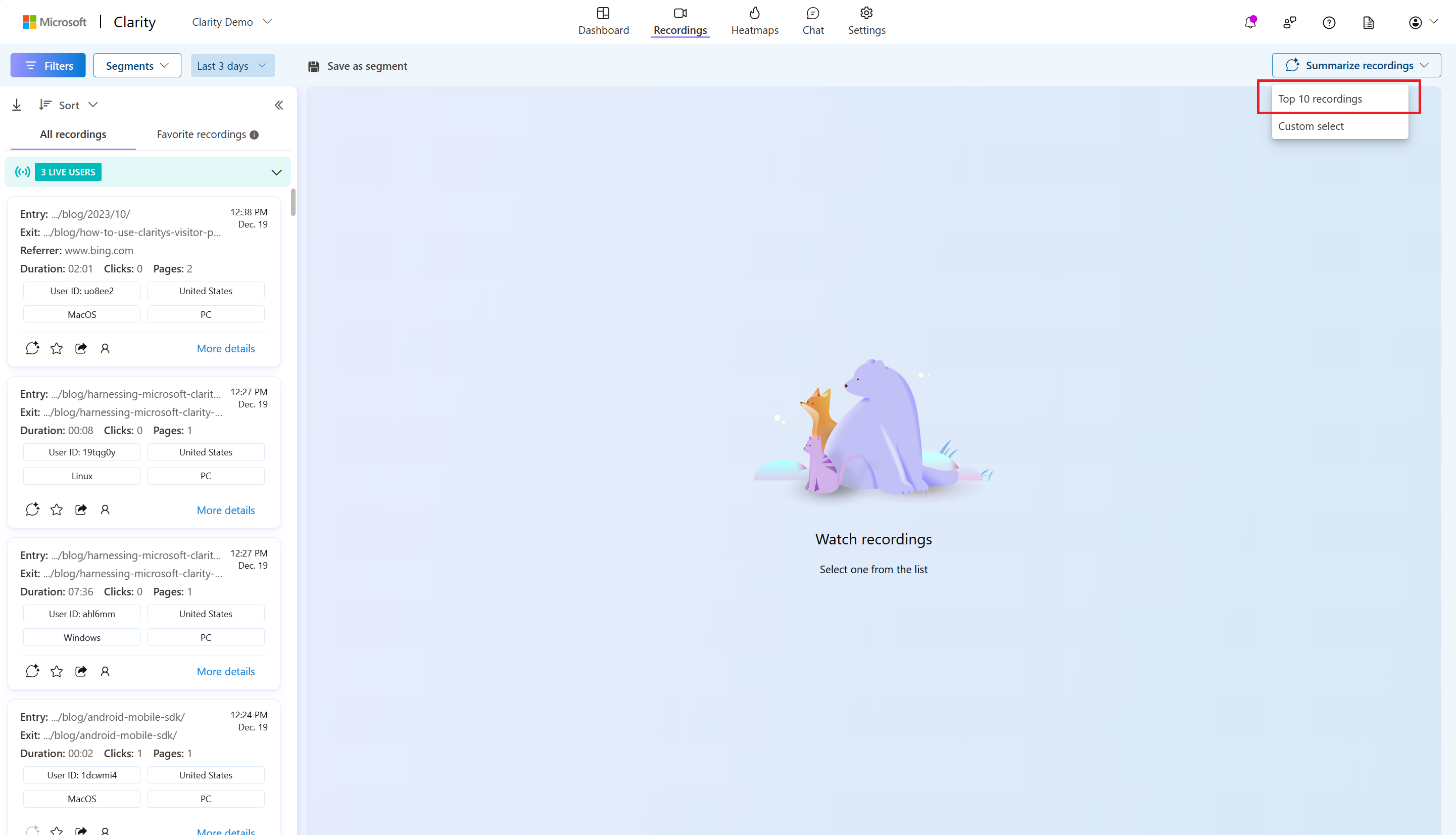
Instantly, view the summary of these 10 recordings.
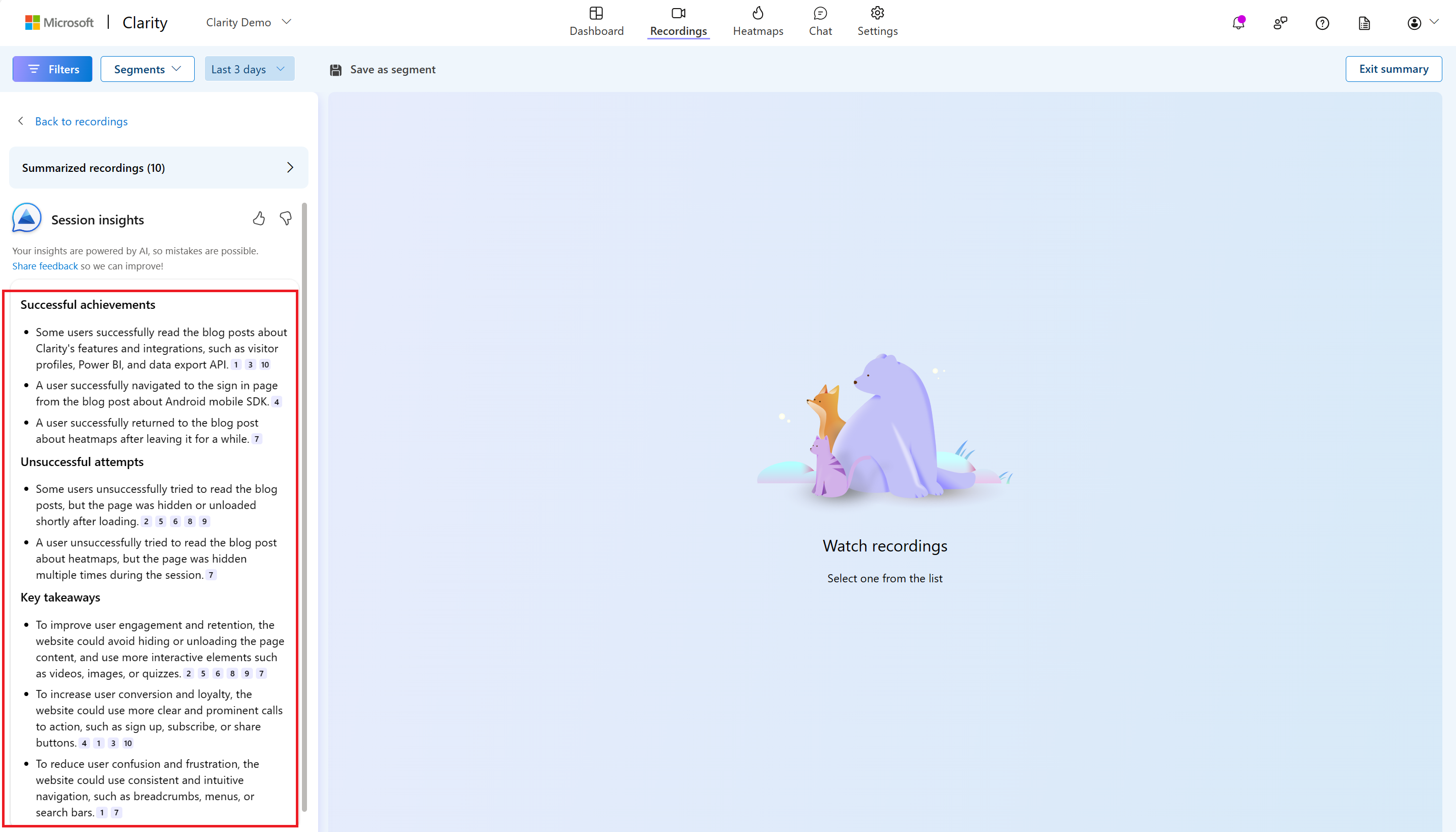
To watch the recordings mentioned in each callout, select on the numbers at the end of the callout or open the Summarized recordings module.
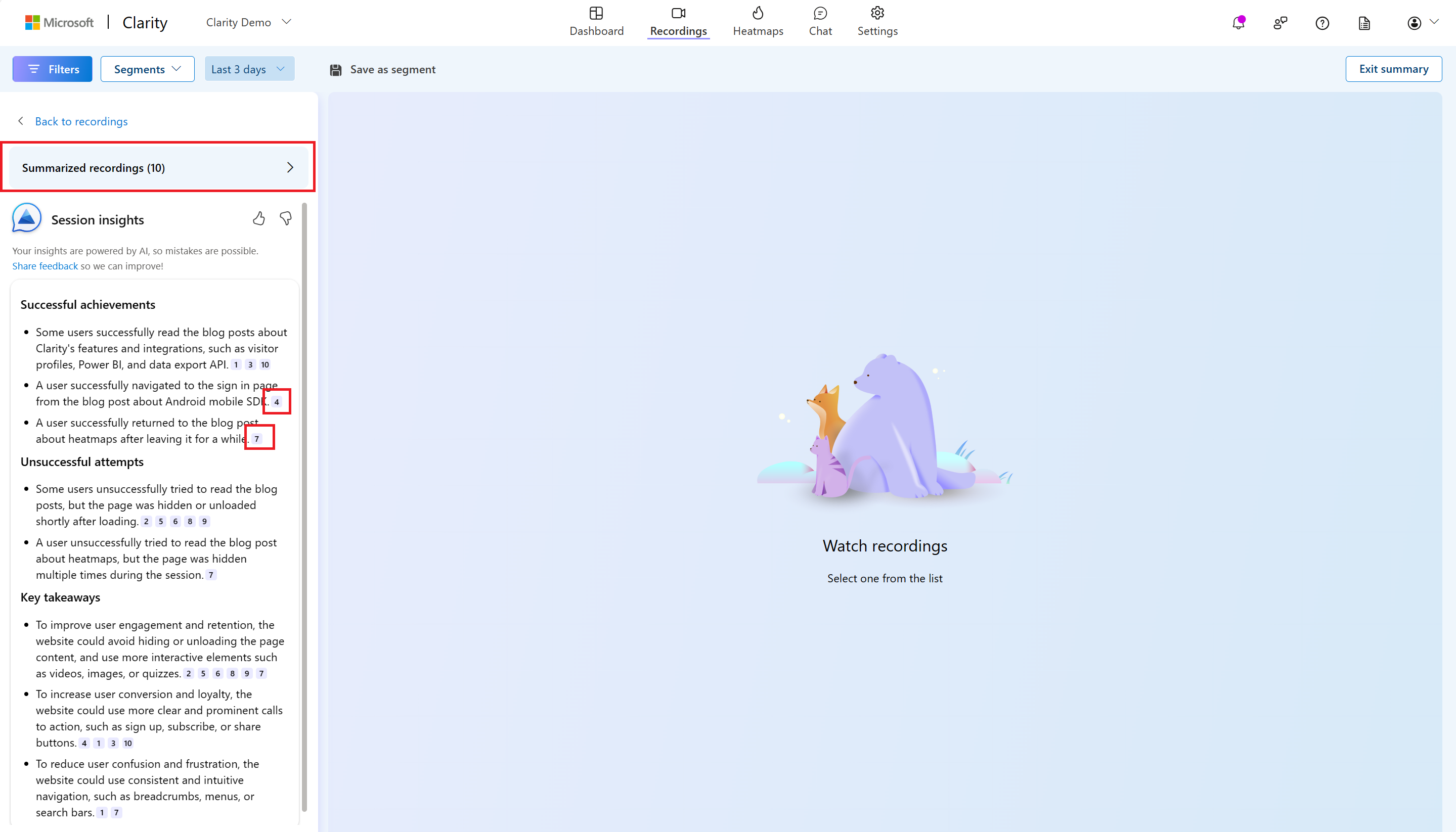
Share your feedback using the thumbs up/down button and Share feedback option.
Summarize custom selected recordings
This method allows you to custom-select recordings for summarization.
Note
The number of recordings you can summarize at once with this option changes based on the recordings selected.
Go to Projects -> Recordings.
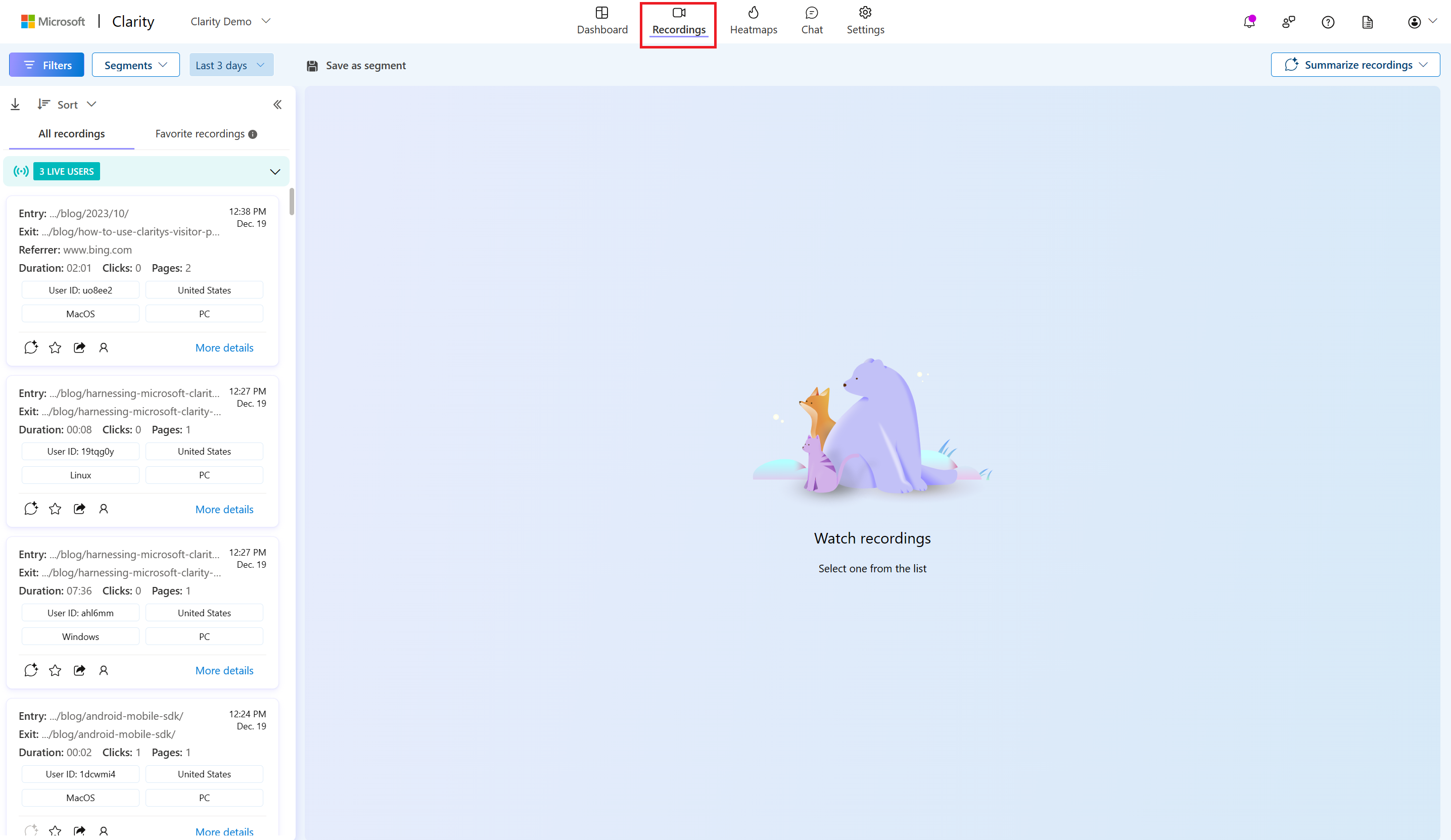
Optional: Apply any filters or toggle the recordings Sort option as needed.
Select the Summarize Recordings button on the top right.
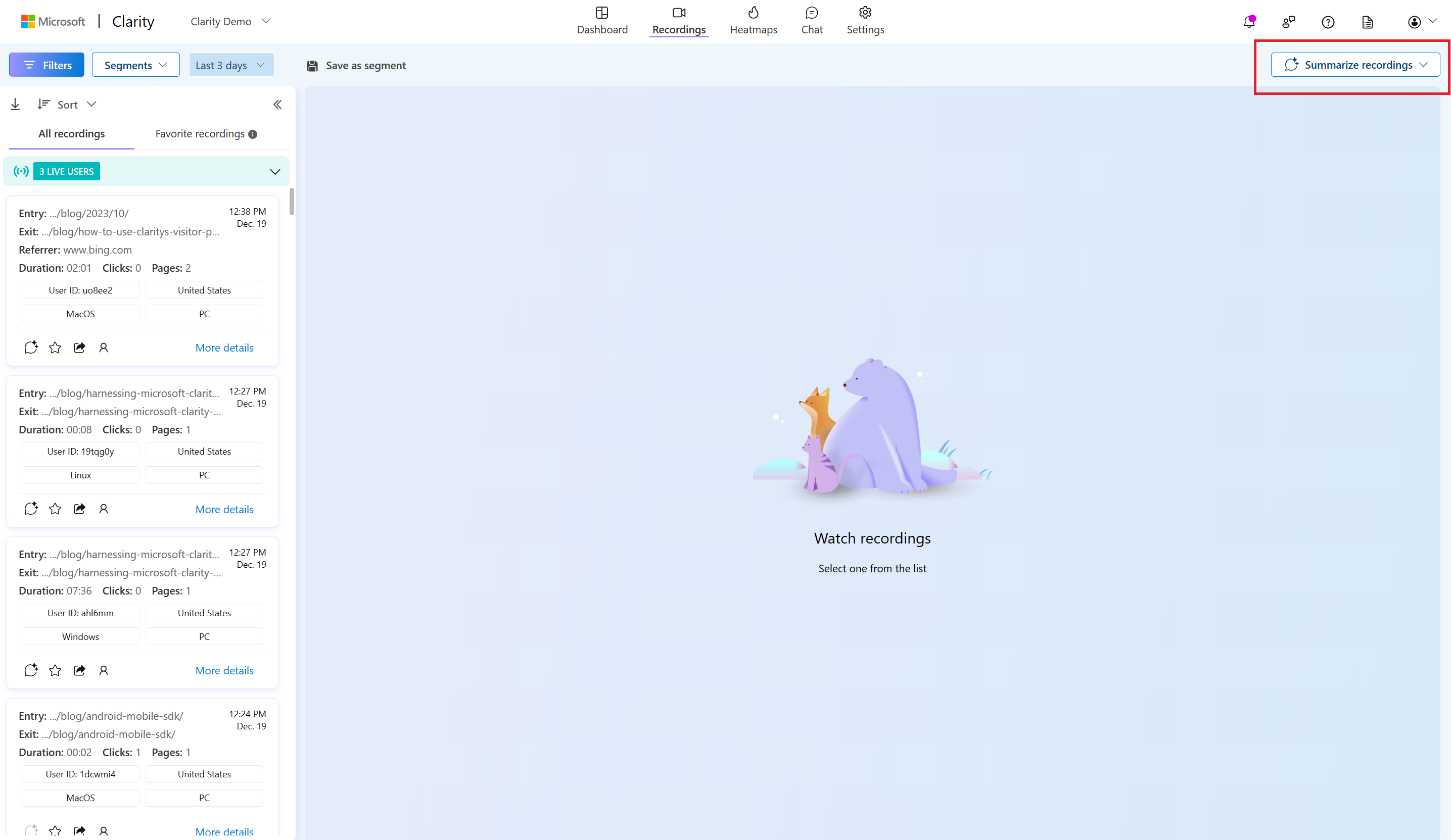
Select the Custom select option in the drop-down list.
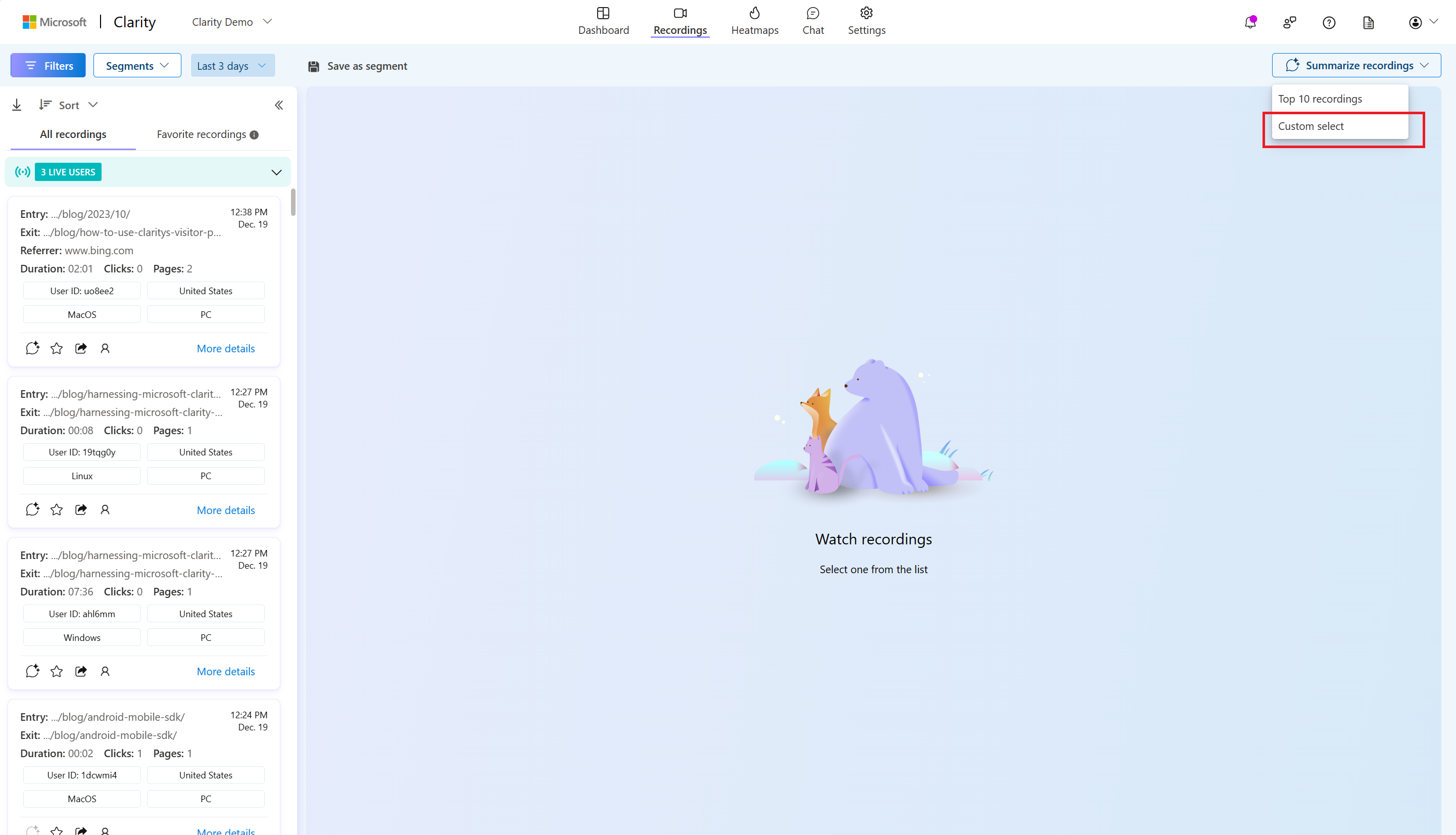
Select the recordings of interest.
Note
The number of recordings you can summarize at once with this option changes based on the recordings selected. Once you reach the upper limit, you can't select more recordings.
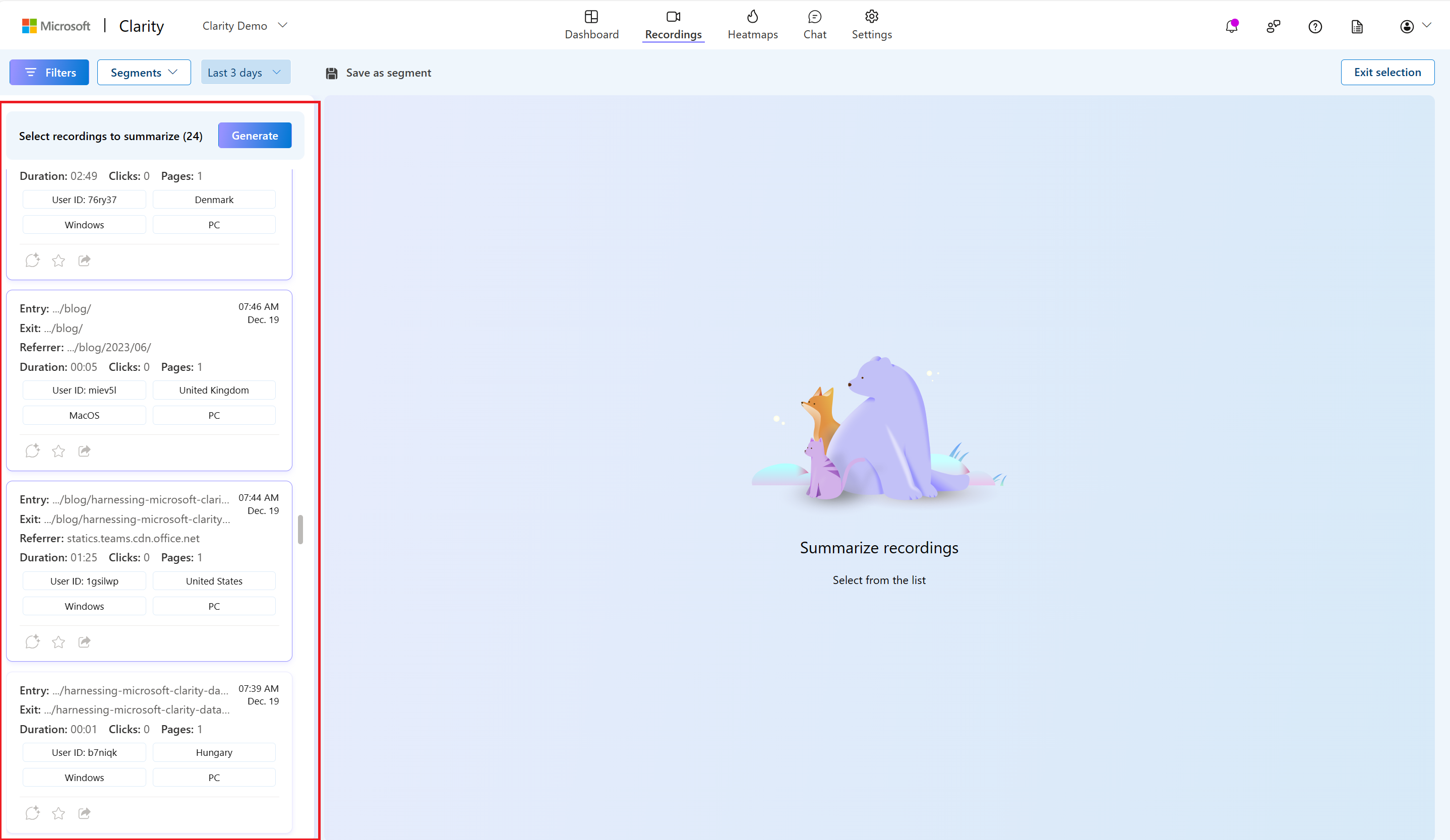
Select the Generate button.
Instantly, view the summary of these recordings.
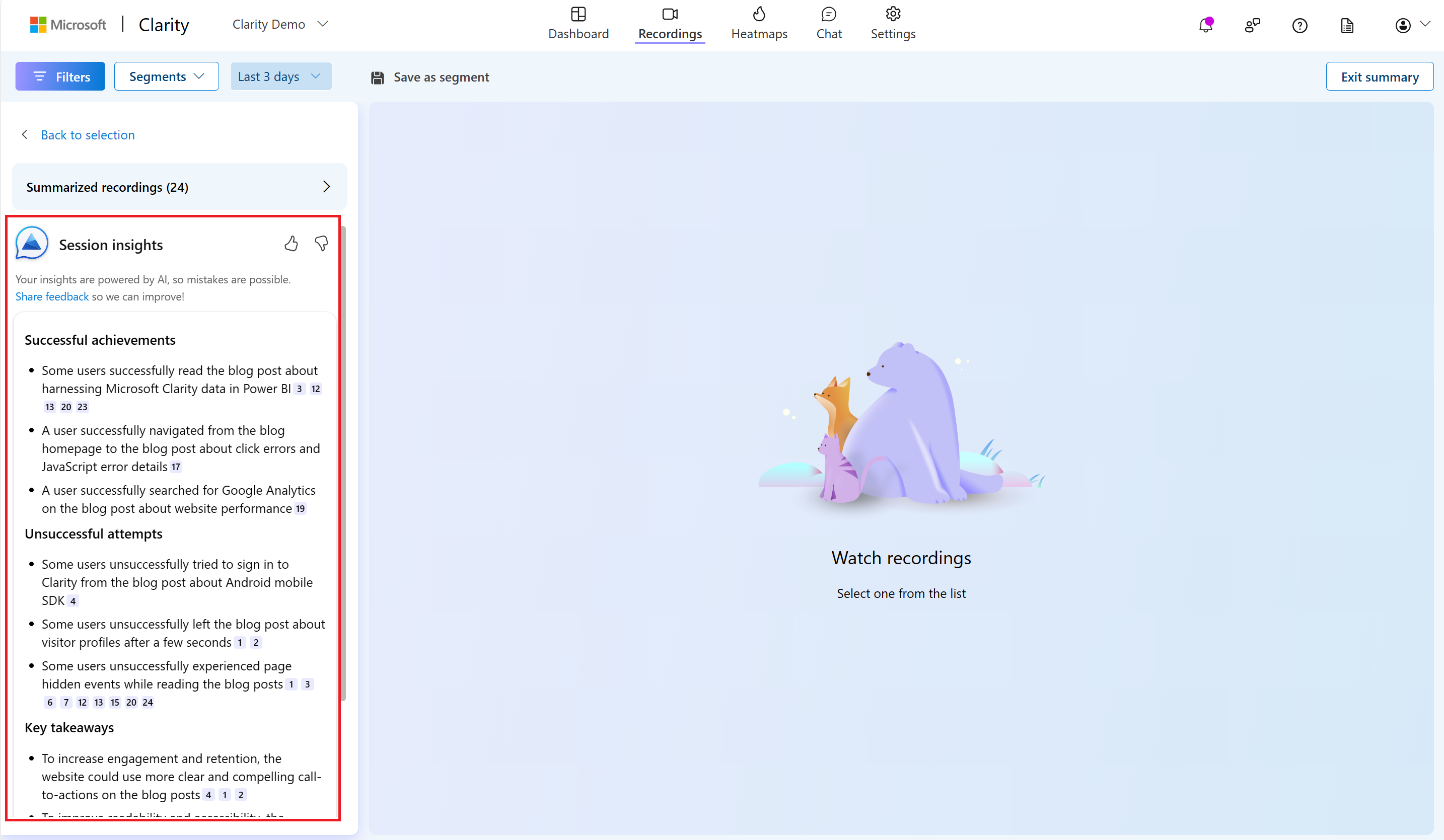
To watch the recordings mentioned in each callout, select on the numbers at the end of the callout or open the Summarized recordings module.
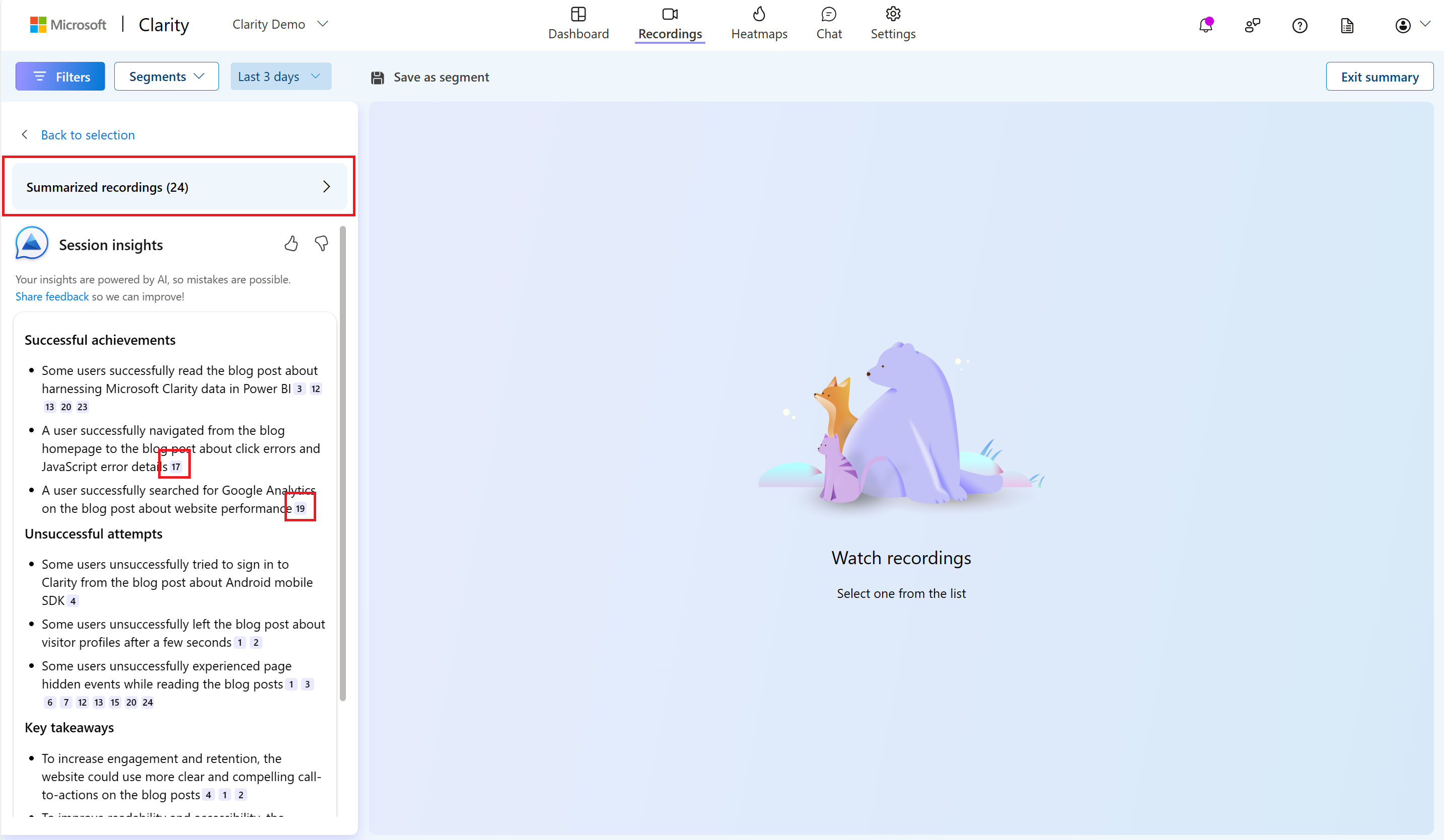
Share your feedback using the thumbs up/down button and Share feedback option.
Limitations
Note
Clarity uses Generative AI models to power Copilot features. It is well-known that Generative AI models can sometimes misinterpret or generate incorrect information. Share your feedback using the thumbs up/down button or email us at clarityMS@microsoft.com to help us learn and improve.
- Currently, Grouped Session Insights aren't supported for Mobile Apps.
- Grouped Session Insights can't summarize all your project's recordings at once.
- Sharing and downloading insights aren't supported.