FontVariants Enum
Definition
Important
Some information relates to prerelease product that may be substantially modified before it’s released. Microsoft makes no warranties, express or implied, with respect to the information provided here.
Renders variant typographic glyph forms.
public enum class FontVariantspublic enum FontVariantstype FontVariants = Public Enum FontVariants- Inheritance
Fields
| Name | Value | Description |
|---|---|---|
| Normal | 0 | Default font behavior. Font scaling and positioning is normal. |
| Superscript | 1 | Replaces a default glyph with a superscript glyph. Superscript is commonly used for footnotes. |
| Subscript | 2 | Replaces a default glyph with a subscript glyph. |
| Ordinal | 3 | Replaces a default glyph with an ordinal glyph, or it may combine glyph substitution with positioning adjustments for proper placement. Ordinal forms are normally associated with numeric notation of an ordinal word, such as "1st" for "first." |
| Inferior | 4 | Replaces a default glyph with an inferior glyph, or it may combine glyph substitution with positioning adjustments for proper placement. Inferior forms are typically used in chemical formulas or mathematical notation. |
| Ruby | 5 | Replaces a default glyph with a smaller Japanese Kana glyph. This is used to clarify the meaning of Kanji, which may be unfamiliar to the reader. |
Examples
The Variants property allows you to set superscript and subscript values for an OpenType font.
The following text displays superscripts for the Palatino Linotype font.
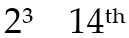
Example of superscripts
The following code example shows how to define superscripts for the Palatino Linotype font, using properties of the Typography object.
<Paragraph FontFamily="Palatino Linotype">
2<Run Typography.Variants="Superscript">3</Run>
14<Run Typography.Variants="Superscript">th</Run>
</Paragraph>
The following text displays subscripts for the Palatino Linotype font.
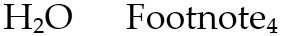
Example of subscripts
The following code example shows how to define subscripts for the Palatino Linotype font, using properties of the Typography object.
<Paragraph FontFamily="Palatino Linotype">
H<Run Typography.Variants="Subscript">2</Run>O
Footnote<Run Typography.Variants="Subscript">4</Run>
</Paragraph>
Remarks
If a specified font does not support a particular glyph set, the default glyphs are displayed.
