GradientBrush.ColorInterpolationMode Propriedade
Definição
Importante
Algumas informações se referem a produtos de pré-lançamento que podem ser substancialmente modificados antes do lançamento. A Microsoft não oferece garantias, expressas ou implícitas, das informações aqui fornecidas.
Obtém ou define uma enumeração ColorInterpolationMode que especifica como as cores de gradiente são interpoladas.
public:
property System::Windows::Media::ColorInterpolationMode ColorInterpolationMode { System::Windows::Media::ColorInterpolationMode get(); void set(System::Windows::Media::ColorInterpolationMode value); };public System.Windows.Media.ColorInterpolationMode ColorInterpolationMode { get; set; }member this.ColorInterpolationMode : System.Windows.Media.ColorInterpolationMode with get, setPublic Property ColorInterpolationMode As ColorInterpolationModeValor da propriedade
Especifica como as cores em um gradiente são interpoladas. O padrão é SRgbLinearInterpolation.
Exemplos
O exemplo a seguir mostra dois gradientes semelhantes que têm modos diferentes de interpolação de cores, o que faz com que a interpolação ocorra em espaços de cores diferentes.
<Page xmlns="http://schemas.microsoft.com/winfx/2006/xaml/presentation"
xmlns:x="http://schemas.microsoft.com/winfx/2006/xaml">
<StackPanel>
<Rectangle Width="200" Height="100" Margin="10">
<Rectangle.Fill>
<!-- This gradient uses a ColorInterpolationMode of "ScRgbLinearInterpolation"
which indicates that the colors of the gradient are interpolated using the
ScRGB color space. -->
<LinearGradientBrush ColorInterpolationMode="ScRgbLinearInterpolation"
StartPoint="0,0.5" EndPoint="1,0.5">
<LinearGradientBrush.GradientStops>
<GradientStop Color="Blue" Offset="0.0" />
<GradientStop Color="Red" Offset="0.25" />
<GradientStop Color="Blue" Offset="0.75" />
<GradientStop Color="LimeGreen" Offset="1" />
</LinearGradientBrush.GradientStops>
</LinearGradientBrush>
</Rectangle.Fill>
</Rectangle>
<Rectangle Width="200" Height="100" Margin="10">
<Rectangle.Fill>
<!-- This gradient uses a ColorInterpolationMode of "SRgbLinearInterpolation"
which indicates that the colors of the gradient are interpolated using the
sRGB color space. -->
<LinearGradientBrush ColorInterpolationMode="SRgbLinearInterpolation"
StartPoint="0,0.5" EndPoint="1,0.5">
<LinearGradientBrush.GradientStops>
<GradientStop Color="Blue" Offset="0.0" />
<GradientStop Color="Red" Offset="0.25" />
<GradientStop Color="Blue" Offset="0.75" />
<GradientStop Color="LimeGreen" Offset="1" />
</LinearGradientBrush.GradientStops>
</LinearGradientBrush>
</Rectangle.Fill>
</Rectangle>
</StackPanel>
</Page>
A ilustração a seguir mostra o que o exemplo anterior produz.
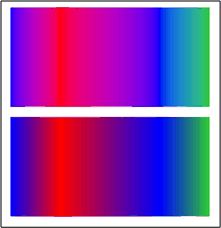
Comentários
Informações da propriedade de dependência
| Campo Identificador | ColorInterpolationModeProperty |
Propriedades de metadados definidas como true |
Nenhum |