Como distorcer cores
A distorção aumenta ou diminui um componente de cor em uma quantidade proporcional a outro componente de cor. Por exemplo, considere a transformação em que o componente vermelho é aumentado pela metade do valor do componente azul. Nessa transformação, a cor (0,2, 0,5, 1) seria (0,7, 0,5, 1). O novo componente vermelho é 0,2 + (1/2)(1) = 0,7.
Exemplo
O exemplo a seguir constrói um Image objeto a partir do arquivo ColorBars4.bmp. Em seguida, o código se aplica à transformação de distorção descrita no parágrafo anterior para cada pixel da imagem.
A ilustração a seguir mostra a imagem original à esquerda e a imagem cortada à direita:
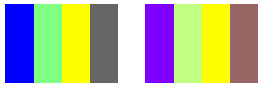
A tabela a seguir lista os vetores de cores para as quatro barras antes e depois da transformação de distorção.
| Original | Distorcido |
|---|---|
| (0, 0, 1, 1) | (0.5, 0, 1, 1) |
| (0.5, 1, 0.5, 1) | (0.75, 1, 0.5, 1) |
| (1, 1, 0, 1) | (1, 1, 0, 1) |
| (0.4, 0.4, 0.4, 1) | (0.6, 0.4, 0.4, 1) |
Image image = new Bitmap("ColorBars.bmp");
ImageAttributes imageAttributes = new ImageAttributes();
int width = image.Width;
int height = image.Height;
float[][] colorMatrixElements = {
new float[] {1, 0, 0, 0, 0},
new float[] {0, 1, 0, 0, 0},
new float[] {0.5f, 0, 1, 0, 0},
new float[] {0, 0, 0, 1, 0},
new float[] {0, 0, 0, 0, 1}};
ColorMatrix colorMatrix = new ColorMatrix(colorMatrixElements);
imageAttributes.SetColorMatrix(
colorMatrix,
ColorMatrixFlag.Default,
ColorAdjustType.Bitmap);
e.Graphics.DrawImage(image, 10, 10, width, height);
e.Graphics.DrawImage(
image,
new Rectangle(150, 10, width, height), // destination rectangle
0, 0, // upper-left corner of source rectangle
width, // width of source rectangle
height, // height of source rectangle
GraphicsUnit.Pixel,
imageAttributes);
Dim image = New Bitmap("ColorBars.bmp")
Dim imageAttributes As New ImageAttributes()
Dim width As Integer = image.Width
Dim height As Integer = image.Height
Dim colorMatrixElements As Single()() = _
{New Single() {1, 0, 0, 0, 0}, _
New Single() {0, 1, 0, 0, 0}, _
New Single() {0.5F, 0, 1, 0, 0}, _
New Single() {0, 0, 0, 1, 0}, _
New Single() {0, 0, 0, 0, 1}}
Dim colorMatrix As New ColorMatrix(colorMatrixElements)
imageAttributes.SetColorMatrix(colorMatrix, ColorMatrixFlag.Default, _
ColorAdjustType.Bitmap)
e.Graphics.DrawImage(image, 10, 10, width, height)
e.Graphics.DrawImage(image, New Rectangle(150, 10, width, height), 0, 0, _
width, height, GraphicsUnit.Pixel, imageAttributes)
Compilando o código
O exemplo anterior foi projetado para uso com o Paint Windows Forms e requer PaintEventArgse, que é um parâmetro do manipulador de eventos. Substitua ColorBars.bmp por um nome de imagem e caminho válidos no sistema.
Confira também
.NET Desktop feedback
Comentários
Em breve: Ao longo de 2024, eliminaremos os problemas do GitHub como o mecanismo de comentários para conteúdo e o substituiremos por um novo sistema de comentários. Para obter mais informações, consulte https://aka.ms/ContentUserFeedback.
Enviar e exibir comentários de
