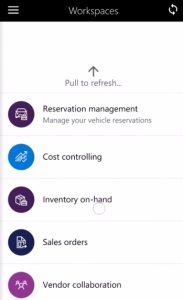Publish mobile workspaces
Important
The finance and operations (Dynamics 365) mobile app and platform are no longer supported. The platform components supporting the mobile app will be removed in a future update. The mobile app has also been removed from app stores. Previously installed instances of the app will continue to work. For more information, see Removed or deprecated platform features.
This article describes the steps that system administrators must follow to publish a mobile workspace. A mobile workspace must be published so that users can access it in the mobile app.
Publish a mobile workspace
- In your browser, start your web client.
- Click Settings > Mobile app.
- Select the mobile workspace to publish.
- Click Publish.
After a new workspace is published, users must pull to refresh the list of mobile workspaces.