Edit load tests
Applies to: ![]() Visual Studio
Visual Studio ![]() Visual Studio for Mac
Visual Studio for Mac
Note
This article applies to Visual Studio 2017. If you're looking for the latest Visual Studio documentation, see Visual Studio documentation. We recommend upgrading to the latest version of Visual Studio. Download it here
Load tests run web performance tests or unit tests to simulate many users accessing a server at the same time. A load test gives you access to application stress and performance data. A load test can be configured to emulate various load conditions such as user loads and network types.
Note
Web performance and load test functionality is deprecated. Visual Studio 2019 is the last version where web performance and load testing will be fully available. For more information, see the Cloud-based load testing service end of life blog post. To reduce the impact on users some minimum support is still available in Visual Studio 2022 Preview 3 or later. Users should also note web performance and load test functionality only supports Internet Explorer which is not available on Windows 11 and some versions of Windows 10. Read more on Internet Explorer Lifecycle policy.
A load test is defined by scenarios, counter sets, and run settings. The following illustration explains the differences between scenarios, counter sets, and run settings:
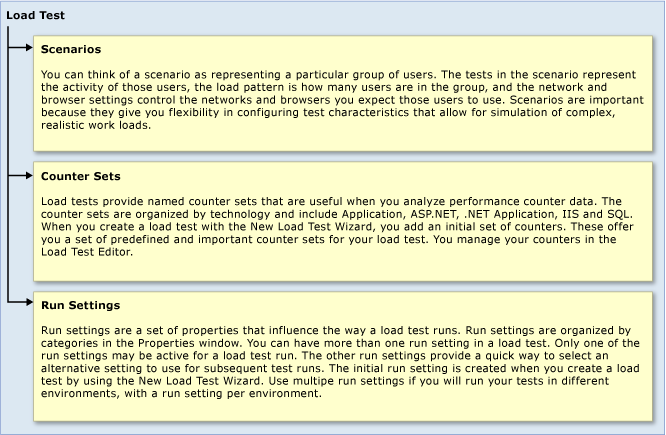
Software requirements
Web performance and load test projects are only available in the Enterprise edition of Visual Studio.
Edit load test scenario settings
A scenario is used to model how a group of users interacts with a server application. A scenario consists of a load pattern, a test mix model, a test mix, a browser mix, and network mix. A load test can have more than one scenario and a single scenario can contain web performance tests and unit tests. By grouping similar settings together, a scenario lets you to group and run tests of a similar nature together.
For more information, see Edit load test scenarios and Load test scenario properties.
Configure and manage performance counter sets
Load tests provide named counter sets, organized by technology, that are useful when you analyze performance counter data. The counter sets include Load Test, IIS, ASP.NET, and SQL. When you create a load test with the New Load Test Wizard, an initial set of predefined and important counters is configured for the computers that you specify to include in the load test. You manage your counters in the Load Test Editor.
For more information, see Specify the counter sets and threshold rules for computers in a load test.
Configure and manage load test run settings
Run settings are properties that influence the way a load test runs. Run settings are organized by categories in the Properties window.
For more information, see Configure load test run settings and Load test run settings properties.