Observação
O acesso a essa página exige autorização. Você pode tentar entrar ou alterar diretórios.
O acesso a essa página exige autorização. Você pode tentar alterar os diretórios.
Ao usar a associação em termos de coluna, um aplicativo associa uma ou duas ou, em alguns casos, três matrizes a cada coluna para a qual os dados devem ser retornados. A primeira matriz contém os valores de dados e a segunda matriz contém buffers de comprimento/indicador. Indicadores e valores de comprimento podem ser armazenados em buffers separados definindo os campos SQL_DESC_INDICATOR_PTR e SQL_DESC_OCTET_LENGTH_PTR descritor para valores diferentes; se isso for feito, uma terceira matriz será associada. Cada matriz contém tantos elementos quanto há linhas no conjunto de linhas.
O aplicativo declara que está usando a associação por coluna com o atributo de instrução SQL_ATTR_ROW_BIND_TYPE, que determina o tipo de associação para buffers de conjunto de linhas (rowset buffers) em vez de buffers de conjunto de parâmetros. O driver retorna os dados de cada linha em elementos sucessivos de cada matriz. A ilustração a seguir mostra como funciona a vinculação por coluna.
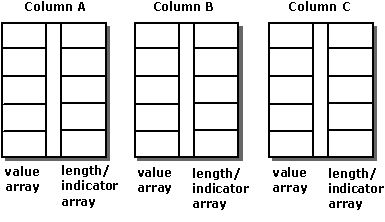
Por exemplo, o código a seguir associa matrizes de 10 elementos às colunas OrderID, SalesPerson e Status:
#define ROW_ARRAY_SIZE 10
SQLUINTEGER OrderIDArray[ROW_ARRAY_SIZE], NumRowsFetched;
SQLCHAR SalesPersonArray[ROW_ARRAY_SIZE][11],
StatusArray[ROW_ARRAY_SIZE][7];
SQLINTEGER OrderIDIndArray[ROW_ARRAY_SIZE],
SalesPersonLenOrIndArray[ROW_ARRAY_SIZE],
StatusLenOrIndArray[ROW_ARRAY_SIZE];
SQLUSMALLINT RowStatusArray[ROW_ARRAY_SIZE], i;
SQLRETURN rc;
SQLHSTMT hstmt;
// Set the SQL_ATTR_ROW_BIND_TYPE statement attribute to use
// column-wise binding. Declare the rowset size with the
// SQL_ATTR_ROW_ARRAY_SIZE statement attribute. Set the
// SQL_ATTR_ROW_STATUS_PTR statement attribute to point to the
// row status array. Set the SQL_ATTR_ROWS_FETCHED_PTR statement
// attribute to point to cRowsFetched.
SQLSetStmtAttr(hstmt, SQL_ATTR_ROW_BIND_TYPE, SQL_BIND_BY_COLUMN, 0);
SQLSetStmtAttr(hstmt, SQL_ATTR_ROW_ARRAY_SIZE, ROW_ARRAY_SIZE, 0);
SQLSetStmtAttr(hstmt, SQL_ATTR_ROW_STATUS_PTR, RowStatusArray, 0);
SQLSetStmtAttr(hstmt, SQL_ATTR_ROWS_FETCHED_PTR, &NumRowsFetched, 0);
// Bind arrays to the OrderID, SalesPerson, and Status columns.
SQLBindCol(hstmt, 1, SQL_C_ULONG, OrderIDArray, 0, OrderIDIndArray);
SQLBindCol(hstmt, 2, SQL_C_CHAR, SalesPersonArray, sizeof(SalesPersonArray[0]),
SalesPersonLenOrIndArray);
SQLBindCol(hstmt, 3, SQL_C_CHAR, StatusArray, sizeof(StatusArray[0]),
StatusLenOrIndArray);
// Execute a statement to retrieve rows from the Orders table.
SQLExecDirect(hstmt, "SELECT OrderID, SalesPerson, Status FROM Orders", SQL_NTS);
// Fetch up to the rowset size number of rows at a time. Print the actual
// number of rows fetched; this number is returned in NumRowsFetched.
// Check the row status array to print only those rows successfully
// fetched. Code to check if rc equals SQL_SUCCESS_WITH_INFO or
// SQL_ERROR not shown.
while ((rc = SQLFetchScroll(hstmt,SQL_FETCH_NEXT,0)) != SQL_NO_DATA) {
for (i = 0; i < NumRowsFetched; i++) {
if ((RowStatusArray[i] == SQL_ROW_SUCCESS) ||
(RowStatusArray[i] == SQL_ROW_SUCCESS_WITH_INFO)) {
if (OrderIDIndArray[i] == SQL_NULL_DATA)
printf(" NULL ");
else
printf("%d\t", OrderIDArray[i]);
if (SalesPersonLenOrIndArray[i] == SQL_NULL_DATA)
printf(" NULL ");
else
printf("%s\t", SalesPersonArray[i]);
if (StatusLenOrIndArray[i] == SQL_NULL_DATA)
printf(" NULL\n");
else
printf("%s\n", StatusArray[i]);
}
}
}
// Close the cursor.
SQLCloseCursor(hstmt);