Scripts de exemplo
Fazer o download dos scripts de exemplo usados neste laboratório
Copie esses scripts para a raiz da unidade USB de armazenamento. Consulte esta página para entender o que está nos scripts.
O download do ZIP de scripts de exemplo inclui todos os scripts abaixo:
Scripts de implantação de imagem
Os scripts a seguir configuram dispositivos Windows usando um WIM ou um arquivo de imagem FFU e, em seguida, dão a opção de configurar recursos de redefinição de botão de ação.
Os seguintes arquivos compõem os scripts de implantação:
- ApplyImage.bat
- ApplyRecovery.bat
- CreatePartitions-BIOS.txt
- CreatePartitions-BIOS-FFU.txt
- CreatePartitions-UEFI.txt
- CreatePartitions-UEFI-FFU.txt
- HideRecoveryPartitions-BIOS.txt
- HideRecoveryPartitions-UEFI.txt
- CreateRecoveryPartitions-BIOS.txt
- CreateRecoveryPartitions-UEFI.txt
ApplyImage.bat
Usar esse script aplica uma imagem do Windows a um novo dispositivo.
Nota: Se você copiar e colar o conteúdo abaixo para criar um arquivo .bat, poderá receber um erro ao detectar firmware. Para que a detecção de firmware seja bem-sucedida, verifique se as linhas que começam for /f "tokens=2* delims= " %%A têm uma guia seguida por um espaço entre delims= e " %%A.
@echo Apply-Image.bat
@echo Run from the reference device in the WinPE environment.
@echo.
@echo This script erases the primary hard drive and applies a new image.
@echo.
@echo Make sure that this script is run from the folder that contains the
@echo supporting scripts
@echo.
@echo UPDATE (November 2017)
@echo * Added support for FFU deployments.
@echo.
@echo UPDATE (JULY 2016):
@echo * This script stops just after applying the image.
@echo This gives you an opportunity to add siloed provisioning packages (SPPs)
@echo so that you can include them in your recovery tools.
@echo.
@echo After the script is complete, use apply-recovery.bat to finish
@echo setting up the recovery tools.
@echo.
@echo * This script creates a now includes support for the /EA variables for quicker
@echo image capture and recovery.
@echo.
@echo * This script now includes support for the /EA variables for quicker
@echo image capture and recovery.
@echo.
@echo * This script now checks to see if you're booted into Windows PE.
@echo.
@if not exist X:\Windows\System32 echo ERROR: This script is built to run in Windows PE.
@if not exist X:\Windows\System32 goto END
@if %1.==. echo ERROR: To run this script, add a path to a Windows image file.
@if %1.==. echo Example: ApplyImage D:\WindowsWithFrench.wim
@if %1.==. goto END
@echo *********************************************************************
@echo == Setting high-performance power scheme to speed deployment ==
@call powercfg /s 8c5e7fda-e8bf-4a96-9a85-a6e23a8c635c
@echo *********************************************************************
@echo Checking to see the type of image being deployed
@if "%~x1" == ".wim" (GOTO WIM)
@if "%~x1" == ".ffu" (GOTO FFU)
@echo *********************************************************************
@if not "%~x1" == ".ffu". if not "%~x1" == ".wim" echo Please use this script with a WIM or FFU image.
@if not "%~x1" == ".ffu". if not "%~x1" == ".wim" GOTO END
:WIM
@echo Starting WIM Deployment
@echo *********************************************************************
@echo Checking to see if the PC is booted in BIOS or UEFI mode.
wpeutil UpdateBootInfo
for /f "tokens=2* delims= " %%A in ('reg query HKLM\System\CurrentControlSet\Control /v PEFirmwareType') DO SET Firmware=%%B
@echo Note: delims is a TAB followed by a space.
@if x%Firmware%==x echo ERROR: Can't figure out which firmware we're on.
@if x%Firmware%==x echo Common fix: In the command above:
@if x%Firmware%==x echo for /f "tokens=2* delims= "
@if x%Firmware%==x echo ...replace the spaces with a TAB character followed by a space.
@if x%Firmware%==x goto END
@if %Firmware%==0x1 echo The PC is booted in BIOS mode.
@if %Firmware%==0x2 echo The PC is booted in UEFI mode.
@echo *********************************************************************
@echo Do you want to create a Recovery partition?
@echo (If you're going to be working with FFUs, and need
@echo to expand the Windows partition after applying the FFU, type N).
@SET /P RECOVERY=(Y or N):
@if %RECOVERY%.==y. set RECOVERY=Y
@echo Formatting the primary disk...
@if %Firmware%==0x1 echo ...using BIOS (MBR) format and partitions.
@if %Firmware%==0x2 echo ...using UEFI (GPT) format and partitions.
@echo CAUTION: All the data on the disk will be DELETED.
@SET /P READY=Erase all data and continue? (Y or N):
@if %READY%.==y. set READY=Y
@if not %READY%.==Y. goto END
@if %Firmware%.==0x1. if %RECOVERY%.==Y. diskpart /s CreatePartitions-BIOS.txt
@if %Firmware%.==0x1. if not %RECOVERY%.==Y. diskpart /s CreatePartitions-BIOS-FFU.txt
@if %Firmware%.==0x2. if %RECOVERY%.==Y. diskpart /s CreatePartitions-UEFI.txt
@if %Firmware%.==0x2. if not %RECOVERY%.==Y. diskpart /s CreatePartitions-UEFI-FFU.txt
@echo *********************************************************************
@echo == Apply the image to the Windows partition ==
@SET /P COMPACTOS=Deploy as Compact OS? (Y or N):
@if %COMPACTOS%.==y. set COMPACTOS=Y
@echo Does this image include Extended Attributes?
@echo (If you're not sure, type N).
@SET /P EA=(Y or N):
@if %EA%.==y. set EA=Y
@if %COMPACTOS%.==Y. if %EA%.==Y. dism /Apply-Image /ImageFile:%1 /Index:1 /ApplyDir:W:\ /Compact /EA
@if not %COMPACTOS%.==Y. if %EA%.==Y. dism /Apply-Image /ImageFile:%1 /Index:1 /ApplyDir:W:\ /EA
@if %COMPACTOS%.==Y. if not %EA%.==Y. dism /Apply-Image /ImageFile:%1 /Index:1 /ApplyDir:W:\ /Compact
@if not %COMPACTOS%.==Y. if not %EA%.==Y. dism /Apply-Image /ImageFile:%1 /Index:1 /ApplyDir:W:\
@echo *********************************************************************
@echo == Copy boot files to the System partition ==
W:\Windows\System32\bcdboot W:\Windows /s S:
@echo *********************************************************************
@echo Next steps:
@echo * Add Windows Classic apps (optional):
@echo DISM /Apply-SiloedPackage /ImagePath:W:\
@echo /PackagePath:"D:\App1.spp" /PackagePath:"D:\App2.spp" ...
@echo.
@echo * Configure the recovery partition with ApplyRecovery.bat
@echo.
@echo * Reboot:
@echo exit
@GOTO END
:FFU
@echo Starting FFU Deployment
@echo list disk > x:\listdisks.txt
@echo exit >> x:\listdisks.txt
@diskpart /s x:\listdisks.txt
@del x:\listdisks.txt
@echo Enter the disk number of the drive where you're going to deploy your FFU (usually 0).
@SET /P DISKNUMBER=(Enter the Disk Number from above):
@echo This will remove all data from disk %DISKNUMBER%. Continue?
@SET /P ERASEALL=(Y or N):
@if %ERASEALL%.==y. set ERASEALL=Y
@if %ERASEALL%==Y DISM /apply-ffu /ImageFile=%1 /ApplyDrive:\\.\PhysicalDrive%DISKNUMBER%
@if not %ERASEALL%==Y GOTO END
@echo FFU applied. Would you like to configure the recovery partition?
@SET /P CONFIGRECOVERY=(Y or N):
@if %CONFIGRECOVERY%.==y. SET CONFIGRECOVERY=Y
@if %CONFIGRECOVERY%==Y ApplyRecovery.bat
@if not %CONFIGRECOVERY%==Y GOTO END
:END
ApplyImage.bat depende dos seguintes scripts DiskPart, que devem ser colocados na mesma pasta:
Scripts CreatePartitions
Use esses scripts junto com DiskPart para formatar e configurar as partições de disco rígido para Windows, incluindo ferramentas de recuperação. Ajuste os tamanhos de partição para preencher a unidade conforme necessário.
CreatePartitions-UEFI.txt
Cria as partições Sistema, MSR, Windows e ferramentas de recuperação para computadores baseados em UEFI.
Esse script atribui temporariamente estas letras de unidade: System=S, Windows=W e Recovery=R. A partição MSR não recebe uma letra. A letra W é usada para evitar possíveis conflitos de letra da unidade. Após a reinicialização do dispositivo, a partição do Windows recebe a letra C e as outras partições não recebem letras da unidade.
A partição de Recuperação deve ser a partição após a partição do Windows para garantir que winre.wim possa ser mantido atualizado durante a vida útil do dispositivo.
O diagrama a seguir mostra a configuração de partição resultante:
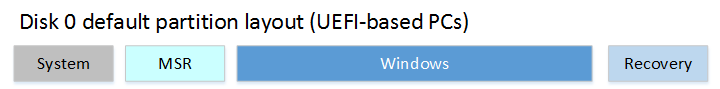
rem == CreatePartitions-UEFI.txt ==
rem == These commands are used with DiskPart to
rem create four partitions
rem for a UEFI/GPT-based PC.
rem Adjust the partition sizes to fill the drive
rem as necessary. ==
select disk 0
clean
convert gpt
rem == 1. System partition =========================
create partition efi size=100
rem ** NOTE: For Advanced Format 4Kn drives,
rem change this value to size = 260 **
format quick fs=fat32 label="System"
assign letter="S"
rem == 2. Microsoft Reserved (MSR) partition =======
create partition msr size=16
rem == 3. Windows partition ========================
rem == a. Create the Windows partition ==========
create partition primary
rem == b. Create space for the recovery tools ===
rem ** Update this size to match the size of
rem the recovery tools (winre.wim)
rem plus some free space.
shrink minimum=500
rem == c. Prepare the Windows partition =========
format quick fs=ntfs label="Windows"
assign letter="W"
rem === 4. Recovery partition ======================
create partition primary
format quick fs=ntfs label="Recovery"
assign letter="R"
set id="de94bba4-06d1-4d40-a16a-bfd50179d6ac"
gpt attributes=0x8000000000000001
list volume
exit
CreatePartitions-UEFI-FFU.txt
Esse script é baseado em CreatePartitions-UEFI.txt, mas não cria uma partição de recuperação. Isso é para que a partição do Windows seja a última partição na unidade e possa ser expandida. Se esse script for usado, a partição de recuperação poderá ser configurada posteriormente com ApplyRecovery.bat.
rem == CreatePartitions-UEFI-FFU.txt ==
rem == These commands are used with DiskPart to
rem create four partitions
rem for a UEFI/GPT-based PC.
rem Adjust the partition sizes to fill the drive
rem as necessary. ==
select disk 0
clean
convert gpt
rem == 1. System partition =========================
create partition efi size=100
rem ** NOTE: For Advanced Format 4Kn drives,
rem change this value to size = 260 **
format quick fs=fat32 label="System"
assign letter="S"
rem == 2. Microsoft Reserved (MSR) partition =======
create partition msr size=16
rem == 3. Windows partition ========================
rem == a. Create the Windows partition ==========
create partition primary
rem == c. Prepare the Windows partition =========
format quick fs=ntfs label="Windows"
assign letter="W"
list volume
exit
CreatePartitions-BIOS.txt
Cria as partições Sistema, Windows e ferramentas de recuperação para computadores baseados em BIOS.
Esse script atribui temporariamente estas letras de unidade: System=S, Windows=W e Recovery=R. A letra W é usada para evitar possíveis conflitos de letra da unidade. Após a reinicialização do dispositivo, a partição do Windows recebe a letra C e as outras partições não recebem letras da unidade.
A partição de Recuperação deve ser a partição após a partição do Windows para garantir que winre.wim possa ser mantido atualizado durante a vida útil do dispositivo.
O diagrama a seguir mostra a configuração de partição resultante:
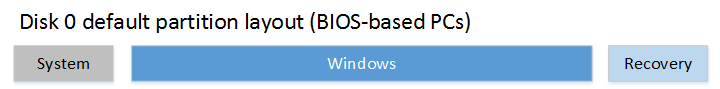
rem == CreatePartitions-BIOS.txt ==
rem == These commands are used with DiskPart to
rem create three partitions
rem for a BIOS/MBR-based computer.
rem Adjust the partition sizes to fill the drive
rem as necessary. ==
select disk 0
clean
rem == 1. System partition ======================
create partition primary size=100
format quick fs=ntfs label="System"
assign letter="S"
active
rem == 2. Windows partition =====================
rem == a. Create the Windows partition =======
create partition primary
rem == b. Create space for the recovery tools
rem ** Update this size to match the size of
rem the recovery tools (winre.wim)
rem plus some free space.
shrink minimum=500
rem == c. Prepare the Windows partition ======
format quick fs=ntfs label="Windows"
assign letter="W"
rem == 3. Recovery partition ====================
create partition primary
format quick fs=ntfs label="Recovery image"
assign letter="R"
set id=27
list volume
exit
CreatePartitions-BIOS-FFU.txt
Esse script é baseado em CreatePartitions-BIOS.txt, mas não cria uma partição de recuperação. Isso é para que a partição do Windows seja a última partição na unidade e possa ser expandida. Se esse script for usado, a partição de recuperação poderá ser configurada posteriormente com ApplyRecovery.bat.
rem == CreatePartitions-BIOS-FFU.txt ==
rem == These commands are used with DiskPart to
rem create three partitions
rem for a BIOS/MBR-based computer.
rem Adjust the partition sizes to fill the drive
rem as necessary. ==
select disk 0
clean
rem == 1. System partition ======================
create partition primary size=100
format quick fs=ntfs label="System"
assign letter="S"
active
rem == 2. Windows partition =====================
rem == a. Create the Windows partition =======
create partition primary
rem == c. Prepare the Windows partition ======
format quick fs=ntfs label="Windows"
assign letter="W"
list volume
exit
ApplyRecovery.bat
Use esse script para preparar a partição de recuperação do Windows. Esse script é chamado por ApplyImage.bat, mas também pode ser executado por conta própria.
Nota: Se você copiar e colar o conteúdo abaixo para criar um arquivo .bat, poderá receber um erro ao detectar firmware. Para que a detecção de firmware seja bem-sucedida, verifique se as linhas que começam for /f "tokens=2* delims= " %%A têm uma guia seguida por um espaço entre delims= e " %%A.
@echo == ApplyRecovery.bat ==
@rem *********************************************************************
@echo Checking to see if the PC is booted in BIOS or UEFI mode.
wpeutil UpdateBootInfo
for /f "tokens=2* delims= " %%A in ('reg query HKLM\System\CurrentControlSet\Control /v PEFirmwareType') DO SET Firmware=%%B
@echo Note: delims is a TAB followed by a space.
@if x%Firmware%==x echo ERROR: Can't figure out which firmware we're on.
@if x%Firmware%==x echo Common fix: In the command above:
@if x%Firmware%==x echo for /f "tokens=2* delims= "
@if x%Firmware%==x echo ...replace the spaces with a TAB character followed by a space.
@if x%Firmware%==x goto END
@if %Firmware%==0x1 echo The PC is booted in BIOS mode.
@if %Firmware%==0x2 echo The PC is booted in UEFI mode.
@echo *********************************************************************
@echo Do you already have a recovery partition on this disk? (Y or N):
@SET /P RECOVERYEXIST=(Y or N):
@if %RECOVERYEXIST%.==y. set RECOVERYEXIST=Y
@if %RECOVERYEXIST%.==Y. GOTO COPYTOTOOLSPARTITION
@if not %RECOVERYEXIST%.==Y. GOTO CREATEFFURECOVERY
@echo *********************************************************************
:COPYTOTOOLSPARTITION
@echo == Copy the Windows RE image to the Windows RE Tools partition ==
md R:\Recovery\WindowsRE
xcopy /h W:\Windows\System32\Recovery\Winre.wim R:\Recovery\WindowsRE\
@echo *********************************************************************
@echo == Register the location of the recovery tools ==
W:\Windows\System32\Reagentc /Setreimage /Path R:\Recovery\WindowsRE /Target W:\Windows
@echo *********************************************************************
@IF EXIST W:\Recovery\Customizations\USMT.ppkg (GOTO CUSTOMDATAIMAGEWIM) else goto HIDEWIMRECOVERYTOOLS
:CUSTOMDATAIMAGEWIM
@echo == If Compact OS, single-instance the recovery provisioning package ==
@echo.
@echo *Note: this step only works if you created a ScanState package called
@echo USMT.ppkg as directed in the OEM Deployment lab. If you aren't
@echo following the steps in the lab, choose N.
@echo.
@echo Options: N: No
@echo Y: Yes
@echo D: Yes, but defer cleanup steps to first boot.
@echo Use this if the cleanup steps take more than 30 minutes.
@echo defer the cleanup steps to the first boot.
@SET /P COMPACTOS=Deploy as Compact OS? (Y, N, or D):
@if %COMPACTOS%.==y. set COMPACTOS=Y
@if %COMPACTOS%.==d. set COMPACTOS=D
@if %COMPACTOS%.==Y. dism /Apply-CustomDataImage /CustomDataImage:W:\Recovery\Customizations\USMT.ppkg /ImagePath:W:\ /SingleInstance
@if %COMPACTOS%.==D. dism /Apply-CustomDataImage /CustomDataImage:W:\Recovery\Customizations\USMT.ppkg /ImagePath:W:\ /SingleInstance /Defer
@echo *********************************************************************
:HIDEWIMRECOVERYTOOLS
@echo == Hiding the recovery tools partition
if %Firmware%==0x1 diskpart /s %~dp0HideRecoveryPartitions-BIOS.txt
if %Firmware%==0x2 diskpart /s %~dp0HideRecoveryPartitions-UEFI.txt
@echo *********************************************************************
@echo == Verify the configuration status of the images. ==
W:\Windows\System32\Reagentc /Info /Target W:\Windows
@echo (Note: Windows RE status may appear as Disabled, this is OK.)
@echo *********************************************************************
@echo All done!
@echo Disconnect the USB drive from the reference device.
@echo Type exit to reboot.
@echo.
GOTO END
:CREATEFFURECOVERY
@echo *********************************************************************
@echo == Creating the recovery tools partition
@if %Firmware%==0x1 diskpart /s CreateRecoveryPartitions-BIOS.txt
@if %Firmware%==0x2 diskpart /s CreateRecoveryPartitions-UEFI.txt
@echo finding the Windows Drive
@echo *********************************************************************
@IF EXIST C:\Windows SET windowsdrive=C:\
@IF EXIST D:\Windows SET windowsdrive=D:\
@IF EXIST E:\Windows SET windowsdrive=E:\
@IF EXIST W:\Windows SET windowsdrive=W:\
@echo The Windows drive is %windowsdrive%
md R:\Recovery\WindowsRE
@echo *********************************************************************
@echo Finding Winre.wim
@IF EXIST %windowsdrive%Recovery\WindowsRE\winre.wim SET recoveryfolder=%windowsdrive%Recovery\WindowsRE\
@IF EXIST %windowsdrive%Windows\System32\Recovery\winre.wim SET recoveryfolder=%windowsdrive%Windows\System32\Recovery\
@echo *********************************************************************
@echo copying Winre.wim
xcopy /h %recoveryfolder%Winre.wim R:\Recovery\WindowsRE\
@echo *********************************************************************
@echo == Register the location of the recovery tools ==
%windowsdrive%Windows\System32\Reagentc /Setreimage /Path R:\Recovery\WindowsRE /Target %windowsdrive%Windows
@echo *********************************************************************
@IF EXIST W:\Recovery\Customizations\USMT.ppkg (GOTO CUSTOMDATAIMAGEFFU) else goto HIDERECOVERYTOOLSFFU
:CUSTOMDATAIMAGEFFU
@echo == If Compact OS, single-instance the recovery provisioning package ==
@echo.
@echo *Note: this step only works if you created a ScanState package called
@echo USMT.ppkg as directed in the OEM Deployment lab. If you aren't
@echo following the steps in the lab, choose N.
@echo.
@echo Options: N: No
@echo Y: Yes
@echo D: Yes, but defer cleanup steps to first boot.
@echo Use this if the cleanup steps take more than 30 minutes.
@echo defer the cleanup steps to the first boot.
@SET /P COMPACTOS=Deploy as Compact OS? (Y, N, or D):
@if %COMPACTOS%.==y. set COMPACTOS=Y
@if %COMPACTOS%.==d. set COMPACTOS=D
@if %COMPACTOS%.==Y. dism /Apply-CustomDataImage /CustomDataImage:%windowsdrive%Recovery\Customizations\USMT.ppkg /ImagePath:%windowsdrive% /SingleInstance
@if %COMPACTOS%.==D. dism /Apply-CustomDataImage /CustomDataImage:%windowsdrive%Recovery\Customizations\USMT.ppkg /ImagePath:%windowsdrive% /SingleInstance /Defer
:HIDERECOVERYTOOLSFFU
@rem *********************************************************************
@echo == Hiding the recovery tools partition
@if %Firmware%==0x1 diskpart /s HideRecoveryPartitions-BIOS.txt
@if %Firmware%==0x2 diskpart /s HideRecoveryPartitions-UEFI.txt
@echo *********************************************************************
@echo == Verify the configuration status of the images. ==
%windowsdrive%Windows\System32\Reagentc /Info /Target %windowsdrive%Windows
@echo (Note: Windows RE status may appear as Disabled, this is OK.)
@echo *********************************************************************
@echo All done!
@echo Disconnect the USB drive from the reference device.
@echo Type exit to reboot.
@GOTO END
:END
ApplyRecovery.bat depende dos seguintes scripts DiskPart, que devem ser colocados na mesma pasta:
CreateRecoveryPartitions-UEFI.txt
rem == CreateRecoveryPartitions-UEFI.txt ==
rem == Find and label the Windows partition
rem ** This script assumes the partition layout from
rem CreatePartitions-UEFI or CreatePartitions-UEFI-FFU
select disk 0
select partition 3
assign letter="W"
rem == Extend the Windows partition
extend
rem == Create space for the recovery tools
rem ** Update this size to match the size of
rem the recovery tools (winre.wim)
rem plus some free space.
shrink minimum=500
rem == Create recovery partition
create partition primary
format quick fs=ntfs label="Recovery"
assign letter="R"
set id="de94bba4-06d1-4d40-a16a-bfd50179d6ac"
gpt attributes=0x8000000000000001
list volume
exit
CreateRecoveryPartitions-BIOS.txt
rem == CreateRecoveryPartitions-BIOS.txt ==
rem == Find and label the Windows partition
rem ** This script assumes the partition layout from
rem CreatePartitions-BIOS or CreatePartitions-BIOS-FFU
select disk 0
select partition 2
assign letter="W"
rem == Extend the Windows partition ==
shrink minimum=500
extend
rem == Create space for the recovery tools
rem ** Update this size to match the size of the
rem recovery tools (winre.wim), plus some free space.
shrink minimum=500
rem == Prepare the recovery partition ======
select disk 0
create partition primary
format quick fs=ntfs label="Recovery image"
assign letter="R"
set id=27
list volume
exit
HideRecoveryPartitions-UEFI.txt
rem === HideRecoveryPartitions-UEFI.txt ===
rem ** This script assumes the partition layout from
rem CreatePartitions-UEFI or CreatePartitions-UEFI-FFU
select disk 0
select partition 4
set id=de94bba4-06d1-4d40-a16a-bfd50179d6ac
gpt attributes=0x8000000000000001
remove
list volume
exit
HideRecoveryPartitions-BIOS.txt
rem === HideRecoveryPartitions-BIOS.txt ===
rem ** This script assumes the partition layout from
rem CreatePartitions-BIOS or CreatePartitions-BIOS-FFU
select disk 0
select partition 3
set id=27
remove
list volume
exit
Layout do Iniciar (LayoutModification.xml)
O layout do bloco Iniciar no Windows 10 fornece aos OEMs a habilidade de anexar blocos ao layout padrão do Iniciar para incluir links da Web, blocos secundários, aplicativos do Windows e aplicativos de desktop do Windows. Os OEMs podem aplicar esse layout a diversas regiões ou mercados sem duplicar grande parte do trabalho. Além disso, os OEMs podem adicionar até três aplicativos padrão à seção de aplicativos usados com frequência na área do sistema, que fornece listas baseadas no sistema ao usuário, incluindo locais do sistema importantes ou acessados com frequência e aplicativos instalados recentemente.
Para aproveitar todos esses novos recursos e ter a experiência de personalização mais robusta e completa do Iniciar para o Windows 10, considere a criação de um arquivo LayoutModification.xml. Esse arquivo especifica como os blocos de OEM devem ser dispostos no Iniciar. Para obter mais informações sobre como personalizar o novo layout do Iniciar, consulte o tópico Personalizar a tela Iniciar do Windows 10 na Documentação do Parceiro do Windows 10.
LayoutModification.xmlde exemplo:
<LayoutModificationTemplate
xmlns="http://schemas.microsoft.com/Start/2014/LayoutModification"
xmlns:defaultlayout="http://schemas.microsoft.com/Start/2014/FullDefaultLayout"
xmlns:start="http://schemas.microsoft.com/Start/2014/StartLayout"
Version="1">
<RequiredStartGroupsCollection>
<RequiredStartGroups
Region="DE|ES|FR|GB|IT|US">
<AppendGroup Name="Fabrikam Group 1">
<start:DesktopApplicationTile
DesktopApplicationID="Microsoft.Windows.Explorer"
Size="2x2"
Row="0"
Column="4"/>
</AppendGroup>
<AppendGroup
Name="Fabrikam Group 2">
<start:Tile AppUserModelID="Microsoft.MicrosoftEdge_8wekyb3d8bbwe!MicrosoftEdge"
Size="2x2"
Row="0"
Column="0"/>
<!-- <start:Tile AppUserModelID="App2!App" Size="2x2" Row="2" Column="0"/> Update the APUMID to reflect the app you installed with the region specified -->
</AppendGroup>
</RequiredStartGroups>
<RequiredStartGroups>
<AppendGroup Name="Fabrikam Group 1">
<start:SecondaryTile
AppUserModelID="Microsoft.MicrosoftEdge_8wekyb3d8bbwe!MicrosoftEdge"
TileID="MyWeblinkTile"
Arguments="https://www.fabrikam.com"
DisplayName="Fabrikam"
Square150x150LogoUri="ms-appx:///Assets/MicrosoftEdgeSquare150x150.png"
Wide310x150LogoUri="ms-appx:///Assets/MicrosoftEdgeWide310x150.png"
ShowNameOnSquare150x150Logo="true"
ShowNameOnWide310x150Logo="false"
BackgroundColor="#FF112233"
Size="2x2"
Row="0"
Column="2"/>
<!-- <start:Tile AppUserModelID="App2!App" Size="2x2" Row="2" Column="0"/> Update the APUMID to reflect the app you installed with no specific region -->
</AppendGroup>
</RequiredStartGroups>
</RequiredStartGroupsCollection>
<AppendOfficeSuite/>
<AppendOfficeSuiteChoice Choice="DesktopBridgeSubscription"/>
</LayoutModificationTemplate>
TaskbarLayoutModification.xml
Você pode fixar aplicativos na barra de tarefas. Para saber mais, consulte Blocos da barra de tarefas do OEM.
<?xml version="1.0" encoding="utf-8"?>
<LayoutModificationTemplate
xmlns="http://schemas.microsoft.com/Start/2014/LayoutModification"
xmlns:defaultlayout="http://schemas.microsoft.com/Start/2014/FullDefaultLayout"
xmlns:start="http://schemas.microsoft.com/Start/2014/StartLayout"
xmlns:taskbar="http://schemas.microsoft.com/Start/2014/TaskbarLayout"
Version="1">
<CustomTaskbarLayoutCollection PinListPlacement="Replace">
<defaultlayout:TaskbarLayout>
<taskbar:TaskbarPinList>
<taskbar:UWA AppUserModelID="Microsoft.Windows.Photos_8wekyb3d8bbwe!App" />
<taskbar:DesktopApp DesktopApplicationLinkPath="%ALLUSERSPROFILE%\Microsoft\Windows\Start Menu\Programs\Accessories\Paint.lnk"/>
</taskbar:TaskbarPinList>
</defaultlayout:TaskbarLayout>
<defaultlayout:TaskbarLayout Region="US|GB">
<taskbar:TaskbarPinList >
<taskbar:DesktopApp DesktopApplicationLinkPath="%APPDATA%\Microsoft\Windows\Start Menu\Programs\Accessories\Notepad.lnk" />
<taskbar:UWA AppUserModelID="Microsoft.WindowsCalculator_8wekyb3d8bbwe!App" />
</taskbar:TaskbarPinList>
</defaultlayout:TaskbarLayout>
<defaultlayout:TaskbarLayout Region="CN|TW">
<taskbar:TaskbarPinList>
<taskbar:DesktopApp DesktopApplicationLinkPath="%APPDATA%\Microsoft\Windows\Start Menu\Programs\Accessories\Notepad.lnk" />
<taskbar:UWA AppUserModelID="Microsoft.Windows.Photos_8wekyb3d8bbwe!App" />
<taskbar:DesktopApp DesktopApplicationLinkPath="%ALLUSERSPROFILE%\Microsoft\Windows\Start Menu\Programs\Accessories\Paint.lnk"/>
</taskbar:TaskbarPinList>
</defaultlayout:TaskbarLayout>
</CustomTaskbarLayoutCollection>
</LayoutModificationTemplate>
BootToAudit
Adicione um arquivo de resposta à imagem do Windows em C:\mount\windows\Windows\Panther\unattend.xml para instruí-lo a inicializar no modo de auditoria. Você pode criar esse arquivo de resposta no Gerenciador de Imagens do Sistema do Windows.
BootToAudit-x64
<?xml version="1.0" encoding="utf-8"?>
<unattend xmlns="urn:schemas-microsoft-com:unattend">
<!-- BootToAudit-x64.xml -->
<settings pass="oobeSystem">
<component name="Microsoft-Windows-Deployment" processorArchitecture="amd64" publicKeyToken="31bf3856ad364e35" language="neutral" versionScope="nonSxS" xmlns:wcm="http://schemas.microsoft.com/WMIConfig/2002/State" xmlns:xsi="http://www.w3.org/2001/XMLSchema-instance">
<Reseal>
<Mode>Audit</Mode>
</Reseal>
</component>
</settings>
</unattend>
Mantendo as configurações do Windows por meio de uma recuperação
O Windows não salva automaticamente as configurações criadas por meio de arquivos de instalação unattend.xml, nem personalizações do Menu Iniciar do Windows criadas com LayoutModification.xml durante uma redefinição de sistema completo, nem informações de primeiro logon de oobe.xml.
Para garantir que suas personalizações sejam salvas, isso inclui etapas para colocar os arquivos de unattend.xml, LayoutModification.xml e oobe.xml de volta no lugar. Aqui estão alguns scripts de exemplo que mostram como manter essas configurações e colocá-las de volta nos pontos certos. Salve cópias de unattend.xml, LayoutModification.xml, oobe.xml, além desses dois arquivos de texto: ResetConfig.xml e EnableCustomizations.cmd, em C:\Recovery\OEM\:
ResetConfig.xml
<?xml version="1.0" encoding="utf-8"?>
<!-- ResetConfig.xml -->
<Reset>
<Run Phase="BasicReset_AfterImageApply">
<Path>EnableCustomizations.cmd</Path>
<Duration>2</Duration>
</Run>
<Run Phase="FactoryReset_AfterImageApply">
<Path>EnableCustomizations.cmd</Path>
<Duration>2</Duration>
</Run>
</Reset>
EnableCustomizations.cmd
rem EnableCustomizations.cmd
rem Set the variable %TARGETOS% (Typically this is C:\Windows)
for /F "tokens=1,2,3 delims= " %%A in ('reg query "HKEY_LOCAL_MACHINE\SOFTWARE\Microsoft\RecoveryEnvironment" /v TargetOS') DO SET TARGETOS=%%C
rem Set the variable %TARGETOSDRIVE% (Typically this is C:)
for /F "tokens=1 delims=\" %%A in ('Echo %TARGETOS%') DO SET TARGETOSDRIVE=%%A
rem Add back Windows settings, Start menu, and OOBE.xml customizations
copy "%TARGETOSDRIVE%\Recovery\OEM\Unattend.xml" "%TARGETOS%\Panther\Unattend.xml" /y
copy "%TARGETOSDRIVE%\Recovery\OEM\LayoutModification.xml" "%TARGETOSDRIVE%\Users\Default\AppData\Local\Microsoft\Windows\Shell\LayoutModification.xml" /y
xcopy "%TARGETOSDRIVE%\Recovery\OEM\OOBE\Info" "%TARGETOS%\System32\Info\" /s
rem Recommended: Create a pagefile for devices with 1GB or less of RAM.
wpeutil CreatePageFile /path=%TARGETOSDRIVE%\PageFile.sys /size=256
Para saber mais sobre como usar pontos de extensibilidade para redefinição por botão de ação, confira Adicionar scripts de extensibilidade à redefinição por botão de ação.
Reinstalar aplicativos de caixa de entrada do Windows
Reinstale os aplicativos do Windows depois de adicionar um novo idioma. Você pode reinstalar os aplicativos sem removê-los antes.
ReinstallInboxApps-x64.cmd
DISM /image:C:\Mount\Windows /add-ProvisionedAppxPackage /packagepath:C:\Temp\Lab\Apps\Inbox\amd64\Microsoft.Getstarted_8wekyb3d8bbwe.appxbundle /licensepath:.\Appx\Microsoft.Getstarted_8wekyb3d8bbwe.xml /dependencypackagepath:C:\Temp\Lab\Apps\Inbox\amd64\Microsoft.VCLibs.x64.14.00.appx /dependencypackagepath:C:\Temp\Lab\Apps\Inbox\amd64\Microsoft.VCLibs.x86.14.00.appx /dependencypackagepath:C:\Temp\Lab\Apps\Inbox\amd64\Microsoft.NET.Native.Framework.x64.1.6.appx /dependencypackagepath:C:\Temp\Lab\Apps\Inbox\amd64\Microsoft.NET.Native.Framework.x86.1.6.appx /dependencypackagepath:C:\Temp\Lab\Apps\Inbox\amd64\Microsoft.NET.Native.Runtime.x64.1.6.appx /dependencypackagepath:C:\Temp\Lab\Apps\Inbox\amd64\Microsoft.NET.Native.Runtime.x86.1.6.appx
DISM /image:C:\Mount\Windows /add-ProvisionedAppxPackage /packagepath:C:\Temp\Lab\Apps\Inbox\amd64\Microsoft.GetHelp_8wekyb3d8bbwe.appxbundle /licensepath:.\Appx\Microsoft.GetHelp_8wekyb3d8bbwe.xml /dependencypackagepath:C:\Temp\Lab\Apps\Inbox\amd64\Microsoft.VCLibs.x64.14.00.appx /dependencypackagepath:C:\Temp\Lab\Apps\Inbox\amd64\Microsoft.VCLibs.x86.14.00.appx /dependencypackagepath:C:\Temp\Lab\Apps\Inbox\amd64\Microsoft.NET.Native.Framework.x64.1.6.appx /dependencypackagepath:C:\Temp\Lab\Apps\Inbox\amd64\Microsoft.NET.Native.Framework.x86.1.6.appx /dependencypackagepath:C:\Temp\Lab\Apps\Inbox\amd64\Microsoft.NET.Native.Runtime.x64.1.6.appx /dependencypackagepath:C:\Temp\Lab\Apps\Inbox\amd64\Microsoft.NET.Native.Runtime.x86.1.6.appx
DISM /image:C:\Mount\Windows /add-ProvisionedAppxPackage /packagepath:C:\Temp\Lab\Apps\Inbox\amd64\Microsoft.Messaging_8wekyb3d8bbwe.appxbundle /licensepath:.\Appx\Microsoft.Messaging_8wekyb3d8bbwe.xml /dependencypackagepath:C:\Temp\Lab\Apps\Inbox\amd64\Microsoft.VCLibs.x64.14.00.appx /dependencypackagepath:C:\Temp\Lab\Apps\Inbox\amd64\Microsoft.VCLibs.x86.14.00.appx /dependencypackagepath:C:\Temp\Lab\Apps\Inbox\amd64\Microsoft.NET.Native.Framework.x64.1.6.appx /dependencypackagepath:C:\Temp\Lab\Apps\Inbox\amd64\Microsoft.NET.Native.Framework.x86.1.6.appx /dependencypackagepath:C:\Temp\Lab\Apps\Inbox\amd64\Microsoft.NET.Native.Runtime.x64.1.6.appx /dependencypackagepath:C:\Temp\Lab\Apps\Inbox\amd64\Microsoft.NET.Native.Runtime.x86.1.6.appx
DISM /image:C:\Mount\Windows /add-ProvisionedAppxPackage /packagepath:C:\Temp\Lab\Apps\Inbox\amd64\Microsoft.Microsoft3DViewer_8wekyb3d8bbwe.appxbundle /licensepath:.\Appx\Microsoft.Microsoft3DViewer_8wekyb3d8bbwe.xml /dependencypackagepath:C:\Temp\Lab\Apps\Inbox\amd64\Microsoft.VCLibs.x64.14.00.appx /dependencypackagepath:C:\Temp\Lab\Apps\Inbox\amd64\Microsoft.VCLibs.x86.14.00.appx /dependencypackagepath:C:\Temp\Lab\Apps\Inbox\amd64\Microsoft.NET.Native.Framework.x64.1.7.appx /dependencypackagepath:C:\Temp\Lab\Apps\Inbox\amd64\Microsoft.NET.Native.Framework.x86.1.7.appx /dependencypackagepath:C:\Temp\Lab\Apps\Inbox\amd64\Microsoft.NET.Native.Runtime.x64.1.7.appx /dependencypackagepath:C:\Temp\Lab\Apps\Inbox\amd64\Microsoft.NET.Native.Runtime.x86.1.7.appx
DISM /image:C:\Mount\Windows /add-ProvisionedAppxPackage /packagepath:C:\Temp\Lab\Apps\Inbox\amd64\Microsoft.MicrosoftOfficeHub_8wekyb3d8bbwe.appxbundle /licensepath:.\Appx\Microsoft.MicrosoftOfficeHub_8wekyb3d8bbwe.xml /dependencypackagepath:C:\Temp\Lab\Apps\Inbox\amd64\Microsoft.VCLibs.x64.14.00.appx /dependencypackagepath:C:\Temp\Lab\Apps\Inbox\amd64\Microsoft.VCLibs.x86.14.00.appx
DISM /image:C:\Mount\Windows /add-ProvisionedAppxPackage /packagepath:C:\Temp\Lab\Apps\Inbox\amd64\Microsoft.MicrosoftSolitaireCollection_8wekyb3d8bbwe.appxbundle /licensepath:.\Appx\Microsoft.MicrosoftSolitaireCollection_8wekyb3d8bbwe.xml /dependencypackagepath:C:\Temp\Lab\Apps\Inbox\amd64\Microsoft.VCLibs.x64.14.00.appx /dependencypackagepath:C:\Temp\Lab\Apps\Inbox\amd64\Microsoft.VCLibs.x86.14.00.appx /dependencypackagepath:C:\Temp\Lab\Apps\Inbox\amd64\Microsoft.NET.Native.Framework.x64.1.7.appx /dependencypackagepath:C:\Temp\Lab\Apps\Inbox\amd64\Microsoft.NET.Native.Framework.x86.1.7.appx /dependencypackagepath:C:\Temp\Lab\Apps\Inbox\amd64\Microsoft.NET.Native.Runtime.x64.1.7.appx /dependencypackagepath:C:\Temp\Lab\Apps\Inbox\amd64\Microsoft.NET.Native.Runtime.x86.1.7.appx /dependencypackagepath:C:\Temp\Lab\Apps\Inbox\amd64\Microsoft.Advertising.Xaml.x64.10.0.appx /dependencypackagepath:C:\Temp\Lab\Apps\Inbox\amd64\Microsoft.Advertising.Xaml.x86.10.0.appx /dependencypackagepath:C:\Temp\Lab\Apps\Inbox\amd64\Microsoft.Services.Store.Engagement.x64.appx /dependencypackagepath:C:\Temp\Lab\Apps\Inbox\amd64\Microsoft.Services.Store.Engagement.x86.appx
DISM /image:C:\Mount\Windows /add-ProvisionedAppxPackage /packagepath:C:\Temp\Lab\Apps\Inbox\amd64\Microsoft.MicrosoftStickyNotes_8wekyb3d8bbwe.appxbundle /licensepath:.\Appx\Microsoft.MicrosoftStickyNotes_8wekyb3d8bbwe.xml /dependencypackagepath:C:\Temp\Lab\Apps\Inbox\amd64\Microsoft.VCLibs.x64.14.00.appx /dependencypackagepath:C:\Temp\Lab\Apps\Inbox\amd64\Microsoft.VCLibs.x86.14.00.appx /dependencypackagepath:C:\Temp\Lab\Apps\Inbox\amd64\Microsoft.NET.Native.Framework.x64.1.6.appx /dependencypackagepath:C:\Temp\Lab\Apps\Inbox\amd64\Microsoft.NET.Native.Framework.x86.1.6.appx /dependencypackagepath:C:\Temp\Lab\Apps\Inbox\amd64\Microsoft.NET.Native.Runtime.x64.1.6.appx /dependencypackagepath:C:\Temp\Lab\Apps\Inbox\amd64\Microsoft.NET.Native.Runtime.x86.1.6.appx
DISM /image:C:\Mount\Windows /add-ProvisionedAppxPackage /packagepath:C:\Temp\Lab\Apps\Inbox\amd64\Microsoft.MSPaint_8wekyb3d8bbwe.appxbundle /licensepath:.\Appx\Microsoft.MSPaint_8wekyb3d8bbwe.xml /dependencypackagepath:C:\Temp\Lab\Apps\Inbox\amd64\Microsoft.VCLibs.x64.14.00.appx /dependencypackagepath:C:\Temp\Lab\Apps\Inbox\amd64\Microsoft.VCLibs.x86.14.00.appx
DISM /image:C:\Mount\Windows /add-ProvisionedAppxPackage /packagepath:C:\Temp\Lab\Apps\Inbox\amd64\Microsoft.Office.OneNote_8wekyb3d8bbwe.appxbundle /licensepath:.\Appx\Microsoft.Office.OneNote_8wekyb3d8bbwe.xml /dependencypackagepath:C:\Temp\Lab\Apps\Inbox\amd64\Microsoft.VCLibs.x64.14.00.appx /dependencypackagepath:C:\Temp\Lab\Apps\Inbox\amd64\Microsoft.VCLibs.x86.14.00.appx
DISM /image:C:\Mount\Windows /add-ProvisionedAppxPackage /packagepath:C:\Temp\Lab\Apps\Inbox\amd64\Microsoft.OneConnect_8wekyb3d8bbwe.appxbundle /licensepath:.\Appx\Microsoft.OneConnect_8wekyb3d8bbwe.xml /dependencypackagepath:C:\Temp\Lab\Apps\Inbox\amd64\Microsoft.VCLibs.x64.14.00.appx /dependencypackagepath:C:\Temp\Lab\Apps\Inbox\amd64\Microsoft.VCLibs.x86.14.00.appx /dependencypackagepath:C:\Temp\Lab\Apps\Inbox\amd64\Microsoft.NET.Native.Framework.x64.1.6.appx /dependencypackagepath:C:\Temp\Lab\Apps\Inbox\amd64\Microsoft.NET.Native.Framework.x86.1.6.appx /dependencypackagepath:C:\Temp\Lab\Apps\Inbox\amd64\Microsoft.NET.Native.Runtime.x64.1.6.appx /dependencypackagepath:C:\Temp\Lab\Apps\Inbox\amd64\Microsoft.NET.Native.Runtime.x86.1.6.appx
DISM /image:C:\Mount\Windows /add-ProvisionedAppxPackage /packagepath:C:\Temp\Lab\Apps\Inbox\amd64\Microsoft.People_8wekyb3d8bbwe.appxbundle /licensepath:.\Appx\Microsoft.People_8wekyb3d8bbwe.xml /dependencypackagepath:C:\Temp\Lab\Apps\Inbox\amd64\Microsoft.VCLibs.x64.14.00.appx /dependencypackagepath:C:\Temp\Lab\Apps\Inbox\amd64\Microsoft.VCLibs.x86.14.00.appx /dependencypackagepath:C:\Temp\Lab\Apps\Inbox\amd64\Microsoft.NET.Native.Framework.x64.1.6.appx /dependencypackagepath:C:\Temp\Lab\Apps\Inbox\amd64\Microsoft.NET.Native.Framework.x86.1.6.appx /dependencypackagepath:C:\Temp\Lab\Apps\Inbox\amd64\Microsoft.NET.Native.Runtime.x64.1.6.appx /dependencypackagepath:C:\Temp\Lab\Apps\Inbox\amd64\Microsoft.NET.Native.Runtime.x86.1.6.appx /dependencypackagepath:C:\Temp\Lab\Apps\Inbox\amd64\Microsoft.Services.Store.Engagement.x64.appx /dependencypackagepath:C:\Temp\Lab\Apps\Inbox\amd64\Microsoft.Services.Store.Engagement.x86.appx /dependencypackagepath:C:\Temp\Lab\Apps\Inbox\amd64\Microsoft.Advertising.Xaml.x64.10.0.appx /dependencypackagepath:C:\Temp\Lab\Apps\Inbox\amd64\Microsoft.Advertising.Xaml.x86.10.0.appx
DISM /image:C:\Mount\Windows /add-ProvisionedAppxPackage /packagepath:C:\Temp\Lab\Apps\Inbox\amd64\Microsoft.SkypeApp_kzf8qxf38zg5c.appxbundle /licensepath:.\Appx\Microsoft.SkypeApp_kzf8qxf38zg5c.xml /dependencypackagepath:C:\Temp\Lab\Apps\Inbox\amd64\Microsoft.VCLibs.x64.14.00.appx /dependencypackagepath:C:\Temp\Lab\Apps\Inbox\amd64\Microsoft.VCLibs.x86.14.00.appx /dependencypackagepath:C:\Temp\Lab\Apps\Inbox\amd64\Microsoft.NET.Native.Framework.x64.1.7.appx /dependencypackagepath:C:\Temp\Lab\Apps\Inbox\amd64\Microsoft.NET.Native.Framework.x86.1.7.appx /dependencypackagepath:C:\Temp\Lab\Apps\Inbox\amd64\Microsoft.NET.Native.Runtime.x64.1.7.appx /dependencypackagepath:C:\Temp\Lab\Apps\Inbox\amd64\Microsoft.NET.Native.Runtime.x86.1.7.appx
DISM /image:C:\Mount\Windows /add-ProvisionedAppxPackage /packagepath:C:\Temp\Lab\Apps\Inbox\amd64\Microsoft.StorePurchaseApp_8wekyb3d8bbwe.appxbundle /licensepath:.\Appx\Microsoft.StorePurchaseApp_8wekyb3d8bbwe.xml /dependencypackagepath:C:\Temp\Lab\Apps\Inbox\amd64\Microsoft.VCLibs.x64.14.00.appx /dependencypackagepath:C:\Temp\Lab\Apps\Inbox\amd64\Microsoft.VCLibs.x86.14.00.appx /dependencypackagepath:C:\Temp\Lab\Apps\Inbox\amd64\Microsoft.NET.Native.Framework.x64.1.6.appx /dependencypackagepath:C:\Temp\Lab\Apps\Inbox\amd64\Microsoft.NET.Native.Framework.x86.1.6.appx /dependencypackagepath:C:\Temp\Lab\Apps\Inbox\amd64\Microsoft.NET.Native.Runtime.x64.1.6.appx /dependencypackagepath:C:\Temp\Lab\Apps\Inbox\amd64\Microsoft.NET.Native.Runtime.x86.1.6.appx
DISM /image:C:\Mount\Windows /add-ProvisionedAppxPackage /packagepath:C:\Temp\Lab\Apps\Inbox\amd64\Microsoft.Wallet_8wekyb3d8bbwe.appxbundle /licensepath:.\Appx\Microsoft.Wallet_8wekyb3d8bbwe.xml /dependencypackagepath:C:\Temp\Lab\Apps\Inbox\amd64\Microsoft.VCLibs.x64.14.00.appx /dependencypackagepath:C:\Temp\Lab\Apps\Inbox\amd64\Microsoft.VCLibs.x86.14.00.appx /dependencypackagepath:C:\Temp\Lab\Apps\Inbox\amd64\Microsoft.NET.Native.Framework.x64.1.7.appx /dependencypackagepath:C:\Temp\Lab\Apps\Inbox\amd64\Microsoft.NET.Native.Framework.x86.1.7.appx /dependencypackagepath:C:\Temp\Lab\Apps\Inbox\amd64\Microsoft.NET.Native.Runtime.x64.1.7.appx /dependencypackagepath:C:\Temp\Lab\Apps\Inbox\amd64\Microsoft.NET.Native.Runtime.x86.1.7.appx
DISM /image:C:\Mount\Windows /add-ProvisionedAppxPackage /packagepath:C:\Temp\Lab\Apps\Inbox\amd64\Microsoft.WebMediaExtensions_8wekyb3d8bbwe.appxbundle /licensepath:.\Appx\Microsoft.WebMediaExtensions_8wekyb3d8bbwe.xml /dependencypackagepath:C:\Temp\Lab\Apps\Inbox\amd64\Microsoft.VCLibs.x64.14.00.appx /dependencypackagepath:C:\Temp\Lab\Apps\Inbox\amd64\Microsoft.VCLibs.x86.14.00.appx
DISM /image:C:\Mount\Windows /add-ProvisionedAppxPackage /packagepath:C:\Temp\Lab\Apps\Inbox\amd64\Microsoft.Windows.Photos_8wekyb3d8bbwe.appxbundle /licensepath:.\Appx\Microsoft.Windows.Photos_8wekyb3d8bbwe.xml /dependencypackagepath:C:\Temp\Lab\Apps\Inbox\amd64\Microsoft.VCLibs.x64.14.00.appx /dependencypackagepath:C:\Temp\Lab\Apps\Inbox\amd64\Microsoft.VCLibs.x86.14.00.appx /dependencypackagepath:C:\Temp\Lab\Apps\Inbox\amd64\Microsoft.NET.Native.Framework.x64.1.7.appx /dependencypackagepath:C:\Temp\Lab\Apps\Inbox\amd64\Microsoft.NET.Native.Framework.x86.1.7.appx /dependencypackagepath:C:\Temp\Lab\Apps\Inbox\amd64\Microsoft.NET.Native.Runtime.x64.1.7.appx /dependencypackagepath:C:\Temp\Lab\Apps\Inbox\amd64\Microsoft.NET.Native.Runtime.x86.1.7.appx
DISM /image:C:\Mount\Windows /add-ProvisionedAppxPackage /packagepath:C:\Temp\Lab\Apps\Inbox\amd64\Microsoft.WindowsAlarms_8wekyb3d8bbwe.appxbundle /licensepath:.\Appx\Microsoft.WindowsAlarms_8wekyb3d8bbwe.xml /dependencypackagepath:C:\Temp\Lab\Apps\Inbox\amd64\Microsoft.VCLibs.x64.14.00.appx /dependencypackagepath:C:\Temp\Lab\Apps\Inbox\amd64\Microsoft.VCLibs.x86.14.00.appx
DISM /image:C:\Mount\Windows /add-ProvisionedAppxPackage /packagepath:C:\Temp\Lab\Apps\Inbox\amd64\Microsoft.WindowsCalculator_8wekyb3d8bbwe.appxbundle /licensepath:.\Appx\Microsoft.WindowsCalculator_8wekyb3d8bbwe.xml /dependencypackagepath:C:\Temp\Lab\Apps\Inbox\amd64\Microsoft.VCLibs.x64.14.00.appx /dependencypackagepath:C:\Temp\Lab\Apps\Inbox\amd64\Microsoft.VCLibs.x86.14.00.appx
DISM /image:C:\Mount\Windows /add-ProvisionedAppxPackage /packagepath:C:\Temp\Lab\Apps\Inbox\amd64\Microsoft.WindowsCamera_8wekyb3d8bbwe.appxbundle /licensepath:.\Appx\Microsoft.WindowsCamera_8wekyb3d8bbwe.xml /dependencypackagepath:C:\Temp\Lab\Apps\Inbox\amd64\Microsoft.VCLibs.x64.14.00.appx /dependencypackagepath:C:\Temp\Lab\Apps\Inbox\amd64\Microsoft.VCLibs.x86.14.00.appx /dependencypackagepath:C:\Temp\Lab\Apps\Inbox\amd64\Microsoft.NET.Native.Framework.x64.1.7.appx /dependencypackagepath:C:\Temp\Lab\Apps\Inbox\amd64\Microsoft.NET.Native.Framework.x86.1.7.appx /dependencypackagepath:C:\Temp\Lab\Apps\Inbox\amd64\Microsoft.NET.Native.Runtime.x64.1.7.appx /dependencypackagepath:C:\Temp\Lab\Apps\Inbox\amd64\Microsoft.NET.Native.Runtime.x86.1.7.appx
DISM /image:C:\Mount\Windows /add-ProvisionedAppxPackage /packagepath:C:\Temp\Lab\Apps\Inbox\amd64\Microsoft.WindowsCommunicationsApps_8wekyb3d8bbwe.appxbundle /licensepath:.\Appx\Microsoft.WindowsCommunicationsApps_8wekyb3d8bbwe.xml /dependencypackagepath:C:\Temp\Lab\Apps\Inbox\amd64\Microsoft.VCLibs.x64.14.00.appx /dependencypackagepath:C:\Temp\Lab\Apps\Inbox\amd64\Microsoft.VCLibs.x86.14.00.appx /dependencypackagepath:C:\Temp\Lab\Apps\Inbox\amd64\Microsoft.Advertising.Xaml.x64.10.0.appx /dependencypackagepath:C:\Temp\Lab\Apps\Inbox\amd64\Microsoft.Advertising.Xaml.x86.10.0.appx
DISM /image:C:\Mount\Windows /add-ProvisionedAppxPackage /packagepath:C:\Temp\Lab\Apps\Inbox\amd64\Microsoft.WindowsFeedbackHub_8wekyb3d8bbwe.appxbundle /licensepath:.\Appx\Microsoft.WindowsFeedbackHub_8wekyb3d8bbwe.xml /dependencypackagepath:C:\Temp\Lab\Apps\Inbox\amd64\Microsoft.VCLibs.x64.14.00.appx /dependencypackagepath:C:\Temp\Lab\Apps\Inbox\amd64\Microsoft.VCLibs.x86.14.00.appx /dependencypackagepath:C:\Temp\Lab\Apps\Inbox\amd64\Microsoft.NET.Native.Framework.x64.1.7.appx /dependencypackagepath:C:\Temp\Lab\Apps\Inbox\amd64\Microsoft.NET.Native.Framework.x86.1.7.appx /dependencypackagepath:C:\Temp\Lab\Apps\Inbox\amd64\Microsoft.NET.Native.Runtime.x64.1.7.appx /dependencypackagepath:C:\Temp\Lab\Apps\Inbox\amd64\Microsoft.NET.Native.Runtime.x86.1.7.appx
DISM /image:C:\Mount\Windows /add-ProvisionedAppxPackage /packagepath:C:\Temp\Lab\Apps\Inbox\amd64\Microsoft.WindowsMaps_8wekyb3d8bbwe.appxbundle /licensepath:.\Appx\Microsoft.WindowsMaps_8wekyb3d8bbwe.xml /dependencypackagepath:C:\Temp\Lab\Apps\Inbox\amd64\Microsoft.VCLibs.x64.14.00.appx /dependencypackagepath:C:\Temp\Lab\Apps\Inbox\amd64\Microsoft.VCLibs.x86.14.00.appx /dependencypackagepath:C:\Temp\Lab\Apps\Inbox\amd64\Microsoft.NET.Native.Framework.x64.1.7.appx /dependencypackagepath:C:\Temp\Lab\Apps\Inbox\amd64\Microsoft.NET.Native.Framework.x86.1.7.appx /dependencypackagepath:C:\Temp\Lab\Apps\Inbox\amd64\Microsoft.NET.Native.Runtime.x64.1.7.appx /dependencypackagepath:C:\Temp\Lab\Apps\Inbox\amd64\Microsoft.NET.Native.Runtime.x86.1.7.appx
DISM /image:C:\Mount\Windows /add-ProvisionedAppxPackage /packagepath:C:\Temp\Lab\Apps\Inbox\amd64\Microsoft.WindowsSoundRecorder_8wekyb3d8bbwe.appxbundle /licensepath:.\Appx\Microsoft.WindowsSoundRecorder_8wekyb3d8bbwe.xml /dependencypackagepath:C:\Temp\Lab\Apps\Inbox\amd64\Microsoft.VCLibs.x64.14.00.appx /dependencypackagepath:C:\Temp\Lab\Apps\Inbox\amd64\Microsoft.VCLibs.x86.14.00.appx
DISM /image:C:\Mount\Windows /add-ProvisionedAppxPackage /packagepath:C:\Temp\Lab\Apps\Inbox\amd64\Microsoft.WindowsStore_8wekyb3d8bbwe.appxbundle /licensepath:.\Appx\Microsoft.WindowsStore_8wekyb3d8bbwe.xml /dependencypackagepath:C:\Temp\Lab\Apps\Inbox\amd64\Microsoft.VCLibs.x64.14.00.appx /dependencypackagepath:C:\Temp\Lab\Apps\Inbox\amd64\Microsoft.VCLibs.x86.14.00.appx /dependencypackagepath:C:\Temp\Lab\Apps\Inbox\amd64\Microsoft.NET.Native.Framework.x64.1.6.appx /dependencypackagepath:C:\Temp\Lab\Apps\Inbox\amd64\Microsoft.NET.Native.Framework.x86.1.6.appx /dependencypackagepath:C:\Temp\Lab\Apps\Inbox\amd64\Microsoft.NET.Native.Runtime.x64.1.6.appx /dependencypackagepath:C:\Temp\Lab\Apps\Inbox\amd64\Microsoft.NET.Native.Runtime.x86.1.6.appx
DISM /image:C:\Mount\Windows /add-ProvisionedAppxPackage /packagepath:C:\Temp\Lab\Apps\Inbox\amd64\Microsoft.XboxApp_8wekyb3d8bbwe.appxbundle /licensepath:.\Appx\Microsoft.XboxApp_8wekyb3d8bbwe.xml /dependencypackagepath:C:\Temp\Lab\Apps\Inbox\amd64\Microsoft.VCLibs.x64.14.00.appx /dependencypackagepath:C:\Temp\Lab\Apps\Inbox\amd64\Microsoft.VCLibs.x86.14.00.appx /dependencypackagepath:C:\Temp\Lab\Apps\Inbox\amd64\Microsoft.NET.Native.Framework.x64.1.6.appx /dependencypackagepath:C:\Temp\Lab\Apps\Inbox\amd64\Microsoft.NET.Native.Framework.x86.1.6.appx /dependencypackagepath:C:\Temp\Lab\Apps\Inbox\amd64\Microsoft.NET.Native.Runtime.x64.1.6.appx /dependencypackagepath:C:\Temp\Lab\Apps\Inbox\amd64\Microsoft.NET.Native.Runtime.x86.1.6.appx
DISM /image:C:\Mount\Windows /add-ProvisionedAppxPackage /packagepath:C:\Temp\Lab\Apps\Inbox\amd64\Microsoft.XboxGameOverlay_8wekyb3d8bbwe.appxbundle /licensepath:.\Appx\Microsoft.XboxGameOverlay_8wekyb3d8bbwe.xml /dependencypackagepath:C:\Temp\Lab\Apps\Inbox\amd64\Microsoft.VCLibs.x64.14.00.appx /dependencypackagepath:C:\Temp\Lab\Apps\Inbox\amd64\Microsoft.VCLibs.x86.14.00.appx
DISM /image:C:\Mount\Windows /add-ProvisionedAppxPackage /packagepath:C:\Temp\Lab\Apps\Inbox\amd64\Microsoft.XboxIdentityProvider_8wekyb3d8bbwe.appxbundle /licensepath:.\Appx\Microsoft.XboxIdentityProvider_8wekyb3d8bbwe.xml /dependencypackagepath:C:\Temp\Lab\Apps\Inbox\amd64\Microsoft.VCLibs.x64.14.00.appx /dependencypackagepath:C:\Temp\Lab\Apps\Inbox\amd64\Microsoft.VCLibs.x86.14.00.appx /dependencypackagepath:C:\Temp\Lab\Apps\Inbox\amd64\Microsoft.NET.Native.Framework.x64.1.6.appx /dependencypackagepath:C:\Temp\Lab\Apps\Inbox\amd64\Microsoft.NET.Native.Framework.x86.1.6.appx /dependencypackagepath:C:\Temp\Lab\Apps\Inbox\amd64\Microsoft.NET.Native.Runtime.x64.1.6.appx /dependencypackagepath:C:\Temp\Lab\Apps\Inbox\amd64\Microsoft.NET.Native.Runtime.x86.1.6.appx
DISM /image:C:\Mount\Windows /add-ProvisionedAppxPackage /packagepath:C:\Temp\Lab\Apps\Inbox\amd64\Microsoft.XboxSpeechToTextOverlay_8wekyb3d8bbwe.appxbundle /licensepath:.\Appx\Microsoft.XboxSpeechToTextOverlay_8wekyb3d8bbwe.xml /dependencypackagepath:C:\Temp\Lab\Apps\Inbox\amd64\Microsoft.VCLibs.x64.14.00.appx /dependencypackagepath:C:\Temp\Lab\Apps\Inbox\amd64\Microsoft.VCLibs.x86.14.00.appx
DISM /image:C:\Mount\Windows /add-ProvisionedAppxPackage /packagepath:C:\Temp\Lab\Apps\Inbox\amd64\Microsoft.ZuneMusic_8wekyb3d8bbwe.appxbundle /licensepath:.\Appx\Microsoft.ZuneMusic_8wekyb3d8bbwe.xml /dependencypackagepath:C:\Temp\Lab\Apps\Inbox\amd64\Microsoft.VCLibs.x64.14.00.appx /dependencypackagepath:C:\Temp\Lab\Apps\Inbox\amd64\Microsoft.VCLibs.x86.14.00.appx
DISM /image:C:\Mount\Windows /add-ProvisionedAppxPackage /packagepath:C:\Temp\Lab\Apps\Inbox\amd64\Microsoft.ZuneVideo_8wekyb3d8bbwe.appxbundle /licensepath:.\Appx\Microsoft.ZuneVideo_8wekyb3d8bbwe.xml /dependencypackagepath:C:\Temp\Lab\Apps\Inbox\amd64\Microsoft.VCLibs.x64.14.00.appx /dependencypackagepath:C:\Temp\Lab\Apps\Inbox\amd64\Microsoft.VCLibs.x86.14.00.appx
DISM /image:C:\Mount\Windows /add-ProvisionedAppxPackage /packagepath:C:\Temp\Lab\Apps\Inbox\amd64\microsoft.print3d_8wekyb3d8bbwe.appxbundle /licensepath:.\Appx\microsoft.print3d_8wekyb3d8bbwe.xml /dependencypackagepath:C:\Temp\Lab\Apps\Inbox\amd64\Microsoft.VCLibs.x64.14.00.appx /dependencypackagepath:C:\Temp\Lab\Apps\Inbox\amd64\Microsoft.VCLibs.x86.14.00.appx
DISM /image:C:\Mount\Windows /add-ProvisionedAppxPackage /packagepath:C:\Temp\Lab\Apps\Inbox\amd64\Microsoft.Xbox.TCUI_8wekyb3d8bbwe.appxbundle /licensepath:.\Appx\Microsoft.Xbox.TCUI_8wekyb3d8bbwe.xml /dependencypackagepath:C:\Temp\Lab\Apps\Inbox\amd64\Microsoft.VCLibs.x64.14.00.appx /dependencypackagepath:C:\Temp\Lab\Apps\Inbox\amd64\Microsoft.VCLibs.x86.14.00.appx /dependencypackagepath:C:\Temp\Lab\Apps\Inbox\amd64\Microsoft.NET.Native.Framework.x64.1.6.appx /dependencypackagepath:C:\Temp\Lab\Apps\Inbox\amd64\Microsoft.NET.Native.Framework.x86.1.6.appx /dependencypackagepath:C:\Temp\Lab\Apps\Inbox\amd64\Microsoft.NET.Native.Runtime.x64.1.6.appx /dependencypackagepath:C:\Temp\Lab\Apps\Inbox\amd64\Microsoft.NET.Native.Runtime.x86.1.6.appx
DISM /image:C:\Mount\Windows /add-ProvisionedAppxPackage /packagepath:C:\Temp\Lab\Apps\Inbox\amd64\Microsoft.XboxGamingOverlay_8wekyb3d8bbwe.appxbundle /licensepath:.\Appx\Microsoft.XboxGamingOverlay_8wekyb3d8bbwe.xml /dependencypackagepath:C:\Temp\Lab\Apps\Inbox\amd64\Microsoft.VCLibs.x64.14.00.appx /dependencypackagepath:C:\Temp\Lab\Apps\Inbox\amd64\Microsoft.VCLibs.x86.14.00.appx
DISM /image:C:\Mount\Windows /add-ProvisionedAppxPackage /packagepath:C:\Temp\Lab\Apps\Inbox\amd64\Microsoft.MixedReality.Portal_8wekyb3d8bbwe.appxbundle /licensepath:.\Appx\Microsoft.MixedReality.Portal_8wekyb3d8bbwe.xml /dependencypackagepath:C:\Temp\Lab\Apps\Inbox\amd64\Microsoft.VCLibs.x64.14.00.appx /dependencypackagepath:C:\Temp\Lab\Apps\Inbox\amd64\Microsoft.VCLibs.x86.14.00.appx
DISM /image:C:\Mount\Windows /add-ProvisionedAppxPackage /packagepath:C:\Temp\Lab\Apps\Inbox\amd64\Microsoft.ScreenSketch_8wekyb3d8bbwe.appxbundle /licensepath:.\Appx\Microsoft.ScreenSketch_8wekyb3d8bbwe.xml /dependencypackagepath:C:\Temp\Lab\Apps\Inbox\amd64\Microsoft.VCLibs.x64.14.00.appx /dependencypackagepath:C:\Temp\Lab\Apps\Inbox\amd64\Microsoft.VCLibs.x86.14.00.appx
DISM /image:C:\Mount\Windows /add-ProvisionedAppxPackage /packagepath:C:\Temp\Lab\Apps\Inbox\amd64\Microsoft.YourPhone_8wekyb3d8bbwe.appxbundle /licensepath:.\Appx\Microsoft.YourPhone_8wekyb3d8bbwe.xml /dependencypackagepath:C:\Temp\Lab\Apps\Inbox\amd64\Microsoft.VCLibs.x64.14.00.appx /dependencypackagepath:C:\Temp\Lab\Apps\Inbox\amd64\Microsoft.VCLibs.x86.14.00.appx
DISM /image:C:\Mount\Windows /add-ProvisionedAppxPackage /packagepath:C:\Temp\Lab\Apps\Inbox\amd64\Microsoft.HEIFImageExtension_8wekyb3d8bbwe.x64.appx /licensepath:.\Appx\Microsoft.HEIFImageExtension_8wekyb3d8bbwe.x64.xml /dependencypackagepath:C:\Temp\Lab\Apps\Inbox\amd64\Microsoft.VCLibs.x64.14.00.appx /dependencypackagepath:C:\Temp\Lab\Apps\Inbox\amd64\Microsoft.VCLibs.x86.14.00.appx
DISM /image:C:\Mount\Windows /add-ProvisionedAppxPackage /packagepath:C:\Temp\Lab\Apps\Inbox\amd64\Microsoft.VP9VideoExtensions_8wekyb3d8bbwe.x64.appx /licensepath:.\Appx\Microsoft.VP9VideoExtensions_8wekyb3d8bbwe.x64.xml /dependencypackagepath:C:\Temp\Lab\Apps\Inbox\amd64\Microsoft.VCLibs.x64.14.00.appx /dependencypackagepath:C:\Temp\Lab\Apps\Inbox\amd64\Microsoft.VCLibs.x86.14.00.appx
DISM /image:C:\Mount\Windows /add-ProvisionedAppxPackage /packagepath:C:\Temp\Lab\Apps\Inbox\amd64\Microsoft.WebpImageExtension_8wekyb3d8bbwe.x64.appx /licensepath:.\Appx\Microsoft.WebpImageExtension_8wekyb3d8bbwe.x64.xml /dependencypackagepath:C:\Temp\Lab\Apps\Inbox\amd64\Microsoft.VCLibs.x64.14.00.appx /dependencypackagepath:C:\Temp\Lab\Apps\Inbox\amd64\Microsoft.VCLibs.x86.14.00.appx
@echo Optional codecs - the following packages are optional depending on your codec choices and needs
DISM /image:C:\Mount\Windows /add-ProvisionedAppxPackage /packagepath:C:\Temp\Lab\Apps\Inbox\amd64\Microsoft.HEVCVideoExtension_8wekyb3d8bbwe.x64.appx /licensepath:.\Appx\Microsoft.HEVCVideoExtension_8wekyb3d8bbwe.x64.xml /dependencypackagepath:C:\Temp\Lab\Apps\Inbox\amd64\Microsoft.VCLibs.x64.14.00.appx /dependencypackagepath:C:\Temp\Lab\Apps\Inbox\amd64\Microsoft.VCLibs.x86.14.00.appx
DISM /image:C:\Mount\Windows /add-ProvisionedAppxPackage /packagepath:C:\Temp\Lab\Apps\Inbox\amd64\Microsoft.MPEG2VideoExtension_8wekyb3d8bbwe.x64.appx /licensepath:.\Appx\Microsoft.MPEG2VideoExtension_8wekyb3d8bbwe.x64.xml /dependencypackagepath:C:\Temp\Lab\Apps\Inbox\amd64\Microsoft.VCLibs.x64.14.00.appx /dependencypackagepath:C:\Temp\Lab\Apps\Inbox\amd64\Microsoft.VCLibs.x86.14.00.appx
Localizar letras de unidade com um script
Use esse script no Windows PE para identificar uma unidade que tem uma pasta chamada "Imagens".
@echo Find a drive that has a folder titled Images.
@for %%a in (C D E F G H I J K L M N O P Q R S T U V W X Y Z) do @if exist %%a:\Images\ set IMAGESDRIVE=%%a
@echo The Images folder is on drive: %IMAGESDRIVE%
@dir %IMAGESDRIVE%:\Images /w