Observação
O acesso a essa página exige autorização. Você pode tentar entrar ou alterar diretórios.
O acesso a essa página exige autorização. Você pode tentar alterar os diretórios.
Para criar uma barra de ferramentas, use a função CreateWindowEx, especificando a classe de janela TOOLBARCLASSNAME. A barra de ferramentas resultante inicialmente não contém botões. Adicione botões à barra de ferramentas usando a mensagem TB_ADDBUTTONS ou TB_INSERTBUTTON. Você deve enviar a mensagem TB_AUTOSIZE depois que todos os itens e cadeias de caracteres foram inseridos no controle, para fazer com que a barra de ferramentas recalcule seu tamanho com base em seu conteúdo.
O que você precisa saber
Tecnologias
Pré-requisitos
- C/C++
- Programação da interface do usuário do Windows
Instruções
Criar uma barra de ferramentas
O código de exemplo a seguir cria a barra de ferramentas mostrada na ilustração, usando ícones padrão do sistema. O botão Salvar está inicialmente desabilitado.
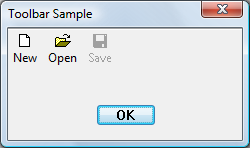
HIMAGELIST g_hImageList = NULL;
HWND CreateSimpleToolbar(HWND hWndParent)
{
// Declare and initialize local constants.
const int ImageListID = 0;
const int numButtons = 3;
const int bitmapSize = 16;
const DWORD buttonStyles = BTNS_AUTOSIZE;
// Create the toolbar.
HWND hWndToolbar = CreateWindowEx(0, TOOLBARCLASSNAME, NULL,
WS_CHILD | TBSTYLE_WRAPABLE, 0, 0, 0, 0,
hWndParent, NULL, g_hInst, NULL);
if (hWndToolbar == NULL)
return NULL;
// Create the image list.
g_hImageList = ImageList_Create(bitmapSize, bitmapSize, // Dimensions of individual bitmaps.
ILC_COLOR16 | ILC_MASK, // Ensures transparent background.
numButtons, 0);
// Set the image list.
SendMessage(hWndToolbar, TB_SETIMAGELIST,
(WPARAM)ImageListID,
(LPARAM)g_hImageList);
// Load the button images.
SendMessage(hWndToolbar, TB_LOADIMAGES,
(WPARAM)IDB_STD_SMALL_COLOR,
(LPARAM)HINST_COMMCTRL);
// Initialize button info.
// IDM_NEW, IDM_OPEN, and IDM_SAVE are application-defined command constants.
TBBUTTON tbButtons[numButtons] =
{
{ MAKELONG(STD_FILENEW, ImageListID), IDM_NEW, TBSTATE_ENABLED, buttonStyles, {0}, 0, (INT_PTR)L"New" },
{ MAKELONG(STD_FILEOPEN, ImageListID), IDM_OPEN, TBSTATE_ENABLED, buttonStyles, {0}, 0, (INT_PTR)L"Open"},
{ MAKELONG(STD_FILESAVE, ImageListID), IDM_SAVE, 0, buttonStyles, {0}, 0, (INT_PTR)L"Save"}
};
// Add buttons.
SendMessage(hWndToolbar, TB_BUTTONSTRUCTSIZE, (WPARAM)sizeof(TBBUTTON), 0);
SendMessage(hWndToolbar, TB_ADDBUTTONS, (WPARAM)numButtons, (LPARAM)&tbButtons);
// Resize the toolbar, and then show it.
SendMessage(hWndToolbar, TB_AUTOSIZE, 0, 0);
ShowWindow(hWndToolbar, TRUE);
return hWndToolbar;
}
O exemplo a seguir cria a mesma barra de ferramentas da mesma maneira, mas, nesse caso, as cadeias de caracteres são lidas de um recurso.
HIMAGELIST g_hImageList = NULL;
HWND CreateToolbarFromResource(HWND hWndParent)
{
// Declare and initialize local constants.
const int ImageListID = 0;
const int numButtons = 3;
const int bitmapSize = 16;
const DWORD buttonStyles = BTNS_AUTOSIZE;
// Create the toolbar.
HWND hWndToolbar = CreateWindowEx(0, TOOLBARCLASSNAME, NULL,
WS_CHILD | TBSTYLE_WRAPABLE, 0, 0, 0, 0,
hWndParent, NULL, g_hInst, NULL);
if (hWndToolbar == NULL)
return NULL;
// Create the image list.
g_hImageList = ImageList_Create(bitmapSize, bitmapSize, // Dimensions of individual bitmaps.
ILC_COLOR16 | ILC_MASK, // Ensures transparent background.
numButtons, 0);
// Set the image list.
SendMessage(hWndToolbar, TB_SETIMAGELIST,
(WPARAM)ImageListID,
(LPARAM)g_hImageList);
// Load the button images.
SendMessage(hWndToolbar, TB_LOADIMAGES,
(WPARAM)IDB_STD_SMALL_COLOR,
(LPARAM)HINST_COMMCTRL);
// Load the text from a resource.
// In the string table, the text for all buttons is a single entry that
// appears as "~New~Open~Save~~". The separator character is arbitrary,
// but it must appear as the first character of the string. The message
// returns the index of the first item, and the items are numbered
// consecutively.
int iNew = SendMessage(hWndToolbar, TB_ADDSTRING,
(WPARAM)g_hInst, (LPARAM)IDS_NEW);
// Initialize button info.
// IDM_NEW, IDM_OPEN, and IDM_SAVE are application-defined command constants.
TBBUTTON tbButtons[numButtons] =
{
{ MAKELONG(STD_FILENEW, ImageListID), IDM_NEW, TBSTATE_ENABLED, buttonStyles, {0}, 0, iNew },
{ MAKELONG(STD_FILEOPEN, ImageListID), IDM_OPEN, TBSTATE_ENABLED, buttonStyles, {0}, 0, iNew + 1},
{ MAKELONG(STD_FILESAVE, ImageListID), IDM_SAVE, 0, buttonStyles, {0}, 0, iNew + 2}
};
// Add buttons.
SendMessage(hWndToolbar, TB_BUTTONSTRUCTSIZE, (WPARAM)sizeof(TBBUTTON), 0);
SendMessage(hWndToolbar, TB_ADDBUTTONS, (WPARAM)numButtons, (LPARAM)&tbButtons);
// Resize the toolbar, and then show it.
SendMessage(hWndToolbar, TB_AUTOSIZE, 0, 0);
ShowWindow(hWndToolbar, TRUE);
return hWndToolbar;
}
Tópicos relacionados