RadioMenuFlyoutItem.AreCheckStatesEnabledProperty Propriedade
Importante
Algumas informações se referem a produtos de pré-lançamento que podem ser substancialmente modificados antes do lançamento. A Microsoft não oferece garantias, expressas ou implícitas, das informações aqui fornecidas.
Identifica a propriedade de dependência AreCheckStatesEnabled.
Esta documentação se aplica ao WinUI 2 para UWP (para WinUI no SDK do Aplicativo Windows, consulte os namespaces SDK do Aplicativo Windows).
public:
static property DependencyProperty ^ AreCheckStatesEnabledProperty { DependencyProperty ^ get(); };/// [Microsoft.UI.Xaml.CustomAttributes.MUXPropertyChangedCallbackMethodName(value="OnAreCheckStatesEnabledPropertyChanged")]
/// [Microsoft.UI.Xaml.CustomAttributes.MUXPropertyDefaultValue(value="false")]
/// [get: Microsoft.UI.Xaml.CustomAttributes.MUXPropertyChangedCallbackMethodName(value="OnAreCheckStatesEnabledPropertyChanged")]
/// [get: Microsoft.UI.Xaml.CustomAttributes.MUXPropertyDefaultValue(value="false")]
static DependencyProperty AreCheckStatesEnabledProperty();[Microsoft.UI.Xaml.CustomAttributes.MUXPropertyChangedCallbackMethodName(value="OnAreCheckStatesEnabledPropertyChanged")]
[Microsoft.UI.Xaml.CustomAttributes.MUXPropertyDefaultValue(value="false")]
public static DependencyProperty AreCheckStatesEnabledProperty { [Microsoft.UI.Xaml.CustomAttributes.MUXPropertyChangedCallbackMethodName(value="OnAreCheckStatesEnabledPropertyChanged")] [Microsoft.UI.Xaml.CustomAttributes.MUXPropertyDefaultValue(value="false")] get; }Public Shared ReadOnly Property AreCheckStatesEnabledProperty As DependencyPropertyO identificador da propriedade de dependência AreCheckStatesEnabled. (Sem suporte.)
- Atributos
-
Microsoft.UI.Xaml.CustomAttributes.MUXPropertyChangedCallbackMethodNameAttribute Microsoft.UI.Xaml.CustomAttributes.MUXPropertyDefaultValueAttribute
No exemplo a seguir, um CommandBar tem um botão "Classificar por" que lista as opções de classificação em um MenuFlyout. Este MenuFlyout tem um submenu "Outros" que contém RadioMenuFlyoutItems. Quando um desses itens é selecionado, o sub menu "Outro" também mostra o visual de seleção.
<CommandBar DefaultLabelPosition="Right" Grid.Row="1" Margin="50">
<AppBarToggleButton Icon="Shuffle" Label="Shuffle" />
<AppBarToggleButton Icon="RepeatAll" Label="Repeat" />
<AppBarSeparator/>
<AppBarButton Icon="Back" />
<AppBarButton Icon="Stop" />
<AppBarButton Icon="Go" Label="Sort by">
<AppBarButton.Flyout>
<MenuFlyout>
<RadioMenuFlyoutItem Text="Name" GroupName="SortGroup"/>
<RadioMenuFlyoutItem Text="Date" GroupName="SortGroup"/>
<RadioMenuFlyoutItem Text="Size" GroupName="SortGroup"/>
<MenuFlyoutSubItem Text="Other" Style="{StaticResource RadioMenuFlyoutSubItemStyle}">
<RadioMenuFlyoutItem GroupName="SortGroup" Text="Album Name"/>
<RadioMenuFlyoutItem GroupName="SortGroup" Text="Artist Name"/>
<RadioMenuFlyoutItem GroupName="SortGroup" Text="Genre"/>
</MenuFlyoutSubItem>
</MenuFlyout>
</AppBarButton.Flyout>
</AppBarButton>
<AppBarSeparator/>
<AppBarButton Icon="Play" Label="Play" />
<AppBarButton Icon="Forward" Label="Forward" />
<CommandBar.SecondaryCommands>
<AppBarButton Label="Like" />
<AppBarButton Label="Dislike" />
</CommandBar.SecondaryCommands>
</CommandBar>
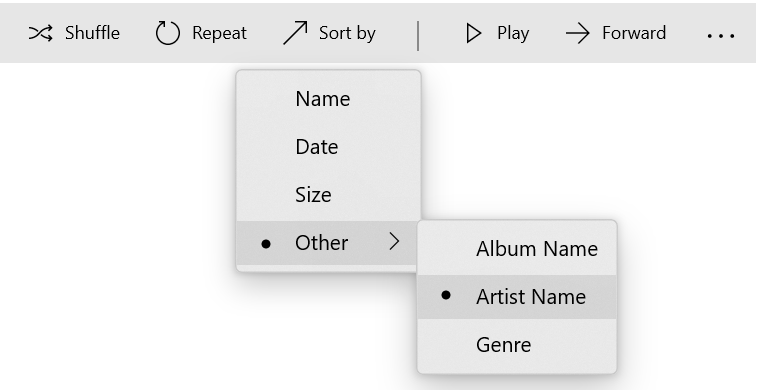
Representa se o MenuFlyoutSubItem tem RadioMenuFlyoutItems como filhos.
Essa propriedade só deve ser usada em conjunto com um MenuFlyoutSubItem que tenha o RadioMenuFlyoutSubItemStyle aplicado a ela. Como o RadioMenuFlyoutSubItemStyle define automaticamente essa propriedade como true, essa propriedade não precisará ser definida manualmente.
Ao usar objetos RadioMenuFlyoutItem como filhos de um MenuFlyoutSubItem, você deve definir o estilo MenuFlyoutSubItem como RadioMenuFlyoutSubItemStyle. Isso será definido AreCheckStatesEnabled como true e garantirá que, quando qualquer um de seus RadioMenuFlyoutItems filho estiver selecionado, o MenuFlyoutSubItem também exibirá um indicador de verificação visual.
Se um filho RadioMenuFlyoutItem estiver selecionado e o MenuFlyout estiver aberto, o pai e o filho mostrarão o indicador de seleção.