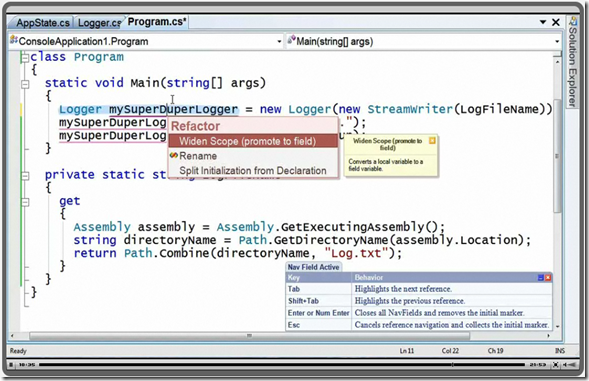CodeRush Xpress 9.2 Ships
The free CodeRush Xpress from DevExpress provides C# and VB developers with powerful extensions to Visual Studio. These features include editing and refactoring tools that make it easier for you to quickly produce well designed code. Version 9.2 of CodeRush Xpress, which shipped on August 25, 2009, has greatly improved memory and performance characteristics.
CodeRush Express comes with a set of selection, navigation and declaration features, as well as over 60 refactorings which are grouped into the following categories:
- Changing Signatures
- Conditionals
- Declaration and Initialization
- Expressions
- Lambda Expressions and Anonymous methods
- Loops and Blocks
- Properties and Fields
- Moving/Extracting Methods
- Resource Files and Strings
- Types and Visibility
Figure 1: Dustin Campbell and Mark Miller discuss the cool features in CodeRush Xpress.
The new features in CodeRush Xpress 9.2 include:
- Faster Performance
- Reduced Memory Consumption
- Support for Preprocessor Directives
- Background Processing Progress Bar
To learn more, watch the CodeRush Xpress 9.1 introductory video with Microsoft’s Dustin Campbell and CodeRush creator Mark Miller. You can also read an in-depth review of the new features in CodeRush Xpress 9.2 on Mark’s blog. A few months back, Dustin posted on some of the updated features in a May release of CodeRush Xpress, including
- Duplicate Line,
- Highlight All References
- Increase or Reduce Selection
- Smart Clipboard
- Generate from Using
- Quick Navigation Window
- Quick File Navigation
Many of the features in CodeRush Xpress are also explained in depth on the DevExpress web site. For instance, you can click here for an explanation of the navigation features. In Figure 2 you can see a screen shot from the video which highlights some of the features of CodeRush Xpress.
Figure 2: A screen shot from the CodeRush Xpress introductory video shows the Refactor menu and New Field Active tip window. Click the picture to see a larger version.
CodeRush Xpress provides lots of tools designed to make coding inside Visual Studio easier. Take a look and see if it can help you get more work done in less time.
Comments
Anonymous
August 28, 2009
I recently attempted to provide a comparison between Coderush and CodeRush Xpress here -> http://rorybecker.blogspot.com/2009/07/coderush-vs-coderush-xpress.htmlAnonymous
August 30, 2009
Hi Charlie, I enjoyed your LINQ series back then now I'm on your blog after a year :D What is your point of comparing it to R#? I have no religious stand in either of them, I just want to master just one. Money are of course not a problem, couldn't care less... Which product is best to invest my time in? Heard R# has better coding-habbits advices... I don't need HTML advices as I have a designer... Thank youAnonymous
August 30, 2009
It would be nice to see a comparison with ReSharper, which I'm using. To see whether it is worth switchin.Anonymous
August 30, 2009
The comment has been removedAnonymous
August 31, 2009
I love Resharper, too, but man...it can drag the IDE to its knees when you open a large solution. And the lag when you type a period while it tries to load up all the members of an object can be seriously annoying, too. I don't understand why the lookup process takes so long for Resharper, but is instantaneous for the native IDE IntelliSense.Anonymous
September 01, 2009
I use both of them, I use CodeRush for most of the part and when everything is done before release I open Resharper. And let it do the Optimize thing.Anonymous
September 02, 2009
Is it really free? Installation agreement sounds as tho it'll expire after 30 days.Anonymous
September 02, 2009
I am a resharper user, I used to be C# developer, right now my current company wants to program in vb.net. I found resharper doesn't do a good job in vb.net code. I'd like to see if coderush does it better than resharper in vb.net.Anonymous
September 02, 2009
The comment has been removedAnonymous
September 03, 2009
I don't know if it's just me but it seems they've removed the "use string.format" refactoring from version 9.2. I've yet to see any sort of changelog but because of this ommission I've gone back to 9.1.Anonymous
September 04, 2009
Hi Doug, I think we've done a good job handling the challenges of getting CodeRush and ReSharper to play well together. If you want to use both CodeRush and ReSharper, make sure you have the latest versions of both products, Google/Bing for configuration tips (like this one http://blogs.interknowlogy.com/johnbowen/archive/2008/02/02/23276.aspx), and post questions to the CodeRush forums or send email to support@devexpress.com.Anonymous
September 04, 2009
I tried resharper and coderush and they both are totally unusable on large projects (tried them on Web Site Project with 50 dll projects). If You work on huge projects forget about both of them. In fact VS almost dies too on so big solutions :/Anonymous
September 05, 2009
When I installed CodeRush Xpress 9.2 all menu items and dropdown menus had double and triple entries. For instance the first 8 entries left to right were "File File Edit Edit File File Edit Edit". After deinstalling the duplicates were removed.Anonymous
September 05, 2009
The comment has been removedAnonymous
September 05, 2009
Mark, regarding the duplicate menu item entries you noticed, this is the first I have heard of that issue. I encourage you to send details to support@devexpress.com and give them a chance to resolve the issue.Anonymous
September 08, 2009
I'd like to see a response to Joe C's question: "Is it really free? Installation agreement sounds as tho it'll expire after 30 days."Anonymous
September 09, 2009
Hi Joe, Yes, CodeRush Xpress is really free and never expires. Are you reading the license agreement to an evaluation version of CodeRush by chance?Anonymous
September 11, 2009
I'm using ReSharper on a very large WPF centered project and only notice a small amount of lag now and then. The product works as advertised and is almost an essential for TDD/DDD shops. I highly recommend it.Anonymous
September 11, 2009
Matt, the DLL containing the String.Format refactoring was missing from the 9.2 install. We've fixed this and between now and the time we release 9.3, anyone missing this refactoring in 9.2 can contact support@devexpress.com to get a fix.Anonymous
September 11, 2009
The comment has been removedAnonymous
September 11, 2009
I have been using R# since it was released: Great product. Looking forward to evaluating the latest version of CodeRush as well. The most recent version doesn't exhibit any noticeable memory consumption problems or lag if you disable 'Show managed memory usage in status bar'... FWIW...Anonymous
September 13, 2009
Does code rush express work allongside of refactor pro?Anonymous
September 16, 2009
Yes, the CodeRush XPress does work alongside with the Refactor! Pro.Anonymous
October 02, 2009
Has anyone tried in in paralell to Visual Assist X (www.wholetomato.com), I tried 9.1 and had a few problems of them not playing nicely together . I'll try 9.2 and seeAnonymous
October 07, 2009
Thank you for this post. I will get our developers to get a go on this tool.Anonymous
February 12, 2010
Does this VS addin affect .sln or .csproj files? Would all the developers on my team need to install this if I did as far as checking in files in our source safe.Anonymous
February 12, 2010
CodeRush Xpress does not touch any source code file and has zero impact on version control, so developers on your team will not need to install it if you do.Anonymous
September 24, 2010
I tried to install CodeRush from the download and I get an error when trying: Xpress-10.1.6.exe is not a valid Win32-program What to do ?