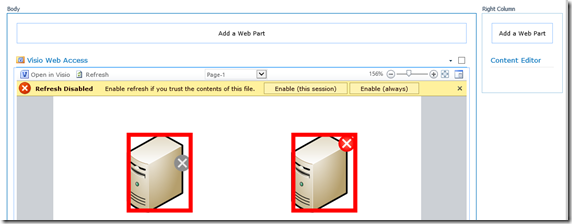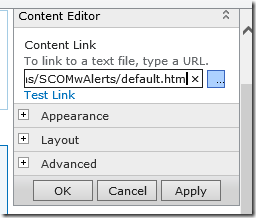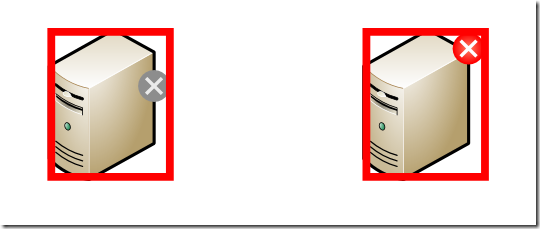Add audio alerts to your SCOM dashboards in Visio Services
In addition to the technique I showed you in my pervious article about adding alerts to your SCOM diagrams, I wanted to show you how to add audio alerts to your Visio Services dashboard as well.
The technique that I outlined in the previous article will only work when the diagram is opened in the client, as Visio Services will not understand the PLAYSOUND() function embedded in the shapes.
In order to get this to work we need to build a web part page and include the Visio Web Access web part in addition to a Content Editor web part that will allow us to add some HTML and JavaScript to the page. In the screen shot below you can see that I have the Visio Web Access web part in the Body zone and a Content Editor web part in the Right Column zone.
The Content Editor web part is simply configured to load the default.htm file that I uploaded to my document library.
FYI - For my dashboards I typically create a folder in a document library where I manage all of the content for that dashboard as you can see here…
The result is a page that
- displays the Visio diagram which is connected to SCOM data via the add-in ( but you could use this technique for any data connected diagram )
- highlights the offending shapes, i.e. in this case those that have a Health State property set to “Error”
- plays an audio alert if any of the shapes also have a Health State property set to “Error”
For your convenience I have attached a ZIP that contains all of the files I used for this sample, minus the web part page which you will need to create in your site.