Having Fun with the New Editor in VS 2010
I was figuring out how to test the new WPF editor through the new managed API and it suddenly occurred to me how easy it is to do things to the editor that just weren’t possible before. For example, I decided that I like my editor rotated:
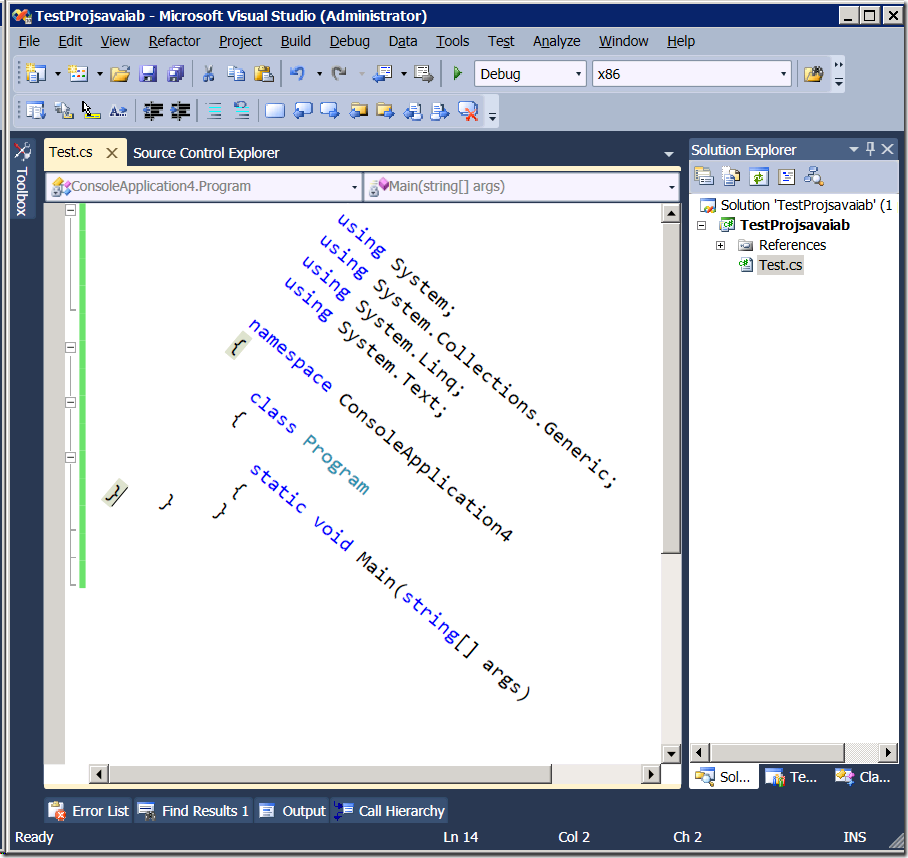
Why? Because I can!
public void RotateEditor(int degrees)
{
var textView = GetWpfTextView();
textView.VisualElement.LayoutTransform = new RotateTransform(degrees);
}
What amazed me is that it continued to work just fine – I was expecting to find a ton of bugs this way, but things just continued to work seamlessly. And my test did this to the running instance of Visual Studio without even changing anything – I injected the above method in the VS main AppDomain and ran it on a currently opened document.
Apart from meaningless entertainment “just for fun” you can do so much more useful stuff. For example, it’s super easy to insert images right into the editor:
A friend of mine will soon be publishing a spell-checker add-in for XML comments that was very easy to write.
You can find more samples and information about the new editor at the following locations:
- https://blogs.msdn.com/vseditor – the official New Editor Blog
- https://editorsamples.codeplex.com – Editor Samples CodePlex project (man, I just love CodePlex)
- https://code.msdn.com/vsx – a gallery of several editor extension samples
- https://msdn.microsoft.com/en-us/library/dd885242(VS.100).aspx – Editor Help
- https://code.msdn.microsoft.com/extensionHoL2009 – Hands On Lab
- https://msdn.microsoft.com/en-us/vsx/default.aspx
- https://blogs.msdn.com/noahric – Noah Richard’s blog (he’s a dev on New Editor)
- https://blogs.msdn.com/noahric/archive/2009/07/05/time-spent-in-design.aspx
- Visual Studio Gallery
And finally, don’t forget to follow the New Editor on Twitter: https://twitter.com/vseditor
Comments
Anonymous
July 16, 2009
brilliant! should be good for an April fool's day prank! thanks for the useful links tooAnonymous
July 17, 2009
What I really want to see is WYSIWYG code comments/editor so the XML comments you see is rendered the exact same way as in the autogenerated help files. Would help us greatly to create better docAnonymous
July 17, 2009
Lets hope this feature is a sure fire sign that all the speed issues have been fixed and the team are rolling out nice to haves.Anonymous
July 17, 2009
Morten: it's possible that we can get this an an editor extension at some point. The beauty of this is that the community is now enabled to build it themselves, even if the editor team doesn't do it. redsquare: we're still tackling performance, it's our top priority right now. What I posted is just a 5-min prototype to test out the flexibility of the new editor. It's not a feature. The flexibility is just a side effect of the editor being rewritten in managed code.Anonymous
August 04, 2009
The comment has been removedAnonymous
August 05, 2009
If the performance is worse then 2008 I don't think I could use it.