Editable Grids Is Here
Editable Grids in Dynamics CRM
What is it
To enrich the CRM user interface for a touch friendly interaction across all mobile clients, we introduced a new set of embedded controls for the CRM Mobile Client Application (aka MoCA) with the Custom Control Infrastructure feature in the last release.
These controls offer both a more intuitive experience for users with mobile platforms (sliders, spinners, etc.) and address certain business needs (Calendar, Youtube player, website preview , etc). See this blog post for more.
The set of these controls are now installed via a CRM Solution during the CRM installation process, and the infrastructure was changed - allowing you to configure these alternative visualizations to your existing fields and subgrids on the Forms, Homepage Grid, and Dashboard as desired.
The Editable Grid control coming with the Dynamics CRM 2016 Fall Release will utilize this capability to extend the functionalities currently available to you in the Homepage Grid and sub-grid contexts.
Editable grids, one of the most highly requested features for Microsoft Dynamics 365, provide rich inline editing in main grids and sub-grids so you can update the information you need with fewer clicks.
Editable grids support:
- In-grid editing of records at the entity or sub-grid level
- Web and mobile clients
- Navigation using a keyboard or mouse
- Grouping and Sorting (Able to group by/sort by any column on current view)
- Filtering
- Moving and resizing columns
- Pagination
- Lookup configuration
- Calculated fields and Rollup fields
- Business rules
- Hierarchical view
- Enabling or disabling of cells based on security role
The Editable Grids control is available for Dynamics CRM Online and Dynamics CRM On-Premises.
How to enable
As mentioned above the Editable Grid is built on CCF (Custom Control Framework), and configuration is per each entity. One configuration applies all form factors (Web, Tablet, Mobile).
Please note - to follow along with the below example you'll need a Dynamics 365 instance (either preview, trial, or production)
To enable the Editable Grid control for the CRM Web Client, you navigate to the Customizations area under Settings and add the Editable Grid control to the entities of your choice.
Steps:
Navigate to Settings > Customizations > Customize the System
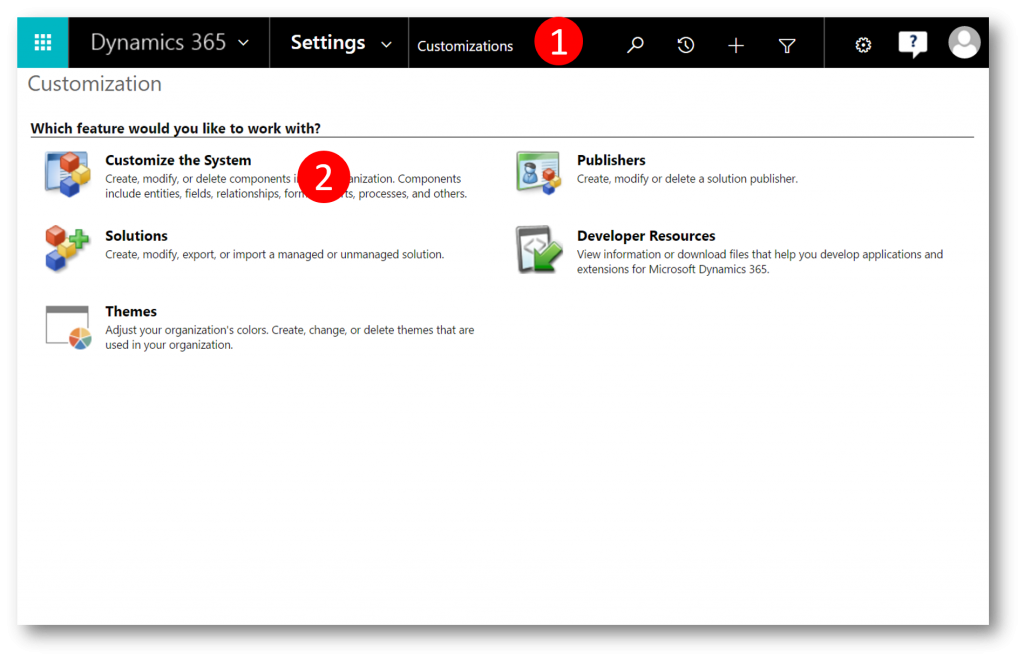
Click the entity for which you want inline editing (eg. Account), click the Controls tab, and then click Add Controls to display the "Add Control" dialog
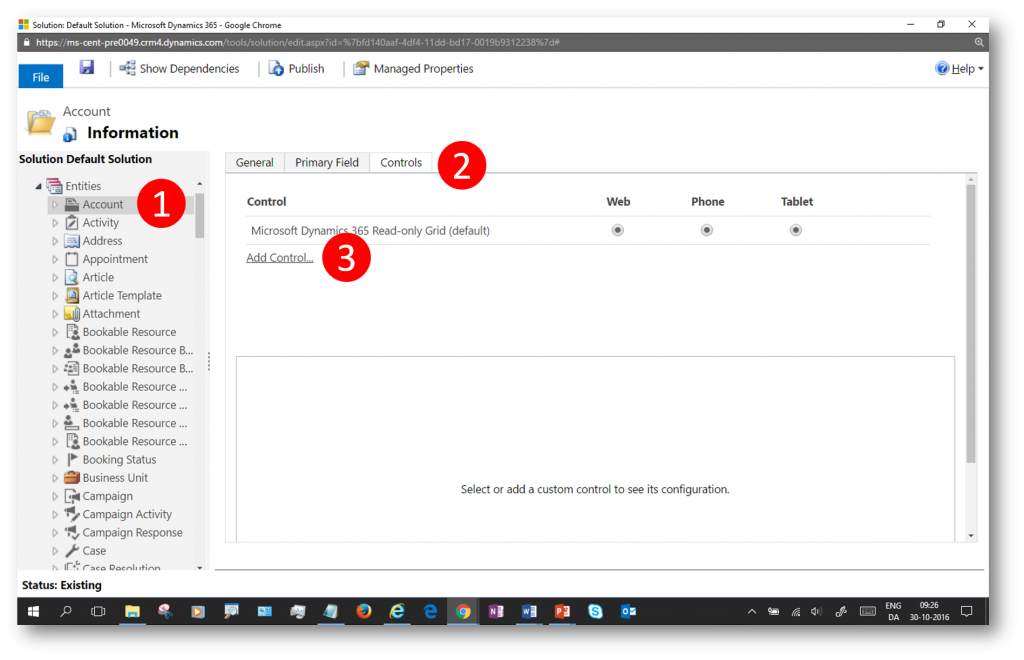
In the "Add Control" dialog click Editable Grid 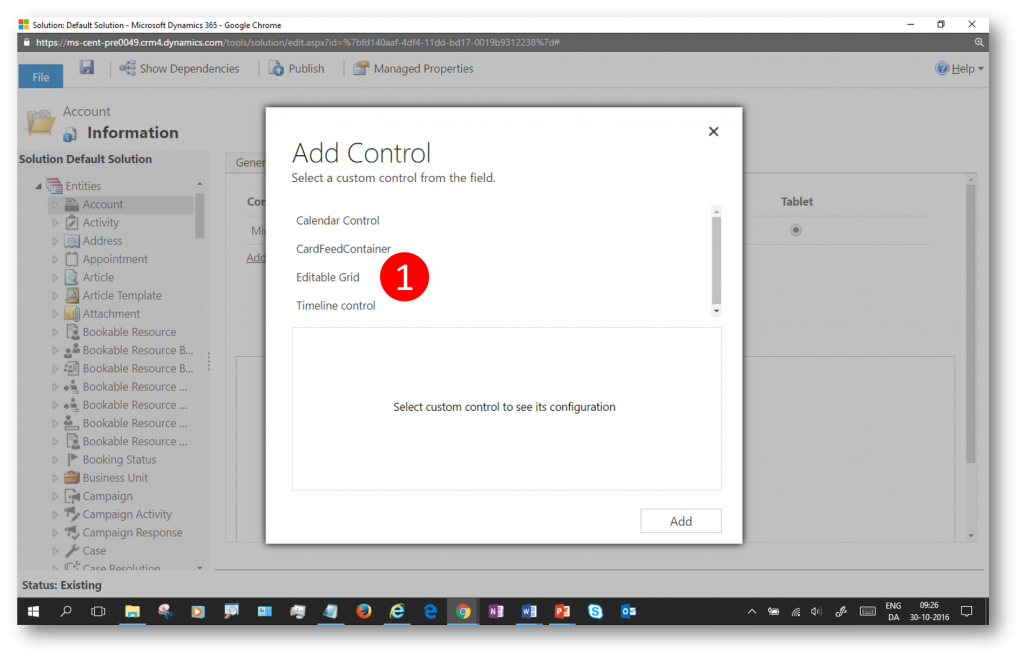 Click Add to add an instance of the Editable Grid.
Click Add to add an instance of the Editable Grid.
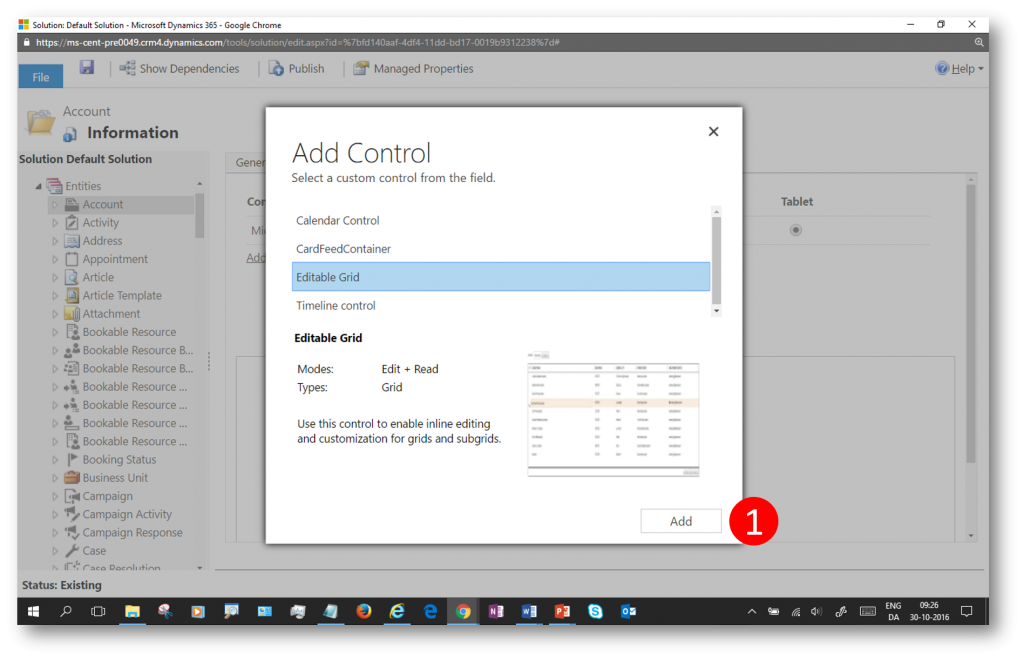
In the newly added row for the Editable Grid control select the Web option
Note
- The "Microsoft Dynamics 365 Read-only Grid" is the initial default for Web, Phone, and Tablet
- After adding an Editable Grids control to an entity you will get a new Events tab, for setting events to fire in the grid (see later)
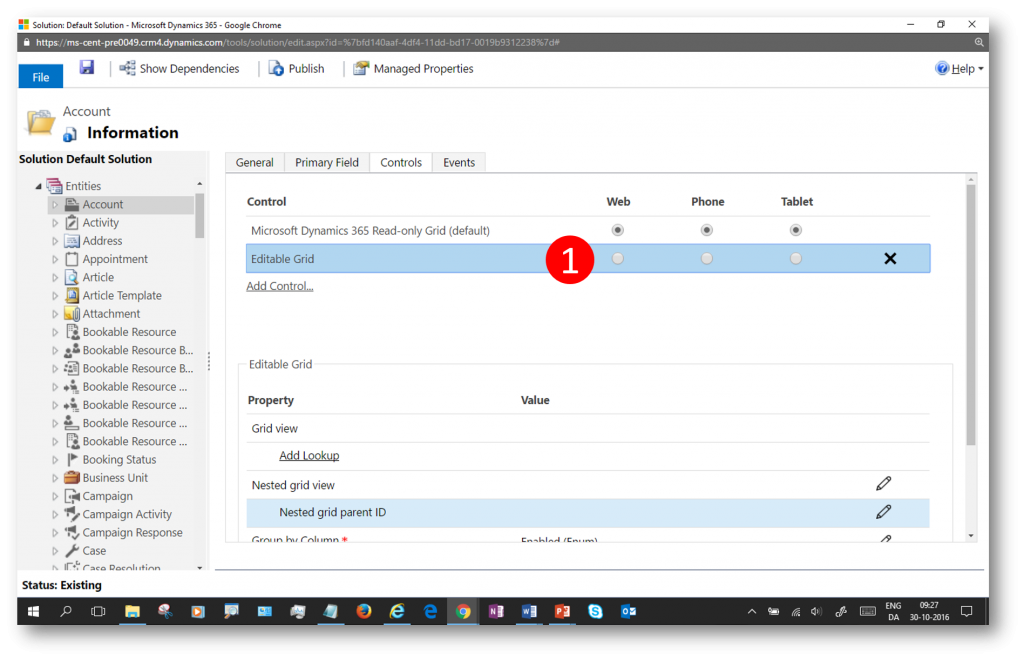
Now the Editable Grid is the default control for Web.
If you'd like to see a how you can work with Lookups in the grid too, click Add Lookup under Property to display the "Configure Property Add Lookup" dialog
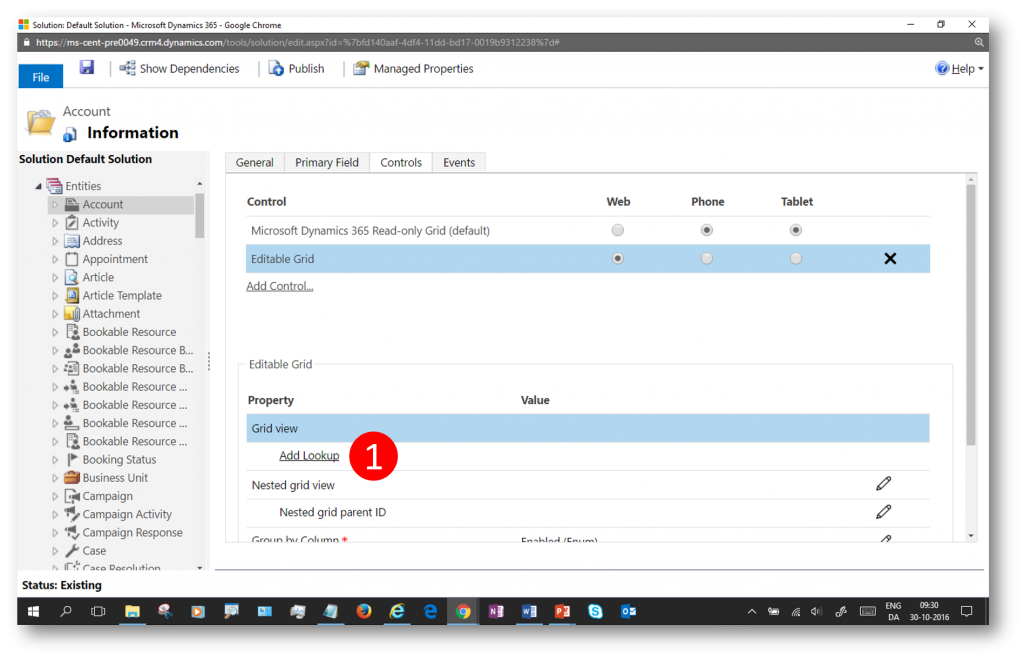
In the "Configure Property Add Lookup" dialog, in the Available Views drop-down, select which view to add the lookup to (eg My Active Accounts) and the lookup column you want added (eg Primary Contact) in the Available Columns drop-down.
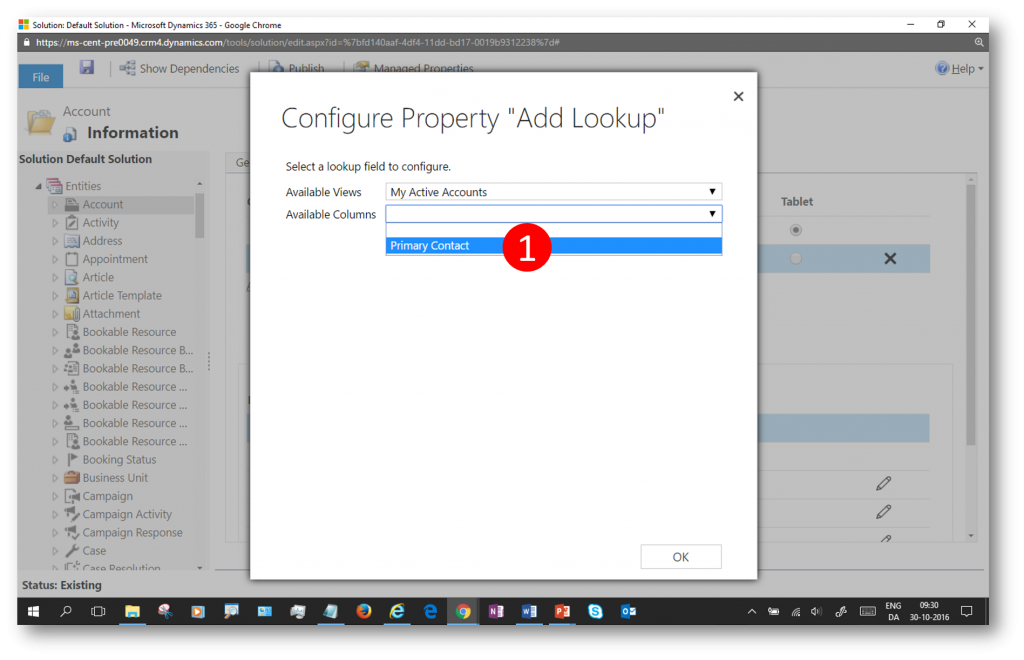
Click OK to return to the Controls tab
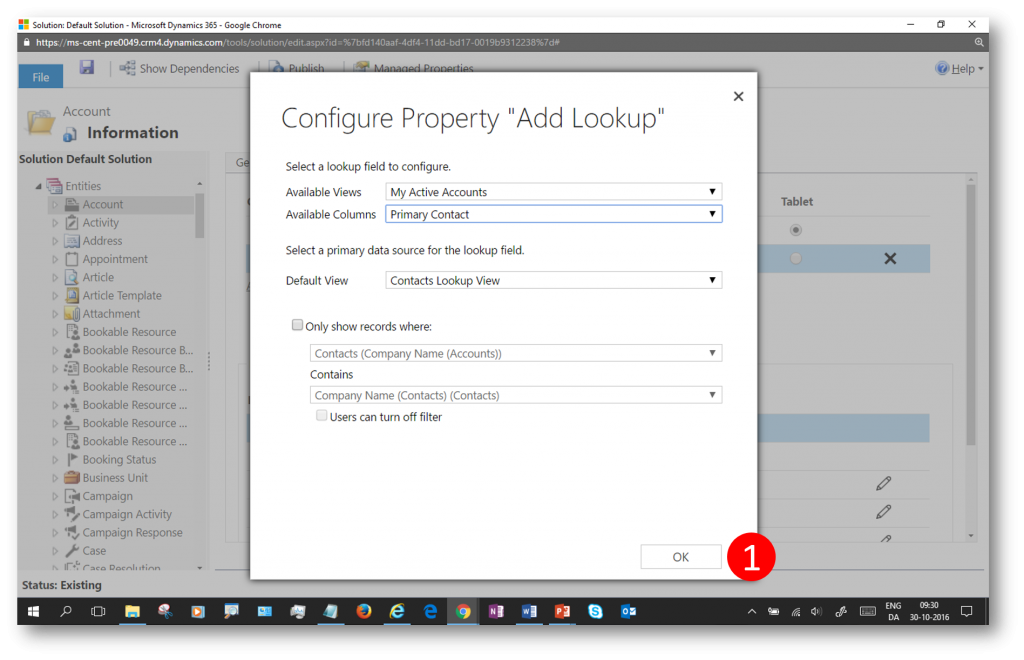
Finally click Save...
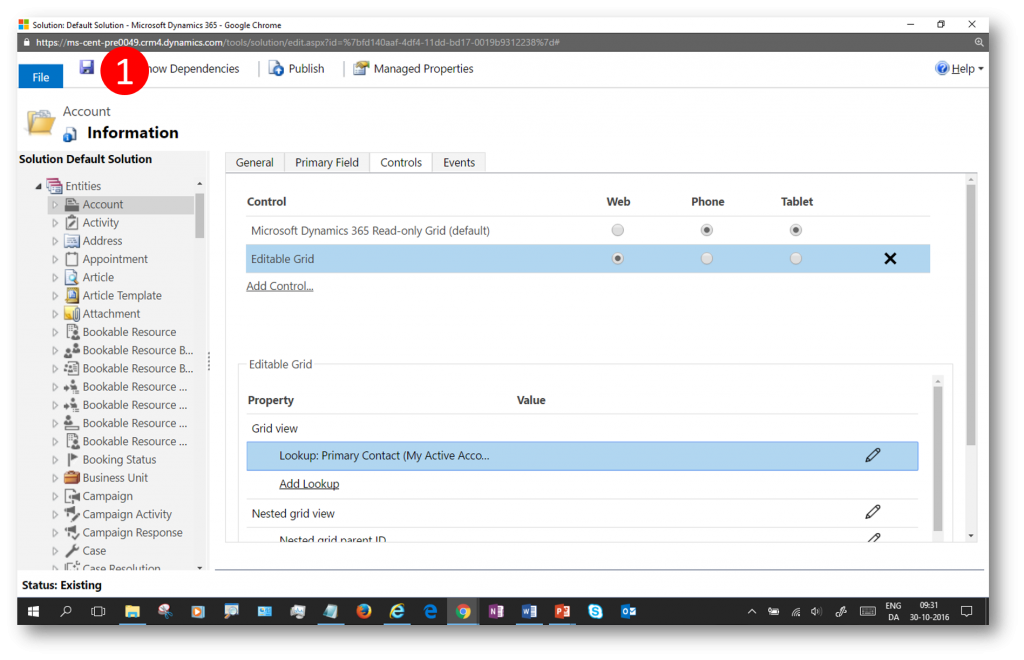
...and Publish to save and publish the changes to the entity
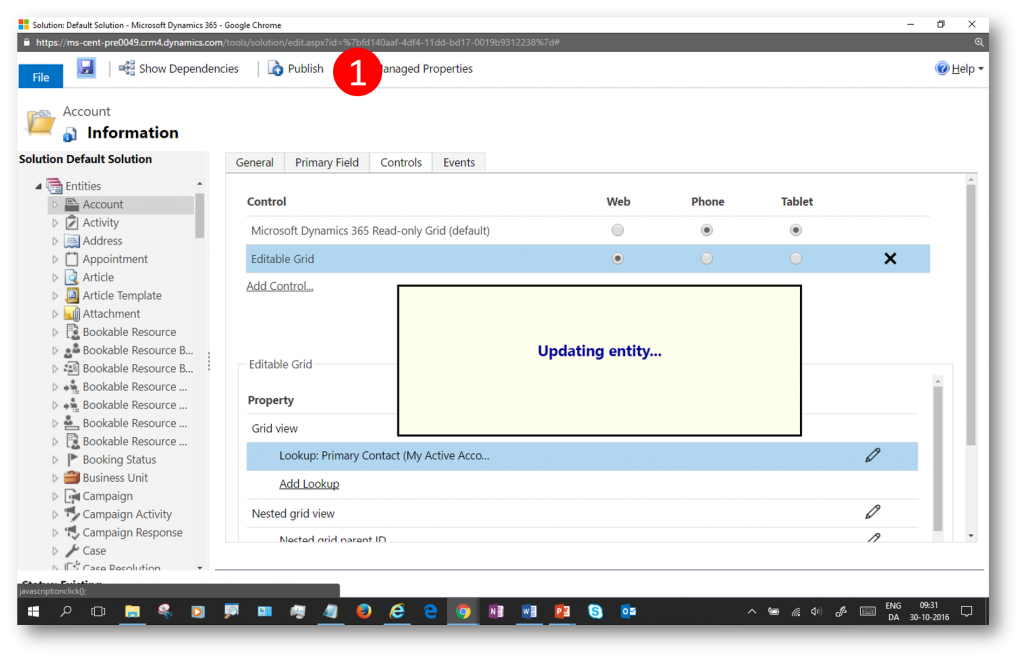
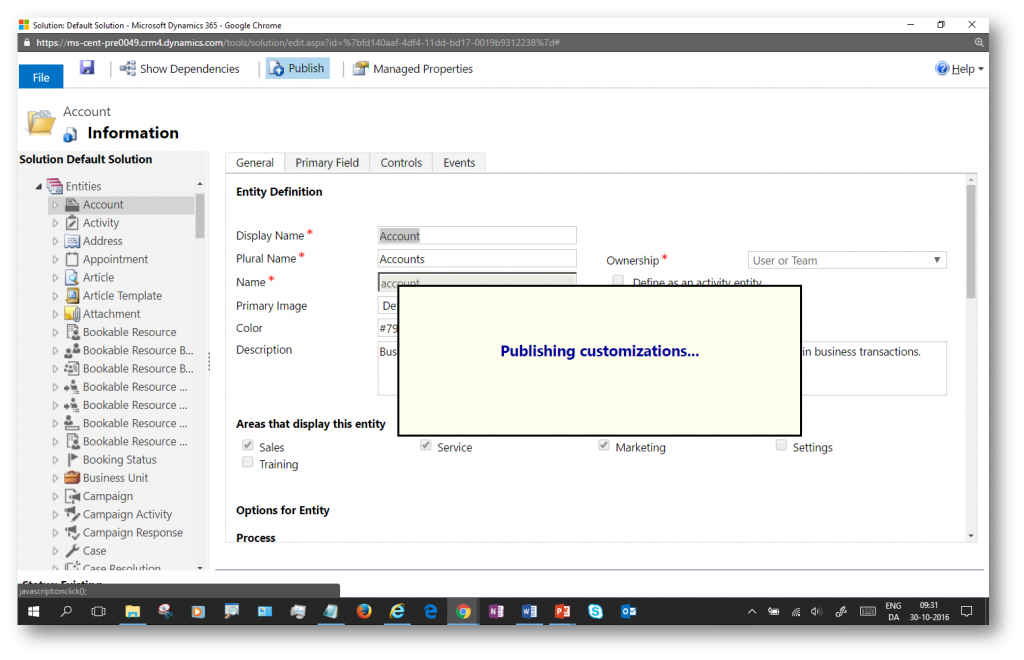
Example
To test the Editable Grid control navigate to Sales > Accounts and select the view My Active Accounts 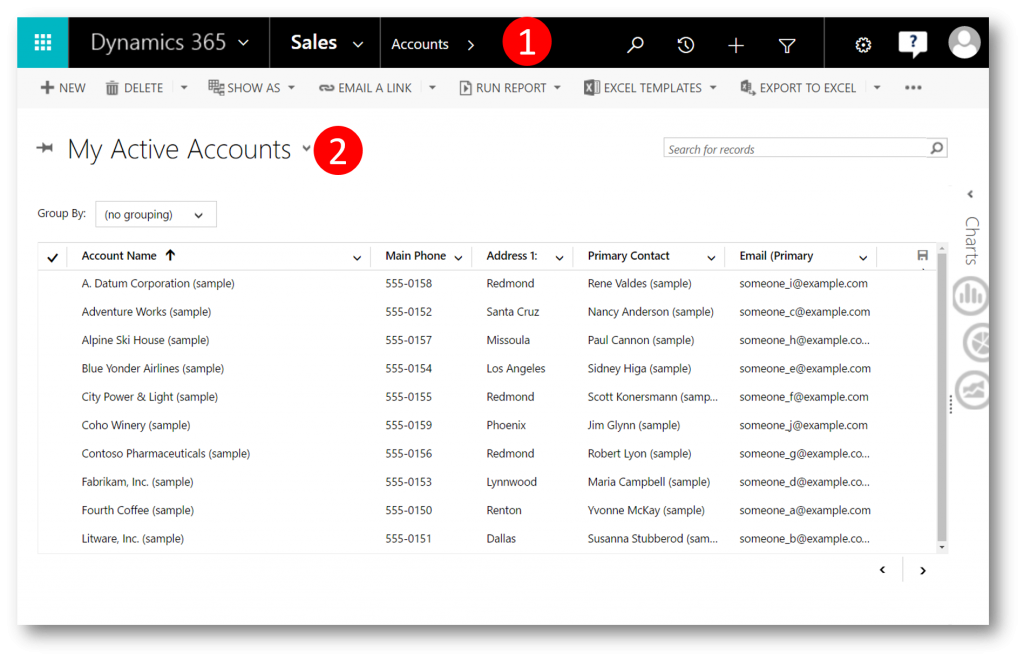
Make edits in the grid, eg. change the "Main Phone" number for one of the records in the grid
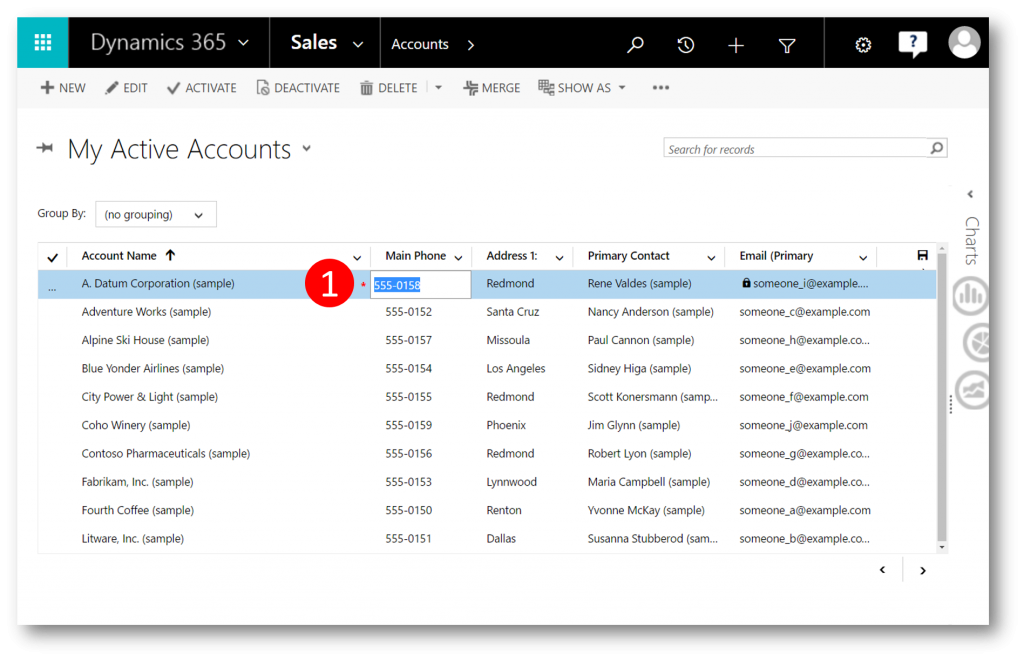
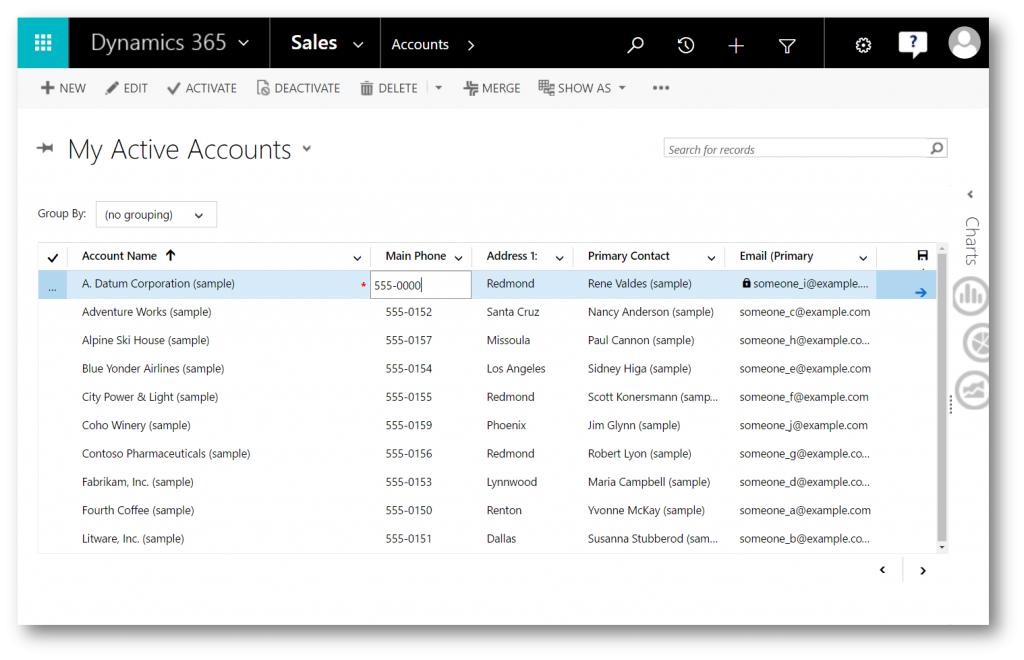
We can also apply grouping, eg group the grid by the field "Address 1: City"
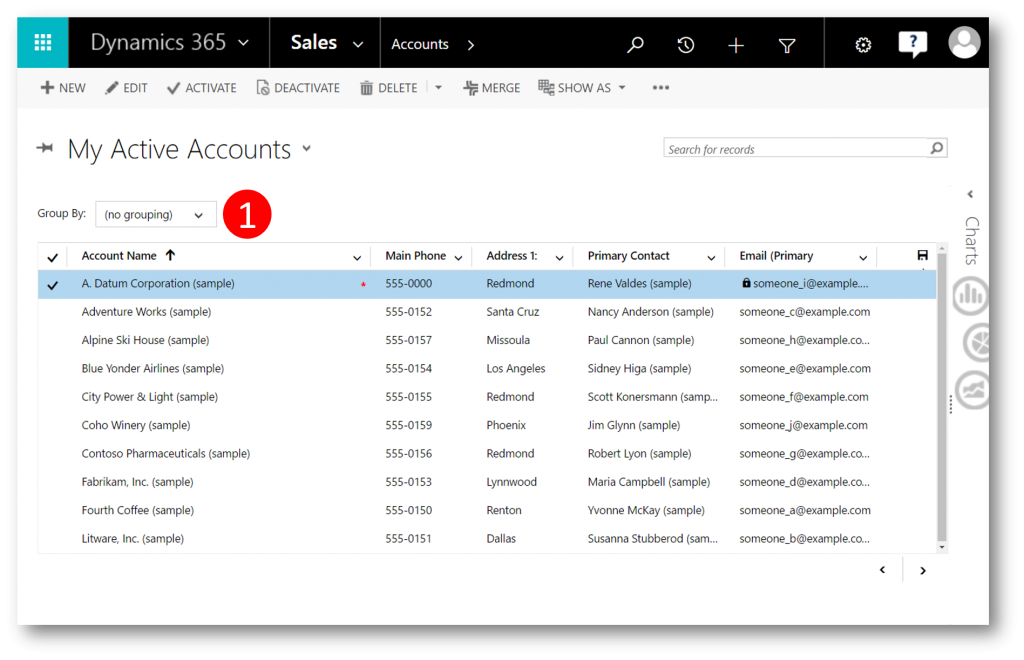
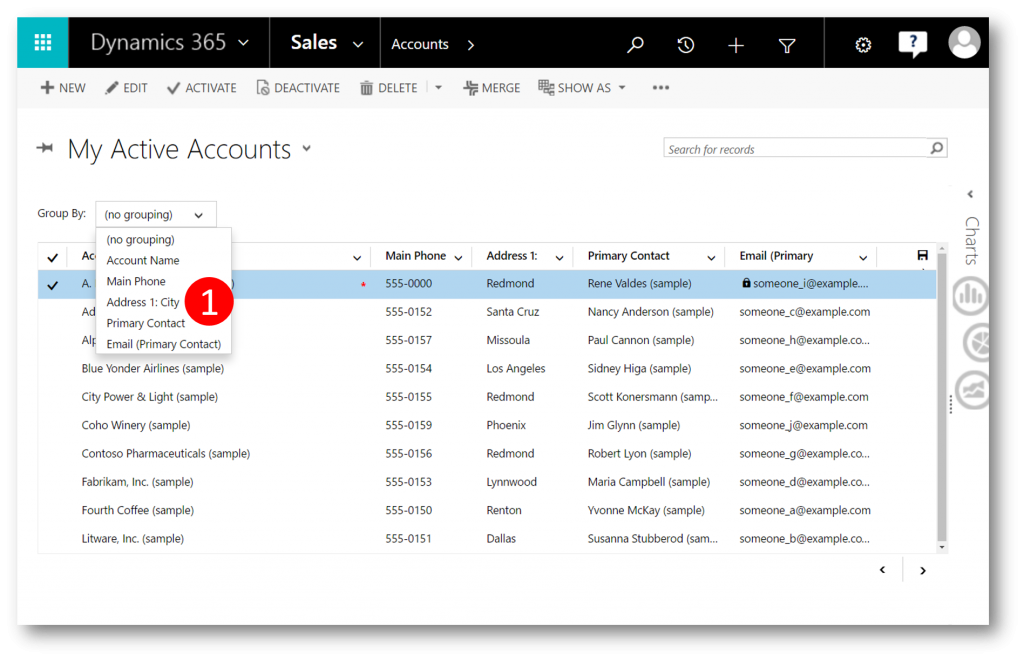
Finally we can change the "Primary Contact" for one of the records in the grid using the Lookup we added to the control.
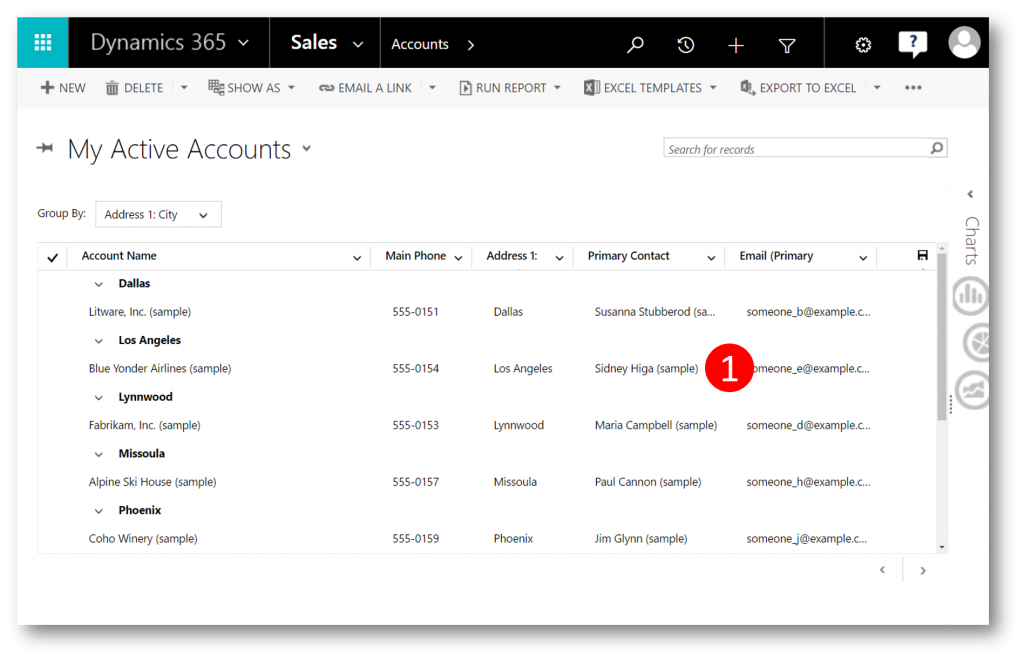
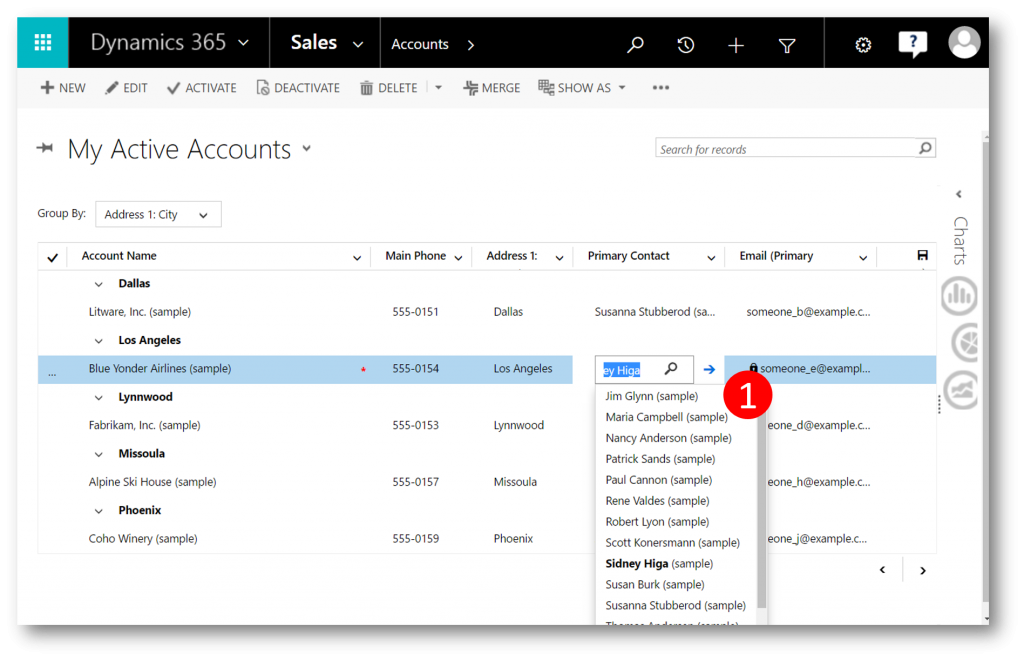
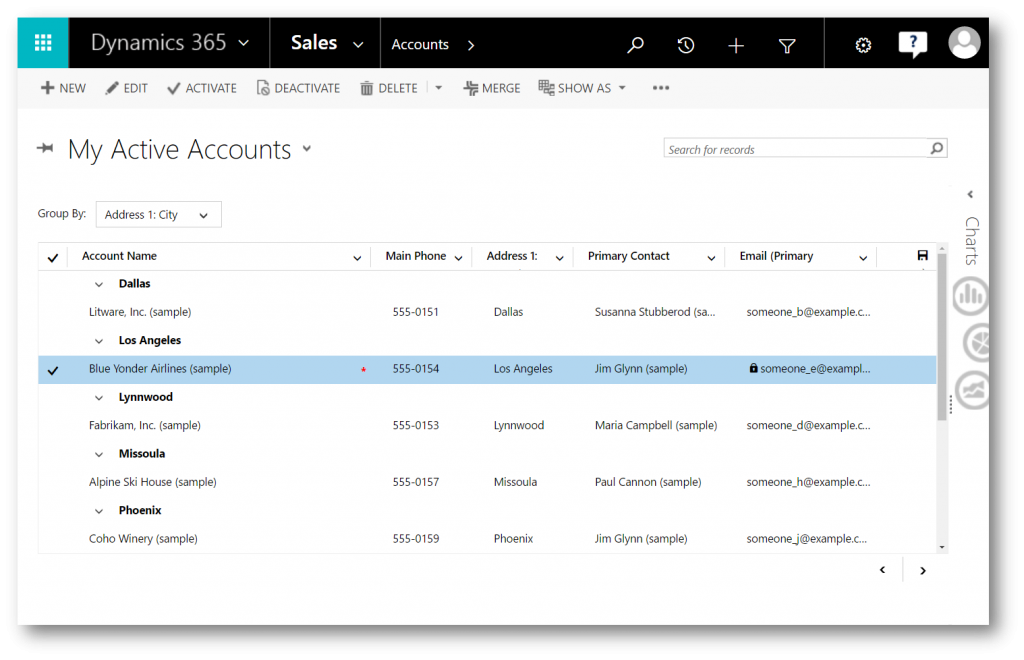
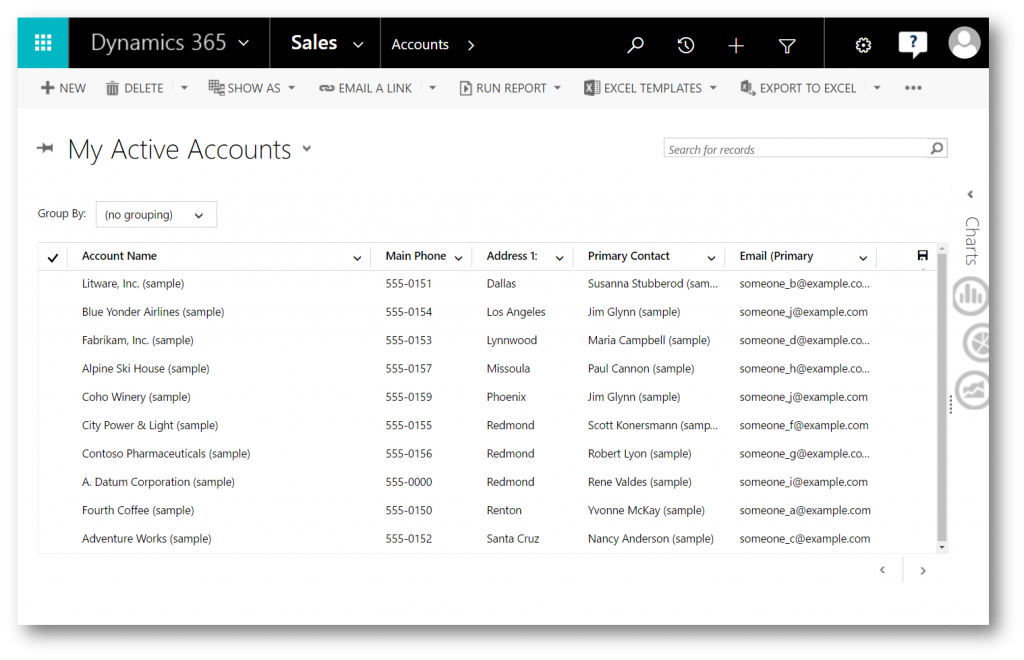
Supported
- Editable Grid supports most of data types except:
- State
- Customer type field
- Composite field
- Partylist
- Lookup entity related fields
- Editable Grid respect read-only grid metadata and configurations
- Editable Grid support the below JavaScript events for home grid and sub-grids:
- OnRecordSelect
- OnSave
- OnChange
- Editable Grid support the below entity level Business Rules:
- Show error message
- Set field value
- Set business required
- Set default value
- Lock or unlock field
I hope you will enjoy this long awaited feature.
Edits
November 1st, 2016 on Subgrids
To apply Editable Grids to a subgrid, head for the Form designer, select the subgrid of your choice, click Change Properties, work with the Controls tab as described above
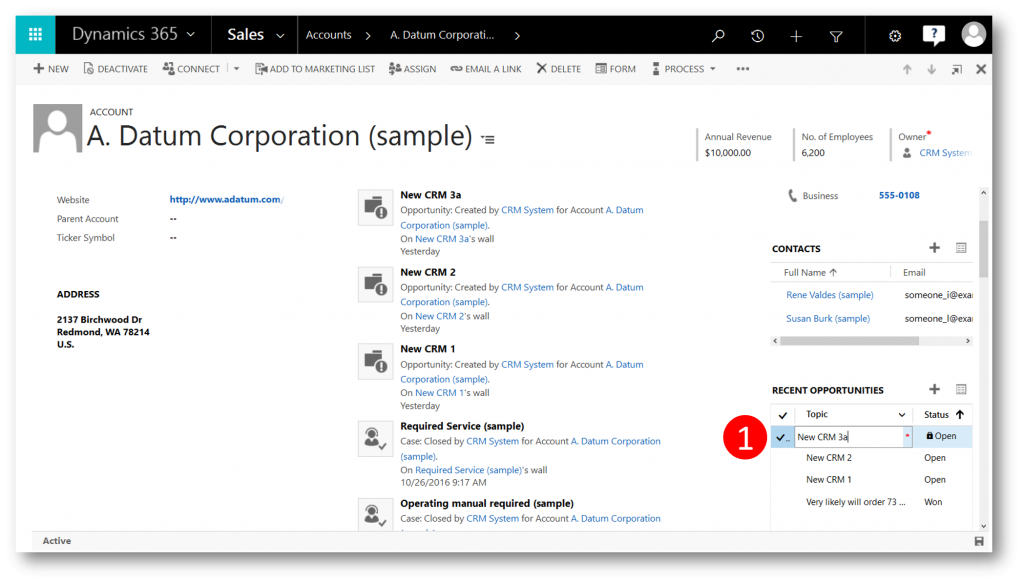
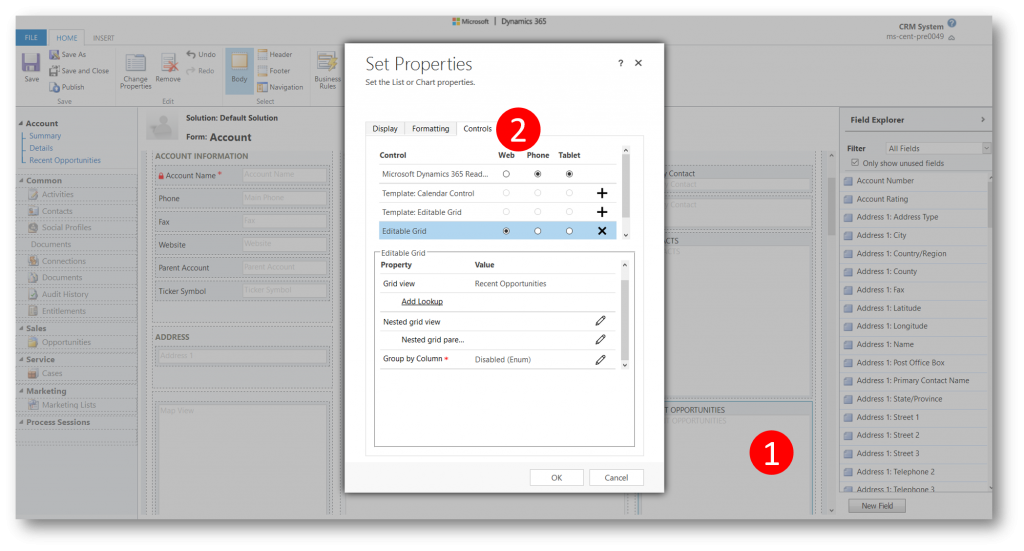
Comments
- Anonymous
October 30, 2016
What about editable grid for subgrids on forms? And will we finally be able to change the editable grid on opportunity products etc?- Anonymous
October 31, 2016
A great feature : but from the images available, its not clear yet, if we can add relationships! I think editable feature isn't there for sub grids. not sure though.- Anonymous
November 01, 2016
No it doesn't work for subgrid. - Anonymous
November 01, 2016
Please see todays edit to the blog post- Anonymous
November 03, 2016
Thanks Jesper.
- Anonymous
- Anonymous
- Anonymous
November 01, 2016
That would be also interessting for me. It looks like that editable grid for oppoproduct or invoicedetail Entity isn't working for custom views in current version 1612 (8.2.0.561) (DB 8.2.0.561.. :/Will it came with next preview or is this version the final for dynamics 365?- Anonymous
November 04, 2016
This is really good feature. But, it is not available currently available for Opportunity Products, Quote Products, Addresses...Is there any plan in near future to provide for these entities as well?
- Anonymous
- Anonymous
- Anonymous
October 31, 2016
Excellent.. I love this feature.. but.. When it can avaialable for onpremise version. - Anonymous
October 31, 2016
Really looking forward to this. Do you know if the new feature also supports creation of new records? Or is it only for editing existing records?- Anonymous
November 01, 2016
It is only for editing existing record for new record we'd need to use same old approach.
- Anonymous
- Anonymous
October 31, 2016
Nice feature which we have been looking for a long time.This is a nice usability feature for the end users and reduces lot of customization in implementing for the developers:) - Anonymous
November 01, 2016
We use Dynamic CRM Online 2016, but i can't see the Editable Grids when i click Add Control. So is there anything else to do see this?- Anonymous
November 01, 2016
You need a Dynamics 365 instance (preview, trial or production)- Anonymous
December 02, 2016
Hi, I have the same problem. How may I find out that I have a "real" Dynamics 365 instance? Because we manage our CRM over the Office 365 - Dynamics 365 Console. But this seems not to be the same as "Having a Dynamics 365 instance"...Thank you in advance.
- Anonymous
- Anonymous
- Anonymous
November 02, 2016
The comment has been removed - Anonymous
November 02, 2016
Hi, I have been trialling out the editable grid on Dynamics 365, and it is great. A long waited feature finally in CRM. Quick question. Lets say we use the editable grid on a form to edit a 1: N Relationship data. Can we add records via the editable grid? At the moment although we have editable grids enabled and working, when we want to add a record, we have to do that via the form. I have seen this with another 3rd party editable grid solution where we can add new records as well via the editable grid - Anonymous
November 03, 2016
Great new feature. Worth to notice that it turns off the duplicate detection rules for the entity.Adding the editable grid on account deactivated the four OOB duplicate detection rules on account. - Anonymous
November 04, 2016
The comment has been removed- Anonymous
November 07, 2016
As you know guys, Dynamics 365 included the editable grid... And I have a question: working with this, if we have a lookup column to be edited, is it possible to filter in that column the records to be chosen depending on other values of the same record with we are editing?- Anonymous
November 13, 2016
Yes, that's supported.
- Anonymous
- Anonymous
- Anonymous
November 07, 2016
Great post Jesper. When you say "As mentioned above the Editable Grid is built on CCF (Custom Control Framework)", are you referring to an internal MS framework or is this available for anyone to download and and extend (like SparkleXRM)? - Anonymous
November 10, 2016
Nice Feature, but still doesn't work for subgrids. I just activated the control for the Recent Opportunities subgride in Account and it disappears. I just see the lebel of the subgrid.- Anonymous
November 14, 2016
try unchecking the grouping option
- Anonymous
- Anonymous
November 21, 2016
Great!!! One of the most awaited feature ...Is this going to be available for existing CRM 8.1 versions as a patch update ? or when is the 8.2 update releasing for existing instances ? - Anonymous
November 21, 2016
Looks very promising but we are currently testing CRM 2016 Update 1 (v8.1.0.359) On-prem and editable grids is not an available option under any entity under the Controls tab within Customisation (only get calendar control and timeline control). What exact version is this supported/released on? Is there anything else I need to do to enable the feature? - Anonymous
November 23, 2016
Why is this not available for on-prem deployments? Is it a timing issue or is there some other reason MS isn't making it available? And if it's timing, and eventually WILL be available for on-prem, WHEN? Why is there no mention of this anywhere? If there is, does anyone know where it can be found? It seems like MS is offering plenty of cool new stuff for ONLY their cloud customers, but leaving their on-prem customers hanging in the wind. If that isn't the case, then were CAN we find details on when the cool new stuff like editable grids/sub-grids will be made available for your on-prem customers too? Not every deployment is a fit for cloud but that shouldn't mean on-prem customers have to take the leftovers. If this is going to be made available for on-prem, I need to plan for it and know when. I don't want to guy deploy some 3rd party solution, then have to undo it if/when MS finally makes this (and other controls I've seen) available to their on-prem customers. Thank you.- Anonymous
November 23, 2016
To clarify, running latest version on-prem (8.1.0.359) and every control in the system provides only 2 options - phone/tablet. There is no web option listed anywhere to even select a control for on-prem deployment. so if you don't use a phone/tablet client, how exactly is this supported on-prem? - Anonymous
December 14, 2016
There is an Editable grid solution available for on-premises as well:http://www.sonomapartners.com/tools/editablegrid2016- Anonymous
December 20, 2016
that's 3rd party - people expect this to work OOB from MS no different for web clients as phone/tablet. i do at least, and I'm sure my expectations aren't that unique. MS is really falling short on this IMHO.
- Anonymous
- Anonymous
- Anonymous
December 16, 2016
Anyone have an update for this feature to be available for CRM 2016 Update 1 (v8.1.0.359) On-prem?Once again still on have access to the calendar and timeline controls.If anyone has any info it be much appreciated!- Anonymous
December 20, 2016
Hi,I just intalled the december patch on my OnPremise server and can confirm it works well (version is 8.2.0000.0749).We have the limitation that we cannot use it on a subgrid like Opportunity Products though which is really a pity... I was hoping to bypass the limits we had on the previous InLine Edit default view with this new feature, but that's not possible :(I really hope MS improves on that matter in a later release. Let me know if you find a way !- Anonymous
January 05, 2017
Thank you for the reply and confirmation. We are currently on 8.1.0.359 and have yet to update with the December patch so to hear it is included in the December patch is good news!
- Anonymous
- Anonymous
- Anonymous
December 19, 2016
Its a great feature waiting from long time, But the only consern or the thing which I might have missed it that how to edit the grid in the main form . Such as Account (Entity)>> Contacts (Subgrid)Opportunity (Entity)>> State Holders, Sales team, Competitors(Subgrids). For that matter even any custom Subgrid. Any suggestions would be greatly appreciated.Thanks Ravi Bachanagiri - Anonymous
December 20, 2016
why are editable grids not available for web clients? - Anonymous
January 02, 2017
Very impressive information. I love it. Editable grids, one of the most highly requested features for Microsoft Dynamics 365, provide rich inline editing in main grids and sub-grids so you can update the information you need with fewer clicks. - Anonymous
January 17, 2017
Option Sets not showing names, only showing values.Is this normal? Our option sets are only showing raw values when we go to filter them (Ex, 100000001, etc) in the filter button in the inline editing. It's not a lookup reference field, its actually on the same entity. It shows the actual labels in the list but makes filtering with option sets difficult/impossible for end users. - Anonymous
January 19, 2017
With all this excitement over editable grids, it is extremely disappointing to find that users still can't CREATE new records with this feature, leaving us to still either use other 3rd party products or forcing users to open and close forms. - Anonymous
February 02, 2017
Super feature, but I'm wondering if it works on CRM for tablet or CRM for Phone as well.Thanks! - Anonymous
February 07, 2017
when we try to do use editable grid in dashboard, it is not allowing to select editable grid.- Anonymous
March 14, 2017
I'm seeing the same issue when trying to create an editable grid on a dashboard. Any thoughts? Is this a bug or known limitation?
- Anonymous
- Anonymous
February 22, 2017
Quite understandable and easy to apply the steps. Thanks for your great and helpful post Jesper! - Anonymous
March 20, 2017
The comment has been removed- Anonymous
May 01, 2017
Having the same issue as Vivek. Can anyone comment on whether edit grid is supposed to work with CRM 8.2.0.749 (Dynamics 365, on-premises)?
- Anonymous
- Anonymous
May 25, 2017
Editable Sub-Grids do not work in 365 on-prem. If I pop out the view I can see them just fine, but not within the form. - Anonymous
July 02, 2017
May I know how to set the error/warning notification message and prevent the row update on inline subgrid records save?