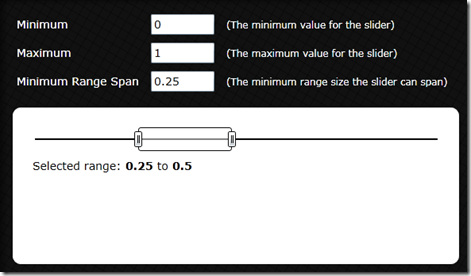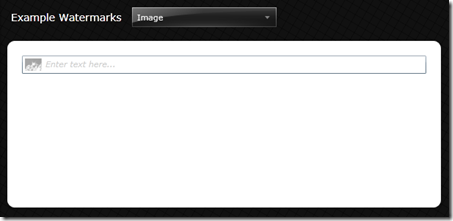Blacklight v4 for Silverlight 3 Released
It has been a short while since our last Blacklight release (March ‘09), however, I am pleased to say that we are back up and running, and have a brand new release for you.
Want to get straight to the good stuff?
Get the latest release binaries and source here.
This release addresses 5 main items:
- Upgrade of Blacklight source and binaries to Silverlight 3
- Addition of new controls – RangeSlider and WatermarkedTextBox– details below
- Upgrade of DragDockPanelHost to be an ItemsControl, allowing full data binding support, and support for hosting elements that are not DragDockPanels.
- Numerous bug fixes, especially with the DragDropPanel controls in both Silverlight and WPF. Some of these fixes did involve some very basic API changing.
- Update of Blacklight Showcase.
Blacklight, with this release is no longer supporting Silverlight 2 – that was sooooo last month. However, nothing has been implemented in this release that takes advantage of new SL3 features, so, the code will still run fine for SL2.
Range Slider
The range slider control is a ‘double headed’ slider control that allows the user to select a range of values. I have used similar controls in a number of projects, but came up with a nice generic implementation here.
Watermarked Text Box
A text box which allows you to place a watermark inside that will display when there is no text, and the control doesn’t have focus.
And finally…
We have plenty of new controls in the pipeline, and future versions will begin to take advantage of the new SL3 capabilities – so stay tuned! Please keep the feedback coming in!
Martin
Comments
Anonymous
July 20, 2009
This is great! Thank you so much for sharing this. Is there anyplace where there is documentation that shows how to use it correctly?Anonymous
July 20, 2009
Wow that was wonderful that it did not even load the silverlight application. What a mess. Do you expect everyone to build application based on a product that is not at all stable????Anonymous
July 20, 2009
Your work was very early to set a much higher standards. Thanks for making me a better professional. Thanks, Damon CarrAnonymous
July 20, 2009
Great job! Thanks for sharing it.Anonymous
July 20, 2009
Hi sivtx, I would really like to do something with your feedback, however, you haven't provided any specific or useful information... For example, what application didn't load? How are you trying to use it? Do you have Silverlight 3 installed? What browser / OS are you using? What is a mess? If you would like some help, can you please provide some information enabling us to help you? Thanks, MartinAnonymous
July 20, 2009
Hi, I think the range slider would be great for picking date ranges. Is that something that could be added to it in the future? Thank You, VishAnonymous
July 20, 2009
Hi Vish, The range slider will already support this with a little code. For example, the RangeSlider uses doubles - you could set the minimum to 0, and the maximum to 365, and then use the RangeStart and RangeEnd to determine a span of days in a year - you could even achieve this through Converters. I will probably not create a specific DateRangeSlider. Thanks, MartinAnonymous
July 21, 2009
Great work Martin, many thanks! The slider is something i will definitely use! The only piece that's missing is the Column/Row Span on the DragDockPanels!! ThaaaaaaaanksAnonymous
July 21, 2009
Haha, thanks Antonis. That one keeps me awake at night! MartinAnonymous
July 21, 2009
Martin, Hey thanks so much for the new release. Were you able to address the issues with the previous release as it pretains to the DragDockPanelHost? We talked a while back about them... just wondering if you had a log of issues that were fixed. Also dont let comments from sivatx bother you... Works great! There is always one guy in a crowd...Anonymous
July 21, 2009
Hi Martin, As usual, thank you "so much" for these terrific samples. I had a lot of fun with the dragdockpanel and the other controls in your suite. Believe it or not I was going to be working on a range slider for a project I'm working on. What great timing :-) This will be fun. It has been awhile since I checked in with the MSCUI Patient Journey Demonstrator. Do you work on that project? Do you know if they'll be releasing source code for that project? I figured you were connected with the group since the dragdockpanel is similar to what they use. Best regards, ChrisAnonymous
July 21, 2009
Hi Aaron! Yep, all of the drag drop issues (particularly in WPF) have been resolved in this release. There are a couple of bugs that have been uncovered this week, and I will post a fix for them (probably and updated 4.1 release) later this week. Thanks for sticking by, and all of your feedback and contributions. MartinAnonymous
July 21, 2009
Hi Chris, The range slider has been on my list for a while, great for charting controls etc. Still has one or 2 minor issues to iron out (e.g. changing min and max at runtime), but as a v1 control, I think its there. I still work for the MSCUI project, but have not done any more updates for the Patient Journey Demonstrator. We currently have no plans to release the source code for the demonstrator, however, I am happy to answer questions about the demonstrator UI. As you can see from Blacklight, some of the concepts are being completely recreated from the ground up. Thanks, MartinAnonymous
July 22, 2009
The comment has been removedAnonymous
July 23, 2009
Hi Martin, I dont have any questions, just few words to tell that your work is really fantastic ! i really appreciate the "look & design" of your controls, it builds the desire to write some code with them ! So Thanks for sharing ! Bests regards. Jean-MarcAnonymous
July 23, 2009
Hi Chris, Havent seen any open source project that do this - I have made my attempts in the past, but never come up with a really satisfactory way. I think using the popup layer would be the way forward, but I haven't tried it myself! Also, Jean-Marc, Thanks for your feedback buddy - i will continue to produce them! MartinAnonymous
July 27, 2009
Hi Martin, Thanks for your reply. Yes, the "popup" layer is the approach I'm taking for the "adorner layer" since it seems to be the most popular amongst the samples. Thanks again for your wonderful controls :-) ... ChrisAnonymous
August 05, 2009
Hi martin i see a bug in the Drag Dock Panel in the new version. If you expand and collapse (maximize/minimize) 1 panel and then try to do the same on another, it does not collapse in the first click.Anonymous
August 05, 2009
Hello Martin, That is awesome. I was looking for DragDropPanel, for quite some long time. I used it in WinForm application, it seems preety OK, except that flickering, which is solved by following code(took it from msdn) class NoFlickerWindowsFormsHost : WindowsFormsHost { const uint SWP_NOZORDER = 0x0004; const uint SWP_NOACTIVATE = 0x0010; const uint SWP_ASYNCWINDOWPOS = 0x4000; [DllImport("user32.dll")] extern static bool SetWindowPos(IntPtr hWnd, IntPtr hWndInsertAfter, int X, int Y, int cx, int cy, uint uFlags); protected override void OnWindowPositionChanged(Rect rcBoundingBox) { if (Handle != IntPtr.Zero) { SetWindowPos(Handle, IntPtr.Zero, (int)rcBoundingBox.X, (int)rcBoundingBox.Y, (int)rcBoundingBox.Width, (int)rcBoundingBox.Height, SWP_ASYNCWINDOWPOS | SWP_NOZORDER | SWP_NOACTIVATE); } } } what do you advise for DragDropPanel in WinForms ?Anonymous
August 13, 2009
Hi VInay, thanks for the bug, will be fixed next release. Thanks, MartinAnonymous
August 13, 2009
Hi Naresh, Not tried (or even considered) this scenario. I would say move to WPF - its a beautiful world - however, if that is not possible yet, I can only recomment hitting some WinForms forums, as this is an area I know very little about. Sorry!Anonymous
November 10, 2009
Hi Martin, Is there a way to change the color of the watermark in the watermarkedtextbox? Thanks, JustinAnonymous
November 10, 2009
Hi Justin, I have posted a response to your question on the codeplex discussions forum after Martin forwarded it to earlier me today. http://blacklight.codeplex.com/Thread/View.aspx?ThreadId=74760 Any questions let us know. Regards, Mike