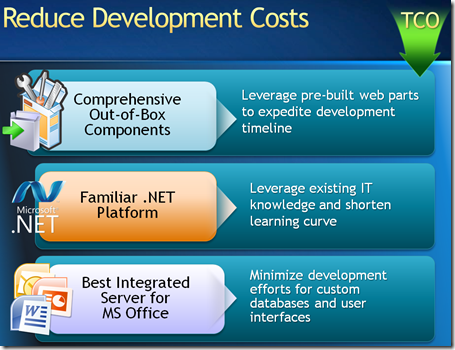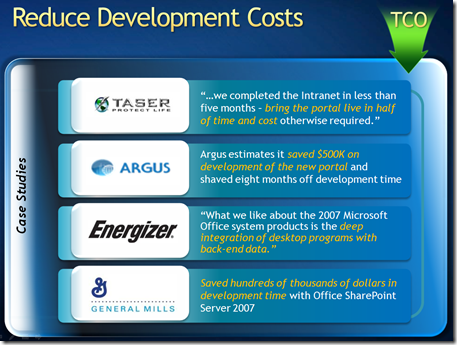Reduce Development Costs by platforming on SharePoint
Recently one of my Managed ISVs asked how platforming on SharePoint could help reduce their development costs. Here’s some of the information and evidence that I pulled together for that ISV to help support their case for SharePoint and how it reduces development costs.
Here’s the first slide laying out the key reasons platforming on SharePoint reduces development costs:
- Comprehensive Out-of-Box Components - Windows SharePoint Services 3.0 adds foundational features that are valuable for creating web based applications such as a web part framework, data lists, document libraries, workflow runtime, and web site templates. Microsoft Office SharePoint Server 2007 adds major application features on top of this again including user site provisioning, business intelligence features, forms services, content management, integrated search and social networking features. All of these features can be built on by developers to extend them and to implement simple web dashboards to major line of business applications.
- Familiar .NET Platform - SharePoint is built on ASP.NET so you use the familiar .NET languages, the same .NET Framework and the same development tools.
- Best Integrated Server for MS Office - If you need to store Office documents as part of your web application then SharePoint Products and Technologies is the answer. Office client applications including Word, Excel, Outlook and InfoPath can be easily used as part of an enterprise application based on SharePoint.
Here’s the slide with supporting case studies with large customers that support the reduction is development costs:
Here’s four examples of how large customers were able to reduce their development costs:
Taser
- URL: https://www.microsoft.com/casestudies/casestudy.aspx?casestudyid=4000001275
- Business Challenge: In response to tripling its staff in two years, TASER needed to streamline internal information flow and business processes, as well as improve its collaboration tools.
- Solution: TASER upgraded to Microsoft® Office Professional Plus 2007 and engaged Avanade to develop a new intranet, based on Microsoft Office SharePoint® Server 2007, which includes workflow and collaboration.
- Results/Benefits: “In the development process, we were able to use a lot of SharePoint Server 2007 capabilities, like search, the workflow engine, and SharePoint lists. And the built-in integration with the rest of the programs in the 2007 Office release saved us from having to design a custom database to store information or a custom user interface,” says Elmer Morales, Avanade Project Manager on the TASER project. “If we had had to develop the intranet solution from scratch, it would have taken about a year. With SharePoint Server 2007, we completed the project—from defining requirements to deployment—in less than five months.”
Argus
- URL: https://www.microsoft.com/casestudies/casestudy.aspx?casestudyid=4000000692
- Business Challenge: Argus wanted to create a full-service extranet for its real-estate industry clients.
- Solution: To build this portal, called Argus Zone, it chose Microsoft® technologies including the .NET Framework 3.0 and Office SharePoint® Server 2007.
- Results/Benefits: Argus estimates it saved U.S.$500,000 on development of the new portal and shaved eight months off development time—bringing the portal live for half the time and cost otherwise required—thanks to the Microsoft Technology Center and the built-in capabilities of Office SharePoint Server 2007.
Energizer
- URL: https://www.microsoft.com/casestudies/casestudy.aspx?casestudyid=4000000706
- Business Challenge: Energizer wanted to make it easier for users to access line-of-business application data from the Microsoft® Office programs they use every day and to be more productive doing everyday tasks.
- Solution: Energizer used Microsoft Office SharePoint Server 2007 to create a single companywide intranet called EnerNet. On this central portal, Energizer has 1,000 personal, team, and divisional SharePoint sites, all of which are searchable using the Enterprise Search service In SharePoint Server.
- Results/Benefits:
- Ability to self-service information needs
- More strategic use of IT staff
- Enhanced user productivity
General Mills
- URL: https://www.microsoft.com/casestudies/casestudy.aspx?casestudyid=4000002909
- Business Challenge: General Mills needed to develop a coherent records management system to store, prioritize, and manage its very high volume of electronic records while minimizing disruption to the way people worked.
- Solution: General Mills used Microsoft® Office SharePoint® Server 2007 to develop a records management solution to store millions of documents with a wide range of security requirements and diverse metadata.
- Results/Benefits:
- Comprehensive records management
- Widespread adoption
- Easy system management
- Reduced development costs
- Integrated solution capabilities
Thanks for checking out this post!
| Cheers, |
Murray Gordon ISV Architect Evangelist Microsoft Corporation |