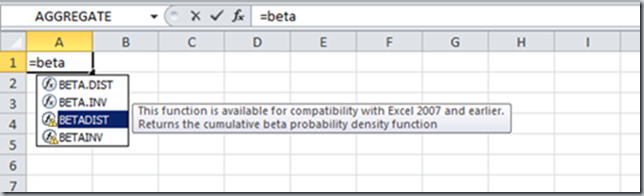Functions and Solver Improvements in Excel 2010
There have been several improvements made in Excel 2010 to the function library and the Solver add-in. The function improvements have been made to address issues reported in academic papers as well as customer feedback. To quote the Excel team blog:
“In Excel 2010, we made many improvements to Excel's function library. Excel 2010 will feature an accurate and consistent function library while remaining compatible with previous versions of Excel. “
In addition to the accuracy improvements, we also have introduced various new functions to the Excel function library to ensure that users have a consistent function library with implementations that match standard practices. As are result of these improvements, we have also made some UI changes to help users adopt the new functions.
Here are the blog posts that describe the function work in detail:
- Function Improvements in Excel 2010
- Function Consistency Improvements in Excel 2010
- New Functions Bring New UI
Excel 2010 will also provide an updated version of the Solver add-in:
“In Excel 2010, we have made a number of improvements to Solver that make it easy for beginners to get started and more advanced ones to find solutions to all types of problems. “
The Excel 2010 Solver will offer a new user interface, new solving methods and new reports. The UI for the Solver Parameter dialog has been improved to make it easier for users to navigate.
In addition to the UI changes, the new Solver will also feature 3 solving methods for solving spreadsheet optimization problems:
- Simplex Method
- GRG Nonlinear Solver
- Evolutionary Solver
New reports added in the Excel 2010 Solver are:
- Linearity Report
- Feasibility Report
- Population Report
Enjoy!
Comments
Anonymous
October 13, 2009
Does it, in the spirit of Windows 7 use Direct Compute to make things faster? Thanks.Anonymous
October 14, 2009
When can we expect to see a Beta on TechNet ?Anonymous
December 15, 2009
excel2010 has many bugs for example 1 if function in a cell use the data in other cells,you may find that the data referenced changing can not take effect.what is worse that you cannot know which one will be work like this. 2 some chart like bubble chart will not refresh when data changeAnonymous
January 07, 2010
The comment has been removedAnonymous
January 29, 2010
The comment has been removedAnonymous
February 22, 2010
The comment has been removedAnonymous
March 20, 2010
The comment has been removedAnonymous
May 12, 2010
The comment has been removedAnonymous
June 23, 2010
es cierto, solver no funciona pero para nada... no puedo adquirir un producto tan deficiente...por favor solucionen esto pronto