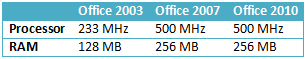Office 2010 System Requirements
Hi everyone! My name is Alex Dubec and I’m a Program Manager on the Office Trustworthy Computing Performance team. My team is responsible for compiling system requirements across Office, and I’d like to give you a behind-the-scenes look at how we determine system requirements and the hardware your computer requires to run Office 2010.
Before diving into all the details, I want to answer a question that I’m sure is on all of your minds:
Can I use Office 2010 on the same hardware I’m using to run Office 2007?
In most cases, yes! CPU and RAM requirements for Office 2010 are the same as for Office 2007, so if your computer meets the Office 2007 system requirements, you can run Office 2010. A graphics chipset will help boost the performance of certain features and disk footprint has increased (more on these points later), but as general rules:
- If your current computer can run Office 2007, it can run Office 2010.
- If you’re purchasing a new laptop or netbook, it can run Office 2010.
- If you have a computer with a multi-core processor, it can run Office 2010 even faster.
- If your computer is currently running Office 2003, it’s possible that it can run Office 2010 (check the requirements to be sure).
What do the hardware requirements mean?
First off, I’d like to explain what level of performance you can expect from minimum-requirement hardware. The minimum hardware spec is about defining the kind of computer that an average Office customer needs to have in order to have an acceptable experience performing typical tasks. This means tasks like opening up and editing a 20-page report. Tasks like creating some simple pie charts or scatterplots that highlight your findings, and putting together a few slides summarizing your results for that meeting next Tuesday. Or even tasks like writing up your blog post about system requirements. You should also be able to comfortably run two applications simultaneously.
As you might expect, more intensive tasks benefit from fast chips, more RAM, or speedy hard drives, and newer hardware makes everyday tasks faster – but the hardware requirements aren’t about making Office 2010 blazing fast, or about running several applications at once, or about crunching financial models in a giant spreadsheet. They’re simply about getting typical tasks done.
A lot of other pieces of software carry both “minimum” and “recommended” hardware requirements, and you might be wondering why Office 2010 doesn’t have “recommended” requirements. The reason for this is that customers have told us that understanding hardware requirements can be confusing, and the difference in meaning between “minimum” and “recommended” requirements isn’t all that clear. For example, if the minimum RAM requirement for a program is listed as 1 GB, but 2 GB is recommended, what does that really mean? Does the customer need 1 GB or 2 GB? By including minimums, we’ve tried to make the hardware requirements as clear as possible.
How do we approach Office 2010’s hardware requirements?
CPU and RAM requirements approximately doubled between Office 2003 and Office 2007, as you can see below:
One of the pieces of feedback we’ve received from customers is that they really, really hate having to buy new hardware every time a new version of Office is released. With that in mind, one of our goals for the Office 2010 was to make sure that the minimum hardware requirement would not increase from Office 2007. We invested in improving the customer experience on minimum-requirement hardware, and we regularly tested performance throughout the development cycle. Our footprint has gotten larger since Office 2007, but we’re proud to say that we’ve succeeded in keeping the CPU and RAM requirements the same as for Office 2007.
How do you verify the CPU and RAM requirements?
To be objective about our hardware requirements, we maintain a performance test lab of machines with the following specifications:
- Intel Pentium III processor, 500 MHz
- 256 MB PC100 SDRAM
- Windows XP Professional with Service Pack 3
I have one of these machines in my office, and when I got it I couldn’t help but laugh: it was manufactured in January 2000. Maintaining that machine and our lab becomes more challenging as time goes on – this hardware hasn’t been in production for years, and it keeps getting harder to find replacement parts when stuff breaks!
We verified our requirements using this hardware with the following tests:
- We measured benchmark times for 200 typical user scenarios and 1300 additional scenarios in both Office 2007 and Office 2010. The data we collected showed that Office 2010 performance on minimum-requirement hardware is comparable to Office 2007.
- Along the same lines, we tested memory use for the typical user scenarios, and found that memory use was comparable to Office 2007. Also, we never reached 100% memory utilization during our tests.
- Finally, members of our team used the test computers instead of their regular desktops for a week and reported on the experience. Performance was, as you might expect, slower than on average hardware, but nobody pulled out any hair (for reference, we believe that the “average computer” has a 2.1 GHz dual-core processor and 2 GB of RAM. We collect this sort of information through the Customer Experience Improvement Program, which Peter Koss-Nobel has explained in more detail in his blog post here.)
With this data in hand, we’re comfortable with a 500 MHz CPU and 256 MB of RAM as appropriate minimum requirements for Office 2010. To give this a bit of context, some of the least powerful computers available today are netbooks, and our data suggests that the average current netbook has a 1.6 GHz CPU and 1 GB of RAM – which is significantly more powerful than our minimum requirement.
What about disk space?
We haven’t changed the CPU or RAM requirements from Office 2007, but the footprint of most Office applications have gotten larger. These changes force us to increase the system requirements – most standalone application disk-space requirements have gone up by 0.5 GB and the suites have increased by 1.0 or 1.5 GB.
There are a few reasons for these changes:
- New features. New features mean more code. Also, even if you’re installing 32-bit Office, code changes to support the introduction of 64-bit Office increase our footprint.
- Office-wide Ribbon implementation. In Office 2010, you’ll see the Ribbon in all Office applications.
- Different suites. In the case Office Professional, the 2007 suite didn’t include OneNote; Office Professional 2010 does. Some distributions of Home and Student 2010 and Home and Business 2010 (such as the boxed retail versions) also include optional trial versions of Professional 2010 applications, which we’ve included in our disk requirements.
- Conservatism. We tend to be overly conservative when drafting hard disk requirements, and we round up to the nearest GB or 0.5 GB. For example, if we measure an application’s footprint to be 1.63 GB, our requirement will be 2.0 GB. If our measurement reads 1.99 GB, we’ll make the system requirement 2.5 GB. Our requirements are larger than the actual disk space usage of the software – and we intentionally oversize them just to be safe.
What operating systems are supported?
To determine which operating systems would be supported for Office 2010, we prioritized based on usage statistics for a given OS, as well as the engineering costs associated with ensuring compatibility and providing customer support for that OS. The following charts summarize OS compatibility for Office 2010.
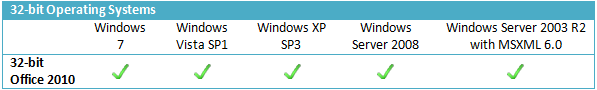
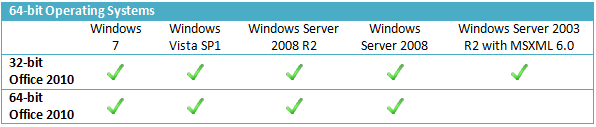
Why is there a new graphics processor requirement?
If you’ve checked out Office 2010’s full system requirements, you’ve probably noticed the new graphics processor (GPU) requirement, and might be wondering what that’s all about. Another piece of feedback we received after releasing Office 2007 is that customers were interested in harnessing more of the potential of their PCs. Many computers in 2007 and most computers today have graphics processors separate from the CPU (this doesn’t necessarily mean a dedicated graphics card; for example, most laptops don’t have a physical graphics card, but do come with a graphics processor). If your computer has a GPU, it lets us perform graphics rendering tasks (like drawing charts in Excel, or transitions in PowerPoint) in the GPU instead of in the CPU, which parallelizes work and speeds up performance. This is particularly relevant for users of PowerPoint 2010, which will introduce some awesome new graphics and video integration features (more info at the PowerPoint team blog).
We chose to design for Microsoft® DirectX® 9.0c compliant graphics processors with 64 MB video memory. These processors were widely available in 2007, and most computers available today include a graphics processor that meets or exceed this standard. However, like our CPU and RAM requirements, this requirement is targeted for typical tasks – if you intensively use graphics features, you’ll benefit from a more powerful GPU.
If you want to verify the specs of the graphics core in your computer, the DirectX Diagnostic Tool will help:
- First, run ‘dxdiag’ from Run. This will bring up the Diagnostic Tool.
- Click on the Display tab: the DirectX version your graphics processor is using is listed next to ‘DDI Version’.
- Unfortunately, the Diagnostic Tool does not list your video memory, but the Device information on the Display tab will help you find the manufacturer’s specifications for your device.
Again, to put this requirement in context, the graphics chipsets in many netbooks are capable of using up to 224 MB or 256 MB of memory – which greatly exceeds our system requirement.
What if I don’t have a graphics processor that meets the requirement?
If you’re interested in upgrading from Office 2007, and you don’t have a GPU that meets the requirement, don’t worry – you can still use Office 2010. A graphics processor that meets or exceeds the standard will help speed up some of the graphics features you’ve used in earlier versions of Office, and it will help you use advanced transitions, animations, and video features new to PowerPoint 2010. We think a graphics processor will enhance your Office 2010 experience, but again, if your computer doesn’t have one, you can still run Office 2010.
It will come as no surprise that the performance of Office 2010 benefits more RAM, a faster CPU, or newer hardware. If you’re looking to buy a new computer, or if you’re running Windows Vista, Windows 7, or Windows Server 2008, you probably already have a machine that far exceeds the minimum requirements for Office 2010 (although you should check first, just to be safe). That said, I hope that I’ve given you some insight into how we develop system requirements and what they represent. Thanks for reading!
Comments
Anonymous
January 01, 2003
When will Microsoft release information on creating an SCCM WQL Query and SQL Report to find computers that both can and cannot upgrade to Office 2010. Our company had a lot of issues in the upgrade from Office 2003 to Office 2007, and, this would help us and others avoid any issuesAnonymous
January 22, 2010
Great news! I'll probably upgrade to Office 2010 in my 3 machines:
- Pentium 4 HT 3GHz, 1.25GB RAM, NVIDIA GeForce 6200 256MB RAM, running Windows Vista SP2
- An HP laptop with a AMD Turion 64X2 1.90GHz, 2GB RAM, NVIDIA GeForce 7150M 64MB RAM with Windows Vista SP2
- A Lenovo laptop with an Intel Core 2 Duo 2.01GHz, 2GB RAM, Intel GMA 4500 Integrated Graphics, running Windows 7 I hope these machines are ready for Office 2010 ;) Best regards from Peru! :D
Anonymous
January 22, 2010
Those are great news, specially harnessing the GPU. I would like to see even use of the GPU for calculating multiple charts at once via Direct Compute or something.Anonymous
January 22, 2010
OK but office 2007 x64 will not run on xp x64? Goodbye ms office hello openoffice...Anonymous
January 23, 2010
The comment has been removedAnonymous
January 23, 2010
64 bit, YAYAnonymous
January 23, 2010
What about the System Requirements for the Macintosh version of Office 2010???Anonymous
January 23, 2010
Howcome no XP 64 bit. Seems like an awful number of SERVER operating systems supported by no XP64???Anonymous
January 23, 2010
In this topic say about ms office 2010, and teem work process and this software quality.
<a herf="http://www.sapiencebpo.com" rel="dofollow">bpo/kpo process</a>
Anonymous
January 23, 2010
Goodbye ms office hello openoffice...Anonymous
January 24, 2010
Nice to see that office 2010 has come. Gonna try it.Anonymous
January 24, 2010
The comment has been removedAnonymous
January 24, 2010
Alex, you'd rather switch to Open Office than load Windows 7 ? I think you ought to give Windows 7 a try.Anonymous
January 24, 2010
Its good,if we don't have a GPU that meets the requirement,we can still use Office 2010.its better then ms office.Anonymous
January 25, 2010
The comment has been removedAnonymous
January 25, 2010
Unbelievable! If you have enough time in the day to go for coffee between every task, then go ahead with the minimum. I had installed O2K7 on my AMD 1.33 with 768 MB RAM, and 64 MB GeForce 2 video card 2-3 years ago (Win XP SP2) and brought the computer to its knees. Sure it ran but seriously, productivity completely ended and all I was doing was opening simple email and writing simple one page Word docs. I was forced to uninstall to gain any productivity back. Runs great on my Quad Core 2.4 with 8 GB RAM (Vista x64 SP2)! When will MS create real minimum requirements whereby a normal real user can get work done??? Maybe my Quad Core is a bit extreme but so it 500 Mhz.Anonymous
January 25, 2010
On Windows Server 2003, why does Office 2010 need R2?Anonymous
January 25, 2010
The comment has been removedAnonymous
January 25, 2010
OpenOffice is better and easier.Anonymous
January 25, 2010
The comment has been removedAnonymous
January 25, 2010
I can't believe all the whining lol, XP was released in 2001... The same time as OS X 10.1... And surprise if you look at iwork 09 or ilife 09... The minimum compatible version of the OS is 10.4.11 which was released as 10.4 in 2005 and updated in November of 2007 to 10.4.11. And shockingly.... Apple sold upgrades from 10.1 ->10.2 ->10.3 -> 10.4 ->10.5-> 10.6.... and you can't upgrade directly from 10.1-> 10.6 Ok Rant done.Anonymous
January 25, 2010
Amazing to read efforts put on performance in Office 14. Seeing good results with same technique for Windows 7, I foresee a big success on Office 2010. As for some comments here claiming OpenOffice to be better, they can not be more wrong, of coure is cheaper, but also slower, simpler, and harder to use.Anonymous
January 25, 2010
The comment has been removedAnonymous
January 25, 2010
The comment has been removedAnonymous
January 26, 2010
Desidero provare il nuovo office 2010 in italianoAnonymous
January 26, 2010
desidero provare la versione beta di office 2010 in italianoAnonymous
January 26, 2010
My and other thousend virtual pcs has 4 MB video ram an no directx support!!! Other companies have terminal servers with the same problem.Anonymous
January 27, 2010
its much easier then the beforeAnonymous
January 28, 2010
ITS GOODAnonymous
January 30, 2010
Great to see that office 2010 is coming soon, hope it's better this time.Anonymous
January 31, 2010
A <a href="Virtual'>http://quick.catchfriday.com/2009/11/07/why-a-virtual-assistant-is-the-perfect-assistant.aspx">Virtual Assistant</a> is very in demand business today. It helps a lot in online business services and it's more cheaper.Anonymous
February 02, 2010
I think it's time Microsoft really start assembling proper system requirements for their software. Realistically, a computer running Windows 7 and Office 2010 should have at least 2GB of RAM. Windows 7 will go through 256 or 512MB in no time, so 1GB of RAM is best. Having 2GB would enable a user to run Office 2010 with room to spare. Additionally, a 500MHz CPU recommendation is ludicrous. Fess up and tell customers straight up that they should be running modern CPUs at a speed of at least 1GHz (depending on the processor).Anonymous
February 04, 2010
I have lost interest in 2010 Office since it won't run on my platform of choice: XP 64-bit although it's only 5 years old (April 2005) whereas Vista is 4 years old now.Anonymous
February 07, 2010
The comment has been removedAnonymous
February 08, 2010
Openoffice is free; for a basic school kid or someone doing basic spreadsheet work it is sufficient. As soon as you try to integrate SQL databases or manipulate data input/output via macro's or any one of those things it gets very difficult to use very quickly.Anonymous
February 18, 2010
hi goodAnonymous
March 06, 2010
I think those XP 64-bit whiners really don't know what they are talking about. Of course you can run Office 2010 on your machines: the 32-bit version. You don't need a 64-bit application for a 64-bit OS; all you need is a 32-bit application that's compatible with a 32-bit OS. OpenOffice does not offer a 64-bit version. It offers a 32-bit version that will run on a 64-bit OS. So before you huff and puff about how the 64-bit version of Office 2010 is not compatible with 64-bit XP, perhaps you whould get a basic understanding of 64-bit architecture. What do you need to run the 64-bit version for anyway? Unless you run machines whose main purpose is to allocate most of the CPU & RAM to running an Office app, there is no reason in the world why you'd need to use the 64-bit version (which is also the reason why Windows Server 2008 and 2008R2 are mentioned -- that's what a dedicated server would do: devote most of the CPU & RAM to serve a specific function). Also, any 3rd-party plug-ins would also need to be 64-bit, which very few of them will be for a long time. So, quit whining, either get a clue or get a life.Anonymous
March 15, 2010
I think it's safe to say that the use of various OS depends on the compatibility of the OS and the user. Great to hear that Microsoft's launched Office 2010. I can't wait to try it.Anonymous
March 16, 2010
The comment has been removedAnonymous
March 23, 2010
How come it doesn't work on 16-bit???????Anonymous
March 29, 2010
@ several folks: There are a few reasons why Office 2010 will not support 64-bit XP:
- “N-1 rule”. Our general rule of thumb for OS support is that we support the current OS at time of release, and the previous one. For Office 2010, this means Windows 7 and Windows Vista (Office 2007 supported Windows XP and Windows Vista, and Office 2003 supported Windows 2000 and Windows XP). We’ve made an exception to support 32-bit XP because we know so many folks are still using it.
- Lifecycle. Although 64-bit Windows XP Professional came out in 2005, mainstream support for Windows XP ended in April 2009. Again, because there are so many people using 32-bit XP, we’ve made an exception to support Office on an out-of-support OS.
- Technical differences. 64-bit XP doesn’t share a kernel with 32-bit XP. Testing on 64-bit XP would substantially increase our product development cost and would complicate support efforts. 4)Two newer 64-bit client OSes. Windows Vista and Windows 7 are both available in 64-bit flavors, and we support Office 2010 on both OSes. Given the reasons above and the product development costs involved in ensuring that Office 2010 works as expected on 64-bit XP and resolving any problems, Office 2010 will not be supported on 64-bit XP. Instead, we’ve invested resources in developing new features that customers have asked for, and in improving performance. @bricsa09: The next edition of Office for Mac won’t be released at the same time as Office 2010 for Windows, and unfortunately system requirements aren’t yet available. They’ll be available closer to the Office for Mac release date. @ several folks: As I mentioned, the minimum hardware spec is about defining the kind of computer that an average Office customer needs to have in order to have an acceptable experience performing typical tasks. If you’re performing advanced tasks, doing serious multitasking, or if you have programs running in the background, you’ll need a more powerful machine. Also, if you’re running Windows Vista or Windows 7, your computer should already have at least 1 GHz CPU and 1GB RAM to meet the Windows system requirement – if you’re trying to run Office 2010 on a computer with a 500 MHz chip and 256 MB RAM and Windows 7 or Windows Vista, your computer doesn’t meet the Windows requirement, and you’ll very likely run into performance problems. With that said, we’ve invested heavily in improving performance in Office 2010, even on low end hardware. On system requirements level hardware, we see performance similar to or better than Office 2007 – and even though a 500 MHz / 256 MB RAM machine is a decade old, we feel comfortable with Office 2010 performance. @ Markus: If you don’t have a GPU that meets the requirement (or are in a Terminal Server environment), you can still use Office 2010. A GPU that meets the requirements will help you use new advanced transitions, animations, and video features in PowerPoint 2010 - but the graphics features you used in Office 2007 will still work. Thanks again, Alex Dubec
Anonymous
April 21, 2010
I am looking forward to installing the MS Office 2010 RTM when it becomes available on TechNet. Is there some installation instructions available? I am wondering if I can just upgrade my Office 2007 to Office 2010 or do I need to uninstall Office 2007 first? Specs: Windows 7 Ult x86 & x64 OSsAnonymous
April 25, 2010
The comment has been removedAnonymous
June 10, 2010
Ok, here's one I'd love to know: Can I install Office 2010 on a different drive? If so, what are the system requirements on the Windows drive? If I've only got 1 gig free on the Windows drive, but plenty of free space on a different drive, am I OK? Using XP here.Anonymous
June 18, 2010
Tengo windows xp con un procesador de 2.79GHz y RAM de 1,09 GB, no me reconoce el disco de office 2010 ni siquiera muestra el icono, porque? y como lo instalo? mi mail: nordith_99@yahoo.com.mxAnonymous
July 09, 2010
telephone connection broken, please call me back ... thanks