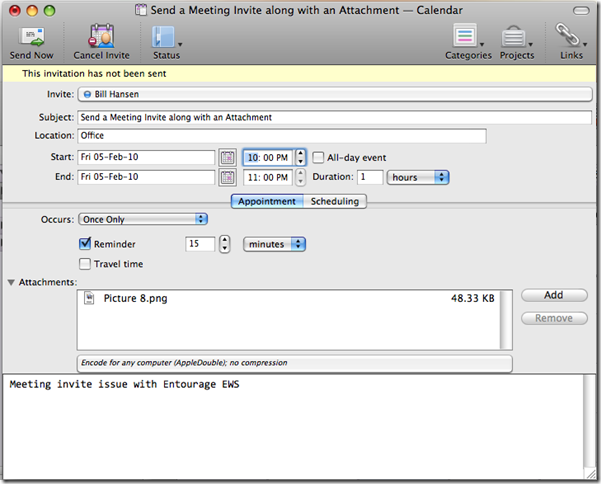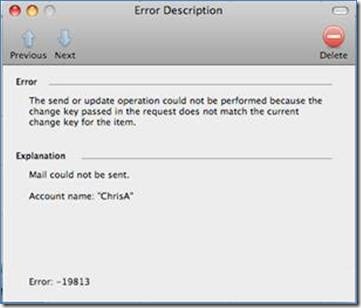Unable to send a Calendar invite with an attachment using EWS version of Entourage
Update1:
This issue is addressed in Exchange 2007 SP2 RU3. To resolve this issue please install RU3 for Exchange 2007 SP2.
You can download this update from https://www.microsoft.com/downloads/details.aspx?FamilyID=c781326a-7b81-444d-9836-760fa1e3a28a&displaylang=en
Introduction:
In this blog I have explained an issue which cropped up recently and broke the EWS (Exchange Web Services) version of Entourage to send a meeting invite with an attachment.
The error only appears if the user is using the EWS version of Entourage. Entourage 2008 (WebDAV) is still working fine. The issue started after installing RU2 (Roll Up update) for Exchange Server 2007 SP2.
Issue:
Entourage EWS users unable to send a meeting invite with an attachment. In addition to this the Entourage users will get an error with error code “-19813”
Steps to identify the issue:
1. Draft a new calendar event along with an attachment and sent it to someone in your org or outside the org. Shown in picture below.
2. Send this calendar invite and Entourage EWS user will get an error message.
Error: “The send or update operation could not be performed because the change key passed in the request does not match the current change key for the item”
Explanation: Mail could not be sent. Account name: “your account name”
Error Code: -19813
Workaround for this issue:
At this point in time the only workaround I found is to remove the roll-up update 2 for Exchange 2007 SP2. https://support.microsoft.com/kb/972076
Important Points:
1. The issue only happens with Entourage EWS. If you try to send a calendar invite with an attachment using Entourage 2008 (WebDAV), it just works fine.
2. The issue cropped up after installing RU2 for Exchange 2007 SP2
Conclusion:
It looks like the Rollup Update 2 for Exchange Server 2007 SP2.
More Info:
If you enable EWS Logging (Entourage EWS Client side log). You can see the following error in the log file.
<m:ResponseMessages>
<m:UpdateItemResponseMessage ResponseClass="Error">
<m:MessageText>The send or update operation could not be performed because the change key passed in the request does not match the current change key for the item.
</m:MessageText>
<m:ResponseCode>ErrorIrresolvableConflict</m:ResponseCode>
<m:DescriptiveLinkKey>0</m:DescriptiveLinkKey>
<m:Items />
</m:UpdateItemResponseMessage>
</m:ResponseMessages>
If you enable TCPFlow on the Mac. You can see that Entourage EWS tried sending the calendar invite twice and got an error from the server
<m:ResponseMessages>
<m:UpdateItemResponseMessage ResponseClass="Error">
<m:MessageText>The send or update operation could not be performed because the change key passed in the request does not match the current change key for the item.
</m:MessageText>
<m:ResponseCode>ErrorIrresolvableConflict</m:ResponseCode>
<m:DescriptiveLinkKey>0</m:DescriptiveLinkKey>
<m:Items />
</m:UpdateItemResponseMessage>
</m:ResponseMessages>
</m:UpdateItemResponse>
</soap:Body>
<m:ResponseMessages>
<m:UpdateItemResponseMessage ResponseClass="Error">
<m:MessageText>The send or update operation could not be performed because the change key passed in the request does not match the current change key for the item.
</m:MessageText>
<m:ResponseCode>ErrorIrresolvableConflict</m:ResponseCode>
<m:DescriptiveLinkKey>0</m:DescriptiveLinkKey>
<m:Items />
</m:UpdateItemResponseMessage>
</m:ResponseMessages>
</m:UpdateItemResponse>
</soap:Body>