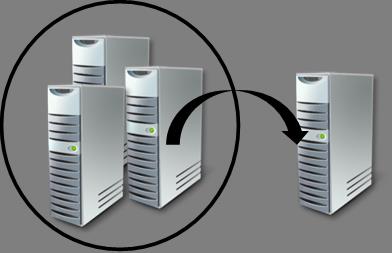Hyper-V Replica : scenarios
I am sure some of you might have heard about this amazing capability that is available with Windows Server 2012 - Hyper-V Replica.
For those of you who have been working in virtualized environment for a while & are well verse with building Highly Available systems, Hyper-V Replica would be like a easy breeze.
Not because the impact it'll have in your environment I nay less, it is because the concept, implementation & requirements to build a HA system is sooo easy to deal with.
Hyper-V Replica provides asynchronous replication of Hyper-V virtual machines between two hosting servers. It is simple to configure and "does not require either shared storage or any particular storage hardware."
Any server workload that can be virtualized in Hyper-V can be replicated. Replication works over any ordinary IP-based network, and the replicated data can be encrypted during transmission. Hyper-V Replica works with standalone servers, failover clusters, or a mixture of both. The servers can be physically co-located or widely separated geographically. The physical servers do not need to be in the same domain, or even joined to any domain at all.
The replication could be between -
Stand-alone to Stand-alone (Domain joined or Workgroup)
Stand-alone to Cluster
Cluster to Stand-alone
Cluster to Cluster
More details on TechNet - https://technet.microsoft.com/en-us/library/hh831783
Now you have fair idea about Hyper-V Replica, lets see what are typical failover operations that might be useful in planning implementation-
Hyper-V Replica – Part I : Test Failover
Hyper-V Replica – Part II : Planned Failover
Hyper-V Replica – Part III : Unplanned Failover
Hope it was helpful to get started on Hyper-V Replica !!
Comments
- Anonymous
August 06, 2014
Thanks Pracheta!!!, That indeed helped to find my scenario and dig more into it. Will be deploying Hyper-V replica across clusters. Hope it goes smooth.