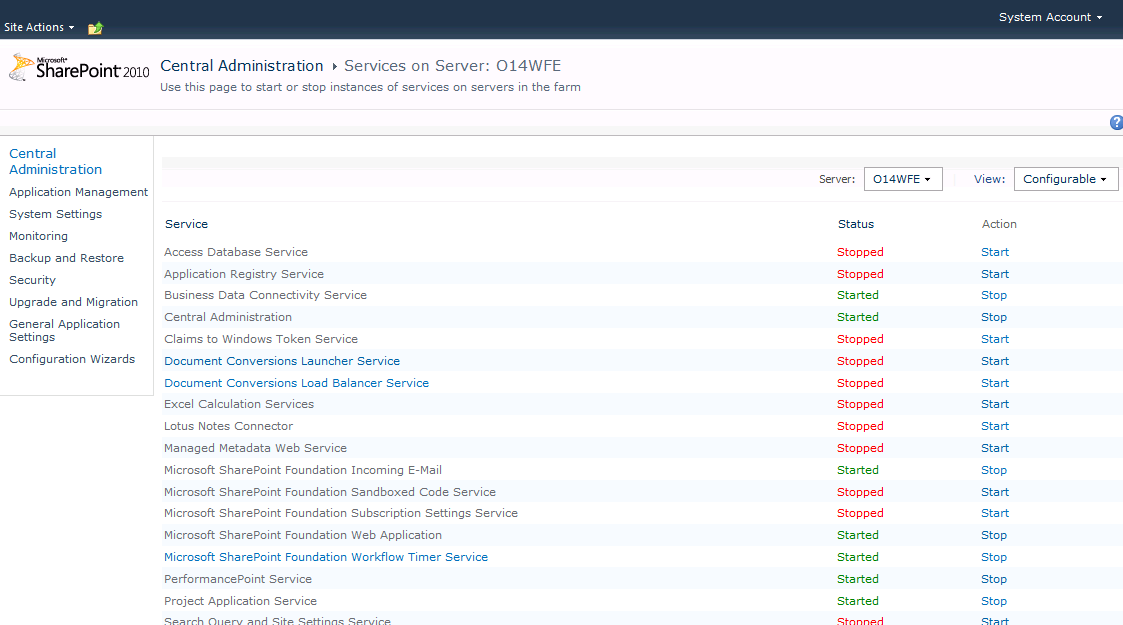Project Server 2010 Services Stop Periodically
I've noticed a strange behaviour on my environment that is occuring randomly after installing April CU or later. The issue is related to periodical job that Sharepoint is triggering and for some reason sometimes is timing out and the Project Services, the Queue Service or Event service, one of them is set to disabled and doesn't start. If you set the service back to automatically start and start the service it will work for some time till it will be stopped again, resulting in Queue jobs that are not processed.
After several tests and restarting the Server this is the solution that i've found to fix the issue on my environment. You have to do this exatly in this order otherwise it won't work:
- Modify Events and Queue services to change start type from Disabled to Automatic
- Set the following registry Keys:
- HKLM\System\CurrentControlSet\Control\ServicesPipeTimeout (create a Dword with the Value of 60000 *decimal)
- HKLM\System\CurrentControlSet\Control\WaitToKillServiceTimeout (change the String Value from 12000 to 120000)
Reboot Application Server
Go to Sharepoint Central Admin - Manage Services on Farm - Stop and Restart the Project Server Service
Comments
Anonymous
January 01, 2003
Yeah...Anonymous
January 01, 2003
Very good content.Anonymous
July 15, 2014
very goodAnonymous
July 15, 2014
very good